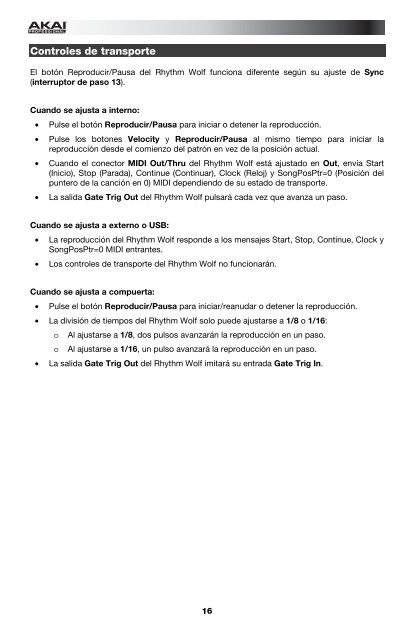You also want an ePaper? Increase the reach of your titles
YUMPU automatically turns print PDFs into web optimized ePapers that Google loves.
Controles de transporte<br />
El botón Reproducir/Pausa del <strong>Rhythm</strong> <strong>Wolf</strong> funciona diferente según su ajuste de Sync<br />
(interruptor de paso 13).<br />
Cuando se ajusta a interno:<br />
• Pulse el botón Reproducir/Pausa para iniciar o detener la reproducción.<br />
• Pulse los botones Velocity y Reproducir/Pausa al mismo tiempo para iniciar la<br />
reproducción desde el comienzo del patrón en vez de la posición actual.<br />
• Cuando el conector MIDI Out/Thru del <strong>Rhythm</strong> <strong>Wolf</strong> está ajustado en Out, envía Start<br />
(Inicio), Stop (Parada), Continue (Continuar), Clock (Reloj) y SongPosPtr=0 (Posición del<br />
puntero de la canción en 0) MIDI dependiendo de su estado de transporte.<br />
• La salida Gate Trig Out del <strong>Rhythm</strong> <strong>Wolf</strong> pulsará cada vez que avanza un paso.<br />
Cuando se ajusta a externo o USB:<br />
• La reproducción del <strong>Rhythm</strong> <strong>Wolf</strong> responde a los mensajes Start, Stop, Continue, Clock y<br />
SongPosPtr=0 MIDI entrantes.<br />
• Los controles de transporte del <strong>Rhythm</strong> <strong>Wolf</strong> no funcionarán.<br />
Cuando se ajusta a compuerta:<br />
• Pulse el botón Reproducir/Pausa para iniciar/reanudar o detener la reproducción.<br />
• La división de tiempos del <strong>Rhythm</strong> <strong>Wolf</strong> solo puede ajustarse a 1/8 o 1/16:<br />
o Al ajustarse a 1/8, dos pulsos avanzarán la reproducción en un paso.<br />
o Al ajustarse a 1/16, un pulso avanzará la reproducción en un paso.<br />
• La salida Gate Trig Out del <strong>Rhythm</strong> <strong>Wolf</strong> imitará su entrada Gate Trig In.<br />
16