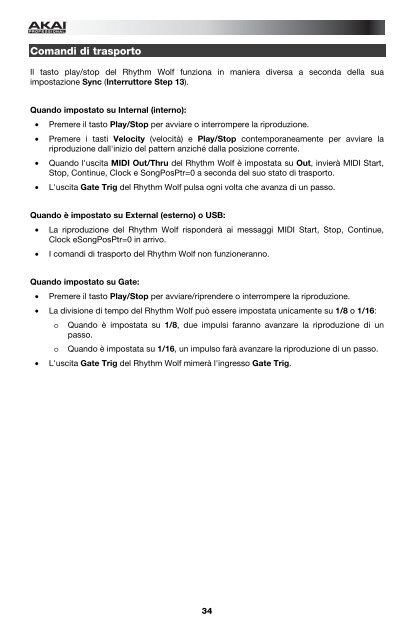You also want an ePaper? Increase the reach of your titles
YUMPU automatically turns print PDFs into web optimized ePapers that Google loves.
Comandi di trasporto<br />
Il tasto play/stop del <strong>Rhythm</strong> <strong>Wolf</strong> funziona in maniera diversa a seconda della sua<br />
impostazione Sync (Interruttore Step 13).<br />
Quando impostato su Internal (interno):<br />
• Premere il tasto Play/Stop per avviare o interrompere la riproduzione.<br />
• Premere i tasti Velocity (velocità) e Play/Stop contemporaneamente per avviare la<br />
riproduzione dall'inizio del pattern anziché dalla posizione corrente.<br />
• Quando l'uscita MIDI Out/Thru del <strong>Rhythm</strong> <strong>Wolf</strong> è impostata su Out, invierà MIDI Start,<br />
Stop, Continue, Clock e SongPosPtr=0 a seconda del suo stato di trasporto.<br />
• L'uscita Gate Trig del <strong>Rhythm</strong> <strong>Wolf</strong> pulsa ogni volta che avanza di un passo.<br />
Quando è impostato su External (esterno) o USB:<br />
• La riproduzione del <strong>Rhythm</strong> <strong>Wolf</strong> risponderà ai messaggi MIDI Start, Stop, Continue,<br />
Clock eSongPosPtr=0 in arrivo.<br />
• I comandi di trasporto del <strong>Rhythm</strong> <strong>Wolf</strong> non funzioneranno.<br />
Quando impostato su Gate:<br />
• Premere il tasto Play/Stop per avviare/riprendere o interrompere la riproduzione.<br />
• La divisione di tempo del <strong>Rhythm</strong> <strong>Wolf</strong> può essere impostata unicamente su 1/8 o 1/16:<br />
o Quando è impostata su 1/8, due impulsi faranno avanzare la riproduzione di un<br />
passo.<br />
o Quando è impostata su 1/16, un impulso farà avanzare la riproduzione di un passo.<br />
• L'uscita Gate Trig del <strong>Rhythm</strong> <strong>Wolf</strong> mimerà l'ingresso Gate Trig.<br />
34