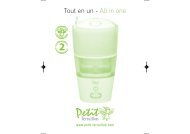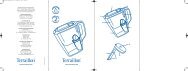Pèse-bébé Petit Poids - Terraillon
Pèse-bébé Petit Poids - Terraillon
Pèse-bébé Petit Poids - Terraillon
Create successful ePaper yourself
Turn your PDF publications into a flip-book with our unique Google optimized e-Paper software.
4<br />
Dear Customer, thank you for purchasing this electronic <strong>Petit</strong> <strong>Terraillon</strong> baby scale.<br />
We hope you enjoy using the<br />
product. To ensure your complete satisfaction, we recommend<br />
you read these instructions carefully before using it.<br />
1 2 3 4 5 6<br />
<strong>Petit</strong> <strong>Poids</strong> Baby Scale<br />
This <strong>Petit</strong> <strong>Terraillon</strong> electronic baby scale has been designed based on high quality and safety standards.<br />
Its measurement freeze function means that the weight is displayed, even if the baby keeps moving.<br />
Its highly ergonomic design guarantees comfort and stability, and it can memorise a measurement and calculate<br />
the difference between the current and previous weights.<br />
SPECIFICATIONS<br />
1- Memorisation of weight (M+)<br />
2- Recall of memorised weight (MRC)<br />
3- Weight freeze function (HOLD)<br />
4- Large 78.5 x 37 mm LCD screen<br />
5- On/Off switch (ON/OFF)<br />
6- Automatic tare (TARE)<br />
FEATURES<br />
Maximum weight: 15 kg<br />
Increments: 10 g<br />
Measurement freeze function<br />
Weight memory function<br />
Indicates the difference between the current and previous weights<br />
Automatic tare<br />
Power supply: Two 1.5V AAA batteries, LR03 type (included)<br />
Low battery indicator<br />
OPERATION<br />
1- PUTTING IN THE BATTERY<br />
The appliance uses two 1.5V AAA batteries (LR03 type). Insert the two<br />
1.5V batteries into the battery compartment underneath the baby scale.<br />
Respect the polarities +/-.<br />
2- USE<br />
Press the ON/OFF button. All the elements on the screen are displayed<br />
for a few seconds, followed by “0.00kg” and the symbol “ ”. When<br />
the symbol “ ” disappears and only “0.00kg” appears on the screen,<br />
place the baby in the cradle.<br />
If your baby keeps still, his/her weight will automatically stabilise after<br />
a few seconds and then appear on the screen.<br />
If your baby is moving, the symbol “ ” appears on the left-hand<br />
side of the screen and a non-stabilised weight scrolls on the screen.<br />
Press the HOLD button to freeze the baby’s weight. The “ ” symbol<br />
is replaced by “HOLD”.<br />
The screen displays the baby’s stabilised weight.<br />
When it is not being used, the baby scale automatically switches off<br />
after approximately 20 seconds.<br />
a- Automatic Tare Function<br />
The automatic tare function allows you to weigh your baby comfortably<br />
lying on a towel without including the weight of the towel.<br />
- Switch on the scale by pressing the ON/OFF button.<br />
- Put the towel on the cradle.<br />
- Press the TARE button, the screen displays “---” then “0.00kg”.<br />
- Place your baby comfortably on the towel.<br />
Only the baby’s weight is displayed.<br />
(When you remove both the baby and the towel, a negative weight may<br />
appear. This is the corresponding weight of the towel in negative.)<br />
b- Weight memorisation<br />
When the weight of the baby appears on the screen, you can store it<br />
in the memory by pressing the “ ” button, and it will continue to be<br />
displayed for a few seconds. The “M+” symbol appears.