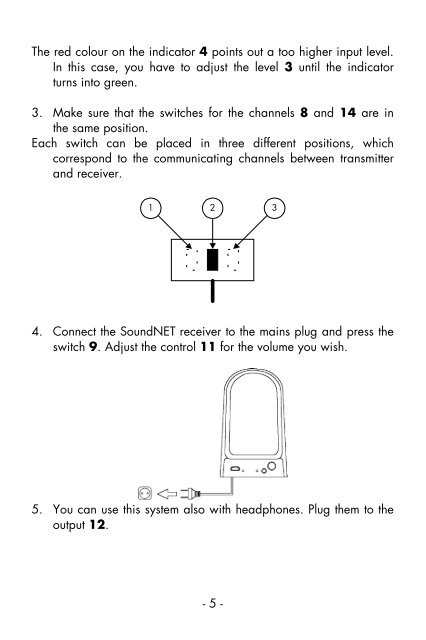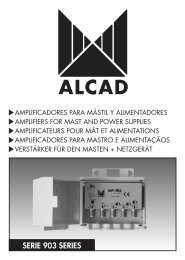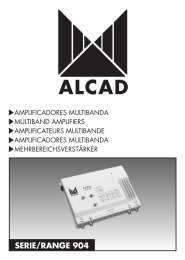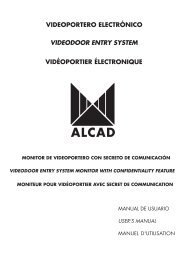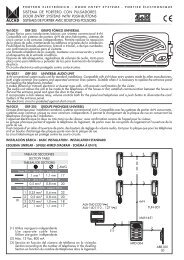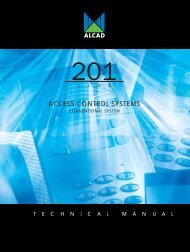SoundNET - Alcad
SoundNET - Alcad
SoundNET - Alcad
You also want an ePaper? Increase the reach of your titles
YUMPU automatically turns print PDFs into web optimized ePapers that Google loves.
The red colour on the indicator 4 points out a too higher input level.<br />
In this case, you have to adjust the level 3 until the indicator<br />
turns into green.<br />
3. Make sure that the switches for the channels 8 and 14 are in<br />
the same position.<br />
Each switch can be placed in three different positions, which<br />
correspond to the communicating channels between transmitter<br />
and receiver.<br />
1 2 3<br />
4. Connect the <strong>SoundNET</strong> receiver to the mains plug and press the<br />
switch 9. Adjust the control 11 for the volume you wish.<br />
5. You can use this system also with headphones. Plug them to the<br />
output 12.<br />
- 5 -