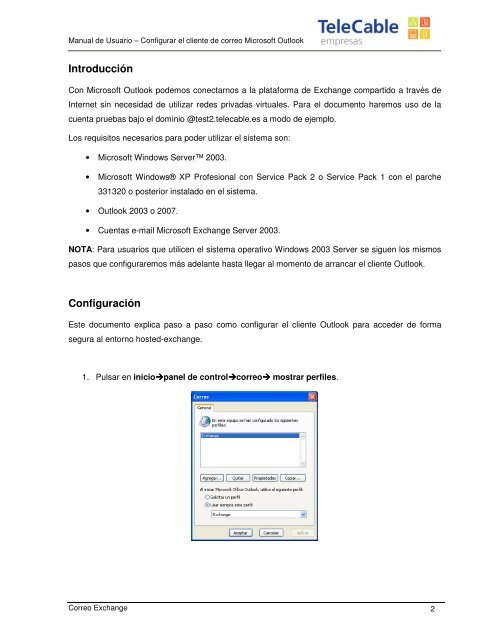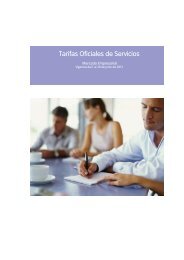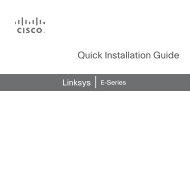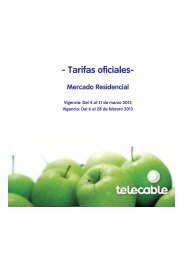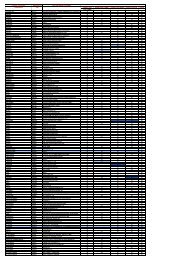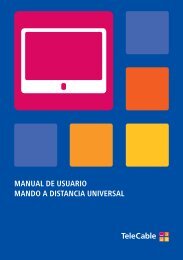Configurar el cliente de correo Microsoft Outlook - Telecable
Configurar el cliente de correo Microsoft Outlook - Telecable
Configurar el cliente de correo Microsoft Outlook - Telecable
You also want an ePaper? Increase the reach of your titles
YUMPU automatically turns print PDFs into web optimized ePapers that Google loves.
Manual <strong>de</strong> Usuario – <strong>Configurar</strong> <strong>el</strong> <strong>cliente</strong> <strong>de</strong> <strong>correo</strong> <strong>Microsoft</strong> <strong>Outlook</strong><br />
Introducción<br />
Con <strong>Microsoft</strong> <strong>Outlook</strong> po<strong>de</strong>mos conectarnos a la plataforma <strong>de</strong> Exchange compartido a través <strong>de</strong><br />
Internet sin necesidad <strong>de</strong> utilizar re<strong>de</strong>s privadas virtuales. Para <strong>el</strong> documento haremos uso <strong>de</strong> la<br />
cuenta pruebas bajo <strong>el</strong> dominio @test2.t<strong>el</strong>ecable.es a modo <strong>de</strong> ejemplo.<br />
Los requisitos necesarios para po<strong>de</strong>r utilizar <strong>el</strong> sistema son:<br />
• <strong>Microsoft</strong> Windows Server 2003.<br />
• <strong>Microsoft</strong> Windows® XP Profesional con Service Pack 2 o Service Pack 1 con <strong>el</strong> parche<br />
331320 o posterior instalado en <strong>el</strong> sistema.<br />
• <strong>Outlook</strong> 2003 o 2007.<br />
• Cuentas e-mail <strong>Microsoft</strong> Exchange Server 2003.<br />
NOTA: Para usuarios que utilicen <strong>el</strong> sistema operativo Windows 2003 Server se siguen los mismos<br />
pasos que configuraremos más ad<strong>el</strong>ante hasta llegar al momento <strong>de</strong> arrancar <strong>el</strong> <strong>cliente</strong> <strong>Outlook</strong>.<br />
Configuración<br />
Este documento explica paso a paso como configurar <strong>el</strong> <strong>cliente</strong> <strong>Outlook</strong> para acce<strong>de</strong>r <strong>de</strong> forma<br />
segura al entorno hosted-exchange.<br />
1. Pulsar en iniciopan<strong>el</strong> <strong>de</strong> control<strong>correo</strong> mostrar perfiles.<br />
Correo Exchange 2