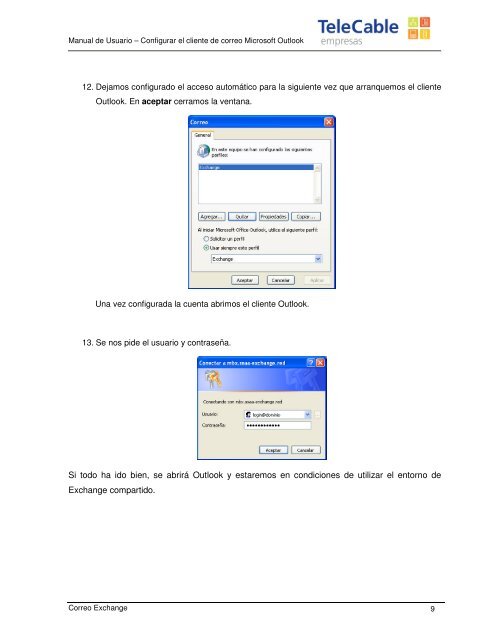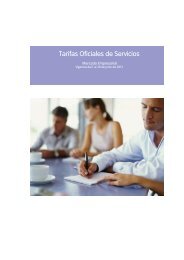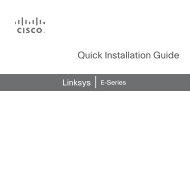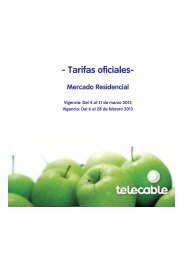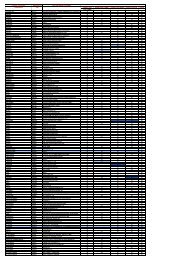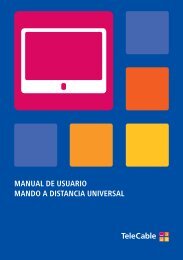Configurar el cliente de correo Microsoft Outlook - Telecable
Configurar el cliente de correo Microsoft Outlook - Telecable
Configurar el cliente de correo Microsoft Outlook - Telecable
You also want an ePaper? Increase the reach of your titles
YUMPU automatically turns print PDFs into web optimized ePapers that Google loves.
Manual <strong>de</strong> Usuario – <strong>Configurar</strong> <strong>el</strong> <strong>cliente</strong> <strong>de</strong> <strong>correo</strong> <strong>Microsoft</strong> <strong>Outlook</strong><br />
12. Dejamos configurado <strong>el</strong> acceso automático para la siguiente vez que arranquemos <strong>el</strong> <strong>cliente</strong><br />
<strong>Outlook</strong>. En aceptar cerramos la ventana.<br />
Una vez configurada la cuenta abrimos <strong>el</strong> <strong>cliente</strong> <strong>Outlook</strong>.<br />
13. Se nos pi<strong>de</strong> <strong>el</strong> usuario y contraseña.<br />
Si todo ha ido bien, se abrirá <strong>Outlook</strong> y estaremos en condiciones <strong>de</strong> utilizar <strong>el</strong> entorno <strong>de</strong><br />
Exchange compartido.<br />
Correo Exchange 9