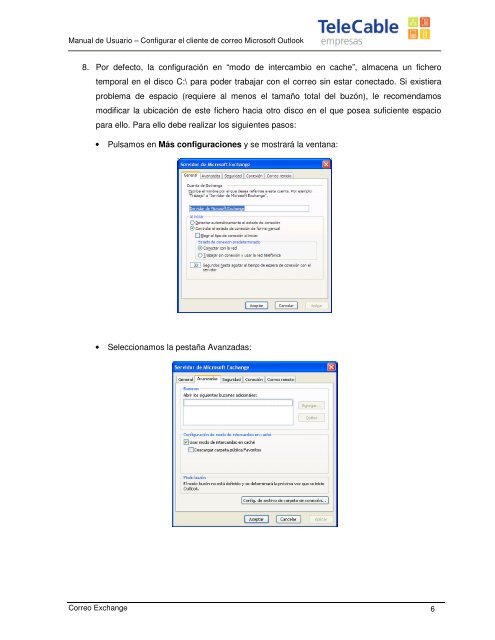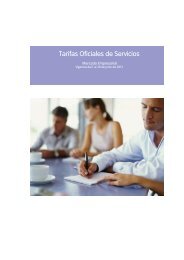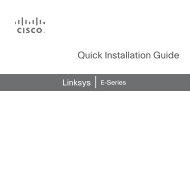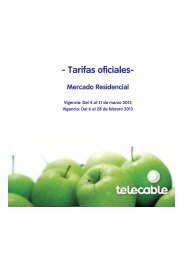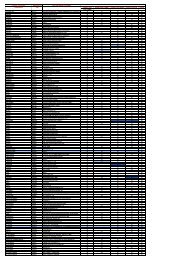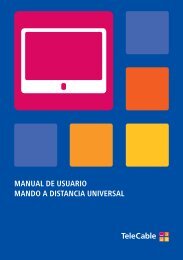Configurar el cliente de correo Microsoft Outlook - Telecable
Configurar el cliente de correo Microsoft Outlook - Telecable
Configurar el cliente de correo Microsoft Outlook - Telecable
You also want an ePaper? Increase the reach of your titles
YUMPU automatically turns print PDFs into web optimized ePapers that Google loves.
Manual <strong>de</strong> Usuario – <strong>Configurar</strong> <strong>el</strong> <strong>cliente</strong> <strong>de</strong> <strong>correo</strong> <strong>Microsoft</strong> <strong>Outlook</strong><br />
8. Por <strong>de</strong>fecto, la configuración en “modo <strong>de</strong> intercambio en cache”, almacena un fichero<br />
temporal en <strong>el</strong> disco C:\ para po<strong>de</strong>r trabajar con <strong>el</strong> <strong>correo</strong> sin estar conectado. Si existiera<br />
problema <strong>de</strong> espacio (requiere al menos <strong>el</strong> tamaño total d<strong>el</strong> buzón), le recomendamos<br />
modificar la ubicación <strong>de</strong> este fichero hacia otro disco en <strong>el</strong> que posea suficiente espacio<br />
para <strong>el</strong>lo. Para <strong>el</strong>lo <strong>de</strong>be realizar los siguientes pasos:<br />
• Pulsamos en Más configuraciones y se mostrará la ventana:<br />
• S<strong>el</strong>eccionamos la pestaña Avanzadas:<br />
Correo Exchange 6