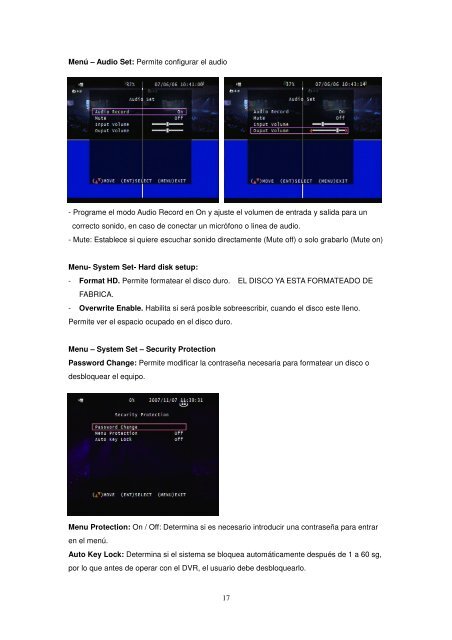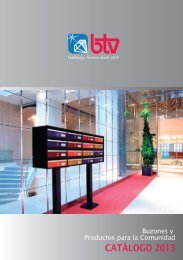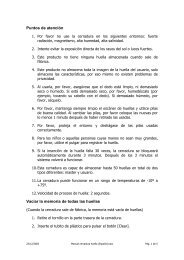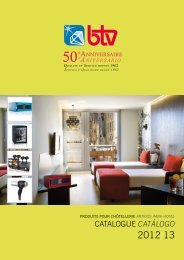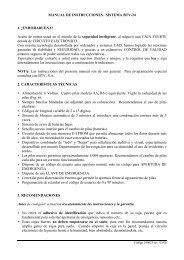Manual de Instrucciones - Portal privado BTV
Manual de Instrucciones - Portal privado BTV
Manual de Instrucciones - Portal privado BTV
You also want an ePaper? Increase the reach of your titles
YUMPU automatically turns print PDFs into web optimized ePapers that Google loves.
Menú – Audio Set: Permite configurar el audio<br />
- Programe el modo Audio Record en On y ajuste el volumen <strong>de</strong> entrada y salida para un<br />
correcto sonido, en caso <strong>de</strong> conectar un micrófono o linea <strong>de</strong> audio.<br />
- Mute: Establece si quiere escuchar sonido directamente (Mute off) o solo grabarlo (Mute on)<br />
Menu- System Set- Hard disk setup:<br />
- Format HD. Permite formatear el disco duro. EL DISCO YA ESTA FORMATEADO DE<br />
FABRICA.<br />
- Overwrite Enable. Habilita si será posible sobreescribir, cuando el disco este lleno.<br />
Permite ver el espacio ocupado en el disco duro.<br />
Menu – System Set – Security Protection<br />
Password Change: Permite modificar la contraseña necesaria para formatear un disco o<br />
<strong>de</strong>sbloquear el equipo.<br />
Menu Protection: On / Off: Determina si es necesario introducir una contraseña para entrar<br />
en el menú.<br />
Auto Key Lock: Determina si el sistema se bloquea automáticamente <strong>de</strong>spués <strong>de</strong> 1 a 60 sg,<br />
por lo que antes <strong>de</strong> operar con el DVR, el usuario <strong>de</strong>be <strong>de</strong>sbloquearlo.<br />
17