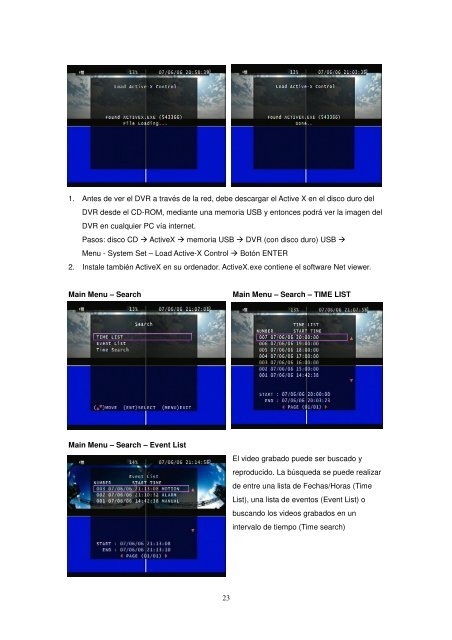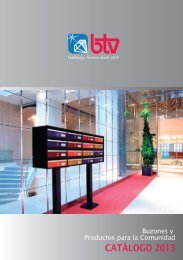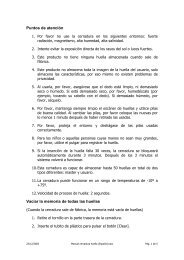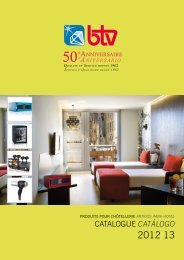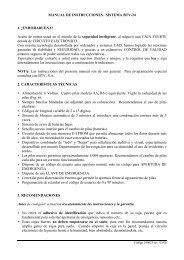Manual de Instrucciones - Portal privado BTV
Manual de Instrucciones - Portal privado BTV
Manual de Instrucciones - Portal privado BTV
You also want an ePaper? Increase the reach of your titles
YUMPU automatically turns print PDFs into web optimized ePapers that Google loves.
1. Antes <strong>de</strong> ver el DVR a través <strong>de</strong> la red, <strong>de</strong>be <strong>de</strong>scargar el Active X en el disco duro <strong>de</strong>l<br />
DVR <strong>de</strong>s<strong>de</strong> el CD-ROM, mediante una memoria USB y entonces podrá ver la imagen <strong>de</strong>l<br />
DVR en cualquier PC vía internet.<br />
Pasos: disco CD ActiveX memoria USB DVR (con disco duro) USB <br />
Menu - System Set – Load Active-X Control Botón ENTER<br />
2. Instale también ActiveX en su or<strong>de</strong>nador. ActiveX.exe contiene el software Net viewer.<br />
Main Menu – Search<br />
Main Menu – Search – TIME LIST<br />
Main Menu – Search – Event List<br />
El vi<strong>de</strong>o grabado pue<strong>de</strong> ser buscado y<br />
reproducido. La búsqueda se pue<strong>de</strong> realizar<br />
<strong>de</strong> entre una lista <strong>de</strong> Fechas/Horas (Time<br />
List), una lista <strong>de</strong> eventos (Event List) o<br />
buscando los vi<strong>de</strong>os grabados en un<br />
intervalo <strong>de</strong> tiempo (Time search)<br />
23