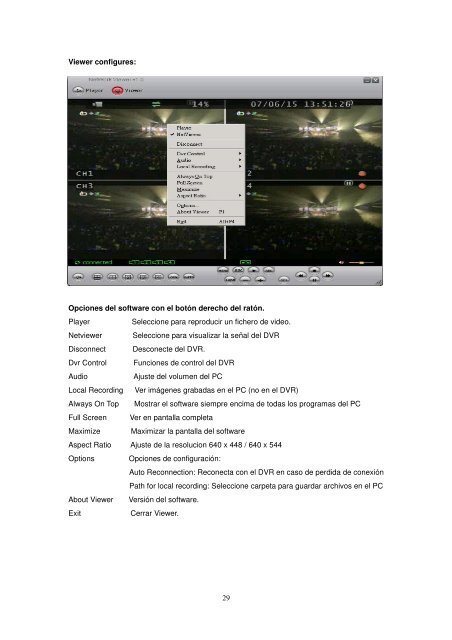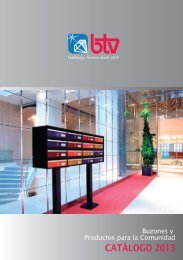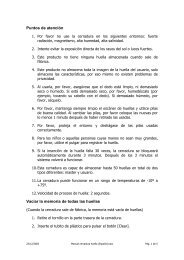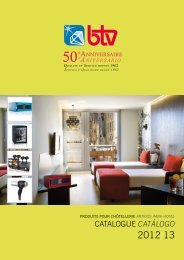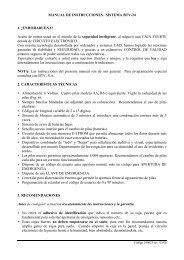Manual de Instrucciones - Portal privado BTV
Manual de Instrucciones - Portal privado BTV
Manual de Instrucciones - Portal privado BTV
Create successful ePaper yourself
Turn your PDF publications into a flip-book with our unique Google optimized e-Paper software.
Viewer configures:<br />
Opciones <strong>de</strong>l software con el botón <strong>de</strong>recho <strong>de</strong>l ratón.<br />
Player<br />
Seleccione para reproducir un fichero <strong>de</strong> vi<strong>de</strong>o.<br />
Netviewer Seleccione para visualizar la señal <strong>de</strong>l DVR<br />
Disconnect Desconecte <strong>de</strong>l DVR.<br />
Dvr Control Funciones <strong>de</strong> control <strong>de</strong>l DVR<br />
Audio<br />
Ajuste <strong>de</strong>l volumen <strong>de</strong>l PC<br />
Local Recording Ver imágenes grabadas en el PC (no en el DVR)<br />
Always On Top Mostrar el software siempre encima <strong>de</strong> todas los programas <strong>de</strong>l PC<br />
Full Screen Ver en pantalla completa<br />
Maximize Maximizar la pantalla <strong>de</strong>l software<br />
Aspect Ratio Ajuste <strong>de</strong> la resolucion 640 x 448 / 640 x 544<br />
Options Opciones <strong>de</strong> configuración:<br />
Auto Reconnection: Reconecta con el DVR en caso <strong>de</strong> perdida <strong>de</strong> conexión<br />
Path for local recording: Seleccione carpeta para guardar archivos en el PC<br />
About Viewer Versión <strong>de</strong>l software.<br />
Exit<br />
Cerrar Viewer.<br />
29