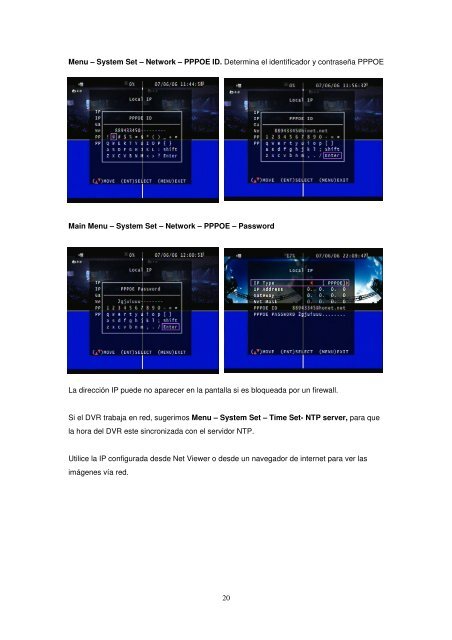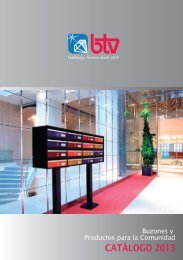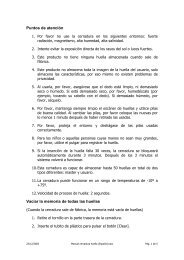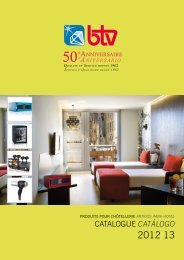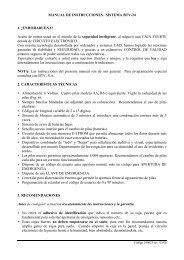Manual de Instrucciones - Portal privado BTV
Manual de Instrucciones - Portal privado BTV
Manual de Instrucciones - Portal privado BTV
Create successful ePaper yourself
Turn your PDF publications into a flip-book with our unique Google optimized e-Paper software.
Menu – System Set – Network – PPPOE ID. Determina el i<strong>de</strong>ntificador y contraseña PPPOE<br />
Main Menu – System Set – Network – PPPOE – Password<br />
La dirección IP pue<strong>de</strong> no aparecer en la pantalla si es bloqueada por un firewall.<br />
Si el DVR trabaja en red, sugerimos Menu – System Set – Time Set- NTP server, para que<br />
la hora <strong>de</strong>l DVR este sincronizada con el servidor NTP.<br />
Utilice la IP configurada <strong>de</strong>s<strong>de</strong> Net Viewer o <strong>de</strong>s<strong>de</strong> un navegador <strong>de</strong> internet para ver las<br />
imágenes vía red.<br />
20