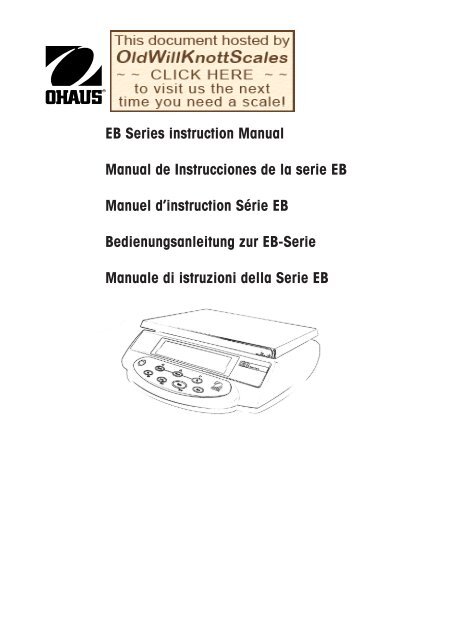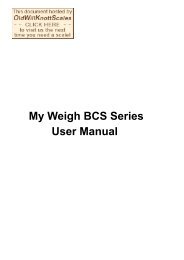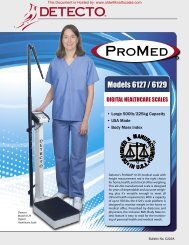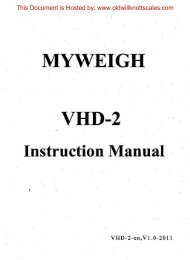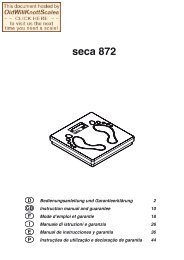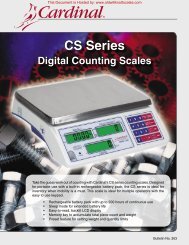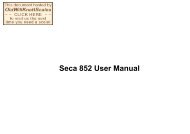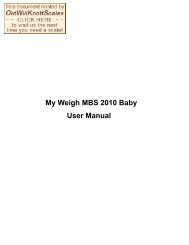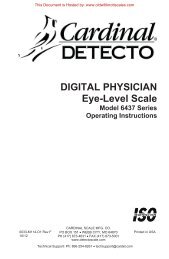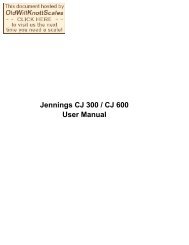EB Series instruction Manual Manual de ... - Scale Manuals
EB Series instruction Manual Manual de ... - Scale Manuals
EB Series instruction Manual Manual de ... - Scale Manuals
- No tags were found...
Create successful ePaper yourself
Turn your PDF publications into a flip-book with our unique Google optimized e-Paper software.
<strong>EB</strong> <strong>Series</strong> <strong>instruction</strong> <strong>Manual</strong><br />
<strong>Manual</strong> <strong>de</strong> Instrucciones <strong>de</strong> la serie <strong>EB</strong><br />
Manuel d’<strong>instruction</strong> Série <strong>EB</strong><br />
Bedienungsanleitung zur <strong>EB</strong>-Serie<br />
<strong>Manual</strong>e di istruzioni <strong>de</strong>lla Serie <strong>EB</strong><br />
i
Ohaus Corporation,19A Chapin Road, PO Box 2033, Pine Brook, NJ 07058 USA<br />
Declaration of Conformity We, Ohaus Corporation, <strong>de</strong>clare un<strong>de</strong>r our sole responsibility, that the scale<br />
mo<strong>de</strong>ls listed below marked with “CE” are in conformity with the directives and standards mentioned.<br />
Declaración <strong>de</strong> Conformidad Nosotros, Ohaus Corporation, <strong>de</strong>claramos bajo responsabilidad exclusiva<br />
que los mo<strong>de</strong>los <strong>de</strong> bascules indicados a continuación – con el distintivo ‘CE’ – están conformes<br />
con las directivas y normas citadas.<br />
Déclaration <strong>de</strong> conformité Nous, Ohaus Corporation, déclarons sous notre seule responsibilité, que<br />
les types <strong>de</strong> blance ci-<strong>de</strong>ssous cité – munis <strong>de</strong> la mention “CE” – sont conformes aus directives et aux<br />
norms mentionnées ci-après<br />
Konformitätserkärung Wir, die Ohaus Corporation, erklären in alleiniger Verantwortung, dass die<br />
untenstehen<strong>de</strong>n Waagentypen - mit <strong>de</strong>n genannten Richtlinien und Normen übereinstimmen.<br />
Dichiarazione di conformità Noi, Ohaus Corporation, dichiariamo sotto nostra unica responsabilità,<br />
che i tipi di bilance specificati di seguito - sono conformi alle direttive e norme citate..<br />
Mo<strong>de</strong>ls/Type / Mo<strong>de</strong>lo/Tipo / Modèle/Type / Mo<strong>de</strong>ll/Typ / Mo<strong>de</strong>llo/Tipo: <strong>EB</strong>3, <strong>EB</strong>6, <strong>EB</strong>15, <strong>EB</strong>30<br />
EC Marking: EC Directive Applicable Standards<br />
Marcado EC Directiva EC Normas aplicables<br />
Marquage CE Directive CE Normes applicables<br />
EC-Markierung EC Richtlinie Gelten<strong>de</strong> Standards<br />
Marcature EC Direttiva EC Standard applicabili<br />
73/23/EEC<br />
EN 61558-1:1997+A1:1998<br />
Low Voltage EN 61558-2-6:1997<br />
Baja tensión<br />
Basse tension<br />
Nie<strong>de</strong>rspannung<br />
Bassa tensione<br />
89/336/EEC<br />
Electromagnetic compatibility<br />
Compatibilidad electromagnética<br />
Compatibilite électromagnetique<br />
Elektromagnetische Verträglichkeit<br />
Compatibilità elettromagnetica<br />
EN61326:2002<br />
Date: December 1, 2005<br />
Ted Xia<br />
Presi<strong>de</strong>nt<br />
Ohaus Corporation<br />
Pine Brook, NJ USA<br />
Urs Müller<br />
General Manager<br />
Ohaus Europe<br />
Greifensee, Switzerland<br />
iii
In conformance with the European Directive 2002/96/ EC on Waste Electrical and Electronic<br />
Equipment (WEEE) this <strong>de</strong>vice may not be disposed of in domestic waste. This<br />
also applies to countries outsi<strong>de</strong> the EU, per their specific requirements.<br />
Please dispose of this product in accordance with local regulations at the collecting point<br />
specified for electrical and electronic equipment.<br />
If you have any questions, please contact the responsible authority or the distributor<br />
from which you purchased this <strong>de</strong>vice.<br />
Should this <strong>de</strong>vice be passed on to other parties (for private or professional use), the<br />
content of this regulation must also be related.<br />
Thank you for your contribution to environmental protection.<br />
De conformidad con la directriz europea 2002/96/CE respecto al <strong>de</strong>secho <strong>de</strong><br />
equipos eléctricos y electrónicos (WEEE, por su sigla en inglés), este dispositivo no pue<strong>de</strong><br />
ser <strong>de</strong>sechado junto con las basuras domésticas. Esto también se aplica a países<br />
fuera <strong>de</strong> la Comunidad Europea, con base en sus requerimientos<br />
específicos.<br />
Por favor disponga <strong>de</strong> este producto <strong>de</strong> acuerdo con las normas locales en el punto <strong>de</strong><br />
recolección especificado para equipos eléctricos y electrónicos.<br />
Si tiene alguna pregunta, sírvase consultar a la autoridad responsable o al<br />
distribuidor a quien usted compró este dispositivo.<br />
En caso <strong>de</strong> que este dispositivo sea pasado a otra entidad o persona (para uso privado<br />
o profesional), el contenido <strong>de</strong> esta norma también aplica.<br />
Gracias por contribuir a la protección <strong>de</strong>l ambiente.<br />
Conformément à la directive européenne 2002/96/ EC sur l’équipement électronique et<br />
électrique <strong>de</strong>s déchets (WEEE), cet appareil ne peut pas être éliminé dans <strong>de</strong>s déchets<br />
ménagers. Cette consigne est également valable pour les pays en <strong>de</strong>hors <strong>de</strong> l’UE, selon<br />
les conditions spécifiques aux pays.<br />
Prière d’éliminer ce produit conformément à la réglementation locale au point <strong>de</strong> collecte<br />
spécifié pour les équipements électriques et électroniques.<br />
Pour <strong>de</strong> plus amples informations, contactez l’autorité responsable ou le distributeur<br />
auprès duquel vous avez acheté cet appareil.<br />
Si cet appareil change <strong>de</strong> propriétaire (pour <strong>de</strong>s raisons personnelles ou professionnelles),<br />
cette consigne doit être communiquée à l’autre partie.<br />
Nous vous remercions <strong>de</strong> votre contribution à la protection <strong>de</strong> l’environnement..<br />
iv
In Übereinstimmung mit <strong>de</strong>r europäischen Richtlinie 2002/96/ EC über Elektro- und<br />
Elektronik-Altgeräte (Waste Electrical and Electronic Equipment - WEEE) darf dieses<br />
Gerät nicht als Hausmüll entsorgt wer<strong>de</strong>n. Dies gilt laut spezifischer Anfor<strong>de</strong>rungen auch<br />
für Län<strong>de</strong>r außerhalb <strong>de</strong>r EU.<br />
Entsorgen Sie dieses Produkt bitte gemäß <strong>de</strong>n örtlichen Vorschriften an <strong>de</strong>r Entsorgungsstelle,<br />
die für Elektro- und Elektronikgeräte vorgegeben ist.<br />
Falls Sie irgendwelche Fragen haben, wen<strong>de</strong>n Sie sich bitte an die zuständige Behör<strong>de</strong><br />
o<strong>de</strong>r <strong>de</strong>n Vertriebshändler, von <strong>de</strong>m Sie dieses Gerät erworben haben.<br />
Sollte dieses Gerät an Drittparteien abgegeben wer<strong>de</strong>n (zum privaten o<strong>de</strong>r gewerblichen<br />
Gebrauch), muss <strong>de</strong>r Inhalt dieser Vorschrift ebenfalls übermittelt wer<strong>de</strong>n.<br />
Vielen Dank für Ihren Betrag zum Umweltschutz.<br />
In base alla direttiva europea WEEE 2002/96/CE sui rifiuti di apparecchiature elettriche<br />
ed elettroniche (Waste Electrical and Electronic Equipment ), questo dispositivo non<br />
<strong>de</strong>ve essere smaltito assieme agli altri rifiuti domestici. La direttiva è applicabile anche<br />
ai paesi non facenti parte <strong>de</strong>ll’Unione Europea, in base agli specifici requisiti.<br />
Smaltire questo prodotto conformemente alla normativa locale, portandolo presso il<br />
punto di raccolta specifico per le apparecchiature elettriche ed elettroniche.<br />
Per eventuali altre doman<strong>de</strong>, si prega di contattare l’autorità responsabile o il distributore<br />
presso il quale l’apparecchio è stato acquistato.<br />
Qualora questo apparecchio passi ad altre persone (per uso privato o professionale),<br />
anche per queste varrà il contenuto <strong>de</strong>lla presente normativa.<br />
Grazie per il contributo alla salvaguardia <strong>de</strong>ll’ambiente.<br />
v
Note: This equipment has been tested and found to comply with the limits for a Class A<br />
digital <strong>de</strong>vice, pursuant to Part 15 of the FCC Rules. These limits are <strong>de</strong>signed to provi<strong>de</strong><br />
reasonable protection against harmful interference when the equipment is operated in a<br />
commercial environment. This equipment generates, uses, and can radiate radio frequency<br />
energy and, if not installed and used in accordance with the <strong>instruction</strong> manual, may cause<br />
harmful interference to radio communications. Operation of this equipment in a resi<strong>de</strong>ntial<br />
area is likely to cause harmful interference in which case the user will be required to correct<br />
the interference at his own expense.<br />
This Class A digital apparatus complies with Canadian ICES-003.<br />
Cet appareil numérique <strong>de</strong> la classe A est conforme à la norme NMB-003 du Canada.<br />
ISO 9001 Registration<br />
In 1994, Ohaus Corporation, USA, was awar<strong>de</strong>d a certificate of registration to ISO 9001 by<br />
Bureau Veritus Quality International (BVQI), confirming that the Ohaus quality management<br />
system is compliant with the ISO 9001 standard’s requirements. On May 15, 2003, Ohaus<br />
Corporation, USA, was re-registered to the ISO 9001:2000 standard.<br />
Registro ISO 9001<br />
En 1994, Bureau Veritus Quality International (BVQI) le otorgó a Ohaus Corporation, EE.UU.,<br />
un certificado <strong>de</strong> registro ISO 9001 el cual confirma que el sistema administrativo <strong>de</strong> calidad<br />
<strong>de</strong> Ohaus cumple con los requerimientos <strong>de</strong>l estándar ISO 9001. En mayo 15 <strong>de</strong>l 2003,<br />
Ohaus Corporation, EE.UU., fue registrada nuevamente al estándar ISO 9001:2000.<br />
Enregistrement ISO 9001<br />
En 1994, le Bureau Veritus Quality International (BVQI) a octroyé la certification<br />
d’enregistrement ISO 9001 à Ohaus Corporation, États-Unis d’Amérique, confirmant que le<br />
système <strong>de</strong> gestion <strong>de</strong> la qualité Ohaus était conforme aux conditions normalisées <strong>de</strong> l’ISO<br />
9001. Le 15 mai 2003, Ohaus Corporation, États-Unis d’Amérique, a été ré-enregistrée à la<br />
norme ISO 9001:2000.<br />
Registrierung nach ISO 9001<br />
Im Jahr 1994 wur<strong>de</strong> <strong>de</strong>r Ohaus Corporation, USA, ein Zertifikat <strong>de</strong>r Registrierung nach ISO<br />
9001 vom Bureau Veritus Quality International (BVQI) verliehen, in <strong>de</strong>m bestätigt wird, dass<br />
das Ohaus-Qualitätsmanagementsystem <strong>de</strong>n Anfor<strong>de</strong>rungen <strong>de</strong>r Norm ISO 9001 entspricht.<br />
Am 15. Mai 2003 wur<strong>de</strong> die Ohaus Corporation, USA, gemäß <strong>de</strong>r Norm ISO 9001:2000 neu<br />
registriert.<br />
Registrazione ISO 9001<br />
Nel 1994, Ohaus Corporation, USA, ha ricevuto il certificato di registrazione ISO 9001 da<br />
Bureau Veritus Quality International (BVQI), come conferma che il sistema di gestione <strong>de</strong>lla<br />
qualità Ohaus rispon<strong>de</strong> alle caratteristiche standard di ISO 9001. Il 15 Maggio 2003, Ohaus<br />
Corporation, USA, è stata riregistrata per la normativa ISO 9001:2000.<br />
vi
<strong>EB</strong> SERIES EN-1<br />
1. INTRODUCTION ............................................................................... EN-2<br />
1.1 Product Description ................................................................. EN-2<br />
1.2 General Features ..................................................................... EN-2<br />
1.3 Safety Precautions .................................................................. EN-2<br />
2. INSTALLATION ................................................................................. EN-3<br />
2.1 Unpacking ............................................................................. EN-3<br />
2.2 Installing Components ............................................................. EN-3<br />
2.3 Selecting the Location ............................................................. EN-3<br />
2.4 Leveling the <strong>Scale</strong> ................................................................... EN-3<br />
2.5 Connecting Power ................................................................... EN-4<br />
2.5.1 AC Power ...................................................................... EN-4<br />
2.5.2 Battery Power ................................................................ EN-4<br />
2.6 Initial Calibration .................................................................... EN-4<br />
3. OVERVIEW OF CONTROLS AND FUNCTIONS ........................................ EN-5<br />
3.1 Display Symbols .................................................................... EN-5<br />
3.2 Controls and Functions ............................................................ EN-5<br />
4. OPERATIONS ................................................................................... EN-6<br />
4.1 Switching the Unit On and Off ................................................... EN-6<br />
4.2 <strong>Manual</strong> Tare ........................................................................... EN-6<br />
4.3 Zero Operation ........................................................................ EN-7<br />
4.4 Changing Weighing Units ........................................................ EN-7<br />
4.5 Check-Weighing/Counting, Percent Check ................................. EN-7<br />
4.6 Sampling, Calculating Average Piece Weight (APW)................... EN-8<br />
4.7 Displaying Count Data in Counting Mo<strong>de</strong> .................................. EN-9<br />
4.8 Accumulation: Weight and Quantity (Count) .............................. EN-9<br />
4.9 Percent Weighing .................................................................. EN-10<br />
5. SCALE SETTINGS ........................................................................... EN-10<br />
5.1 <strong>Scale</strong> Increment ....................................................................EN-10<br />
5.2 Backlight ............................................................................. EN-10<br />
5.3 Zero Tracking Range ............................................................. EN-10<br />
5.4 Filtering. .............................................................................. EN-10<br />
6. CALIBRATION ................................................................................. EN-11<br />
7. TROUBLESHOOTING ........................................................................ EN-12<br />
8. TECHNICAL DATA............................................................................EN-13<br />
WARRANTY ........................................................................................ EN-14
•<br />
EN-2 <strong>EB</strong> SERIES<br />
1. INTRODUCTION<br />
This manual contains installation, operation and maintenance <strong>instruction</strong>s for the <strong>EB</strong><br />
<strong>Series</strong> Weighing <strong>Scale</strong>. Please read the manual completely before installation and<br />
operation.<br />
1.1 Product Description<br />
The <strong>EB</strong> <strong>Series</strong> is an economical compact bench scale that offers accuracy, durability<br />
and portability in an easy-to-use <strong>de</strong>sign for light industrial general weighing applications.<br />
1.2 General Features<br />
• Capacity mo<strong>de</strong>ls: 3kg, 6kg, 15kg, 30kg with maximum displayed<br />
resolution of 1:30,000<br />
• Stainless steel weighing pan<br />
• Durable plastic housing<br />
• 1-window, backlit LCD with prominent 25mm high digits<br />
• Fast display < 2 seconds of weight and count results<br />
• kg, g, lb and oz weighing units<br />
• Dedicated TARE key for simple and fast operation<br />
• Accumulation function for weight and parts count<br />
• Application mo<strong>de</strong>s: Checkweighing, Count and Percent<br />
• User-programmable weight and parts HI/LO checking mo<strong>de</strong> with<br />
audible buzzer<br />
• Adjustable filtering level for weighing un<strong>de</strong>r various conditions<br />
• 80-hour Internal rechargeable battery with power-saving Auto-shut off<br />
1.3 Safety Precautions<br />
For safe and <strong>de</strong>pendable operation of this scale, please comply with the<br />
following safety precautions:<br />
• Verify that the input voltage printed on the AC Adapter and the plug type<br />
matches the local AC power supply.<br />
• Make sure that the power cord does not pose an obstacle or tripping hazard.<br />
• Disconnect the scale from the power supply when cleaning the scale.<br />
• Do not operate the scale in hazardous or unstable environments.<br />
• Do not drop loads on the platform.<br />
• Use only approved accessories and peripherals, as available.<br />
• Operate the scale only un<strong>de</strong>r ambient conditions specified in these <strong>instruction</strong>s.<br />
• Service should be performed by authorized personnel only.
2. INSTALLATION<br />
<strong>EB</strong> SERIES EN-3<br />
2.1 Unpacking<br />
Unpack and verify that the following components have been inclu<strong>de</strong>d:<br />
• <strong>Scale</strong> Unit<br />
• Weighing Platform (plastic base with stainless steel pan)<br />
• Instruction <strong>Manual</strong><br />
• AC Adapter<br />
Save the packaging material. This packaging ensures the i<strong>de</strong>al protection for the<br />
storage or transport of the product.<br />
2.2 Installing Components<br />
Position the weighing platform pins into the through-holes on the top housing, then<br />
set the platform securely into place. Secure the in-use cover with double-si<strong>de</strong>d tape<br />
as nee<strong>de</strong>d.<br />
IMPORTANT:<br />
• Before using the scale, remove the shipping protection screw located<br />
un<strong>de</strong>rneath the scale. This screw ensures protection of the load cell during<br />
transport, but will need to be removed for the scale to operate properly.<br />
• It is recommen<strong>de</strong>d that the protective screw be re-installed if transporting the<br />
scale. Do not over-tighten the protective screw as it may damage the load<br />
cell. To re-install, turn the scale on and place a 500g weight on the pan,<br />
then slowly screw in the protection screw until the display shows a value<br />
between 250g to 400g.<br />
2.3 Selecting the Location<br />
Operate the scale on a firm, level surface. Avoid locations with rapid temperature<br />
changes, excessive air currents, vibrations, electromagnetic fields, heat or direct<br />
sunlight.<br />
2.4 Leveling the <strong>Scale</strong><br />
Adjust the leveling feet until the bubble is centered in the circle of the level indicator<br />
(located on the front panel).<br />
NOTE: Ensure that the scale is level each time its location is changed.
EN-4 <strong>EB</strong> SERIES<br />
2.5 Connecting Power<br />
2.5.1 AC Power<br />
Verify that the inten<strong>de</strong>d AC power source matches the AC adapter rating. Connect the<br />
supplied AC adapter to the power input receptacle un<strong>de</strong>rneath the scale. Plug the AC<br />
adapter into a properly groun<strong>de</strong>d power outlet.<br />
2.5.2 Battery Power<br />
The battery will begin charging with the AC adapter connected accordingly. An LED<br />
indicator below and to the right of the display shows the status of battery charging:<br />
• Green – battery is fully charged<br />
• Yellow – battery is partially charged and charging<br />
• Red – battery is nearly discharged<br />
When AC power is not available, the scale will operate on the internal rechargeable<br />
battery. The scale will automatically switch to battery operation if there is a power<br />
failure or the power cord is removed. Low battery charge is indicated by the low<br />
battery annunciator on the display (the scale will operate for approximately 10 hours<br />
more before automatically switching off).<br />
Before using the scale for the first time, the internal rechargeable battery should be<br />
fully charged for up to 12 hours. A fully charged battery can operate the scale for<br />
approximately 80 hours in<strong>de</strong>pen<strong>de</strong>nt of AC power. The scale can be operated during<br />
the charging process. The battery is protected against overcharging and the scale can<br />
remain connected to the AC power line.<br />
NOTES:<br />
• The battery must be recharged every 3 months if the scale is not used<br />
for a long time.<br />
• Replace the battery if it does not charge or hold a full charge.<br />
• Dispose of the lead acid battery according to local laws and regulations.<br />
CAUTION<br />
BATTERY IS TO BE REPLACED ONLY BY AN AUTHORIZED SERVICE<br />
DEALER. RISK OF EXPLOSION CAN OCCUR IF REPLACED WITH THE<br />
WRONG TYPE OR CONNECTED IMPROPERLY.<br />
2.6 Initial Calibration<br />
When the scale is operated for the first time, a Span Calibration is recommen<strong>de</strong>d to<br />
ensure accurate weighing results. Before performing the calibration, be sure to have<br />
the appropriate calibration weights.<br />
Refer to Section 6 for Span Calibration procedures.
3. OVERVIEW OF CONTROLS AND FUNCTIONS<br />
3.1 Display Symbols<br />
<strong>EB</strong> SERIES EN-5<br />
3.2 Controls and Functions<br />
• Inputs the weight of the object on the weighing pan as a Tare<br />
value<br />
• Enter - accepts displayed parameters<br />
Enter<br />
Exit<br />
Clear<br />
• Adds the indicated weight or piece count value into Accumulation<br />
memory<br />
• Recalls and displays the number of weighments and total<br />
Accumulation data: weight or piece count<br />
• Exit – skips to the next parameter or exits to normal operation<br />
• Toggles to the next weighing unit<br />
• Clear: clears the indicated input values
EN-6 <strong>EB</strong> SERIES<br />
3.2 Controls and Functions (cont.)<br />
4. OPERATIONS<br />
• Zeros the display<br />
• Initiates setup of Checkweigh parameters: HI and LO range weight<br />
or piece count values<br />
• moves the active digit to the left when setting up parameter<br />
values<br />
• Initiates setup of Counting/Sampling parameters<br />
• increments the active digit when setting up parameter values<br />
• Initiates setup of Percent weighing parameters<br />
• moves the active digit to the right when setting up parameter<br />
values<br />
• During parts counting, toggles through piece weight and piece<br />
count (in g unit, also displays total weight)<br />
4.1 Switching the Unit On and Off<br />
The power switch is located un<strong>de</strong>rneath the right-hand si<strong>de</strong> of the scale. Push the<br />
switch to the “I” position to turn the scale on, and to the “O” position to turn the scale<br />
off. Allow 15-30 minutes for the scale to warm up before use.<br />
NOTE: Make sure the weighing pan is empty before turning the scale on.<br />
4.2 <strong>Manual</strong> Tare<br />
A Tare value in memory is indicated by “TARE” on the display.<br />
Place the container on the weighing pan (ex. 100g), then press<br />
TARE.<br />
The weight is tared and display will show “0”.<br />
To clear the Tare value, press TARE with the pan empty.
<strong>EB</strong> SERIES EN-7<br />
4.3 Zero Operation<br />
Center of Zero is indicated by “ZERO” on the display.<br />
Press ZERO. “------” will be displayed momentarily before the<br />
display is zeroed.<br />
4.4 Changing Weighing Units<br />
Press UNITS successively to toggle through the available<br />
weighing units.<br />
4.5 Check-Weighing/Counting, Percent Check<br />
Compares the weight or quantity (count) of an item against a preset<br />
Hi-Lo range.<br />
To initiate entering Hi-Lo parameters, press CHECK. “00000.0”<br />
will be displayed (or the last value entered) with the active digit<br />
flashing.<br />
Enter the <strong>de</strong>sired “Hi” limit value (ex. 50g) by pressing or<br />
to navigate across the digits, and to increment the active<br />
digit. Press Enter to set the displayed value.<br />
“00000.0” will be subsequently displayed (or the last value<br />
entered). Enter the <strong>de</strong>sired “Lo” limit value (ex. 20g), then<br />
press Enter to set the displayed value.<br />
When the weight or quantity of items placed on the pan is within<br />
the Hi-Lo range,<br />
“OK“ is displayed and the check-alarm will beep continuously<br />
within this range.<br />
To check-count, press CHECK in Counting Mo<strong>de</strong> (displayed unit<br />
is “pcs”)<br />
For Percent check, press CHECK in Percent Mo<strong>de</strong> (displayed<br />
unit is “%”)
EN-8 <strong>EB</strong> SERIES<br />
NOTES:<br />
• If only a Hi value was set (Lo value is “0”), the check-alarm will activate<br />
and display “OK” above this value. If only a Lo value was set (Hi value is<br />
“0”), the check-alarm will activate and display “OK” below this value.<br />
• Weight must be more than 20 scale divisions for Check-Weighing/Counting<br />
to operate.<br />
• Hi-Lo values are retained when the unit is turned off.<br />
• Separate Hi-Lo values for check-weighing and counting (pcs) may be<br />
entered.<br />
• To clear the Hi-Lo values, press Clear then Enter as the values are<br />
displayed. This effectively exits from Check-Weighing/Counting Mo<strong>de</strong> also.<br />
4.6 Sampling, Calculating Average Piece Weight (APW)<br />
Counting Mo<strong>de</strong> is indicated by “pcs” or “pc” on the display.<br />
Place the <strong>de</strong>sired sample onto the weighing pan (or into a<br />
tared container) (ex. 500g).<br />
Press COUNT to initiate sampling. “SP 10” (or last sample<br />
sized used) will be displayed, then press Enter. “------“ will be<br />
displayed momentarily before the sample size piece count is<br />
displayed.<br />
NOTES:<br />
• To change the sample size, press successively to display: “SP 20”,<br />
“SP 50”, “SP 100”, “SP 200”, “SP 500”, “SP 1000”. Press Enter to select<br />
the displayed sample size.<br />
• APW values are not retained when the unit is turned off.<br />
• To exit from Counting Mo<strong>de</strong> and clear the APW, press COUNT.
<strong>EB</strong> SERIES EN-9<br />
4.7 Displaying Count Data in Counting Mo<strong>de</strong><br />
In Counting Mo<strong>de</strong>, press successively to toggle through:<br />
Piece Count, APW and Total Weight.<br />
NOTE: APW data will be displayed only with kg and g weighing<br />
units.<br />
4.8 Accumulation: Weight and Quantity (Count)<br />
Place the item to be weighed/counted on the pan (ex. 300g or<br />
300 pcs) then press M+. The accumulation entry “ACC ##”<br />
(maximum 99 entries or until the capacity weight display is<br />
excee<strong>de</strong>d) is displayed momentarily before reverting to<br />
weighing/counting mo<strong>de</strong>.<br />
NOTES:<br />
• The displayed weight must be stable for M+ to register.<br />
• Display must return to zero before the next accumulation can register.<br />
• To recall Accumulation memory, press M+ with the pan empty. The total<br />
no. of entries, then total weight/count value, will be displayed momentarily<br />
before reverting to weighing/counting mo<strong>de</strong>.<br />
• To clear Accumulation memory, press Clear during the recall sequence.<br />
• Accumulation data is not retained when the unit is turned off.
EN-10 <strong>EB</strong> SERIES<br />
4.9 Percent Weighing<br />
Place the reference item on the pan (ex. 300g) then press %.<br />
“100.00%” will be displayed.<br />
The weight of any item subsequently placed on the pan will<br />
be displayed as a percentage (ex. 600g will be displayed as<br />
200%) of the originally established reference weight.<br />
NOTES:<br />
• It is normal for small weight changes to be displayed as large <strong>de</strong>cimal<br />
increments in %.<br />
• To exit Percent Mo<strong>de</strong>, press Exit.<br />
5. SCALE SETTINGS<br />
• Press then release COUNT and M+ at the same time to enter into the userselectable<br />
scale settings (Setup mo<strong>de</strong>).<br />
In Setup mo<strong>de</strong>:<br />
o Press to step through available settings<br />
o Press Enter to accept the displayed setting and proceed to the next<br />
parameter<br />
o Press Exit to proceed to the next parameter without saving any<br />
changes<br />
• Re-start the scale after changing settings in the Setup mo<strong>de</strong>.<br />
The following parameters are available (illustrated displays reflect <strong>de</strong>fault settings):<br />
5.1 <strong>Scale</strong> Increment<br />
Sets the displayed scale increment (also known as readability<br />
or graduation). Selectable setup values will be mo<strong>de</strong>l<br />
<strong>de</strong>pen<strong>de</strong>nt and are equivalent to within 30,000 to 3,000 scale<br />
divisions.<br />
5.2 Backlight<br />
Sets the activation mo<strong>de</strong> of the backlight.<br />
The following settings are available: AU (Auto-on with items<br />
greater than 9d placed on the pan or any key is pressed; turns<br />
off after 5 seconds of inactivity), on, oFF.<br />
5.3 Zero Tracking Range<br />
Sets the range in which the zero reading is maintained.<br />
The following settings are available: 0.5d, 1d, 2d, 4d (d =<br />
scale division)<br />
5.4 Filtering<br />
Sets the level in which the Stable indication turns on; the higher<br />
the setting, the faster the stabilization time.<br />
The following settings are available: 0, 1, 2, 3 (levels)
<strong>EB</strong> SERIES EN-11<br />
6. CALIBRATION<br />
For best results, calibrate the scale at regular intervals. Temperature changes,<br />
gravity variations, altitu<strong>de</strong> changes and abuse are few reasons why a scale may<br />
need recalibration.<br />
When the scale is i<strong>de</strong>ally positioned for operation, enter calibration and proceed as<br />
follows:<br />
Long-press ZERO and COUNT at the same time to initiate<br />
calibration. The required calibration weight flashes on the<br />
display (ex. 3000g).<br />
At this time, a different calibration weight value can be selected by pressing .<br />
Available selections are 1/3, 2/3 and 100% of full capacity.<br />
Once the <strong>de</strong>sired value is displayed, place the corresponding weight on the pan.<br />
The display flashes until the actual weight is registered and the calibration process<br />
ends (the scale re-starts). At this time, remove the weight on the pan before the<br />
display count-down sequence ends.<br />
NOTES:<br />
• Calibration weight is displayed in grams only.<br />
• To abort the calibration process, turn the scale off.<br />
• If nee<strong>de</strong>d, the factory <strong>de</strong>fault calibration value can be recovered. As the<br />
scale is turned on, press TARE and COUNT at the same time during the power-on<br />
sequence. The power-on sequence will re-cycle and the scale will reinitiate with the<br />
<strong>de</strong>fault calibration.
EN-12 <strong>EB</strong> SERIES<br />
7. TROUBLESHOOTING<br />
The following table lists common problems, possible causes and remedies. Should<br />
further problems persist, please contact your local servicing <strong>de</strong>aler.<br />
Symptom Possible Causes Remedy<br />
<strong>Scale</strong> will not turn on<br />
Battery fails to charge<br />
fully<br />
Weight reading does<br />
not stabilize<br />
<strong>Scale</strong> does not display<br />
accurately<br />
AC power not connected.<br />
Battery discharged.<br />
Battery <strong>de</strong>fective or past<br />
its useful life.<br />
Unstable environment.<br />
Interference un<strong>de</strong>r pan.<br />
Improper calibration.<br />
Connect scale to power.<br />
Replace battery by an<br />
authorized service <strong>de</strong>aler.<br />
Ensure a stable<br />
environment.<br />
Ensure that the weighing<br />
pan is unobstructed and<br />
free to move.<br />
Calibrate the scale using<br />
proper calibration weights.<br />
E1 error co<strong>de</strong> displayed EPROM data loss. Replace the scale.<br />
E2 error co<strong>de</strong> displayed A/D count is not correct. Have the load cell replaced.<br />
E4 error co<strong>de</strong> displayed<br />
--OL-- displayed<br />
The sample weight for<br />
setting up Counting APW<br />
is too small.<br />
The value for setting up<br />
Percent weighing is not<br />
valid.<br />
Load exceeds scale<br />
capacity.<br />
Increase the weight on<br />
the pan until the resulting<br />
APW is greater than the<br />
minimum.<br />
Place a reference weight<br />
greater than 9d on the pan.<br />
Reduce the load on the pan.
<strong>EB</strong> SERIES EN-13<br />
8. TECHNICAL DATA<br />
Mo<strong>de</strong>l <strong>EB</strong>3 <strong>EB</strong>6 <strong>EB</strong>15 <strong>EB</strong>30<br />
Capacity x Readability<br />
Maximum Displayed<br />
Resolution<br />
Construction<br />
Weighing Units<br />
Application Mo<strong>de</strong>s<br />
Display<br />
Display Indicators<br />
Hi-Lo Check Indicators<br />
3 kg x 0.0001 kg<br />
3000 g x 0.1 g<br />
6.6 lb x 0.0002 lb<br />
105 x 0.005 oz<br />
6 kg x 0.0002 kg<br />
6000 g x 0.2 g<br />
13 lb x 0.0005 lb<br />
208 x 0.01 oz<br />
15 kg x 0.0005 kg<br />
15000 g x 0.5 g<br />
33 lb x 0.001 lb<br />
528 x 0.02 oz<br />
30 kg x 0.001 kg<br />
30000 g x 1 g<br />
66 lb x 0.002 lb<br />
1,056 x 0.05 oz<br />
1:30000 1:30000 1:30000 1:30000<br />
Stainless steel pan, plastic housing<br />
kg, g, lb, oz<br />
Weighing, Counting, Hi-Lo Check-weigh/count, Percent, Accumulation<br />
1- window backlit LCD display, 25.4 mm/1” High, 6-digit, 7-segment<br />
Stability, Center of Zero, Gross, Tare, Battery status, Hi-Ok-Lo, Units<br />
Display with Alert beeper<br />
Keyboard 7 Function Membrane switch: M+, Units, Zero, Tare, Check, Count, %<br />
Zero Range<br />
Tare Range<br />
Stabilization Time<br />
4% of Full <strong>Scale</strong> Capacity<br />
Full Capacity by Subtraction (except <strong>EB</strong>15, up to 10kg only)<br />
≤ 2 seconds<br />
Operating Temperature 0° to 40°C<br />
Humidity Range<br />
Power<br />
≤90% relative humidity, non-con<strong>de</strong>nsing<br />
AC Adapter 12V DC / 800mA<br />
Internal rechargeable sealed lead acid battery<br />
Battery Life<br />
Calibration<br />
Shipping Protection<br />
Safe Overload<br />
Capacity<br />
80 hours continuous use with 12 hour recharge time<br />
Automatic external with kg/g mass, factory calibration recovery<br />
Shipping screw to avoid damage to sensitive components<br />
120% of capacity<br />
Pan Size 294 x 226 mm / 11.6” x 8.9”<br />
<strong>Scale</strong> Dimensions<br />
W x H x D<br />
Shipping Dimensions<br />
W x H x D<br />
Net Weight<br />
Shipping Weight<br />
Other Features<br />
325 x 330.5 x 114 mm / 12.8” x 13” x 4.5”<br />
440 x 360 x 160 mm / 17.3” x 14.2” x 6.3”<br />
4.2 kg / 9.3lb<br />
5.3kg / 11.7lb<br />
Auto-Zero Tracking, Filtering Level
EN-14 <strong>EB</strong> SERIES<br />
LIMITED WARRANTY<br />
Ohaus products are warranted against <strong>de</strong>fects in materials and workmanship from<br />
the date of <strong>de</strong>livery through the duration of the warranty period. During the warranty<br />
period, Ohaus will repair, or, at its option, replace any component(s) that proves to<br />
be <strong>de</strong>fective at no charge, provi<strong>de</strong>d that the product is returned, freight prepaid, to<br />
Ohaus.<br />
This warranty does not apply if the product has been damaged by acci<strong>de</strong>nt<br />
or misuse, exposed to radioactive or corrosive materials, has foreign material<br />
penetrating to the insi<strong>de</strong> of the product, or as a result of service or modification<br />
by other than Ohaus. In lieu of a properly returned warranty registration card,<br />
the warranty period shall begin on the date of shipment to the authorized <strong>de</strong>aler.<br />
No other express or implied warranty is given by Ohaus Corporation. Ohaus<br />
Corporation shall not be liable for any consequential damages.<br />
As warranty legislation differs from state to state and country to country, please<br />
contact Ohaus or your local Ohaus <strong>de</strong>aler for further <strong>de</strong>tails.
SERIE <strong>EB</strong> ES-1<br />
1. INTRODUCCIÓN ............................................................................... ES-2<br />
1.1 Descripción <strong>de</strong>l producto ......................................................... ES-2<br />
1.2 Características generales ........................................................ ES-2<br />
1.3 Medidas <strong>de</strong> seguridad ............................................................. ES-2<br />
2. INSTALACIÓN .................................................................................. ES-3<br />
2.1 Desembalaje .......................................................................... ES-3<br />
2.2 Instalación <strong>de</strong> componentes .................................................... ES-3<br />
2.3 Selección <strong>de</strong>l emplazamiento ................................................... ES-3<br />
2.4 Nivelación <strong>de</strong> la báscula ......................................................... ES-3<br />
2.5 Conexión a la fuente <strong>de</strong> corriente .............................................. ES-4<br />
2.5.1 Corriente alterna ............................................................ ES-4<br />
2.5.2 Suministro con baterías .................................................. ES-4<br />
2.6 Calibración inicial ................................................................... ES-4<br />
3. VISIÓN GENERAL DE LOS CONTROLES Y FUNCIONES ........................... ES-5<br />
3.1 Símbolos <strong>de</strong> la pantalla ........................................................... ES-5<br />
3.2 Controles y funciones .............................................................. ES-5<br />
4. OPERACIONES ................................................................................. ES-6<br />
4.1 Encendido y apagado <strong>de</strong> la unidad .......................................... ES-6<br />
4.2 Tara manual .......................................................................... ES-6<br />
4.3 Operación <strong>de</strong> cero .................................................................. ES-7<br />
4.4 Cambio <strong>de</strong> las unida<strong>de</strong>s <strong>de</strong> pesaje ........................................... ES-7<br />
4.5 Comprobación <strong>de</strong> pesaje y conteo, pesaje porcentual ................. ES-7<br />
4.6 Muestreo y cálculo <strong>de</strong>l peso promedio <strong>de</strong> la pieza (APW) ........... ES-8<br />
4.7 Aparición en pantalla <strong>de</strong> los datos <strong>de</strong> conteo<br />
en el modo <strong>de</strong> conteo ............................................................ ES-9<br />
4.8 Acumulación: peso y cantidad (conteo) .................................... ES-9<br />
4.9 Pesaje porcentual..................................................................ES-10<br />
5. CONFIGURACIONES DE LA BÁSCULA ............................................... ES-10<br />
5.1 Incremento <strong>de</strong> la báscula ...................................................... ES-10<br />
5.2 Iluminación <strong>de</strong> fondo ........................................................... ES-10<br />
5.3 Rango <strong>de</strong> rastreo <strong>de</strong> cero ...................................................... ES-10<br />
5.4 Filtrado. .............................................................................. ES-10<br />
6. CALIBRACIÓN ................................................................................. ES-11<br />
7. SOLUCIÓN DE PROBLEMAS .............................................................. ES-12<br />
8. DATOS TÉCNICOS............................................................................ES-13<br />
GARANTÍA .......................................................................................... ES-14
ES-2 SERIE <strong>EB</strong><br />
1. INTRODUCCIÓN<br />
Este manual contiene instrucciones <strong>de</strong> instalación, operación y mantenimiento para<br />
la báscula <strong>de</strong> pesaje <strong>de</strong> la serie <strong>EB</strong>. Por favor lea el manual completamente antes<br />
<strong>de</strong> la instalación y la operación.<br />
1.1 Descripción <strong>de</strong>l producto<br />
La serie <strong>EB</strong> es una báscula <strong>de</strong> mesa compacta y económica que ofrece exactitud,<br />
durabilidad y portabilidad en un diseño fácil <strong>de</strong> usar para aplicaciones <strong>de</strong> pesaje<br />
generales en la industria liviana.<br />
1.2 Características generales<br />
• Capacidad <strong>de</strong> los mo<strong>de</strong>los: 3 kg, 6 kg, 15 kg y 30 kg con una<br />
resolución máxima en pantalla <strong>de</strong> 1:30 000<br />
• Ban<strong>de</strong>ja <strong>de</strong> pesaje en acero inoxidable<br />
• Caja plástica durable<br />
• 1 ventana LCD con iluminación <strong>de</strong> fondo con dígitos <strong>de</strong> 25 mm <strong>de</strong> alto<br />
• Visualización rápida en < 2 segundos <strong>de</strong>l pesaje y resultados <strong>de</strong> los conteos<br />
• Unida<strong>de</strong>s <strong>de</strong> pesaje en kg, g, lb y oz<br />
• Tecla <strong>de</strong> TARA para una operación rápida y fácil<br />
• Función <strong>de</strong> acumulación para peso y conteo <strong>de</strong> partes<br />
• Modos <strong>de</strong> aplicación: comprobación <strong>de</strong> peso, conteo y porcentaje<br />
• Modo <strong>de</strong> comprobación HI/LO <strong>de</strong> peso y partes programables por el<br />
usuario con alarma audible<br />
• Nivel <strong>de</strong> filtrado ajustable para pesaje bajo varias condiciones<br />
• Batería interna recargable <strong>de</strong> 80 horas con ahorro <strong>de</strong> energía y<br />
apagado automático<br />
1.3 Medidas <strong>de</strong> seguridad<br />
Para una operación segura y confiable <strong>de</strong> esta báscula, aplique<br />
las siguientes medidas <strong>de</strong> seguridad:<br />
• Verifique que el voltaje <strong>de</strong> entrada impreso en el adaptador <strong>de</strong> corriente<br />
alterna y el tipo <strong>de</strong> enchufe coincidan con el suministro <strong>de</strong> corriente lo<br />
cal <strong>de</strong> corriente alterna.<br />
• Asegúrese <strong>de</strong> que el cable <strong>de</strong> corriente no supone un obstáculo o está<br />
colocado en algún sitio don<strong>de</strong> es fácil tropezarse con él<br />
• Cuando limpie la báscula <strong>de</strong>sconecte el suministro <strong>de</strong> corriente<br />
• No opere la báscula en ambientes peligrosos o inestables<br />
• No <strong>de</strong>je caer cargas sobre la plataforma<br />
• Utilice solamente accesorios y periféricos aprobados, según estén<br />
disponibles<br />
• Opere la báscula solamente bajo las condiciones ambientales<br />
especificadas en estas instrucciones<br />
• El mantenimiento <strong>de</strong>be ser realizado únicamente por personal autorizado.
SERIE <strong>EB</strong> ES-3<br />
2. INSTALACIÓN<br />
2.1 Desembalaje<br />
Desempaque y verifique que los siguientes componentes han sido incluidos:<br />
• Unidad <strong>de</strong> báscula<br />
• Plataforma <strong>de</strong> pesaje (base plástica con ban<strong>de</strong>ja <strong>de</strong> acero inoxidable)<br />
• <strong>Manual</strong> <strong>de</strong> instrucciones<br />
• Adaptador <strong>de</strong> corriente alterna<br />
Guar<strong>de</strong> el material <strong>de</strong> embalaje. Este empaque asegura la protección i<strong>de</strong>al para<br />
almacenamiento o transporte <strong>de</strong>l producto.<br />
2.2 Instalación <strong>de</strong> componentes<br />
Posicione las clavijas <strong>de</strong> la plataforma <strong>de</strong> pesaje en los agujeros pasantes en la<br />
parte superior <strong>de</strong> la caja, luego coloque la plataforma en su lugar. Asegure el forro<br />
en uso con una cinta adhesiva <strong>de</strong> doble lado según se necesite.<br />
IMPORTANTE:<br />
• Antes <strong>de</strong> utilizar la báscula, remueva el tornillo <strong>de</strong> protección <strong>de</strong><br />
embalaje localizado <strong>de</strong>bajo <strong>de</strong> la báscula. Este tornillo asegura la<br />
protección <strong>de</strong> la celda <strong>de</strong> carga durante el transporte, pero necesita<br />
ser removido <strong>de</strong> la báscula para operarla a<strong>de</strong>cuadamente.<br />
• Se recomienda que el tornillo protector sea reinstalado si transporta la<br />
báscula. No lo apriete <strong>de</strong>masiado ya que pue<strong>de</strong> dañar la celda <strong>de</strong> carga.<br />
Para reinstalar, encienda la báscula y coloque un peso <strong>de</strong> 500 g sobre<br />
la ban<strong>de</strong>ja, luego apriete lentamente el tornillo hasta que la pantalla<br />
muestre un valor entre 250 g y 400 g.<br />
2.3 Selección <strong>de</strong>l emplazamiento<br />
Opere la báscula sobre una superficie firme y nivelada. Evite ubicaciones con<br />
cambios rápidos <strong>de</strong> temperatura, corrientes <strong>de</strong> aire excesivas, vibraciones, campos<br />
electromagnéticos, calor o luz solar directa.<br />
2.4 Nivelación <strong>de</strong> la báscula<br />
Ajuste la pata <strong>de</strong> nivelación hasta que la burbuja esté centrada en el círculo <strong>de</strong>l<br />
indicador <strong>de</strong> nivel (ubicado en el panel frontal).<br />
NOTA: Asegúrese <strong>de</strong> que la báscula esté nivelada cada vez que cambie su ubicación.
ES-4 SERIE <strong>EB</strong><br />
2.5 Conexión a la fuente <strong>de</strong> corriente<br />
2.5.1 Corriente alterna<br />
Verifique que la fuente <strong>de</strong> corriente alterna propuesta coincida con la clasificación<br />
<strong>de</strong>l adaptador <strong>de</strong> corriente alterna. Conecte el adaptador <strong>de</strong> corriente alterna<br />
suministrado a la toma <strong>de</strong> corriente <strong>de</strong>bajo <strong>de</strong> la báscula. Enchufe el adaptador<br />
<strong>de</strong> corriente alterna a un tomacorriente con un polo a tierra a<strong>de</strong>cuado.<br />
2.5.2 Suministro <strong>de</strong> corriente con baterías<br />
La batería comenzará a cargar con el adaptador <strong>de</strong> corriente alterna conectado. Un<br />
indicador LED en la parte inferior <strong>de</strong>recha <strong>de</strong> la pantalla muestra el estado <strong>de</strong> carga<br />
<strong>de</strong> la batería:<br />
• Ver<strong>de</strong> – la batería está totalmente cargada<br />
• Amarillo – la batería tiene una carga parcial y está cargándose<br />
• Rojo – la batería está casi <strong>de</strong>scargada<br />
Cuando la corriente alterna no esté disponible, la báscula operará con la batería<br />
recargable interna. La báscula también cambiará automáticamente a la operación<br />
con baterías si existe una falla en la corriente o el cable <strong>de</strong> corriente es <strong>de</strong>sconectado.<br />
La carga baja <strong>de</strong> batería es indicada por el indicador <strong>de</strong> batería baja en la pantalla<br />
(la báscula operará durante aproximadamente 10 horas más antes <strong>de</strong> apagarse<br />
automáticamente).<br />
Antes <strong>de</strong> utilizar la báscula por primera vez, la batería recargable interna <strong>de</strong>be ser<br />
cargada totalmente hasta por 12 horas. Una batería cargada totalmente pue<strong>de</strong> operar<br />
la báscula durante aproximadamente 80 horas sin corriente alterna. La báscula<br />
pue<strong>de</strong> ser operada durante el proceso <strong>de</strong> carga. La batería está protegida contra<br />
sobrecargas y la báscula pue<strong>de</strong> permanecer conectada a la línea <strong>de</strong> corriente alterna.<br />
NOTAS:<br />
• La batería <strong>de</strong>be ser recargada cada tres meses si la báscula no es<br />
utilizada durante un periodo prolongado<br />
• Reemplace la batería si no carga o mantiene una carga completa<br />
• Deseche la batería <strong>de</strong> plomo-ácido <strong>de</strong> acuerdo con las leyes y<br />
regulaciones locales.<br />
PRECAUCIÓN<br />
LA BATERÍA D<strong>EB</strong>E SER REEMPLAZADA SOLAMENTE POR UN<br />
DISTRIBUIDOR DE MANTENIMIENTO AUTORIZADO. EXISTE EL<br />
RIESGO DE EXPLOSIÓN SI ES REEMPLAZADA CON EL TIPO<br />
EQUIVOCADO O CONECTADA INADECUADAMENTE.<br />
2.6 Calibración inicial<br />
Cuando la báscula sea operada por primera vez, se recomienda un intervalo<br />
<strong>de</strong> calibración para asegurar resultados exactos <strong>de</strong> pesaje. Antes <strong>de</strong> realizar la<br />
calibración, asegúrese <strong>de</strong> que tiene los pesos <strong>de</strong> calibración a<strong>de</strong>cuados.<br />
Refiérase a la sección 6 para los procedimientos <strong>de</strong> intervalo <strong>de</strong> calibración.
SERIE <strong>EB</strong> ES-5<br />
3. VISIÓN GENERAL DE LOS CONTROLES Y FUNCIONES<br />
3.1 Símbolos <strong>de</strong> la pantalla<br />
Símbolo <strong>de</strong> batería baja<br />
Símbolo <strong>de</strong> escalabilidad<br />
Unidad <strong>de</strong> conteo <strong>de</strong> partes<br />
Símbolos <strong>de</strong> comprobación <strong>de</strong> peso<br />
3.2 Controles y funciones<br />
Unidad <strong>de</strong> pesaje<br />
• Ingresa el peso <strong>de</strong>l objeto sobre la ban<strong>de</strong>ja <strong>de</strong> pesaje como<br />
un valor <strong>de</strong> tara<br />
• Enter: acepta los parámetros mostrados en pantalla<br />
Enter<br />
Exit<br />
Clear<br />
• Adiciona el peso indicado o el valor <strong>de</strong> conteo <strong>de</strong> partes en<br />
una memoria acumulativa<br />
• Recuerda y muestra en pantalla el número <strong>de</strong> pesajes y un<br />
dato total acumulativo: peso o conteo <strong>de</strong> partes<br />
• Exit: salta al siguiente parámetro o sale a la operación normal<br />
• Pasa a la siguiente unidad <strong>de</strong> pesaje<br />
• Clear: elimina los valores <strong>de</strong> entrada indicados
ES-6 SERIE <strong>EB</strong><br />
3.2 Controles y funciones (continuación)<br />
• Pone en cero la pantalla<br />
• Inicia la configuración <strong>de</strong> los parámetros <strong>de</strong> comprobación <strong>de</strong><br />
peso: rango <strong>de</strong> peso HI y LO o valores <strong>de</strong> conteo <strong>de</strong> partes<br />
• Mueve el dígito activo hacia la izquierda cuando establece<br />
los valores <strong>de</strong> los parámetros<br />
• Inicia la configuración <strong>de</strong> los parámetros conteo/muestreo<br />
• Incrementa el dígito activo cuando establece los valores <strong>de</strong><br />
los parámetros<br />
• Inicia la configuración <strong>de</strong> los parámetros <strong>de</strong> pesaje porcentual<br />
• Mueve el dígito activo hacia la <strong>de</strong>recha cuando establece<br />
los valores <strong>de</strong> los parámetros<br />
• Durante el conteo <strong>de</strong> partes, alterna entre el peso <strong>de</strong> partes<br />
y conteo <strong>de</strong> partes (en la unidad g, también muestra el peso total)<br />
4. OPERACIONES<br />
4.1 Encendido y apagado <strong>de</strong> la unidad<br />
El interruptor <strong>de</strong> encendido está localizado <strong>de</strong>bajo y a la <strong>de</strong>recha <strong>de</strong> la báscula.<br />
Presione el interruptor a la posición “I” para encen<strong>de</strong>r la báscula y a la posición<br />
“0” para apagar la báscula. Permita entre 15 y 30 minutos para que la báscula<br />
se caliente antes <strong>de</strong> usarla.<br />
NOTA: Asegúrese <strong>de</strong> que la ban<strong>de</strong>ja <strong>de</strong> pesaje está vacía antes <strong>de</strong> encen<strong>de</strong>r la<br />
báscula.<br />
4.2 Tara manual<br />
Un valor <strong>de</strong> tara en la memoria está indicado por “TARE” en<br />
la pantalla.<br />
Coloque el recipiente sobre la ban<strong>de</strong>ja <strong>de</strong> pesaje (por ej.,<br />
100 g) y luego presione TARE.<br />
El peso es establecido como tara y la pantalla muestra “0”.<br />
Para eliminar el valor <strong>de</strong> tara, presione TARE con la ban<strong>de</strong>ja vacía.
SERIE <strong>EB</strong> ES-7<br />
4.3 Operación <strong>de</strong> cero<br />
El centro <strong>de</strong> cero está indicado por “ZERO” en la pantalla.<br />
Presione ZERO. “------” será mostrado en pantalla<br />
momentáneamente antes que la pantalla sea puesta en cero.<br />
4.4 Cambio <strong>de</strong> las unida<strong>de</strong>s <strong>de</strong> pesaje<br />
Presione UNITS sucesivamente para navegar entre las unida<strong>de</strong>s<br />
<strong>de</strong> pesaje disponibles.<br />
4.5 Comprobación <strong>de</strong> pesaje y conteo, pesaje porcentual<br />
Compara el peso o cantidad (conteo) <strong>de</strong> un artículo contra un<br />
rango HI-LO preestablecido.<br />
Para iniciar el ingreso <strong>de</strong> los parámetros Hi-Lo, presione<br />
CHECK. “00000.0” se mostrará en pantalla (o el último valor<br />
ingresado) con el dígito activo parpa<strong>de</strong>ando.<br />
Ingrese el valor límite “Hi” <strong>de</strong>seado (por ej. 50 g) presionando<br />
o para navegar entre los dígitos y para aumentar el<br />
dígito activo. Presione Enter para establecer el valor mostrado<br />
en pantalla.<br />
“00000.0” aparecerá en la pantalla siguiente (o el último valor<br />
ingresado). Ingrese el valor límite “Lo” <strong>de</strong>seado (por ej. 20 g),<br />
y luego presione Enter para establecer el valor mostrado<br />
en pantalla.<br />
Cuando el peso o cantidad <strong>de</strong> artículos colocados sobre la<br />
ban<strong>de</strong>ja esté <strong>de</strong>ntro <strong>de</strong>l rango Hi-Lo, en la pantalla se muestra<br />
“OK“ y la alarma <strong>de</strong> comprobación sonará continuamente<br />
<strong>de</strong>ntro <strong>de</strong> este rango.<br />
Para la comprobación <strong>de</strong>l conteo, presione CHECK en el modo<br />
<strong>de</strong> conteo (la unidad mostrada en pantalla es “pcs”)<br />
Para peso porcentual, presione CHECK en el modo porcentual<br />
(la unidad mostrada en pantalla es “%”)
ES-8 SERIE <strong>EB</strong><br />
NOTAS:<br />
• Si sólo se estableció un valor Hi (el valor Lo es “0”), la alarma <strong>de</strong><br />
comprobación se activará y en pantalla aparecerá “OK” por encima <strong>de</strong><br />
este valor. Si sólo se estableció un valor Lo (el valor Hi es “0”), la alarma<br />
<strong>de</strong> comprobación se activará y en pantalla aparecerá “OK” por <strong>de</strong>bajo <strong>de</strong><br />
este valor.<br />
• El peso <strong>de</strong>be ser mayor a 20 divisiones <strong>de</strong> la báscula para que opere la<br />
comprobación <strong>de</strong> peso/conteo.<br />
• Los valores Hi-Lo son retenidos cuando la unidad está apagada.<br />
• Pue<strong>de</strong>n ser ingresados valores Hi-Lo por separado para la comprobación<br />
<strong>de</strong> peso y conteo (pcs).<br />
• Para eliminar los valores Hi-Lo, presione Clear y luego Enter conforme<br />
los valores aparezcan en pantalla. Esto también sale efectivamente <strong>de</strong>l<br />
modo <strong>de</strong> comprobación <strong>de</strong> peso/conteo.<br />
4.6 Muestreo y cálculo <strong>de</strong>l peso promedio <strong>de</strong><br />
la pieza (APW)<br />
El modo <strong>de</strong> conteo es indicado por “pcs” o “pc” en la pantalla.<br />
Coloque la muestra <strong>de</strong>seada sobre la ban<strong>de</strong>ja <strong>de</strong> pesaje (o<br />
<strong>de</strong>ntro <strong>de</strong> un recipiente tarado) (por ej. 500 g).<br />
Presione COUNT para iniciar el muestreo. “SP 10” (o el último<br />
tamaño <strong>de</strong> muestra utilizado) aparecerá en pantalla, luego<br />
presione Enter. “------“ aparecerá momentáneamente en la<br />
pantalla antes que se muestre el conteo <strong>de</strong> piezas <strong>de</strong>l tamaño<br />
<strong>de</strong> muestra.<br />
NOTAS:<br />
• Para cambiar el tamaño <strong>de</strong> muestra, presione sucesivamente para<br />
mostrar en pantalla: “SP 20”, “SP 50”, “SP 100”, “SP 200”, “SP 500”,<br />
“SP 1000”. Presione Enter para seleccionar el tamaño <strong>de</strong> muestra<br />
mostrado en pantalla.<br />
• Los valores APW no son retenidos cuando la unidad está apagada.<br />
• Para salir <strong>de</strong>l modo <strong>de</strong> conteo y eliminar el APW, presione COUNT.
SERIE <strong>EB</strong> ES-9<br />
4.7 Aparición en pantalla <strong>de</strong> los datos <strong>de</strong><br />
conteo en el modo <strong>de</strong> conteo<br />
En el modo <strong>de</strong> conteo, presione sucesivamente para<br />
navegar entre:<br />
Conteo <strong>de</strong> piezas, APW y peso total.<br />
NOTA: Los datos <strong>de</strong> APW serán mostrados en pantalla sólo<br />
con unida<strong>de</strong>s <strong>de</strong> pesaje en kg y g.<br />
4.8 Acumulación: peso y cantidad (conteo)<br />
Coloque el artículo a ser pesado o contado sobre la ban<strong>de</strong>ja<br />
(por ej. 300 g o 300 pcs) y luego presione M+. La entrada<br />
acumulativa “ACC ##” (máximo <strong>de</strong> 99 entradas o hasta que<br />
la capacidad <strong>de</strong> peso en la pantalla sea excedida) aparece<br />
en pantalla momentáneamente antes <strong>de</strong> volver al modo <strong>de</strong><br />
pesaje/conteo.<br />
NOTAS:<br />
• El peso mostrado en pantalla <strong>de</strong>be ser estable para que M+ lo registre<br />
• La pantalla <strong>de</strong>be volver a cero antes <strong>de</strong> que la siguiente acumulación<br />
pueda registrarse.<br />
• Para recordar la memoria <strong>de</strong> acumulación, presione M+ con la ban<strong>de</strong>ja<br />
vacía. El número total <strong>de</strong> entradas y luego el peso total/valor <strong>de</strong> conteo<br />
serán mostrados en pantalla momentáneamente antes <strong>de</strong> volver al modo<br />
<strong>de</strong> pesaje/conteo.<br />
• Para eliminar la memoria <strong>de</strong> acumulación, presione Clear durante la<br />
secuencia <strong>de</strong> recuperación <strong>de</strong> memoria.<br />
• Los datos acumulativos no son retenidos cuando la unidad está apagada.
ES-10 SERIE <strong>EB</strong><br />
4.9 Pesaje porcentual<br />
Coloque el artículo <strong>de</strong> referencia sobre la ban<strong>de</strong>ja (por ej. 300 g) y<br />
luego presione %.<br />
“100.00%” aparecerá en pantalla.<br />
El peso <strong>de</strong> cualquier artículo colocado subsiguientemente sobre<br />
la ban<strong>de</strong>ja será mostrado en pantalla como un porcentaje<br />
(por ej. 600 g aparecerá en pantalla como 200%) <strong>de</strong>l peso<br />
<strong>de</strong> referencia establecido originalmente.<br />
NOTAS:<br />
• Es normal que cambios pequeños en el peso sean mostrados en pantalla como<br />
gran<strong>de</strong>s incrementos <strong>de</strong>cimales en %<br />
• Para salir <strong>de</strong>l modo porcentual, presione Exit<br />
5. CONFIGURACIONES DE LA BÁSCULA<br />
• Presione y luego suelte COUNT y M+ al mismo tiempo para entrar en la<br />
configuración <strong>de</strong> la báscula seleccionada por el usuario (modo <strong>de</strong> configuración).<br />
En el modo <strong>de</strong> configuración:<br />
o Presione para navegar a través <strong>de</strong> las opciones <strong>de</strong> configuración disponibles<br />
o Presione Enter para aceptar la opción <strong>de</strong> configuración mostrada en<br />
pantalla y proce<strong>de</strong>r al siguiente parámetro<br />
o Presione Exit para proce<strong>de</strong>r al siguiente parámetro sin guardar ningún cambio<br />
• Reinicie la báscula <strong>de</strong>spués <strong>de</strong> cambiar las opciones <strong>de</strong> configuración en<br />
el modo <strong>de</strong> configuración.<br />
Están disponibles los siguientes parámetros (las pantallas ilustradas reflejan las opciones<br />
<strong>de</strong> configuración por <strong>de</strong>fecto):<br />
5.1 Incremento <strong>de</strong> la báscula<br />
Establece el incremento que la báscula muestra en pantalla<br />
(también conocido como legibilidad o graduación). Las opciones<br />
<strong>de</strong> valores <strong>de</strong> configuración <strong>de</strong>pen<strong>de</strong>rán <strong>de</strong>l mo<strong>de</strong>lo y son<br />
equivalentes a 30 000 - 3000 divisiones <strong>de</strong> la báscula.<br />
5.2 Iluminación <strong>de</strong> fondo<br />
Establece el modo <strong>de</strong> activación <strong>de</strong> la iluminación <strong>de</strong> fondo.<br />
Están disponibles las siguientes opciones <strong>de</strong> configuración: AU<br />
(auto encendido con artículos mayores a 9d colocados sobre la<br />
ban<strong>de</strong>ja o si se presiona cualquier tecla; se apaga <strong>de</strong>spués <strong>de</strong><br />
cinco segundos <strong>de</strong> inactividad), on (encendido) y OFF (apagado).<br />
5.3 Rango <strong>de</strong> rastreo <strong>de</strong> cero<br />
Establece el rango en el cual se mantiene la lectura <strong>de</strong> cero.<br />
Están disponibles las siguientes opciones <strong>de</strong> configuración:<br />
0.5d, 1d, 2d, 4d (d = división <strong>de</strong> la báscula)<br />
5.4 Filtrado<br />
Establece el nivel en el que se encien<strong>de</strong> la indicación <strong>de</strong> estable;<br />
entre mayor sea la configuración, más rápido será el tiempo<br />
<strong>de</strong> estabilización. Están disponibles las siguientes opciones <strong>de</strong><br />
configuración: 0, 1, 2, 3 (niveles)
SERIE <strong>EB</strong> ES-11<br />
6. CALIBRACIÓN<br />
Para mejores resultados, calibre la báscula en intervalos regulares. Los cambios<br />
<strong>de</strong> temperatura, las variaciones <strong>de</strong> gravedad, los cambios <strong>de</strong> altitud y el abuso<br />
son unas pocas razones por las cuales una báscula pue<strong>de</strong> necesitar una nueva<br />
calibración.<br />
Cuando la báscula sea colocada i<strong>de</strong>almente para su operación, proceda con lo<br />
siguiente:<br />
Presione sostenido ZERO y COUNT al mismo tiempo para<br />
iniciar la calibración. El peso <strong>de</strong> calibración requerido<br />
parpa<strong>de</strong>a en la pantalla (por ej. 3000 g).<br />
En este punto, pue<strong>de</strong> seleccionarse un peso <strong>de</strong> calibración diferente presionando .<br />
Las selecciones disponibles son 1/3, 2/3 y 100% <strong>de</strong> la capacidad total.<br />
Una vez que se muestre el valor <strong>de</strong>seado, coloque el peso correspondiente sobre la<br />
ban<strong>de</strong>ja. La pantalla parpa<strong>de</strong>a hasta que el peso actual es registrado y el proceso<br />
<strong>de</strong> calibración termina (la báscula reinicia). En este punto, remueva el peso que<br />
está sobre la ban<strong>de</strong>ja antes <strong>de</strong> que termine el conteo regresivo en la pantalla.<br />
NOTAS:<br />
• El peso <strong>de</strong> calibración solamente aparece en pantalla en gramos.<br />
• Para cancelar el proceso <strong>de</strong> calibración, apague la báscula.<br />
• Si es necesario, pue<strong>de</strong> recuperarse el valor <strong>de</strong> calibración <strong>de</strong> fábrica.<br />
Cuando encienda la báscula, presione TARE y COUNT al mismo tiempo<br />
durante la secuencia <strong>de</strong> encendido. La secuencia <strong>de</strong> encendido hará un<br />
ciclo nuevo y la báscula reiniciará con la calibración por <strong>de</strong>fecto.
ES-12 SERIE <strong>EB</strong><br />
7. SOLUCIÓN DE PROBLEMAS<br />
La siguiente tabla enumera problemas comunes, causas posibles y soluciones. Si<br />
el problema persiste, contacte a su distribuidor <strong>de</strong> servicio autorizado.<br />
La báscula no<br />
encien<strong>de</strong>.<br />
Síntoma Causas posibles Solución<br />
La batería no se carga<br />
completamente.<br />
La lectura <strong>de</strong> peso no<br />
se estabiliza.<br />
La báscula no muestra<br />
en pantalla un dato<br />
exacto.<br />
Código <strong>de</strong> error E1<br />
mostrado en pantalla.<br />
Código <strong>de</strong> error E2<br />
mostrado en pantalla.<br />
Código <strong>de</strong> error E4<br />
mostrado en pantalla.<br />
--OL-- mostrado en<br />
pantalla.<br />
La corriente alterna no<br />
está conectada.<br />
Batería <strong>de</strong>scargada.<br />
La batería está <strong>de</strong>fectuosa<br />
o ha terminado su vida<br />
útil.<br />
Ambiente inestable.<br />
Interferencia <strong>de</strong>bajo <strong>de</strong> la<br />
ban<strong>de</strong>ja.<br />
Calibración ina<strong>de</strong>cuada.<br />
Pérdida <strong>de</strong> datos EPROM.<br />
El conteo A/D no es<br />
correcto.<br />
El peso <strong>de</strong> muestra es<br />
<strong>de</strong>masiado pequeño para<br />
establecer el APW <strong>de</strong><br />
conteo.<br />
No es válido el valor<br />
para la configuración <strong>de</strong>l<br />
pesaje porcentual.<br />
La carga exce<strong>de</strong> la<br />
capacidad <strong>de</strong> la báscula.<br />
Conecte la báscula a la<br />
corriente.<br />
Haga que la batería sea<br />
reemplazada por un<br />
distribuidor <strong>de</strong> servicio<br />
autorizado.<br />
Asegure un ambiente<br />
estable.<br />
Asegure que la ban<strong>de</strong>ja<br />
<strong>de</strong> pesaje no tiene<br />
obstrucciones en su<br />
movimiento.<br />
Calibre la báscula utilizando<br />
pesos <strong>de</strong> calibración<br />
a<strong>de</strong>cuados.<br />
Reemplace la báscula.<br />
Haga que la celda <strong>de</strong> carga<br />
sea reemplazada.<br />
Incremente el peso sobre la<br />
ban<strong>de</strong>ja hasta que el APW<br />
resultante sea mayor que el<br />
mínimo.<br />
Coloque sobre la ban<strong>de</strong>ja<br />
un peso <strong>de</strong> referencia<br />
mayor a 9d.<br />
Reduzca la carga sobre la<br />
ban<strong>de</strong>ja.
8. DATOS TÉCNICOS<br />
SERIE <strong>EB</strong> ES-13<br />
Mo<strong>de</strong>lo <strong>EB</strong>3 <strong>EB</strong>6 <strong>EB</strong>15 <strong>EB</strong>30<br />
Capacidad x legibilidad<br />
Máxima resolución<br />
mostrada en pantalla<br />
Construcción<br />
3 kg x 0,0001 kg<br />
3 000 g x 0,1 g<br />
6,6 lb x 0,0002 lb<br />
105 x 0,005 oz<br />
6 kg x 0,0002 kg<br />
6 000 g x 0,2 g<br />
13 lb x 0,0005 lb<br />
208 x 0,01 oz<br />
15 kg x 0,0005 kg<br />
15 000 g x 0,5 g<br />
33 lb x 0,001 lb<br />
528 x 0,02 oz<br />
30 kg x 0,001 kg<br />
30 000 g x 1 g<br />
66 lb x 0,002 lb<br />
1 056 x 0,05 oz<br />
1:30 000 1:30 000 1:30 000 1:30 000<br />
Caja plástica, ban<strong>de</strong>ja <strong>de</strong> acero inoxidable<br />
Unida<strong>de</strong>s <strong>de</strong> pesaje<br />
Modos <strong>de</strong> aplicación<br />
Pantalla<br />
Indicadores <strong>de</strong> pantalla<br />
Indicadores <strong>de</strong><br />
comprobación Hi-Lo<br />
Teclado<br />
Rango <strong>de</strong> cero<br />
Rango <strong>de</strong> tara<br />
Tiempo <strong>de</strong> estabilización<br />
Temperatura <strong>de</strong> operación<br />
Rango <strong>de</strong> humedad<br />
Corriente<br />
Vida <strong>de</strong> la batería<br />
Calibración<br />
Protección <strong>de</strong> embarque<br />
Capacidad <strong>de</strong><br />
sobrecarga segura<br />
kg, g, lb, oz<br />
Pesaje, conteo, comprobación Hi-Lo <strong>de</strong> peso/conteo, porcentaje, acumulación<br />
1 ventana LCD con iluminación <strong>de</strong> fondo, 25.4 mm (1”) <strong>de</strong> alto, 6 dígitos, 7 segmentos<br />
Estabilidad, centro <strong>de</strong> cero, bruto, tara, estado <strong>de</strong> la batería, Hi-Ok-Lo, unida<strong>de</strong>s<br />
Pantalla con sonido <strong>de</strong> alerta<br />
Siete funciones con interruptores <strong>de</strong> membrana: M+, unida<strong>de</strong>s, cero,<br />
tara, comprobación, conteo, %<br />
4% <strong>de</strong> la capacidad total <strong>de</strong> la báscula<br />
Capacidad total por sustracción (excepto <strong>EB</strong>15, solamente hasta 10 kg)<br />
≤ 2 segundos<br />
0° a 40° C<br />
Humedad relativa ≤ 90%, sin con<strong>de</strong>nsación<br />
Adaptador <strong>de</strong> corriente alterna <strong>de</strong> 12 V CD / 800 mA<br />
Batería plomo-ácido sellada, recargable, interna<br />
80 horas <strong>de</strong> uso continuo con 12 horas <strong>de</strong> tiempo <strong>de</strong> recarga<br />
Externa automática con kg/g masa, recuperación <strong>de</strong> la calibración <strong>de</strong> fábrica<br />
Tornillo <strong>de</strong> embarque para evitar daños a los componentes sensibles<br />
120% <strong>de</strong> la capacidad<br />
Tamaño <strong>de</strong> la ban<strong>de</strong>ja 294 x 226 mm / 11,6” x 8,9”<br />
Dimensiones <strong>de</strong> la<br />
báscula A x H x P<br />
Dimensiones <strong>de</strong>l<br />
embarque A x H x P<br />
Peso neto<br />
Peso <strong>de</strong> embarque<br />
Otras característicase<br />
325 x 330,5 x 114 mm / 12,8” x 13” x 4,5”<br />
440 x 360 x 160 mm / 17,3” x 14,2” x 6,3”<br />
4,2 kg / 9,3 lb<br />
5,3 kg / 11,7lb<br />
Rastreo <strong>de</strong> cero automático, nivel <strong>de</strong> filtrado
ES-14 SERIE <strong>EB</strong><br />
GARANTÍA LIMITADA<br />
Los productos <strong>de</strong> Ohaus están garantizados contra <strong>de</strong>fectos en los materiales<br />
y manufactura <strong>de</strong>s<strong>de</strong> la fecha <strong>de</strong> entrega hasta la terminación <strong>de</strong>l periodo <strong>de</strong><br />
garantía. Durante el periodo <strong>de</strong> garantía, Ohaus reparará, o, a su discreción,<br />
reemplazará cualquier componente que consi<strong>de</strong>re <strong>de</strong>fectuoso sin ningún cargo,<br />
con la condición <strong>de</strong> que el producto sea regresado, con el flete pago, a Ohaus.<br />
Esta garantía no aplica si el producto ha sido dañado por un acci<strong>de</strong>nte o<br />
uso in<strong>de</strong>bido, ha sido expuesto a materiales radioactivos o corrosivos, algún<br />
material extraño ha penetrado al interior <strong>de</strong>l producto, o como resultado <strong>de</strong> un<br />
mantenimiento o modificación hechos por alguien distinto a Ohaus. En lugar <strong>de</strong><br />
una tarjeta <strong>de</strong> registro <strong>de</strong> garantía <strong>de</strong>vuelta apropiadamente, el periodo <strong>de</strong> garantía<br />
comienza en la fecha <strong>de</strong> envío al distribuidor autorizado. Ninguna otra garantía<br />
expresa o implícita es dada por Ohaus Corporation. Ohaus Corporation no será<br />
responsable <strong>de</strong> ningún daño resultante.<br />
Ya que la legislación sobre garantías difiere <strong>de</strong> un estado a otro y <strong>de</strong> un país a<br />
otro, por favor contacte a Ohaus o a su distribuidor autorizado <strong>de</strong> Ohaus para<br />
<strong>de</strong>talles adicionales.
SÉRIE <strong>EB</strong> FR-1<br />
1. INTRODUCTION ............................................................................... FR-2<br />
1.1 Description du produit ............................................................. FR-2<br />
1.2 Caractéristiques générales ....................................................... FR-2<br />
1.3 Consignes <strong>de</strong> sécurité ............................................................. FR-2<br />
2. INSTALLATION ................................................................................. FR-3<br />
2.1 Déballage .............................................................................. FR-3<br />
2.2 Installation <strong>de</strong>s composants .................................................... FR-3<br />
2.3 Sélection <strong>de</strong> l’emplacement ...................................................... FR-3<br />
2.4 Mise à niveau <strong>de</strong> la balance .................................................... FR-3<br />
2.5 Alimentation ........................................................................... FR-4<br />
2.5.1 Alimentation CA ............................................................. FR-4<br />
2.5.2 Alimentation par batterie ................................................. FR-4<br />
2.6 Calibrage initial ...................................................................... FR-4<br />
3. PRÉSENTATION DES COMMANDES ET DES FONCTIONS ........................ FR-5<br />
3.1 Symboles d’affichage .............................................................. FR-5<br />
3.2 Comman<strong>de</strong>s et fonctions ......................................................... FR-5<br />
4. FONCTIONNEMENT .......................................................................... FR-6<br />
4.1 Activation et désactivation <strong>de</strong> l’unité .......................................... FR-6<br />
4.2 Tare manuelle ........................................................................ FR-6<br />
4.3 Opération Zéro ........................................................................ FR-7<br />
4.4 Changement d’unités <strong>de</strong> pesage ............................................... FR-7<br />
4.5 Pesage <strong>de</strong> contrôle/comptage, pourcentage ............................... FR-7<br />
4.6 Échantillonnage, calcul du poids moyen <strong>de</strong>s pièces (APW)......... FR-8<br />
4.7 Affichage <strong>de</strong>s données <strong>de</strong> comptage en mo<strong>de</strong> <strong>de</strong> comptage ........ FR-9<br />
4.8 Accumulation : Poids et quantité (comptage)............................. FR-9<br />
4.9 Pesée en pourcentage ............................................................ FR-10<br />
5. PARAMÈTRES DE LA BALANCE ........................................................ FR-10<br />
5.1 Incrément <strong>de</strong> la balance .......................................................FR-10<br />
5.2 Rétroéclairage ...................................................................... FR-10<br />
5.3 Plage <strong>de</strong> suivi du zéro ........................................................... FR-10<br />
5.4 Filtrage. ............................................................................... FR-10<br />
6. CALIBRAGE .................................................................................... FR-11<br />
7. DÉPANNAGE .................................................................................. FR-12<br />
8. DONNÉES TECHNIQUES...................................................................FR-13<br />
GÉNÉRALITÉS ..................................................................................... FR-14
FR-2 SÉRIE <strong>EB</strong><br />
1. INTRODUCTION<br />
Ce manuel contient <strong>de</strong>s <strong>instruction</strong>s d’installation, <strong>de</strong> fonctionnement et <strong>de</strong><br />
maintenance <strong>de</strong>s balances <strong>de</strong> la série <strong>EB</strong>. Veuillez lire toutes ces <strong>instruction</strong>s<br />
avant l’installation et l’utilisation <strong>de</strong> la balance.<br />
1.1 Description du produit<br />
La série <strong>EB</strong> est une balance <strong>de</strong> comptoir compacte et économique conférant<br />
exatictu<strong>de</strong>, durabilité et mobilité grâce à une conception conviviale. Elle est<br />
<strong>de</strong>stinée aux applications <strong>de</strong> pesage général léger du secteur <strong>de</strong> l’industrie.<br />
1.2 Caractéristiques générales<br />
• Capacité <strong>de</strong>s modèles : 3 kg, 6 kg, 15 kg, 30 kg avec une résolution<br />
maximum affichée <strong>de</strong> 1:30 000<br />
• Plateau <strong>de</strong> pesage en acier inoxydable<br />
• Boîtier en plastique durable<br />
• Écran LCD rétroéclairé à 1 fenêtre avec chiffres d’une hauteur <strong>de</strong> 25mm<br />
• Affichage rapi<strong>de</strong> < 2 secon<strong>de</strong>s pour les résultats <strong>de</strong> poids et <strong>de</strong> comptage<br />
• Unités <strong>de</strong> pesage kg, g, lb et oz<br />
• Touche TARE dédiée permettant <strong>de</strong>s opérations simples et rapi<strong>de</strong>s<br />
• Fonction d’accumulation pour le pesage et le comptage <strong>de</strong>s pièces<br />
• Mo<strong>de</strong>s d’application : Pesage <strong>de</strong> contrôle, comptage et pourcentage<br />
• Mo<strong>de</strong> <strong>de</strong> contrôle <strong>de</strong> pièces et <strong>de</strong> poids SUP/INF programmable par<br />
l’utilisateur avec avertisseur audible<br />
• Niveau du filtrage réglable pour le pesage dans diverses conditions<br />
• Batterie rechargeable interne <strong>de</strong> 80 heures avec fonction <strong>de</strong><br />
désactivation automatique permettant d’économiser l’énergie<br />
1.3 Consignes <strong>de</strong> sécurité<br />
Pour garantir un fonctionnement sécuritaire et fiable <strong>de</strong> la balance,<br />
conformez-vous aux précautions <strong>de</strong> sécurité suivantes :<br />
• Vérifiez que la tension d’entrée indiquée sur l’adaptateur CA et le type<br />
<strong>de</strong> fichecorrespon<strong>de</strong>nt à l’alimentation CA locale<br />
• Assurez-vous que le cordon ne représente pas d’obstacle ou <strong>de</strong><br />
danger <strong>de</strong> chute.<br />
• Déconnectez la balance <strong>de</strong> l’alimentation électrique pour la nettoyer.<br />
• N’utilisez pas la balance dans <strong>de</strong>s environnements dangereux ou instables.<br />
• Ne faites pas tomber <strong>de</strong> charge sur la plate-forme.<br />
• Utilisez uniquement les accessoires et les périphériques approuvés,<br />
si disponibles.<br />
• N’utilisez la balance que dans les conditions ambiantes spécifiées<br />
dans les présentes <strong>instruction</strong>s.<br />
• Les réparations doivent être exécutées exclusivement par un<br />
personnel autorisé.
SÉRIE <strong>EB</strong> FR-3<br />
2. INSTALLATION<br />
2.1 Déballage<br />
Déballez le produit et vérifiez que les composants suivants ont été inclus :<br />
• Unité <strong>de</strong> balance<br />
• Plate-forme <strong>de</strong> pesage (base en plastique avec plateau en acier inoxydable)<br />
• Gui<strong>de</strong> <strong>de</strong> l’utilisateur<br />
• Adaptateur CA<br />
Conservez l’emballage. Ces matériaux garantissent une protection idéale en cas <strong>de</strong><br />
stockage ou <strong>de</strong> transport nécessaire <strong>de</strong> l’instrument.<br />
2.2 Installation <strong>de</strong>s composants<br />
Placez les goupilles <strong>de</strong> la plate-forme <strong>de</strong> pesage dans les trous sur le boîtier<br />
supérieur, puis positionnez la plate-forme sécuritairement. Fixez le couvercle<br />
d’opération avec du ruban à double face selon les besoins.<br />
IMPORTANT :<br />
• Avant d’utiliser la balance, enlevez la vis <strong>de</strong> protection d’expédition<br />
située sous la balance. Cette vis garantit la protection <strong>de</strong> la cellule <strong>de</strong><br />
pesage pendant le transport. Toutefois elle doit être enlevée pour que<br />
la balance puisse fonctionner correctement.<br />
• Il est recommandé <strong>de</strong> réinstaller la vis protectrice pour transporter la balance.<br />
Ne serrez pas la vis protectrice avec excès sous risque d’endommager la<br />
cellule <strong>de</strong> pesage. Pour la réinstallation, mettez la balance en marche et<br />
placez un poids <strong>de</strong> 500 g sur le plateau, vissez lentement la vis protectrice<br />
jusqu’à que l’affichage indique une valeur entre 250 et 400 g.<br />
2.3 Sélection <strong>de</strong> l’emplacement<br />
Placez la balance sur une surface soli<strong>de</strong> et équilibrée. Évitez les emplacements avec<br />
<strong>de</strong>s variations <strong>de</strong> température brusques, <strong>de</strong>s courants d’air excessifs, <strong>de</strong>s vibrations,<br />
<strong>de</strong>s champs électromagnétiques, <strong>de</strong>s sources <strong>de</strong> chaleur ou <strong>de</strong> lumière excessives.<br />
2.4 Mise à niveau <strong>de</strong> la balance<br />
Ajustez les pieds <strong>de</strong> nivellement en veillant à ce que la bulle soit centrée dans le<br />
cercle <strong>de</strong> l’indicateur <strong>de</strong> niveau situé à l’avant <strong>de</strong> la balance.<br />
REMARQUE : Assurez-vous que la balance est à niveau chaque fois que vous la<br />
changez <strong>de</strong> place.
FR-4 SÉRIE <strong>EB</strong><br />
2.5 Alimentation<br />
2.5.1 Alimentation CA<br />
Vérifiez que l’alimentation CA correspond à l’adaptateur CA. Branchez l’adaptateur<br />
CA à la prise d’entrée d’alimentation sous la balance. Branchez l’adaptateur CA dans<br />
une prise correctement mise à la terre.<br />
2.5.2 Batterie<br />
La batterie commence à charger avec l’adaptateur CA branché. Un indicateur DEL<br />
sous et à droite <strong>de</strong> l’affichage indique le niveau <strong>de</strong> charge <strong>de</strong> la batterie.<br />
• Vert – La batterie est entièrement chargée<br />
• Jaune – La batterie est partiellement chargée et en cours <strong>de</strong> chargement<br />
• Rouge – La batterie est presque déchargée<br />
Lorsque l’alimentation CA n’est pas disponible, la balance fonctionne sur la batterie<br />
interne rechargeable. La balance passe automatiquement en mo<strong>de</strong> batterie en cas <strong>de</strong><br />
coupure <strong>de</strong> courant ou si le cordon d’alimentation est enlevé. Une charge faible <strong>de</strong> la<br />
batterie est signalée par l’indicateur <strong>de</strong> batterie faible (la balance fonctionne pendant<br />
environ 10 heures avant d’être automatiquement désactivée).<br />
Avant d’utiliser la balance pour la première fois, la batterie interne rechargeable doit<br />
être totalement chargée pendant 12 heures. Une batterie totalement chargée peut<br />
faire fonctionner la balance pendant 80 heures environ, indépendamment <strong>de</strong> la ligne<br />
d’alimentation CA. La balance peut être utilisée pendant le rechargement. La batterie<br />
est protégée contre la surcharge et la balance peut rester connectée à la ligne CA.<br />
REMARQUES :<br />
• La batterie doit être rechargée tous les 3 mois si la balance n’est pas<br />
utilisée pendant une longue pério<strong>de</strong>.<br />
• Remplacez la batterie si elle ne charge pas ne peut pas assurer<br />
une charge pleine.<br />
• Jetez la batterie au plomb usée en respectant les lois et<br />
réglementations en vigueur.<br />
ATTENTION<br />
SEUL UN TECHNICIEN AGRÉÉ EST AUTORISÉ À CHANGER LA<br />
BATTERIE. LA BATTERIE RISQUE D’EXPLOSER SI ELLE EST<br />
REMPLACÉE PAR UN TYPE INADAPTÉ OU SI ELLE N’EST PAS<br />
CONNECTÉE CORRECTEMENT.<br />
2.6 Calibrage initial<br />
Lorsque la balance est mise en service pour la première fois, il est recommandé<br />
d’effectuer un calibrage <strong>de</strong> la portée pour garantir <strong>de</strong>s résultats <strong>de</strong> pesage précis.<br />
Avant d’exécuter le calibrage, assurez-vous d’avoir <strong>de</strong>s poids <strong>de</strong> calibrage appropriés.<br />
Voir les informations sur le calibrage <strong>de</strong> portée dans la section 6.
SÉRIE <strong>EB</strong> FR-5<br />
3. PRÉSENTATION DES COMMANDES ET DES FONCTIONS<br />
3.1 Symboles d’affichage<br />
Symbole <strong>de</strong> batterie faible<br />
Symbole <strong>de</strong> variabilité d’échelle<br />
Unités <strong>de</strong> comptage <strong>de</strong> pièces<br />
Symboles <strong>de</strong> pesage <strong>de</strong> contrôle<br />
3.2 Comman<strong>de</strong>s et fonctions<br />
Unités <strong>de</strong> pesage<br />
• Permet <strong>de</strong> saisir le poids <strong>de</strong> l’objet situé sur le plateau <strong>de</strong><br />
pesage comme valeur <strong>de</strong> tare<br />
• Entrée – Permet <strong>de</strong> vali<strong>de</strong>r les paramètres affichés<br />
Entrée<br />
Quitter<br />
Effacer<br />
• Permet d’ajouter le poids ou la valeur <strong>de</strong> comptage indiquée<br />
dans la mémoire d’accumulation<br />
• Permet <strong>de</strong> rappeler et d’afficher le nombre <strong>de</strong> pesées ainsi que<br />
les données sur l’accumulation totale : poids ou comptage<br />
<strong>de</strong> pièce<br />
• Quitter – Permet <strong>de</strong> passer au paramètre suivant ou <strong>de</strong><br />
reprendre le fonctionnement normal<br />
• Permute à l’unité <strong>de</strong> pesage suivante<br />
• Effacer : Permet d’effacer les valeurs saisies indiquées
FR-6 SÉRIE <strong>EB</strong><br />
3.2 Comman<strong>de</strong>s et fonctions (suite)<br />
• Permet <strong>de</strong> remettre l’affichage à zéro<br />
• Lance la configuration <strong>de</strong>s paramètres <strong>de</strong> pesage <strong>de</strong> contrôle :<br />
Valeurs <strong>de</strong> comptage <strong>de</strong> pièces ou poids <strong>de</strong> plage SUP et INF<br />
• Permet <strong>de</strong> déplacer le chiffre actif vers la gauche lors <strong>de</strong> la<br />
configuration <strong>de</strong>s paramètres<br />
• Permet <strong>de</strong> lancer la configuration <strong>de</strong>s paramètres <strong>de</strong><br />
comptage/échantillonnage<br />
• Permet d’augmenter le chiffre actif lors <strong>de</strong> la configuration<br />
<strong>de</strong>s paramètres<br />
• Permet <strong>de</strong> lancer la configuration <strong>de</strong>s paramètres <strong>de</strong> pesage<br />
en pourcentage<br />
• Permet <strong>de</strong> déplacer le chiffre actif vers la droite lors <strong>de</strong><br />
la configuration <strong>de</strong>s paramètres<br />
• Au cours du comptage <strong>de</strong> pièces, permet <strong>de</strong> permuter entre<br />
le pesage et le comptage <strong>de</strong>s pièces (en unité g, affiche<br />
également le poids total)<br />
4. FONCTIONNEMENT<br />
4.1 Activation et désactivation <strong>de</strong> l’unité<br />
L’interrupteur d’alimentation est situé sous le côté droit <strong>de</strong> la balance. Placez<br />
l’interrupteur en position I pour activer la balance et en position O pour désactiver<br />
la balance. Atten<strong>de</strong>z entre 15 et 30 minutes avant d’utiliser la balance.<br />
REMARQUE : Assurez-vous que le plateau <strong>de</strong> pesage est vi<strong>de</strong> avant d’activer<br />
la balance.<br />
4.2 Tare manuelle<br />
Une valeur Tare dans la mémoire est indiquée par TARE à l’écran.<br />
Placez le conteneur sur le plateau <strong>de</strong> pesage (ex. 100 g) et<br />
appuyez ensuite sur TARE.<br />
Le poids est taré et l’écran affiche 0.<br />
Pour effacer la valeur <strong>de</strong> la tare, appuyez sur TARE lorsque le<br />
plateau est vi<strong>de</strong>.
SÉRIE <strong>EB</strong> FR-7<br />
4.3 Opération Zéro<br />
Le centre <strong>de</strong> zéro est indiqué par ZERO à l’écran.<br />
Appuyez sur ZERO. Le message « ------» s’affiche<br />
quelques instants avant la remise à zéro <strong>de</strong> l’affichage<br />
4.4 Changement d’unités <strong>de</strong> pesage<br />
Appuyez sur UNITÉS plusieurs fois pour permuter entre les<br />
unités <strong>de</strong> pesage disponibles.<br />
4.5 Pesage <strong>de</strong> contrôle/comptage, pourcentage<br />
Permet <strong>de</strong> comparer le poids ou la quantité (comptage) d’un<br />
article par rapport à une plage Sup.-Inf prédéfinie.<br />
Pour accé<strong>de</strong>r à l’écran <strong>de</strong> saisie <strong>de</strong>s paramètres Sup-Inf,<br />
appuyez sur CHECK. « 00000.0 » s’affiche (ou la <strong>de</strong>rnière<br />
valeur saisie) avec le clignotement du chiffre actif.<br />
Saisissez la valeur limite Sup souhaitée (ex. 50g) en appuyant<br />
sur ou pour naviguer parmi les chiffres et sur pour<br />
augmenter le chiffre actif. Appuyez sur Entrée pour vali<strong>de</strong>r la<br />
valeur affichée.<br />
Le message « 00000.0 » (ou la <strong>de</strong>rnière valeur saisie) s’affiche<br />
ensuite. Saisissez la valeur limite Inf. souhaitée (ex. 20 g), et<br />
appuyez sur Entrée pour vali<strong>de</strong>r la valeur affichée.<br />
Lorsque le poids ou la quantité <strong>de</strong>s articles placés sur le<br />
plateau se trouvent dans la plage Sup-Inf, le message OK<br />
s’affiche et une alarme <strong>de</strong> contrôle retentit en continu dans<br />
cette plage.<br />
Pour contrôler le comptage, appuyez sur CHECK en mo<strong>de</strong> <strong>de</strong><br />
comptage (l’unité affichée est pcs)<br />
Pour contrôler le pourcentage, appuyez sur CHECK en mo<strong>de</strong> <strong>de</strong><br />
pourcentage (l’unité affichée est %)
FR-8 SÉRIE <strong>EB</strong><br />
REMARQUES :<br />
• Si seule la valeur Sup est définie (la valeur Inf est 0), l’alarme <strong>de</strong> vérification<br />
s’active et affiche OK au-<strong>de</strong>ssus <strong>de</strong> cette valeur. Si seule la valeur Sup est<br />
définie (la valeur Inf est 0), l’alarme <strong>de</strong> vérification s’active et affiche OK<br />
en <strong>de</strong>ssous <strong>de</strong> cette valeur.<br />
• Le poids doit être supérieur à 20 divisions <strong>de</strong> balance pour que la<br />
vérification du pesage/comptage puisse avoir lieu.<br />
• Les valeurs Sup.-Inf. sont conservées lorsque l’unité est mise hors tension.<br />
• Vous pouvez saisir <strong>de</strong>s valeur Sup-Inf distinctes pour la vérification <strong>de</strong><br />
pesage et <strong>de</strong> comptage (pcs).<br />
• Pour effacer les valeurs Sup-Inf, appuyez sur Effacer puis sur Entrée<br />
lorsque les valeurs s’affichent. Cette action quitte le mo<strong>de</strong> <strong>de</strong> vérification<br />
<strong>de</strong> pesage/comptage.<br />
4.6 Échantillonnage, calcul du poids moyen<br />
<strong>de</strong>s pièces (APW)<br />
Le mo<strong>de</strong> <strong>de</strong> comptage est indiqué par « pcs » ou « pc »<br />
à l’écran.<br />
Placez l’échantillon souhaité sur le plateau <strong>de</strong> pesage<br />
(ou dans un conteneur taré) comme par ex. 500 g.<br />
Appuyez sur COUNT pour lancer l’échantillonage. « SP 10 »<br />
(ou le <strong>de</strong>rnier échantillon évalué utilisé) s’affiche. Appuyez<br />
ensuite sur Entrée. Le message «------ » s’affiche quelques<br />
instants avant le comptage <strong>de</strong> pièce <strong>de</strong> taille d’échantillon.<br />
REMARQUES :<br />
• Pour changer la taille d’échantillon, appuyez plusieurs fois sur et<br />
afficher : SP 20”, “SP 50”, “SP 100”, “SP 200”, “SP 500”, “SP 1000.<br />
Appuyez sur Entrée pour sélectionner la taille <strong>de</strong> l’échantillon affiché.<br />
• Les valeurs APW ne sont pas conservées lorsque l’unité est mise<br />
hors tension.<br />
• Pour quitter le mo<strong>de</strong> <strong>de</strong> comptage et effacer APW, appuyez sur COUNT.
SÉRIE <strong>EB</strong> FR-9<br />
4.7 Affichage <strong>de</strong>s données <strong>de</strong> comptage<br />
en mo<strong>de</strong> <strong>de</strong> comptage<br />
En mo<strong>de</strong> <strong>de</strong> comptage, appuyez plusieurs fois sur<br />
permuter entre:<br />
Piece Count, APW et Total Weight.<br />
REMARQUE : Les données APW s’affichent uniquement<br />
en kg et g.<br />
pour<br />
4.8 Accumulation : Poids et quantité (comptage)<br />
Placez l’article à peser/compter sur le plateau (par<br />
ex. 300 g ou 300 pcs) et appuyez ensuite sur M+. L’entrée<br />
d’accumulation « ACC ## » (entrées maximum <strong>de</strong> 99 ou<br />
jusqu’à ce que la capacité soit dépassée) s’affiche quelques<br />
instants avant que le mo<strong>de</strong> <strong>de</strong> pesage/comptage ne s’active<br />
à nouveau.<br />
REMARQUES :<br />
• Le poids affiché doit être stable pour pouvoir enregistrer M+.<br />
• L’affichage doit revenir à zéro pour pouvoir enregistrer l’accumulation<br />
suivante.<br />
• Pour rappeler la mémoire d’accumulation, appuyez sur M+ avec le<br />
plateau vi<strong>de</strong>. Le nombre total <strong>de</strong>s entrées puis la valeur totale <strong>de</strong><br />
pesage/comptage s’affichent quelques instants avant que le mo<strong>de</strong><br />
<strong>de</strong> pesage/comptage ne s’active à nouveau.<br />
• Pour effacer la mémoire d’accumulation, appuyez sur Effacer pendant<br />
la séquence <strong>de</strong> rappel.<br />
• Les données d’accumulation ne sont pas conservées lorsque l’unité est<br />
mise hors tension.
FR-10 SÉRIE <strong>EB</strong><br />
4.9 Pesée en pourcentage<br />
Placez l’objet <strong>de</strong> référence sur le plateau (ex. 300 g) puis<br />
appuyez sur %.<br />
Le message « 100.00% » s’affiche.<br />
Le poids <strong>de</strong> tous les articles placés par la suite sur le plateau<br />
s’affiche comme un pourcentage (par ex. 600 g s’affiche<br />
comme 200 %) du poids <strong>de</strong> référence définie initialement.<br />
REMARQUES :<br />
• Les petites modifications <strong>de</strong> poids s’affichent comme larges incréments<br />
<strong>de</strong> décimal en %.<br />
• Pour sortir du mo<strong>de</strong> <strong>de</strong> pourcentage, appuyez sur Quitter.<br />
5. PARAMÈTRES DE LA BALANCE<br />
• Appuyez en mêne temps sur les touches COUNT et M+ et relâchez-les pour<br />
accé<strong>de</strong>r aux paramètres <strong>de</strong> la balance sélectionnables par l’utilisateur<br />
(mo<strong>de</strong> <strong>de</strong> configuration).<br />
En mo<strong>de</strong> <strong>de</strong> configuration :<br />
o Appuyez sur pour faire défiler les paramètres disponibles<br />
o Appuyez sur Entrée pour vali<strong>de</strong>r le paramètre affiché et passer au<br />
paramètre suivant.<br />
o Appuyez sur Quitter pour passer au paramètre suivant sans enregistrer<br />
<strong>de</strong> modifications<br />
• Relancez la balance après avoir changé les paramètres en mo<strong>de</strong> Setup.<br />
Les paramètres suivants sont disponibles (les écrans illustrés indiquent les paramètres<br />
par défaut) :<br />
5.1 Incrément <strong>de</strong> la balance<br />
Permet <strong>de</strong> définir l’incrément <strong>de</strong> la balance affiché (connu<br />
également sous précision et graduation). Les valeurs <strong>de</strong><br />
configuration sélectionnables dépen<strong>de</strong>nt du modèle et sont<br />
équivalentes à <strong>de</strong>s divisions <strong>de</strong> balance <strong>de</strong> 30 000 à 3 000.<br />
5.2 Rétroéclairage<br />
Permet d’activer le rétroéclairage.<br />
Les paramètres suivants sont disponibles: AU (Auto-activation avec<br />
les articles supérieurs à 9d placés sur le plateau ou lorsqu’une<br />
touche est appuyée ; mise hors tension après 5 secon<strong>de</strong>s<br />
d’inactivité), Marche, Arrêt.<br />
5.3 Plage <strong>de</strong> suivi du zéro<br />
Permet <strong>de</strong> définir la plage dans laquelle le relevé <strong>de</strong> zéro est<br />
conservé. Les paramètres suivants sont disponibles:<br />
0,5d, 1d, 2d, 4d (d = division <strong>de</strong> la balance)<br />
5.4 Filtrage<br />
Permet <strong>de</strong> définir le niveau auquel l’indication Stable est activée ;<br />
plus le paramètre est élevé, plus le temps <strong>de</strong> stabilisation est<br />
rapi<strong>de</strong>. Les paramètres suivants sont disponibles:<br />
0, 1, 2, 3 (niveaux)
SÉRIE <strong>EB</strong> FR-11<br />
6. CALIBRAGE<br />
Pour obtenir les meilleurs résultats, étalonnez la balance à <strong>de</strong>s intervalles réguliers.<br />
Les écarts <strong>de</strong> température, les variations <strong>de</strong> gravité, les changements d’altitu<strong>de</strong> et<br />
toute manipulation brutale sont <strong>de</strong>s exemples <strong>de</strong> raison justifiant un récalibrage.<br />
Lorsque la balance est placée correctement, saisissez le calibrage et procé<strong>de</strong>z<br />
comme suit :<br />
Appuyez longuement sur ZERO et COUNT en même temps<br />
pour lancer le calibrage. Le poids <strong>de</strong> calibrage requis<br />
clignote à l’écran (ex. 3000 g).<br />
Une autre valeur <strong>de</strong> poids <strong>de</strong> calibrage peut alors être sélectionnée en appuyant<br />
sur . Les sélections disponibles sont 1/3, 2/3 et 100% <strong>de</strong> la capacité totale.<br />
Après l’affichage <strong>de</strong> la valeur souhaitée, placez le poids correspondant sur le<br />
plateau. L’affichage clignote jusqu’à ce que le poids soit enregistré et que le<br />
calibrage cesse (la balance est réinitialisée). À ce niveau, enlevez le poids du<br />
plateau avant la fin <strong>de</strong> la séquence du compte à rebours <strong>de</strong> l’affichage.<br />
REMARQUES :<br />
• Le poids du calibrage s’affiche uniquement en grammes.<br />
• Pour annuler le calibrage, mettez la balance hors tension.<br />
• Si besoin, la valeur <strong>de</strong> calibrage par défaut peut être restaurée. Pendant<br />
la séquence <strong>de</strong> mise sous tension, appuyez simultanément sur TARE et<br />
COUNT. La séquence <strong>de</strong> mise sous tension est exécutée à nouveau et<br />
la balance est réinitialisée avec le calibrage par défaut.
FR-12 SÉRIE <strong>EB</strong><br />
7. DÉPANNAGE<br />
Le tableau suivant présente les problèmes communs, les causes possibles et les<br />
solutions. Si les problèmes persistent, veuillez contacter votre reven<strong>de</strong>ur local.<br />
Symptôme Causes possibles Solution<br />
La balance ne se met pas<br />
en marche<br />
La batterie ne se charge<br />
pas complètement<br />
La lecture du poids ne se<br />
stabilise pas<br />
La balance n’affiche pas<br />
précisément<br />
L’alimentation CA n’est pas<br />
connectée.<br />
La batterie est déchargée.<br />
La batterie est défectueuse<br />
ou a terminé son cycle <strong>de</strong><br />
vie.<br />
Environnement instable.<br />
Interférence sous le plateau.<br />
Calibrage incorrect.<br />
Branchez la balance.<br />
Remplacez la batterie<br />
(contactez un reven<strong>de</strong>ur agréé)<br />
Assurez-vous que<br />
l’environnement est stable.<br />
Assurez-vous que le plateau<br />
<strong>de</strong> pesage n’est pas obstrué<br />
et qu’il peut se déplacer<br />
librement.<br />
Étalonnez la balance à<br />
l’ai<strong>de</strong> <strong>de</strong>s poids <strong>de</strong> calibrage<br />
corrects.<br />
Co<strong>de</strong> d’erreur E1 affiché Perte <strong>de</strong> données EPROM. Remplacez la balance.<br />
Co<strong>de</strong> d’erreur E2 affiché Comptage A/N est incorrect. Faites remplacer la cellule <strong>de</strong><br />
pesage.<br />
Co<strong>de</strong> d’erreur E4 affiché<br />
Le message --OL--<br />
s’affiche<br />
Le poids d’échantillon pour<br />
la configuration <strong>de</strong> l’APW <strong>de</strong><br />
comptage est trop petit.<br />
La valeur <strong>de</strong> configuration<br />
du pesage en pourcentage<br />
n’est pas vali<strong>de</strong>.<br />
La charge dépasse la<br />
capacité <strong>de</strong> la balance.<br />
Augmentez le poids sur le<br />
plateau jusqu’à ce que l’APW<br />
résultant soit supérieur au<br />
minimum.<br />
Placez un poids <strong>de</strong> référence<br />
supérieur à 9d sur le plateau.<br />
Réduisez la charge sur le<br />
plateau.
8. DONNÉES TECHNIQUES<br />
SÉRIE <strong>EB</strong> FR-13<br />
Modèle <strong>EB</strong>3 <strong>EB</strong>6 <strong>EB</strong>15 <strong>EB</strong>30<br />
Capacité x Précision<br />
Résolution affichée<br />
maximale<br />
3 kg x 0,0001 kg<br />
3 000 g x 0,1 g<br />
6,6 lb x 0,0002 lb<br />
105 x 0,005 oz<br />
6 kg x 0,0002 kg<br />
6 000 g x 0,2 g<br />
13 lb x 0,0005 lb<br />
208 x 0,01 oz<br />
15 kg x 0,0005 kg<br />
15 000 g x 0,5 g<br />
33 lb x 0,001 lb<br />
528 x 0,02 oz<br />
30 kg x 0,001 kg<br />
30 000 g x 1 g<br />
66 lb x 0,002 lb<br />
1 056 x 0,05 oz<br />
1:30000 1:30000 1:30000 1:30000<br />
Construction<br />
Unités <strong>de</strong> pesage<br />
Mo<strong>de</strong>s d’application<br />
Plateau en acier inoxydable, boîtier en plastique<br />
kg, g, lb, oz<br />
Pesage, comptage, vérification <strong>de</strong> pesage/comptage Sup-Inf, pourcentage, accumulation<br />
Affichage<br />
Indicateurs <strong>de</strong> l’écran<br />
Indicateurs <strong>de</strong> vérification<br />
Élevé-Bas<br />
Affichage LCD rétroéclairé, 1 fenêtre, hauteur <strong>de</strong>s chiffres <strong>de</strong> 25,4 mm,<br />
6 chiffres, 7 segments<br />
Stabilité, centre <strong>de</strong> zéro, brut, tare, statut <strong>de</strong> la batterie, Sup-OK-Inf, unités<br />
Affichage avec signal sonore d’alerte<br />
Clavier Touche tactile à 7 fonctions : M+, Units, Zero, Tare, Check, Count, %<br />
Plage <strong>de</strong> zéro<br />
Plage tare<br />
Temps <strong>de</strong> stabilisation<br />
4 % <strong>de</strong> la capacité max <strong>de</strong> la balance<br />
Capacité totale par soustraction (sauf pour <strong>EB</strong>15, jusqu’à 10 kg uniquement)<br />
≤ 2 secon<strong>de</strong>s<br />
Température <strong>de</strong><br />
fonctionnement<br />
Plage d’humidité<br />
Alimentation<br />
Vie <strong>de</strong> la batterie<br />
Calibrage<br />
Protection pendant<br />
l’expédition<br />
Capacité <strong>de</strong> surcharge<br />
sécurisée<br />
Taille du plateau<br />
Dimensions <strong>de</strong> la balance<br />
Larg x prof x htr<br />
Dimensions pour l’expédition<br />
Larg x prof x htr<br />
Poids net<br />
Poids à l’expédition<br />
Autres fonctions<br />
<strong>de</strong> 0 à 40 °C<br />
≤ 90 % d’humidité, sans con<strong>de</strong>nsation<br />
Adaptateur CA 12V CC / 800 mA<br />
Batterie au plomb scellée rechargeable interne<br />
80 heures en continu avec temps <strong>de</strong> recharge <strong>de</strong> 12 heures<br />
Externe automatique avec masse kg/g, restauration du calibrage par défaut<br />
Vis d’expédition permettant d’éviter d’endommager les composants sensibles<br />
120 % <strong>de</strong> la capacité<br />
294 x 226 mm / 11,6 x 8,9 po<br />
325 x 330,5 x 114 mm / 12,8 x 13 x 4,5 po<br />
440 x 360 x 160 mm / 17,3 x 14,2 x 6,3 po<br />
4,2 kg / 9,3 lb<br />
5,3 kg / 11,7 lb<br />
Suivi auto-zéro, niveau <strong>de</strong> filtrage
FR-14 SÉRIE <strong>EB</strong><br />
GARANTIE LIMITÉE<br />
Ohaus garantit que ses produits sont exempts <strong>de</strong> défauts matériels et <strong>de</strong> fabrication<br />
à compter <strong>de</strong> la date <strong>de</strong> livraison pendant toute la durée <strong>de</strong> la garantie. Selon<br />
les termes <strong>de</strong> cette garantie, Ohaus s’engage, sans frais <strong>de</strong> votre part, à réparer,<br />
ou selon son choix, remplacer toutes les pièces déterminées défectueuses, sous<br />
réserve que le produit soit retourné, frais payés d’avance, à Ohaus.<br />
Cette garantie n’entre pas en vigueur si le produit a subi <strong>de</strong>s dommages suite à<br />
un acci<strong>de</strong>nt ou une utilisation erronée, a été exposé à <strong>de</strong>s matériaux radioactifs ou<br />
corrosifs, contient <strong>de</strong>s matériaux étrangers ayant pénétré à l’intérieur ou suite à un<br />
service ou une modification apportée par <strong>de</strong>s techniciens autres que ceux d’Ohaus.<br />
En l’absence d’une carte d’enregistrement <strong>de</strong> garantie dûment remplie, la pério<strong>de</strong><br />
<strong>de</strong> garantie commence à la date <strong>de</strong> l’expédition au reven<strong>de</strong>ur agréé. Aucune autre<br />
garantie expresse ou implicite n’est offerte par Ohaus Corporation. En aucun cas,<br />
Ohaus Corporation ne peut être tenu responsable <strong>de</strong>s dommages indirects.<br />
Dans la mesure où les lois régissant les garanties varient d’un état à l’autre et d’un<br />
pays à l’autre, veuillez contacter Ohaus ou votre représentant local agréé Ohaus<br />
pour <strong>de</strong> plus amples informations.
<strong>EB</strong>-SERIE DE-1<br />
1. EINLEITUNG .................................................................................... DE-2<br />
1.1 Produktbeschreibung .............................................................. DE-2<br />
1.2 Allgemeine Leistungsmerkmale ................................................ DE-2<br />
1.3 Sicherheitsvorkehrungen .......................................................... DE-2<br />
2. INSTALLATION ................................................................................. DE-3<br />
2.1 Auspacken ............................................................................. DE-3<br />
2.2 Komponenten installieren ........................................................ DE-3<br />
2.3 Standort auswählen ................................................................ DE-3<br />
2.4 Waage nivellieren ................................................................... DE-3<br />
2.5 Stromversorgung anschließen .................................................. DE-4<br />
2.5.1 Netzstrom ..................................................................... DE-4<br />
2.5.2 Batteriestrom ................................................................. DE-4<br />
2.6 Anfängliche Kalibrierung .......................................................... DE-4<br />
3. ÜBERBLICK ÜBER BEDIENELEMENTE UND FUNKTIONEN ...................... DE-5<br />
3.1 Anzeigesymbole .................................................................... DE-5<br />
3.2 Bedienelemente und Funktionen ............................................... DE-5<br />
4. BETRI<strong>EB</strong> ......................................................................................... DE-6<br />
4.1 Gerät ein- und ausschalten ...................................................... DE-6<br />
4.2 Manuelle Tara ........................................................................ DE-6<br />
4.3 Nullbetrieb ............................................................................. DE-7<br />
4.4 Wägeeinheiten än<strong>de</strong>rn ............................................................. DE-7<br />
4.5 Kontrollwägen/Zählen, Prozentkontrollwägen ............................. DE-7<br />
4.6 Probenwiegen, durchschnittliches<br />
Stückgewicht (APW) berechnen ............................................. DE-8<br />
4.7 Zähldaten im Zählmodus anzeigen ........................................... DE-9<br />
4.8 Akkumulation: Gewicht und Menge (Zählung)............................ DE-9<br />
4.9 Prozentwägung ..................................................................... DE-10<br />
5. WAAGENEINSTELLUNGEN ............................................................... DE-10<br />
5.1 Waagenziffernschritt...............................................................DE-10<br />
5.2 Hintergrundbeleuchtung ......................................................... DE-10<br />
5.3 Nullverfolgungsbereich .......................................................... DE-10<br />
5.4 Filterung .............................................................................. DE-10<br />
6. KALIBRIERUNG ............................................................................... DE-11<br />
7. FEHLERSUCHE ............................................................................... DE-12<br />
8. TECHNISCHE DATEN .......................................................................DE-13<br />
GARANTIE ......................................................................................... DE-14
DE-2 <strong>EB</strong>-SERIE<br />
1. EINLEITUNG<br />
Dieses Handbuch enthält Anweisungen zur Installation, zum Betrieb und zur<br />
Wartung <strong>de</strong>r Waage <strong>de</strong>r <strong>EB</strong>-Serie. Bitte lesen Sie das Handbuch vor <strong>de</strong>r Installation<br />
und Inbetriebnahme vollständig durch.<br />
1.1 Produktbeschreibung<br />
Bei <strong>de</strong>r <strong>EB</strong>-Serie han<strong>de</strong>lt es sich um eine wirtschaftliche und kompakte Tischwaage,<br />
die Genauigkeit, Haltbarkeit und Tragbarkeit in einer benutzerfreundlichen<br />
Konstruktion für allgemeine Wägeanwendungen in <strong>de</strong>r Leichtindustrie bietet.<br />
1.2 Allgemeine Leistungsmerkmale<br />
• Kapazitätsmo<strong>de</strong>lle: 3 kg, 6 kg, 15 kg, 30 kg mit einer maximalen<br />
Anzeigeauflösung von 1:30.000<br />
• Wägeschale aus E<strong>de</strong>lstahl<br />
• Haltbares Kunststoffgehäuse<br />
• LCD mit einem Fenster und Hintergrundbeleuchtung sowie <strong>de</strong>utlichen,<br />
25 mm hohen Ziffern<br />
• Schnelle Anzeige < 2 Sekun<strong>de</strong>n mit Gewichts- und Zählergebnissen<br />
• Wägeeinheiten kg, g, lb und oz<br />
• Dedizierte TARE-Taste (Tara) für einen einfachen und schnellen Betrieb<br />
• Akkumulationsfunktion für Gewichtsermittlung und Stückzählung<br />
• Anwendungsmodi: Kontrollwägen, Zählen und Prozent<br />
• Vom Benutzer programmierbarer Gewichts- und<br />
Stück-HI/LO-Kontrollmodus mit akustischem Summer<br />
• Verstellbare Filterungsstufe für Wägen unter verschie<strong>de</strong>nen Bedingungen<br />
• Interne, aufladbare Batterie für 80-Stun<strong>de</strong>n-Betrieb mit energiesparen<strong>de</strong>r<br />
automatischer Abschaltfunktion<br />
1.3 Sicherheitsvorkehrungen<br />
Zur Gewährleistung eines sicheren und zuverlässigen Betriebs dieser<br />
Waage treffen Sie bitte folgen<strong>de</strong> Sicherheitsvorkehrungen:<br />
• Sicherstellen, dass die auf <strong>de</strong>m Netzadapter aufgedruckte<br />
Eingangsspannung und <strong>de</strong>r Steckertyp <strong>de</strong>r örtlichen Netzspannung<br />
entspricht.<br />
• Sicherstellen, dass das Netzkabel kein Hin<strong>de</strong>rnis bzw. keine<br />
Stolpergefahr darstellt.<br />
• Während <strong>de</strong>r Reinigung die Stromzufuhr zur Waage unterbrechen.<br />
• Diese Waage nicht in explosionsgefähr<strong>de</strong>ten o<strong>de</strong>r instabilen<br />
Umgebungen einsetzen.<br />
• Keine Lasten auf die Plattform fallen lassen.<br />
• Nur die verfügbaren zugelassenen Zubehör- und Peripheriegeräte verwen<strong>de</strong>n.<br />
• Die Waage nur dann in Betrieb nehmen, wenn die Umgebungsbedingungen<br />
<strong>de</strong>n in diesen Anweisungen aufgeführten Bedingungen entsprechen.<br />
• Reparaturen sollten nur von dazu befugtem Personal durchgeführt wer<strong>de</strong>n.
<strong>EB</strong>-SERIE DE-3<br />
2. INSTALLATION<br />
2.1 Auspacken<br />
Das Gerät auspacken und sicherstellen, dass folgen<strong>de</strong> Komponenten enthalten sind:<br />
• Waage<br />
• Wägeplattform (Kunststoffsockel mit E<strong>de</strong>lstahlschale)<br />
• Bedienungsanleitung<br />
• Netzadapter<br />
Das Verpackungsmaterial aufbewahren. Diese Verpackung stellt <strong>de</strong>n i<strong>de</strong>alen Schutz<br />
<strong>de</strong>s Produkts für eine Lagerung o<strong>de</strong>r einen Transport dar.<br />
2.2 Komponenten installieren<br />
Die Wägeplattformstifte in die Durchgangslöcher auf <strong>de</strong>m oberen Gehäuse positionieren<br />
und die Plattform so aufsetzen, dass sie sich sicher in ihrer Position befin<strong>de</strong>t. Die<br />
Ab<strong>de</strong>ckung nach Bedarf mit doppelseitigem Klebeband befestigen.<br />
WICHTIG:<br />
• Vor Verwendung <strong>de</strong>r Waage die Versandschutzschraube entfernen, die<br />
sich unter <strong>de</strong>r Waage befin<strong>de</strong>t. Diese Schraube gewährleistet <strong>de</strong>n Schutz<br />
<strong>de</strong>r Wägezelle während <strong>de</strong>s Transports, muss jedoch entfernt wer<strong>de</strong>n,<br />
damit die Waage richtig funktionieren kann.<br />
• Es wird empfohlen, für <strong>de</strong>n Transport <strong>de</strong>r Waage die Schutzschraube wie<strong>de</strong>r<br />
einzubauen. Die Schutzschraube darf nicht zu stark festgezogen wer<strong>de</strong>n,<br />
da ansonsten die Wägezelle beschädigt wer<strong>de</strong>n kann. Zum Wie<strong>de</strong>reinbaue<br />
wird die Waage eingeschaltet, ein Gewicht von 500 g auf die Schale gelegt<br />
und die Schutzschraube langsam eingeschraubt, bis auf <strong>de</strong>r Anzeige ein<br />
Wert zwischen 250 g und 400 g eingeblen<strong>de</strong>t wird.<br />
2.3 Standort auswählen<br />
Die Waage auf einer festen, stabilen Oberfläche betreiben. Standorte mit schnellen<br />
Temperaturän<strong>de</strong>rungen, übermäßig starken Luftströmungen, Vibrationen, elektromagnetischen<br />
Fel<strong>de</strong>rn, Wärme o<strong>de</strong>r direkter Sonneneinwirkung vermei<strong>de</strong>n.<br />
2.4 Waage nivellieren<br />
Die Nivellierfüße so einstellen, dass die Wasserblase im Kreis <strong>de</strong>r Nivellierungsanzeige<br />
(auf <strong>de</strong>r Vor<strong>de</strong>rplatte) zentriert ist.<br />
HINWEIS: Es muss sichergestellt wer<strong>de</strong>n, dass die Waage eben aufgestellt wird,<br />
wenn sie an einem an<strong>de</strong>ren Ort zum Einsatz kommt.
DE-4 <strong>EB</strong>-SERIE<br />
2.5 Stromversorgung anschließen<br />
2.5.1 Netzstrom<br />
Es muss überprüft wer<strong>de</strong>n, ob die geplante Netzstromversorgung mit <strong>de</strong>r Nennspannung<br />
<strong>de</strong>s Netzadapters übereinstimmt. Den mitgelieferten Netzadapter an die Eingangsbuchse<br />
unter <strong>de</strong>r Waage anschließen. Den Netzadapter in eine ordnungsgemäße Steckdose<br />
einstecken.<br />
2.5.2 Batteriestrom<br />
Wenn <strong>de</strong>r Netzadapter richtig angeschlossen ist, beginnt die Batterie mit <strong>de</strong>m Aufla<strong>de</strong>n.<br />
Eine LED-Anzeige unter <strong>de</strong>r Anzeige rechts zeigt <strong>de</strong>n La<strong>de</strong>status <strong>de</strong>r Batterie an:<br />
• Grün – Batterie ist voll gela<strong>de</strong>n<br />
• Gelb – Batterie ist teilweise gela<strong>de</strong>n und lädt sich weiter auf<br />
• Rot – Batterie ist fast leer<br />
Wenn kein Netzstrom zur Verfügung steht, wird die Waage über die interne aufladbare<br />
Batterie betrieben. Die Waage schaltet automatisch auf Batteriebetrieb um, wenn ein<br />
Stromausfall auftritt o<strong>de</strong>r das Netzkabel herausgezogen wird. Ein niedriger Batteriestand<br />
wird durch das Anzeigeelement „Niedriger Batteriestand“ angezeigt (die Waage kann noch<br />
ca. 10 Stun<strong>de</strong>n lang betrieben wer<strong>de</strong>n, bevor sie sich automatisch ausschaltet).<br />
Bevor die Waage zum ersten Mal in Betrieb genommen wird, sollte die interne aufladbare<br />
Batterie bis zu 12 Stun<strong>de</strong>n voll gela<strong>de</strong>n wer<strong>de</strong>n. Eine voll gela<strong>de</strong>ne Batterie kann die Waage<br />
unabhängig von <strong>de</strong>r Netzstromversorgung bis zu 80 Stun<strong>de</strong>n lang betreiben. Die Waage<br />
kann während dieses La<strong>de</strong>verfahrens benutzt wer<strong>de</strong>n. Die Batterie ist gegen eine Überladung<br />
geschützt, und die Waage kann weiterhin am Netzstrom angeschlossen bleiben.<br />
HINWEISE:<br />
• Die Batterie muss alle 3 Monate aufgela<strong>de</strong>n wer<strong>de</strong>n, wenn die Waage<br />
längere Zeit nicht benutzt wird.<br />
• Die Batterie ersetzen, wenn sie nicht aufgela<strong>de</strong>n wird o<strong>de</strong>r eine volle<br />
Ladung aufrecht erhält.<br />
• Bleisäurebatterien müssen gemäß <strong>de</strong>n örtlichen Gesetzen und<br />
Vorschriften entsorgt wer<strong>de</strong>n.<br />
VORSICHT<br />
DIE BATTERIE DARF NUR VON EINEM DAZU BEFUGTEN<br />
VERTRAGSHÄNDLER AUSGEWECHSELT WERDEN. WENN SIE DURCH<br />
EINEN FALSCHEN TYP ERSETZT ODER FALSCH ANGESCHLOSSEN WIRD,<br />
BESTEHT EXPLOSIONSGEFAHR.<br />
2.6 Anfängliche Kalibrierung<br />
Bei <strong>de</strong>r erstmaligen Inbetriebnahme <strong>de</strong>r Waage wird eine Messspannenkalibrierung<br />
empfohlen, um genaue Wägeergebnisse zu gewährleisten. Vor <strong>de</strong>m Durchführen <strong>de</strong>r<br />
Kalibrierung muss sichergestellt wer<strong>de</strong>n, dass die entsprechen<strong>de</strong>n Kalibriergewichte<br />
vorhan<strong>de</strong>n sind.<br />
Die Verfahren zur Messspannenkalibrierung sind in Abschnitt 6 beschrieben.
<strong>EB</strong>-SERIE DE-5<br />
3. ÜBERBLICK ÜBER BEDIENELEMENTE UND FUNKTIONEN<br />
3.1 Anzeigesymbole<br />
Symbol „Niedriger Batteriestand“<br />
Stabilitätssymbol<br />
Stückzählungseinheiten<br />
Kontrollwägungssymbole<br />
3.2 Bedienelemente und Funktionen<br />
Wägeeinheiten<br />
Enter<br />
• Gibt das Gewicht <strong>de</strong>s Objekts auf <strong>de</strong>r Wägeschale als Tarawert ein<br />
• Enter – akzeptiert die angezeigten Parameter<br />
• Fügt <strong>de</strong>n vorgegebenen Gewichts- o<strong>de</strong>r Stückzählwert <strong>de</strong>m<br />
Akkumulationsspeicher hinzu<br />
Been<strong>de</strong>n • Ruft die Anzahl <strong>de</strong>r Wägungen und die Gesamtakkumulationsdaten<br />
ab und zeigt sie an: Gewicht o<strong>de</strong>r Stückzählung<br />
• Exit (Been<strong>de</strong>n) – rückt zum nächsten Parameter vor o<strong>de</strong>r kehrt<br />
zum normalen Betrieb zurück<br />
Löschen<br />
• Schaltet zur nächsten Wägeeinheit um<br />
• Clear (Löschen): löscht die vorgegebenen Eingabewerte
DE-6 <strong>EB</strong>-SERIE<br />
3.2 Bedienelemente und Funktionen (Forts.)<br />
• Stellt die Anzeige auf Null<br />
• Leitet die Einrichtung <strong>de</strong>r Kontrollwägungsparameter ein: Gewichtso<strong>de</strong>r<br />
Stückzahlwerte im Bereich HI (Hoch) und LO (Niedrig)<br />
• verschiebt die aktive Ziffer nach links, wenn Parameterwerte<br />
eingerichtet wer<strong>de</strong>n<br />
• Leitet die Einrichtung von Zähl-/Probenwiegenparameter ein<br />
• zählt die aktive Ziffer hoch, wenn Parameterwerte eingerichtet wer<strong>de</strong>n<br />
• Leitet die Einrichtung von Prozentwägungsparametern ein<br />
• verschiebt die aktive Ziffer nach rechts, wenn Parameterwerte<br />
eingerichtet wer<strong>de</strong>n<br />
• Während <strong>de</strong>r Stückzählung wird zwischen Stückgewicht und<br />
Stückzählung umgeschaltet (bei <strong>de</strong>r Einheit g wird auch das<br />
Gesamtgewicht angezeigt)<br />
4. BETRI<strong>EB</strong><br />
4.1 Gerät ein- und ausschalten<br />
Der Netzschalter befin<strong>de</strong>t sich unter <strong>de</strong>r Waage rechts. Den Schalter in die Position<br />
„I“ drücken, um die Waage einzuschalten, bzw. in die Position „O“, um sie<br />
auszuschalten. Die Waage vor <strong>de</strong>r Verwendung 15-30 Minuten aufwärmen lassen.<br />
HINWEIS: Es muss sichergestellt wer<strong>de</strong>n, dass die Wägeschale vor <strong>de</strong>m Einschalten<br />
<strong>de</strong>r Waage leer ist.<br />
4.2 Manuelle Tara<br />
Ein im Speicher enthaltener Tarawert wird auf <strong>de</strong>r Anzeige durch<br />
„TARE“ angegeben.<br />
Den Behälter auf die Schale stellen (Beispiel 100 g) und dann<br />
auf „TARE drücken.<br />
Das Gewicht wird tariert und auf <strong>de</strong>r Anzeige erscheint „0“.<br />
Zum Löschen <strong>de</strong>s Tarawertes „TARE drücken, wenn die Schale<br />
leer ist.
<strong>EB</strong>-SERIE DE-7<br />
4.3 Nullbetrieb<br />
Der Nullmittelpunkt wird nur „ZERO“ auf <strong>de</strong>r Anzeige angegeben.<br />
Auf ZERO drücken. Auf <strong>de</strong>r Waage erscheint kurz „------“, bevor<br />
die Anzeige auf Null gestellt wird.<br />
4.4 Wägeeinheiten än<strong>de</strong>rn<br />
Mehrere Male auf UNITS drücken, um die verfügbaren<br />
Wägeeinheiten zu durchlaufen.<br />
4.5 Check-Weighing/Counting, Percent Check<br />
Vergleicht das Gewicht o<strong>de</strong>r die Menge (Zahl) eines Objekts mit<br />
einem voreingestellten Hi-Lo-Bereich (Hoch-Niedrig).<br />
Zur Einleitung <strong>de</strong>r Eingabe von Hi-Lo-Parametern auf CHECK<br />
drücken. „00000.0“ wird angezeigt (o<strong>de</strong>r <strong>de</strong>r zuletzt<br />
eingegebene Wert), wobei die aktive Ziffer blinkt.<br />
Den gewünschten Grenzwert für „Hi“ eingeben (Beispiel 50 g),<br />
in<strong>de</strong>m Sie auf o<strong>de</strong>r drücken, um zwischen <strong>de</strong>n Ziffern zu<br />
navigieren, und auf drücken, um die aktive Ziffer hochzuzählen.<br />
Auf Enter drücken, um <strong>de</strong>n angezeigten Wert einzustellen.<br />
Daraufhin wird „00000.0“ angezeigt (o<strong>de</strong>r <strong>de</strong>r zuletzt<br />
eingegebene Wert). Den gewünschten Grenzwert für „Lo“<br />
eingeben (Beispiel 20 g), dann auf Enter drücken, um <strong>de</strong>n<br />
angezeigten Wert einzustellen.<br />
Wenn das Gewicht o<strong>de</strong>r die Menge <strong>de</strong>r auf die Schale gegebenen<br />
Objekte innerhalb <strong>de</strong>s Hi-Lo-Bereichs liegt, wird „OK“ angezeigt,<br />
und <strong>de</strong>r Kontrollalarm piept kontinuierlich innerhalb dieses<br />
Bereichs.<br />
Zum Kontrollzählen im Zählmodus auf CHECK drücken (die<br />
angezeigte Einheit ist „pcs“ [Stck])<br />
Zum Prozentkontrollwägen im Prozentmodus auf CHECK<br />
drücken (die angezeigte Einheit ist „%“)
DE-8 <strong>EB</strong>-SERIE<br />
HINWEISE:<br />
• Wenn nur ein Wert für „Hi“ eingestellt wur<strong>de</strong> (<strong>de</strong>r Wert für „Lo“ ist „0“), wird<br />
<strong>de</strong>r Kontrollalarm aktiviert und über diesem Wert erscheint „OK“. Wenn nur<br />
ein Wert für „Lo“ eingestellt wur<strong>de</strong> (<strong>de</strong>r Wert für „Hi“ ist „0“), wird <strong>de</strong>r<br />
Kontrollalarm aktiviert und unter diesem Wert erscheint „OK“.<br />
• Das Gewicht muss mehr als 20 Waagen-Teilstriche betragen, damit das<br />
Kontrollwägen/Zählen verwen<strong>de</strong>t wer<strong>de</strong>n kann.<br />
• Die Hi-Lo-Werte wer<strong>de</strong>n auch dann beibehalten, wenn das Gerät<br />
ausgeschaltet wird.<br />
• Es können separate Hi-Lo-Werte für Kontrollwägen und Zählen (pcs – Stck)<br />
eingegeben wer<strong>de</strong>n.<br />
• Zum Löschen <strong>de</strong>r Hi-Lo-Werte zuerst auf Clear, dann auf Enter drücken,<br />
wenn die Werte angezeigt wer<strong>de</strong>n. Dadurch wird auch <strong>de</strong>r<br />
Kontrollwägungs-/Zählmodus been<strong>de</strong>t.<br />
4.6 Probenwiegen, durchschnittliches Stückgewicht<br />
(APW) berechnen<br />
Der Zählmodus wird auf <strong>de</strong>r Anzeige durch „pcs“ o<strong>de</strong>r „pc“<br />
angegeben.<br />
Die gewünschte Probe auf die Wägeschale (o<strong>de</strong>r in einen<br />
tarierten Behälter) geben (Beispiel 500 g).<br />
Auf COUNT drücken, um das Probenwiegen einzuleiten. „SP<br />
10“ (o<strong>de</strong>r zuletzte verwen<strong>de</strong>ter Probenumfang) wird angezeigt,<br />
dann auf Enter drücken. Es erscheint kurz „------“, bevor die<br />
Probenumfangs-Stückzählung angezeigt wird.<br />
HINWEISE:<br />
• Zum Än<strong>de</strong>rn <strong>de</strong>s Probenumfangs mehrere Male nacheinan<strong>de</strong>r<br />
auf drücken, wodurch Folgen<strong>de</strong>s angezeigt wird: „SP 20“, „SP 50“,<br />
„SP 100“, „SP 200“, „SP 500“, „SP 1000“. Auf Enter drücken, um <strong>de</strong>n<br />
angezeigten Probenumfang auszuwählen.<br />
• APW-Werte wer<strong>de</strong>n nicht beibehalten, wenn das Gerät ausgeschaltet wird.<br />
• Zum Been<strong>de</strong>n <strong>de</strong>s Zählmodus und Löschen <strong>de</strong>s APW auf COUNT drücken.
<strong>EB</strong>-SERIE DE-9<br />
4.7 Zähldaten im Zählmodus anzeigen<br />
Im Zählmodus mehrere Male nacheinan<strong>de</strong>r auf drücken,<br />
um Folgen<strong>de</strong>s zu durchlaufen:<br />
Stückzählung, APW (durchschnittliches Stückgewicht) und<br />
Gesamtgewicht.<br />
HINWEIS: APW-Daten wer<strong>de</strong>n nur mit <strong>de</strong>n Wägeeinheiten kg<br />
und g angezeigt.<br />
4.8 Akkumulation: Gewicht und Menge<br />
(Zählung)<br />
Das zu wiegen<strong>de</strong>/zählen<strong>de</strong> Objekt auf die Schale platzieren<br />
(Beispiel 300 g o<strong>de</strong>r 300 Stck], dann auf M+ drücken. Der<br />
Akkumulationseintrag „ACC ##“ (maximal 99 Einträge o<strong>de</strong>r<br />
bis die Kapazitätsgewichtsanzeige überschritten wird) erscheint<br />
kurz, bevor wie<strong>de</strong>r <strong>de</strong>r Wäge-Zählmodus aufgerufen wird.<br />
HINWEISE:<br />
• Das angezeigte Gewicht muss stabil sein, damit M+ erfasst wer<strong>de</strong>n kann.<br />
• Die Anzeige muss auf Null zurückkehren, bevor die nächste Akkumulation<br />
erfasst wer<strong>de</strong>n kann.<br />
• Zum Abrufen <strong>de</strong>s Akkumulationsspeicher auf M+ drücken, wenn die Schale<br />
leer ist. Es wer<strong>de</strong>n kurz die Gesamtzahl <strong>de</strong>r Einträge, dann <strong>de</strong>r<br />
Gesamtgewichts-/Zählwert angezeigt, bevor wie<strong>de</strong>r <strong>de</strong>r Wäge-/Zählmodus<br />
aufgerufen wird.<br />
• Zum Löschen <strong>de</strong>s Akkumulationsspeichers während <strong>de</strong>r Abrufsequenz<br />
auf „Clear“ drücken.<br />
• Die Akkumulationsdaten wer<strong>de</strong>n nicht beibehalten, wenn das Gerät<br />
ausgeschaltet wird.
DE-10 <strong>EB</strong>-SERIE<br />
4.9 Prozentwägung<br />
Das Bezugsobjekt auf die Schale stellen (Beispiel 300 g) und dann<br />
auf % drücken.<br />
„100.00%“ wird angezeigt.<br />
Das Gewicht eines später auf die Schale platzierten Objekts wird<br />
als Prozentsatz <strong>de</strong>s ursprünglich festgelegten Bezugsgewichts<br />
angezeigt (Beispiel: 600 g wer<strong>de</strong>n als 200 % angezeigt).<br />
HINWEISE:<br />
• Es ist normal, dass kleine Gewichtsän<strong>de</strong>rungen als große Dezimalziffernschritte<br />
in % angezeigt wer<strong>de</strong>n.<br />
• Zum Been<strong>de</strong>n <strong>de</strong>s Prozentmodus auf Exit drücken.<br />
5. WAAGENEINSTELLUNGEN<br />
• COUNT und M+ gleichzeitig drücken und dann loslassen, um die vom Benutzer<br />
wählbaren Waageneinstellungen aufzurufen (Setup-Modus).<br />
Im Setup-Modus:<br />
o Auf drücken, um die verfügbaren Einstellungen zu durchlaufen<br />
o Auf Enter drücken, um die angezeigte Einstellung zu akzeptieren und zum<br />
nächsten Parameter vorzurücken<br />
o Auf Exit drücken, um zum nächsten Parameter vorzurücken, ohne<br />
irgendwelche Än<strong>de</strong>rungen zu speichern<br />
• Nach <strong>de</strong>r Än<strong>de</strong>rung <strong>de</strong>r Einstellungen im Setup-Modus muss die Waage neu<br />
gestartet wer<strong>de</strong>n.<br />
Die folgen<strong>de</strong>n Parameter stehen zur Verfügung (die abgebil<strong>de</strong>ten Anzeigen spiegeln die<br />
Standar<strong>de</strong>instellungen wi<strong>de</strong>r):<br />
5.1 Waagenziffernschritt<br />
Stellt <strong>de</strong>n angezeigten Ziffernschritt <strong>de</strong>r Waage ein (auch als<br />
Ablesbarkeit o<strong>de</strong>r Teilstriche bekannt). Die wählbaren Setup-Werte<br />
sind vom Mo<strong>de</strong>ll abhängig und entsprechen zwischen 30.000 bis<br />
3.000 Waagen-Teilstrichen.<br />
5.2 Hintergrundbeleuchtung<br />
Stellt <strong>de</strong>n Aktivierungsmodus <strong>de</strong>r Hintergrundbeleuchtung ein.<br />
Es stehen folgen<strong>de</strong> Einstellungen zur Verfügung: AU (Automatisch<br />
ein, wenn Objekte mit mehr als 9 d auf die Schale platziert o<strong>de</strong>r<br />
eine beliebige Taste gedrückt wird; schaltet sich nach 5 Sekun<strong>de</strong>n<br />
Inaktivität aus), on (ein), oFF (aus).<br />
5.3 Nullverfolgungsbereich<br />
Stellt <strong>de</strong>n Bereich ein, in <strong>de</strong>m <strong>de</strong>r Nullmesswert aufrechterhalten<br />
wird. Es stehen folgen<strong>de</strong> Einstellungen zur Verfügung: 0.5d, 1d,<br />
2d, 4d (d = Waagen-Teilstrich)<br />
5.4 Filterung<br />
Stellt die Stufe ein, bei <strong>de</strong>r sich die Stabilitätsanzeige einschaltet; je<br />
höher die Einstellung, <strong>de</strong>sto schneller die Stabilisierungszeit.<br />
Es stehen folgen<strong>de</strong> Einstellungen zur Verfügung: 0, 1, 2, 3 (Stufen)
<strong>EB</strong>-SERIE DE-11<br />
6. KALIBRIERUNG<br />
Zur Erzielung <strong>de</strong>r besten Ergebnisse muss die Waage in regelmäßigen Abstän<strong>de</strong>n<br />
kalibriert wer<strong>de</strong>n. Temperaturän<strong>de</strong>rungen, Schwerkraftsvariationen, Höhenän<strong>de</strong>rungen<br />
und Missbrauch sind einige Grün<strong>de</strong> dafür, warum eine Waage neu kalibriert wer<strong>de</strong>n<br />
muss.<br />
Nach<strong>de</strong>m eine Waage für <strong>de</strong>n Betrieb i<strong>de</strong>al positioniert wur<strong>de</strong>, rufen Sie die Kalibrierung<br />
auf und gehen Sie wie folgt vor:<br />
Zur Einleitung <strong>de</strong>r Kalibrierung lange gleichzeitig auf<br />
ZERO und COUNT drücken. Das erfor<strong>de</strong>rliche<br />
Kalibrierungsgewicht blinkt auf <strong>de</strong>r Anzeige (Beispiel 3000 g).<br />
Zu diesem Zeitpunkt kann durch Drücken von . ein an<strong>de</strong>rer Kalibriergewichtswert<br />
eingegeben wer<strong>de</strong>n. Die verfügbaren Optionen sind 1/3, 2/3 und 100% <strong>de</strong>r vollen<br />
Kapazität.<br />
Nach<strong>de</strong>m <strong>de</strong>r gewünschte Wert angezeigt wird, das entsprechen<strong>de</strong> Gewicht auf<br />
die Schale legen. Die Anzeige blinkt, bis das tatsächliche Gewicht erfasst und<br />
das Kalibrierverfahren been<strong>de</strong>t wird (die Waage wird neu gestartet). Zu diesem<br />
Zeitpunkt muss das Gewicht von <strong>de</strong>r Schale genommen wer<strong>de</strong>n, bevor die<br />
Anzeige-Countdown-Sequenz en<strong>de</strong>t.<br />
HINWEISE:<br />
• Das Kalibriergewicht wird nur in Gramm angezeigt.<br />
• Zum Abbrechen <strong>de</strong>s Kalibrierverfahrens die Waage ausschalten.<br />
• Nach Bedarf kann <strong>de</strong>r werkseitige Standardkalibrierungswert abgerufen wer<strong>de</strong>n.<br />
Beim Einschalten <strong>de</strong>r Waage gleichzeitig auf TARE und COUNT drücken,<br />
während die Einschaltsequenz durchgeführt wird. Die Einschaltsequenz wird<br />
wie<strong>de</strong>rholt und die Waage wird mit <strong>de</strong>r Standardkalibrierung erneut initiiert.
DE-12 <strong>EB</strong>-SERIE<br />
7. FEHLERSUCHE<br />
In <strong>de</strong>r folgen<strong>de</strong>n Tabelle sind häufig vorkommen<strong>de</strong> Probleme, ihre möglichen Ursachen<br />
und Abhilfemaßnahmen aufgeführt. Sollten weitere Probleme auftreten, wen<strong>de</strong>n Sie sich<br />
bitte an Ihren örtlichen Servicehändler.<br />
Symptom Mögliche Ursachen Abhilfemaßnahme<br />
Die Waage schaltet sich<br />
nicht ein.<br />
Batterie lädt sich nicht<br />
vollständig auf.<br />
Gewichtswert stabilisiert<br />
sich nicht.<br />
Waage zeigt nicht<br />
richtig an.<br />
Fehlerco<strong>de</strong> E1<br />
angezeigt<br />
Fehlerco<strong>de</strong> E2<br />
angezeigt<br />
Fehlerco<strong>de</strong> E4<br />
angezeigt<br />
--OL-- wird angezeigt<br />
Netzstrom nicht<br />
angeschlossen.<br />
Batterie entla<strong>de</strong>n.<br />
Batterie ist <strong>de</strong>fekt o<strong>de</strong>r<br />
hat ihre Nutzungsdauer<br />
überschritten.<br />
Instabile Umgebung.<br />
Störung unter Schale.<br />
Falsche Kalibrierung.<br />
EPROM-Datenverlust.<br />
A/D-Zählung ist falsch.<br />
Das Probengewicht<br />
für die Einrichtung <strong>de</strong>r<br />
APW-Stückzählung ist zu<br />
gering.<br />
Der Wert für die Einrichtung<br />
<strong>de</strong>r Prozentwägung ist<br />
nicht gültig.<br />
Last überschreitet<br />
Waagenkapazität.<br />
Waage an Netzstrom<br />
anschließen.<br />
Batterie von einem<br />
Vertragsservicehändler<br />
auswechseln lassen.<br />
Stabile Umgebung<br />
sicherstellen.<br />
Sicherstellen, dass<br />
Wägeschale nicht behin<strong>de</strong>rt<br />
ist und sich frei bewegen<br />
kann.<br />
Waage mit <strong>de</strong>n richtigen<br />
Kalibriergewichten<br />
kalibrieren.<br />
Die Waage ersetzen.<br />
Wägezelle ersetzen lassen.<br />
Das Gewicht auf <strong>de</strong>r<br />
Schale erhöhen, bis das<br />
resultieren<strong>de</strong> AWP größer<br />
als <strong>de</strong>r Min<strong>de</strong>stwert ist.<br />
Ein Bezugsgewicht von<br />
mehr als 9d auf die Schale<br />
legen.<br />
Last auf <strong>de</strong>r Schale<br />
verringern.
8. TECHNISCHE DATEN<br />
<strong>EB</strong>-SERIE DE-13<br />
Mo<strong>de</strong>ll <strong>EB</strong>3 <strong>EB</strong>6 <strong>EB</strong>15 <strong>EB</strong>30<br />
Kapazität x Ablesbarkeit<br />
Maximale<br />
Anzeigeauflösung<br />
Konstruktion<br />
3 kg x 0,0001 kg<br />
3000 g x 0,1 g<br />
6,6 lb x 0,0002 lb<br />
105 x 0,005 oz<br />
6 kg x 0,0002 kg<br />
6000 g x 0,2 g<br />
13 lb x 0,0005 lb<br />
208 x 0,01 oz<br />
15 kg x 0,0005 kg<br />
15000 g x 0,5 g<br />
33 lb x 0,001 lb<br />
528 x 0,02 oz<br />
30 kg x 0,001 kg<br />
30000 g x 1 g<br />
66 lb x 0,002 lb<br />
1056 x 0,05 oz<br />
1:30000 1:30000 1:30000 1:30000<br />
Schale aus E<strong>de</strong>lstahl, Kunststoffgehäuse<br />
Wägeeinheiten<br />
Anwendungsmodi<br />
kg, g, lb, oz<br />
Wägen, Zählen, Hi-Lo-Kontrollwägen/Zählen, Prozent, Akkumulation<br />
Anzeige<br />
Anzeigeindikatoren<br />
Hi-Lo-Kontrollindikatoren<br />
LCD-Anzeige mit Hintergrundbeleuchtung und 1 Fenster,<br />
25,4 mm/1” hoch, 7 Segmente<br />
Stabilität, Nullmittelpunkt, Brutto, Tara, Batteriestatus, Hi-Ok-Lo, Einheiten<br />
Anzeige mit Alarm-Piepton<br />
Tastatur Folienschalter mit 7 Funktionen: M+, Units, Zero, Tare, Check, Count, %<br />
Nullbereich<br />
Tarierbereich<br />
Stabilisierungszeit<br />
4 % <strong>de</strong>r vollen Waagenkapazität<br />
Volle Kapazität durch Subtraktion (ausgenommen <strong>EB</strong>15, nur bis zu 10 kg)<br />
≤ 2 Sekun<strong>de</strong>n<br />
Betriebstemperatur 0° bis 40°C<br />
Feuchtigkeitsbereich<br />
Stromversorgung<br />
≤ 90% % relative Feuchtigkeit, nicht kon<strong>de</strong>nsierend<br />
Netzadapter 12 V DC / 800 mAInterne, aufladbare,<br />
abgedichtete Bleisäurebatterie<br />
Batterie-Lebensdauer<br />
Kalibrierung<br />
Versandschutz<br />
Sichere<br />
Überlastkapazität<br />
80 Stun<strong>de</strong>n kontinuierlicher Betrieb mit einer La<strong>de</strong>zeit von 12 Stun<strong>de</strong>n<br />
Automatisch extern mit Gewicht in kg/g, Abruf <strong>de</strong>r werkseitigen Kalibrierung<br />
Versandschraube zum Schutz vor Beschädigung empfindlicher Komponenten<br />
120 % <strong>de</strong>r Kapazität<br />
Schalengröße 294 x 226 mm / 11,6” x 8,9”<br />
Waagenabmessungen<br />
B x H x T<br />
325 x 330,5 x 114 mm / 12,8” x 13” x 4,5”<br />
Versandabmessungen<br />
B x H x T<br />
Nettogewicht<br />
Versandgewicht<br />
Sonstige Funktionen<br />
440 x 360 x 160 mm / 17,3” x 14,2” x 6,3”<br />
4,2 kg / 9,3lb<br />
5,3kg / 11,7lb<br />
Automatische Nullverfolgung, Filterungsstufe
DE-14 <strong>EB</strong>-SERIE<br />
BESCHRÄNKTE GARANTIE<br />
Auf Ohaus-Produkte wird ab Datum <strong>de</strong>r Auslieferung über die Dauer <strong>de</strong>s<br />
Garantiezeitraums hinweg eine Garantie gegen Material- und Herstellungsmängel<br />
gegeben. Während <strong>de</strong>s Garantiezeitraums wird Ohaus kostenlos jegliche<br />
Komponente(n), die sich als <strong>de</strong>fekt erweist (erweisen), reparieren o<strong>de</strong>r<br />
nach eigenem Ermessen ersetzen, wenn das Produkt bei Vorauszahlung <strong>de</strong>r<br />
Versandkosten an Ohaus zurückgeschickt wird.<br />
Die Garantie gilt nicht, wenn das Produkt durch einen Unfall o<strong>de</strong>r durch Missbrauch<br />
beschädigt wur<strong>de</strong>, wenn es radioaktiven o<strong>de</strong>r korrodieren<strong>de</strong>n Materialien ausgesetzt<br />
wur<strong>de</strong>, wenn Fremdkörper das Innere <strong>de</strong>s Produkts durchdrungen haben o<strong>de</strong>r<br />
wenn es auf Grund einer Reparatur o<strong>de</strong>r Modifikation beschädigt wur<strong>de</strong>, die nicht<br />
von Ohaus durchgeführt wur<strong>de</strong>. Wenn keine ordnungsgemäß zurückgeschickte<br />
Garantieregistrierungskarte vorliegt, beginnt <strong>de</strong>r Garantiezeitraum am Datum <strong>de</strong>r<br />
Lieferung an <strong>de</strong>n Vertragshändler. Die Ohaus Corporation gibt keine sonstige<br />
ausdrückliche o<strong>de</strong>r stillschweigen<strong>de</strong> Garantie. Die Ohaus Corporation ist nicht für<br />
irgendwelche Folgeschä<strong>de</strong>n haftbar.<br />
Da die Gesetzgebung in Bezug auf Garantien von Bun<strong>de</strong>sstaat zu Bun<strong>de</strong>sstaat und<br />
von Land zu Land unterschiedlich ist, wen<strong>de</strong>n Sie sich bitte an Ohaus o<strong>de</strong>r Ihren<br />
örtlichen Ohaus-Händler, wenn Sie weitere Einzelheiten erfahren wollen.
SERIE <strong>EB</strong> IT-1<br />
1. INTRODUZIONE ................................................................................ IT-2<br />
1.1 Descrizione <strong>de</strong>l prodotto .......................................................... IT-2<br />
1.2 Caratteristiche generali ............................................................ IT-2<br />
1.3 Precauzioni di sicurezza .......................................................... IT-2<br />
2. INSTALLAZIONE ............................................................................... IT-3<br />
2.1 Disimballaggio ....................................................................... IT-3<br />
2.2 Installazione <strong>de</strong>i componenti .................................................... IT-3<br />
2.3 Scelta <strong>de</strong>ll’ubicazione .............................................................. IT-3<br />
2.4 Messa a livello <strong>de</strong>lla bilancia ................................................... IT-3<br />
2.5 Collegamento <strong>de</strong>ll’alimentazione .............................................. IT-4<br />
2.5.1 Alimentazione di rete ...................................................... IT-4<br />
2.5.2 Alimentazione a batteria ................................................. IT-4<br />
2.6 Taratura iniziale ...................................................................... IT-4<br />
3. PANORAMICA DEI COMANDI E DELLE FUNZIONI .................................. IT-5<br />
3.1 Simboli <strong>de</strong>l display ................................................................. IT-5<br />
3.2 Comandi e funzioni ................................................................. IT-5<br />
4. OPERAZIONI .................................................................................... IT-6<br />
4.1 Accensione e spegnimento <strong>de</strong>lle unità ....................................... IT-6<br />
4.2 Tara manuale ......................................................................... IT-6<br />
4.3 Funzionamento <strong>de</strong>llo zero ........................................................ IT-7<br />
4.4 Modifica <strong>de</strong>lle unità di pesa ..................................................... IT-7<br />
4.5 Pesa di controllo/conteggio, controllo percentuale ...................... IT-7<br />
4.6 Campionamento, calcolo <strong>de</strong>l Peso medio per pezzo<br />
(Average Piece Weight-APW) ................................................ IT-8<br />
4.7 Visualizzazione <strong>de</strong>i dati sul conteggio in modalità<br />
Counting (Conteggio)........................................................... IT-9<br />
4.8 Accumulazione: peso e quantità (conteggio) ............................. IT-9<br />
4.9 Pesa percentuale ................................................................... IT-10<br />
5. IMPOSTAZIONI DELLA BILANCIA ....................................................... IT-10<br />
5.1 Incremento <strong>de</strong>lla bilancia........................................................IT-10<br />
5.2 Retroilluminazione ................................................................ IT-10<br />
5.3 Intervallo di controllo <strong>de</strong>llo zero .............................................. IT-10<br />
5.4 Filtraggio ............................................................................. IT-10<br />
6. TARATURA ...................................................................................... IT-11<br />
7. INDIVIDUAZIONE GUASTI .................................................................. IT-12<br />
8. DATI TECNICI. ............ ....................................................................IT-13<br />
GARANZIA .......................................................................................... IT-14
IT-2 SERIE <strong>EB</strong><br />
1. INTRODUZIONE<br />
Questo manuale illustra l’installazione, il funzionamento e la manutenzione per<br />
la bilancia di pesa <strong>de</strong>lla Serie <strong>EB</strong>. Leggere il manuale completamente prima<br />
<strong>de</strong>ll’installazione e <strong>de</strong>ll’utilizzo.<br />
1.1 Descrizione <strong>de</strong>l prodotto<br />
La Serie <strong>EB</strong> è una bilancia da banco compatta ed economica che offre precisione,<br />
durata e portabilità in un mo<strong>de</strong>llo di facile utilizzo per comuni applicazioni di pesa<br />
per l’industria leggera.<br />
1.2 Caratteristiche generali<br />
• Mo<strong>de</strong>lli di capacità: 3 kg, 6 kg, 15 kg, 30 kg con massima risoluzione<br />
visualizzata pari a 1:30.000<br />
• Vassoio di pesa in acciaio inossidabile<br />
• Solido alloggiamento in plastica<br />
• LCD retroilluminato a 1 finestra con cifre ben leggibili alte 25 mm<br />
• Visualizzazione veloce < 2 secondi <strong>de</strong>i risultati di pesa e conteggio<br />
• Unità di pesa kg, g, lb, oz<br />
• Tasto <strong>de</strong>dicato TARE (Tara) per un funzionamento semplice e veloce<br />
• Funzione di accumulazione per il conteggio di peso e parti<br />
• Modalità d’applicazione: pesa di controllo, conteggio e percentuale<br />
• Peso programmabile e modalità di controllo HI/LO <strong>de</strong>lle parti con<br />
allarme sonoro<br />
• Livello di filtraggio regolabile per la pesa in condizioni differenti<br />
• Batteria interna ricaricabile da 80 ore con spegnimento automatico<br />
per il risparmio energetico<br />
1.3 Precauzioni di sicurezza<br />
Per il funzionamento sicuro e affidabile di questa bilancia, rispettare<br />
le precauzioni di sicurezza di seguito indicate:<br />
• Verificare che la tensione d’ingresso stampata sull’alimentatore di rete e<br />
il tipo di spina corrispondano a quelli <strong>de</strong>ll’alimentazione locale.<br />
• Accertarsi che il cavo di alimentazione non rappresenti un ostacolo o<br />
che non vi s’inciampi.<br />
• Prima di pulire la bilancia, provve<strong>de</strong>re a scollegarla dall’alimentazione.<br />
• Non utilizzare la bilancia in ambienti pericolosi o non stabili.<br />
• Non far ca<strong>de</strong>re pesi sulla piattaforma di pesa.<br />
• Utilizzare solo accessori e periferiche approvate, a seconda <strong>de</strong>lla disponibilità.<br />
• Utilizzare la bilancia solo nelle condizioni ambientali specificate in<br />
queste istruzioni.<br />
• La manutenzione <strong>de</strong>ve essere eseguita soltanto da personale autorizzato.
SERIE <strong>EB</strong> IT-3<br />
2. INSTALLAZIONE<br />
2.1 Disimballaggio<br />
Disimballare e verificare che siano inclusi i componenti di seguito elencati:<br />
• Unità <strong>de</strong>lla bilancia<br />
• Piattaforma di pesa (base di plastica con vassoio in acciaio inossidabile)<br />
• <strong>Manual</strong>e di istruzioni<br />
• Alimentatore di rete<br />
Conservare il materiale per l’imballaggio. Questo imballaggio garantisce la<br />
protezione i<strong>de</strong>ale per lo stoccaggio o il trasporto <strong>de</strong>l prodotto.<br />
2.2 Installazione <strong>de</strong>i componenti<br />
Posizionare i perni <strong>de</strong>lla piattaforma di pesa nei fori passanti sulla parte superiore<br />
<strong>de</strong>ll’alloggiamento, quindi fissare saldamente in posizione la piattaforma. Fissare il<br />
coperchio con nastro bia<strong>de</strong>sivo secondo la necessità.<br />
IMPORTANTE:<br />
• Prima di utilizzare la bilancia, rimuovere la vite di protezione per la<br />
spedizione ubicata nella parte inferiore <strong>de</strong>lla bilancia. Questa vite<br />
garantisce la protezione <strong>de</strong>lla cella di carico durante il trasporto, ma è<br />
necessaria la sua rimozione affinché la bilancia funzioni correttamente.<br />
• Per il trasporto <strong>de</strong>lla bilancia, si raccomanda di installare la vite di<br />
protezione. Non serrare eccessivamente la vite di protezione, altrimenti si<br />
potrebbe danneggiare la cella di carico. Per la reinstallazione, accen<strong>de</strong>re<br />
la bilancia e mettere un peso da 500 g sul vassoio, quindi avvitare<br />
lentamente la vite di protezione fin quando il visualizzatore non indica<br />
un peso fra 250 g e 400 g.<br />
2.3 Scelta <strong>de</strong>ll’ubicazione<br />
Utilizzare la bilancia su una superficie solida e orizzontale. Evitare luoghi sottoposti<br />
a repentine variazioni di temperatura, correnti d’aria, vibrazioni, campi elettromagnetici,<br />
calore eccessivo o esposizione diretta alla luce solare.<br />
2.4 Messa a livello <strong>de</strong>lla bilancia<br />
Spostare i piedini di regolazione di livello finché la bolla non si trova al centro<br />
<strong>de</strong>ll’indicatore di livello (situato sul pannello anteriore).<br />
NOTA: accertarsi che la bilancia si trovi in piano ogni volta che la sua posizione<br />
viene modificata.
IT-4 SERIE <strong>EB</strong><br />
2.5 Collegamento <strong>de</strong>ll’alimentazione<br />
2.5.1 Alimentazione di rete<br />
Verificare che la sorgente di alimentazione di rete prevista corrisponda ai requisiti<br />
<strong>de</strong>ll’alimentatore di rete. Collegare l’alimentatore di rete in dotazione alla<br />
presa d’ingresso <strong>de</strong>ll’alimentazione nella parte inferiore <strong>de</strong>lla bilancia. Inserire<br />
l’alimentatore di rete in una presa di alimentazione correttamente messa a terra.<br />
2.5.2 Alimentazione a batteria<br />
La batteria inizia a caricarsi dopo aver collegato l’alimentatore di rete. Un indicatore<br />
LED al di sotto e alla <strong>de</strong>stra <strong>de</strong>l display indica lo stato di carica <strong>de</strong>lla batteria:<br />
• Ver<strong>de</strong> – la batteria è completamente caricata<br />
• Giallo – la batteria è parzialmente carica e la carica è in corso<br />
• Rosso – la batteria è quasi scarica<br />
Quando l’alimentazione di rete non è disponibile, la bilancia funziona con la batteria<br />
ricaricabile interna. La bilancia passa automaticamente al funzionamento a batteria<br />
in caso di guasto <strong>de</strong>ll’alimentazione o di rimozione <strong>de</strong>l cavo di alimentazione. Il<br />
basso livello di carica <strong>de</strong>lla batteria viene segnalato dall’indicatore di batteria<br />
scarica sul display (la bilancia continua a funzionare per circa altre 10 ore prima di<br />
spegnersi automaticamente).<br />
Prima di utilizzare la bilancia per la prima volta, la batteria ricaricabile<br />
interna <strong>de</strong>ve essere caricata completamente per almeno 12 ore. Una batteria<br />
completamente carica consente alla bilancia di funzionare per circa 80 ore scollegata<br />
dall’alimentazione di rete. È possibile utilizzare la bilancia durante il processo di<br />
carica. La batteria è protetta da sovraccarichi e la bilancia può rimanere collegata<br />
alla linea <strong>de</strong>ll’alimentazione di rete.<br />
NOTE:<br />
• Ricaricare la batteria ogni 3 mesi se la bilancia non viene utilizzata<br />
per un lungo periodo di tempo.<br />
• Sostituire la batteria se non carica o non riesce a sostenere una carica<br />
completa.<br />
• Smaltire la batteria al piombo secondo le normative e le disposizioni locali.<br />
ATTENZIONE<br />
LA BATTERIA DEVE ESSERE SOSTITUITA SOLO DA UN RIVENDITORE<br />
AUTORIZZATO ALL’ASSISTENZA TECNICA. C’È IL PERICOLO<br />
DI ESPLOSIONE SE LA BATTERIA VIENE SOSTITUITA CON IL TIPO<br />
ERRATO O COLLEGATA IN MODO SCORRETTO.<br />
2.6 Taratura iniziale<br />
Quando la bilancia viene utilizzata per la prima volta, viene consigliata una taratura<br />
a intervallo per garantire risultati di pesa accurati. Prima di eseguire la taratura,<br />
accertarsi di disporre <strong>de</strong>i pesi di taratura adatti.<br />
Consultare la Sezione 6 per le procedure relative alla taratura a intervallo.
SERIE <strong>EB</strong> IT-5<br />
3. PANORAMICA DEI COMANDI E DELLE FUNZIONI<br />
3.1 Simboli <strong>de</strong>l display<br />
Simbolo di batteria scarica<br />
Simbolo di scalabilità<br />
Unità di conteggio parti<br />
Simboli <strong>de</strong>lla pesa di controllo<br />
Unità di pesa<br />
3.2 Comandi e funzioni<br />
Invio<br />
Esci<br />
Cancella<br />
• Immette il peso <strong>de</strong>ll’oggetto sul vassoio di pesa come valore di tara.<br />
• Enter (Invio) – accetta i parametri visualizzati<br />
• Aggiunge nella memoria di accumulazione il valore di conteggio<br />
<strong>de</strong>l peso o <strong>de</strong>i pezzi indicato.<br />
• Richiama e visualizza il numero di pese e i dati totali<br />
<strong>de</strong>ll’accumulazione: conteggio <strong>de</strong>l peso o <strong>de</strong>i pezzi<br />
• Exit (Esci) – passa al parametro successivo oppure torna al<br />
funzionamento normale<br />
• Passa alla successiva unità di pesa<br />
• Clear: (Cancella) – cancella i valori d’ingresso indicati
IT-6 SERIE <strong>EB</strong><br />
3.2 Comandi e funzioni (continua)<br />
4. OPERAZIONI<br />
• Azzera il display<br />
• Inizia l’impostazione <strong>de</strong>i parametri <strong>de</strong>lla pesa controllata: valori di<br />
conteggio <strong>de</strong>l peso o <strong>de</strong>i pezzi nell’intervallo HI e LO<br />
• sposta la cifra attiva sulla sinistra quando si impostano i<br />
valori <strong>de</strong>i parametri<br />
• Inizia l’impostazione <strong>de</strong>i parametri di conteggio/campionamento<br />
• incrementa la cifra attiva quando si impostano i valori <strong>de</strong>i parametri<br />
• Inizia l’impostazione <strong>de</strong>i parametri di pesa percentuale<br />
• sposta la cifra attiva sulla <strong>de</strong>stra quando si impostano i valori<br />
<strong>de</strong>i parametri<br />
• Durante il conteggio <strong>de</strong>lle parti, passa dal peso al conteggio <strong>de</strong>i<br />
pezzi (in unità g, visualizza anche il peso totale)<br />
4.1 Accensione e spegnimento <strong>de</strong>ll’unità<br />
L’interruttore di alimentazione si trova nella parte inferiore <strong>de</strong>l lato <strong>de</strong>stro <strong>de</strong>lla<br />
bilancia. Spingere l’interruttore nella posizione “I” per accen<strong>de</strong>re la bilancia e nella<br />
posizione “O” per spegnerla. Prima di utilizzare la bilancia, farla riscaldare per<br />
15-30 minuti.<br />
NOTA: prima di accen<strong>de</strong>re la bilancia, accertarsi che il vassoio di pesa sia vuoto.<br />
4.2 Tara manuale<br />
Un valore di tara in memoria viene indicato da “TARE” sul<br />
display.<br />
Disporre il contenitore sul vassoio di pesa (ad es. 100 g),<br />
quindi premere TARE.<br />
Il peso è tarato e il display visualizzerà “0”.<br />
Per cancellare il valore <strong>de</strong>lla tara, premere TARE con il vassoio<br />
vuoto.
SERIE <strong>EB</strong> IT-7<br />
4.3 Funzionamento <strong>de</strong>llo zero<br />
La centratura a zero viene segnalata da “ZERO” sul display.<br />
Premere ZERO. Viene momentaneamente visualizzata la<br />
scritta “------” prima di azzerare il display.<br />
4.4 Modifica <strong>de</strong>lle unità di pesa<br />
Premere UNITS più volte per selezionare in successione le unità di<br />
pesa disponibili.<br />
4.5 Check-Weighing/Counting, Percent Check<br />
Confronta il peso o la quantità di un elemento con un intervallo<br />
Hi-Lo pre<strong>de</strong>finito.<br />
Per iniziare a inserire i parametri Hi-Lo, premere CHECK. Verrà<br />
visualizzato “00000.0” (o l’ultimo<br />
valore immesso) con la cifra attiva che lampeggia.<br />
Immettere il valore limite “Hi” (ad es.: 50 g) premendo o<br />
per navigare attraverso le cifre e per incrementare la cifra<br />
attiva. Per impostare il valore visualizzato, premere<br />
Enter.<br />
Verrà visualizzato “00000.0” (o l’ultimo valore immesso).<br />
Immettere il valore limite “Lo” (ad es.: 20 g) quindi, per<br />
impostare il valore visualizzato, premere Enter.<br />
Quando il peso o la quantità di elementi posizionati sul<br />
vassoio è all’interno di un intervallo Hi-Lo,<br />
viene visualizzato “OK” e l’allarme di controllo emetterà un<br />
suono continuo all’interno di quest’intervallo.<br />
Per un controllo <strong>de</strong>l conteggio, premere CHECK nella modalità<br />
Counting (l’unità visualizzata è “pcs”)<br />
Per un controllo percentuale, premere CHECK nella modalità<br />
Percent (l’unità visualizzata è “%”)
IT-8 SERIE <strong>EB</strong><br />
NOTE:<br />
• Se è stato impostato solo un valore Hi (il valore Lo è “0”), l’allarme di<br />
controllo si attiverà e verrà visualizzato “OK” al di sopra di questo valore.<br />
Se è stato impostato solo un valore Lo (il valore Hi è “0”), l’allarme di<br />
controllo si attiverà e verrà visualizzato “OK” al di sotto di questo valore.<br />
• Perché Check-Weighing/Counting (Pesa di controllo/Conteggio) funzioni,<br />
il peso <strong>de</strong>ve essere superiore alle 20 divisioni <strong>de</strong>lla bilancia.<br />
• I valori Hi-Lo vengono conservati quando l’unità viene spenta.<br />
• Separare i valori Hi-Lo per immettere il conteggio e la pesa di controllo (pcs).<br />
• Per azzerare i valori Hi-Lo, premere Clear quindi Enter quando i valori<br />
vengono visualizzati. Di fatto in tal modo si esce anche dalla<br />
modalità Check-Weighing/Counting (Pesa di controllo/conteggio)<br />
4.6 Campionamento, calcolo <strong>de</strong>l Peso medio per pezzo<br />
(Average Piece Weight - APW)<br />
La modalità Counting (Conteggio) viene segnalata da “pcs”<br />
o “pc” sul display.<br />
Disporre il campione <strong>de</strong>si<strong>de</strong>rato sul vassoio di pesa (o in un<br />
contenitore tarato) (ad es.: 500 g).<br />
Per iniziare il campionamento, premere COUNT. Verrà<br />
visualizzato “SP 10” (o le ultime dimensioni di campione<br />
utilizzate), quindi premere Enter. Prima che venga<br />
visualizzato il conteggio <strong>de</strong>lle dimensioni <strong>de</strong>l pezzo campione,<br />
verrà momentaneamente visualizzato “------”.<br />
NOTE:<br />
• Per modificare le dimensioni <strong>de</strong>l campione, premere più volte per<br />
visualizzare: “SP 20”, “SP 50”, “SP 100”, “SP 200”, “SP 500”, “SP 1000”.<br />
Per selezionare le dimensioni <strong>de</strong>l campione visualizzate, premere<br />
Enter.<br />
• I valori di APW non vengono conservati quando l’unità viene spenta.<br />
• Per uscire dalla modalità Counting e azzerare APW, premere COUNT.
SERIE <strong>EB</strong> IT-9<br />
4.7 Visualizzazione <strong>de</strong>i dati sul conteggio<br />
in modalità Counting (Conteggio)<br />
In modalità Counting, premere più volte per selezionare in<br />
successione tra:<br />
Piece Count (conteggio pezzi), APW e Total Weight<br />
(Peso totale).<br />
NOTA: i dati APW verranno visualizzati solo in kg e g.<br />
4.8 Accumulazione: peso e quantità (conteggio)<br />
Disporre l’articolo da pesare/conteggiare sul vassoio<br />
(ad es.: 300 g o 300 pcs) quindi premere M+. L’immissione<br />
di accumulazione “ACC ##” (massimo 99 immissioni o finché<br />
non si supera la capacità di peso) viene momentaneamente<br />
visualizzata prima di tornare alla modalità di pesa/conteggio.<br />
NOTE:<br />
• Il peso visualizzato <strong>de</strong>ve essere stabile perché M+ venga registrato.<br />
• Il display <strong>de</strong>ve ritornare a zero prima di poter registrare l’accumulazione<br />
successiva.<br />
• Per richiamare la memoria di accumulazione, premere M+ con il vassoio<br />
vuoto. Prima di tornare alla modalità di pesa/conteggio verranno<br />
visualizzate momentaneamente il numero totale di immissioni e<br />
successivamente il valore di pesa/conteggio.<br />
• Per azzerare la memoria di accumulazione, premere Clear a vassoio vuoto.<br />
• I dati di accumulazione non vengono conservati quando l’unità viene<br />
spenta.
IT-10 SERIE <strong>EB</strong><br />
4.9 Pesa percentuale<br />
Disporre l’elemento di riferimento sul vassoio (ad es. 300 g),<br />
quindi premere %.<br />
Verrà visualizzato “100.00%”.<br />
Il peso di ogni elemento successivamente posizionato sul vassoio verrà<br />
visualizzato come percentuale (ad es. 600 g verranno visualizzati<br />
come 200%) <strong>de</strong>l peso di riferimento originariamente stabilito.<br />
NOTE:<br />
• È normale che piccole modifiche di peso vengano visualizzate come grandi<br />
incrementi <strong>de</strong>cimali in %.<br />
• Per uscire dalla modalità Percent, premere Exit.<br />
5. IMPOSTAZIONI DELLA BILANCIA<br />
• Per entrare nelle impostazioni <strong>de</strong>lla bilancia programmabili dall’utente<br />
(modalità Setup - Impostazione), premere e quindi rilasciare COUNT e M+ allo<br />
stesso tempo.<br />
In modalità Setup (Impostazione):<br />
o Premere per spostarsi tra le impostazioni disponibili.<br />
o Premere Enter per accettare l’impostazione visualizzata e passare al<br />
parametro successivo.<br />
o Premere Exit per passare al parametro successivo senza registrare le<br />
modifiche<br />
• Riavviare la bilancia dopo averne modificato le impostazioni nella modalità<br />
Setup (Impostazione).<br />
Sono disponibili i seguenti parametri (le schermate visualizzate riflettono le impostazioni<br />
pre<strong>de</strong>finite):<br />
5.1 Incremento <strong>de</strong>lla bilancia<br />
Imposta l’incremento <strong>de</strong>lla bilancia visualizzato (<strong>de</strong>finito anche<br />
leggibilità o graduazione). I valori di impostazione selezionabili<br />
dipen<strong>de</strong>ranno dal mo<strong>de</strong>llo e sono equivalenti a divisioni <strong>de</strong>lla<br />
bilancia comprese tra 30.000 e 3000.<br />
5.2 Retroilluminazione<br />
Imposta la modalità di attivazione <strong>de</strong>lla retroilluminazione.<br />
Sono disponibili le seguenti impostazioni: AU (Accensione<br />
automatica con articoli più grandi di 9d disposti sul vassoio o<br />
alla pressione di qualsiasi tasto; spegnimento dopo 5 secondi<br />
di inattività), On (Acceso), Off (Spento).<br />
5.3 Intervallo di controllo <strong>de</strong>llo zero<br />
Imposta l’intervallo in cui viene conservato il valore di zero.<br />
Sono disponibili le seguenti impostazioni:<br />
0,5 d, 1 d, 2 d, 4 d (d = divisione <strong>de</strong>lla bilancia)<br />
5.4 Filtraggio<br />
Imposta il livello in cui si accen<strong>de</strong> l’indicatore di stabilità; più alta<br />
è l’impostazione, più veloce il tempo di stabilizzazione.<br />
Sono disponibili le seguenti impostazioni: 0, 1, 2, 3 (livelli)
SERIE <strong>EB</strong> IT-11<br />
6. TARATURA<br />
Per risultati ottimali, tarare la bilancia a intervalli regolari. Variazioni di temperatura,<br />
variazioni <strong>de</strong>lla gravità, modifiche di altitudine e cattivo utilizzo sono alcuni <strong>de</strong>i<br />
motivi per i quali può essere necessario tarare nuovamente una bilancia.<br />
Quando la bilancia è posizionata in modo ottimale per l’utilizzo, tararla e proce<strong>de</strong>re<br />
come segue:<br />
Per iniziare la taratura, premere a lungo ZERO e COUNT<br />
contemporaneamente. Il peso di taratura richiesto lampeggia<br />
sul display (ad es.: 3000 g).<br />
A questo punto è possibile selezionare un valore <strong>de</strong>l peso di taratura diverso<br />
premendo . Le selezioni disponibili sono 1/3, 2/3 e 100% <strong>de</strong>lla piena capacità.<br />
Una volta visualizzato il valore <strong>de</strong>si<strong>de</strong>rato, disporre il peso corrispon<strong>de</strong>nte sul<br />
vassoio. Il display lampeggia fino quando il peso effettivo non viene registrato e<br />
non termina la procedura di taratura (la bilancia si riavvia). A questo punto,<br />
rimuovere il peso sul vassoio prima che la sequenza di conteggio sul display<br />
termini.<br />
NOTE:<br />
• Il peso di taratura viene visualizzato solo in grammi.<br />
• Per interrompere il processo di taratura, spegnere la bilancia.<br />
• Se necessario, è possibile tornare al valore di taratura pre<strong>de</strong>finito in<br />
fabbrica. All’accensione <strong>de</strong>lla bilancia, premere TARE e COUNT<br />
contemporaneamente durante la sequenza di accensione.<br />
La sequenza di accensione avvierà un nuovo ciclo e la bilancia verrà<br />
riavviata con la taratura pre<strong>de</strong>finita.
IT-12 SERIE <strong>EB</strong><br />
7. INDIVIDUAZIONE GUASTI<br />
La tavola seguente elenca alcuni problemi comuni, le loro cause possibili e le varie<br />
soluzioni. Qualora persistano ulteriori problemi, contattare il rivenditore locale<br />
autorizzato per l’assistenza.<br />
Sintomo Cause possibili Soluzione<br />
La bilancia non si<br />
accen<strong>de</strong><br />
La batteria non si carica<br />
completamente<br />
La lettura <strong>de</strong>l peso non<br />
si stabilizza<br />
La bilancia non<br />
visualizza correttamente<br />
il peso<br />
Codice di errore E1<br />
visualizzato<br />
Codice di errore E2<br />
visualizzato<br />
L’alimentazione di rete<br />
non è collegata.<br />
Batteria scarica.<br />
La batteria è difettosa o<br />
ha esaurito la sua vita<br />
utile.<br />
Ambiente non stabile.<br />
Interferenza sotto il<br />
vassoio.<br />
Taratura errata.<br />
Perdita di dati dalla<br />
EPROM.<br />
Conteggio A/D errato.<br />
Collegare la bilancia<br />
all’alimentazione.<br />
Provve<strong>de</strong>re alla sostituzione<br />
<strong>de</strong>lla batteria ad opera di un<br />
rivenditore autorizzato per<br />
l’assistenza.<br />
Garantire un ambiente<br />
stabile.<br />
Accertarsi che il vassoio di<br />
pesa non sia ostruito e si<br />
muova liberamente.<br />
Tarare la bilancia con i pesi<br />
di taratura adatti.<br />
Sostituire la bilancia.<br />
Far sostituire la cella di<br />
carico.<br />
Codice di errore E4<br />
visualizzato<br />
--OL-- visualizzato<br />
Il peso campione per<br />
impostare il conteggio<br />
APW è troppo piccolo.<br />
Il valore per impostare la<br />
pesa percentuale non è<br />
valido.<br />
Il carico supera la<br />
capacità <strong>de</strong>lla bilancia.<br />
.<br />
Aumentare il peso sul<br />
vassoio fin quando l’APW<br />
risultante non sia superiore<br />
al minimo.<br />
Disporre sul vassoio un<br />
peso di riferimento superiore<br />
a 9d.<br />
Ridurre il carico sul vassoio.
8. DATI TECNICI<br />
SERIE <strong>EB</strong> IT-13<br />
Mo<strong>de</strong>llo <strong>EB</strong>3 <strong>EB</strong>6 <strong>EB</strong>15 <strong>EB</strong>30<br />
Capacità x Leggibilità<br />
Massima risoluzione<br />
visualizzata<br />
3 kg x 0,0001 kg<br />
3.000 g x 0,1 g<br />
6,6 lb x 0,0002 lb<br />
105 x 0,005 oz<br />
6 kg x 0,0002 kg<br />
6.000 g x 0,2 g<br />
13 lb x 0,0005 lb<br />
208 x 0,01 oz<br />
15 kg x 0,0005 kg<br />
15.000 g x 0,5 g<br />
33 lb x 0,001 lb<br />
528 x 0,02 oz<br />
30 kg x 0,001 kg<br />
30.000 g x 1 g<br />
66 lb x 0,002 lb<br />
1.056 x 0,05 oz<br />
1:30000 1:30000 1:30000 1:30000<br />
Costruzione<br />
Unità di pesa<br />
Modalità d’applicazione<br />
Display<br />
Indicatori <strong>de</strong>l display<br />
Indicatori di controllo Hi-Lo<br />
Vassoio in acciaio inossidabile, alloggiamento in plastica<br />
kg, g, lb, oz<br />
Weighing (Pesa), Counting (Conteggio), Hi-Lo Check-weigh/count (Pesa di controllo/<br />
conteggio Hi-Lo), Percent (Percentuale), Accumulation (Accumulazione)<br />
Display LCD retroilluminato a 1 finestra, altezza 25,4 mm/1”, a 6 cifre, a 7 segmenti<br />
Stability (Stabilità), Center of Zero (Centratura a zero), Gross (Lordo),<br />
Tare (Tara), Battery status (Stato batteria), Hi-OK-Lo, Units (Unità)<br />
Display con segnalatore acustico di avviso<br />
Tastiera Interruttore a membrana per 7 funzioni: M+, Units, Zero, Tare, Check, Count, %<br />
Intervallo zero<br />
Intervallo di tara<br />
Tempo di stabilizzazione<br />
Temperatura di<br />
funzionamento<br />
Intervallo di umidità<br />
Alimentazione<br />
Durata <strong>de</strong>lla batteria<br />
4% <strong>de</strong>lla piena capacità <strong>de</strong>lla bilanciay<br />
Piena capacità per sottrazione (eccetto <strong>EB</strong>15, solo fino a 10 kg)<br />
≤ 2 secondi<br />
Da 0 °C a 40 °C<br />
≤ 90% di umidità relativa, senza con<strong>de</strong>nsa<br />
Alimentatore di rete 12 Vcc/800 mA<br />
Batteria interna al piombo ricaricabile sigillata<br />
80 ore di utilizzo continuo con tempo di ricarica di 12 ore<br />
Taratura<br />
Protezione per la<br />
spedizione<br />
Capacità di sovraccarico<br />
sicura<br />
Esterna automatica con kg/g massa, recupero taratura di fabbrica<br />
Vite di protezione per la spedizione per evitare danni a componenti sensibili<br />
120 % <strong>de</strong>lla capacità<br />
Dimensione <strong>de</strong>l vassoio 294 x 226 mm / 11,6” x 8,9”<br />
Dimensioni <strong>de</strong>lla bilancia<br />
L x A x P<br />
Dimensioni <strong>de</strong>ll’imballo<br />
L x A x P<br />
Peso netto<br />
Peso <strong>de</strong>ll’imballo<br />
Altre caratteristiche<br />
325 x 330,5 x 114 mm / 12,8” x 13” x 4,5”<br />
440 x 360 x 160 mm / 17,3” x 14,2” x 6,3”<br />
4,2 kg/4,22kg<br />
5,3 kg/5,31 kg<br />
Controllo <strong>de</strong>llo zero automatico, Livello di filtraggio
IT-14 SERIE <strong>EB</strong><br />
GARANZIA LIMITATA<br />
I prodotti Ohaus sono garantiti contro difetti nei materiali e nella lavorazione dalla<br />
data di consegna per tutta la durata <strong>de</strong>l periodo di garanzia. Durante il periodo<br />
di garanzia, Ohaus riparerà o, a sua scelta, sostituirà tutti i componenti che<br />
siano difettosi senza costo alcuno, purché il prodotto venga rinviato, con spese<br />
prepagate, alla Ohaus.<br />
Questa garanzia non è valida se il prodotto è stato danneggiato o trattato con<br />
poca cura, esposto a materiali radioattivi o corrosivi, se vi siano penetrati materiali<br />
estranei o in seguito ad assistenza eseguita da personale non Ohaus. In assenza<br />
di una scheda di garanzia rinviata insieme al prodotto, il periodo di garanzia avrà<br />
inizio dal momento <strong>de</strong>lla spedizione <strong>de</strong>l prodotto al rivenditore autorizzato. Non<br />
viene rilasciata nessun’altra garanzia espressa o implicita da parte <strong>de</strong>lla Ohaus<br />
Corporation. Ohaus Corporation non sarà responsabile per qualsiasi danno<br />
indiretto.<br />
Vista la diversità di normativa tra i vari Stati in termini di garanzia, contattare<br />
direttamente la Ohaus o il rivenditore locale Ohaus per ulteriori <strong>de</strong>ttagli.
Ohaus Corporation<br />
19A Chapin Road<br />
P.O. Box 2033<br />
Pine Brook, NJ 07058-2033, USA<br />
Tel: (973) 377-9000<br />
Fax: (973) 944-7177<br />
With offices worldwi<strong>de</strong> / Con oficinas alre<strong>de</strong>dor <strong>de</strong>l mundo / Avec <strong>de</strong>s bureaux dans<br />
le mon<strong>de</strong> entier / Weltweite Geshäftsstellen / Con uffici in tutto il mondo.<br />
www.ohaus.com<br />
P/N 80251376 © Ohaus Corporation 2006, all rights reserved / todos los<br />
<strong>de</strong>rechos reservados / tous droits réservés / Alle Rechte vorbehalten / tutti i diritti<br />
riservati.<br />
*80251376*<br />
Printed in China / Impreso en la China / Imprimé en Chine / Gedruckt in China /<br />
Stampato in Cina