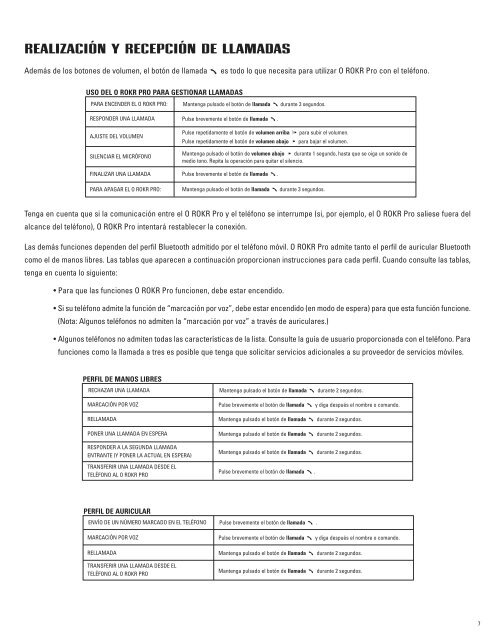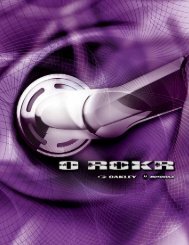O ROKR PRO cd manual_SPAN_07.30 - Oakley
O ROKR PRO cd manual_SPAN_07.30 - Oakley
O ROKR PRO cd manual_SPAN_07.30 - Oakley
You also want an ePaper? Increase the reach of your titles
YUMPU automatically turns print PDFs into web optimized ePapers that Google loves.
REALIZACIÓN Y RECEPCIÓN DE LLAMADAS<br />
Además de los botones de volumen, el botón de llamada es todo lo que necesita para utilizar O <strong>ROKR</strong> Pro con el teléfono.<br />
USO DEL O <strong>ROKR</strong> <strong>PRO</strong> PARA GESTIONAR LLAMADAS<br />
PARA ENCENDER EL O <strong>ROKR</strong> <strong>PRO</strong>: Mantenga pulsado el botón de llamada durante 3 segundos.<br />
RESPONDER UNA LLAMADA Pulse brevemente el botón de llamada .<br />
AJUSTE DEL VOLUMEN<br />
SILENCIAR EL MICRÓFONO<br />
FINALIZAR UNA LLAMADA<br />
PARA APAGAR EL O <strong>ROKR</strong> <strong>PRO</strong>:<br />
Pulse repetidamente el botón de volumen arriba para subir el volumen.<br />
Pulse repetidamente el botón de volumen abajo para bajar el volumen.<br />
Tenga en cuenta que si la comunicación entre el O <strong>ROKR</strong> Pro y el teléfono se interrumpe (si, por ejemplo, el O <strong>ROKR</strong> Pro saliese fuera del<br />
alcance del teléfono), O <strong>ROKR</strong> Pro intentará restablecer la conexión.<br />
Las demás funciones dependen del perfil Bluetooth admitido por el teléfono móvil. O <strong>ROKR</strong> Pro admite tanto el perfil de auricular Bluetooth<br />
como el de manos libres. Las tablas que aparecen a continuación proporcionan instrucciones para cada perfil. Cuando consulte las tablas,<br />
tenga en cuenta lo siguiente:<br />
• Para que las funciones O <strong>ROKR</strong> Pro funcionen, debe estar encendido.<br />
Mantenga pulsado el botón de volumen abajo durante 1 segundo, hasta que se oiga un sonido de<br />
medio tono. Repita la operación para quitar el silencio.<br />
• Si su teléfono admite la función de “marcación por voz”, debe estar encendido (en modo de espera) para que esta función funcione.<br />
(Nota: Algunos teléfonos no admiten la “marcación por voz” a través de auriculares.)<br />
• Algunos teléfonos no admiten todas las características de la lista. Consulte la guía de usuario proporcionada con el teléfono. Para<br />
funciones como la llamada a tres es posible que tenga que solicitar servicios adicionales a su proveedor de servicios móviles.<br />
PERFIL DE MANOS LIBRES<br />
Pulse brevemente el botón de llamada .<br />
Mantenga pulsado el botón de llamada durante 3 segundos.<br />
RECHAZAR UNA LLAMADA Mantenga pulsado el botón de llamada durante 2 segundos.<br />
MARCACIÓN POR VOZ Pulse brevemente el botón de llamada y diga después el nombre o comando.<br />
RELLAMADA Mantenga pulsado el botón de llamada durante 2 segundos.<br />
PONER UNA LLAMADA EN ESPERA Mantenga pulsado el botón de llamada durante 2 segundos.<br />
RESPONDER A LA SEGUNDA LLAMADA<br />
ENTRANTE (Y PONER LA ACTUAL EN ESPERA)<br />
TRANSFERIR UNA LLAMADA DESDE EL<br />
TELÉFONO AL O <strong>ROKR</strong> <strong>PRO</strong><br />
PERFIL DE AURICULAR<br />
Mantenga pulsado el botón de llamada durante 2 segundos.<br />
Pulse brevemente el botón de llamada .<br />
ENVÍO DE UN NÚMERO MARCADO EN EL TELÉFONO Pulse brevemente el botón de llamada .<br />
MARCACIÓN POR VOZ Pulse brevemente el botón de llamada y diga después el nombre o comando.<br />
RELLAMADA Mantenga pulsado el botón de llamada durante 2 segundos.<br />
TRANSFERIR UNA LLAMADA DESDE EL<br />
TELÉFONO AL O <strong>ROKR</strong> <strong>PRO</strong><br />
Mantenga pulsado el botón de llamada durante 2 segundos.<br />
7