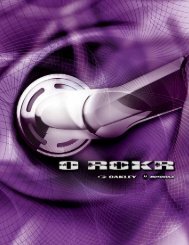Create successful ePaper yourself
Turn your PDF publications into a flip-book with our unique Google optimized e-Paper software.
<strong>QUICK</strong> <strong>START</strong> <strong>GUIDE</strong><br />
2006.09.28
Motorola, Inc.<br />
Consumer Advocacy Office<br />
1307 East Algonquin<br />
Road Schaumburg, IL 60196<br />
www.hellomoto.com<br />
MOTOROLA and the Stylized M Logo are registered in the US Patent & Trademark Office. The Bluetooth trademarks are owned<br />
by their proprietor and used by Motorola, Inc. under license. All other product or service names are the property of their respective<br />
owners.<br />
© Motorola, Inc., 2006.<br />
Caution: Changes or modifications made in the phone or Bluetooth module, not expressly approved by Motorola, will void the<br />
user’s authority to operate the equipment.<br />
Certain mobile phone features are dependent on the capabilities and settings of your service provider’s network. Additionally,<br />
certain features may not be activated by your service provider, and/or the provider's network settings may limit the feature’s<br />
functionality. Always contact your service provider about feature availability and functionality. All features, functionality, and<br />
other product specifications, as well as the information contained in this user's guide are based upon the latest available information<br />
and are believed to be accurate at the time of printing. Motorola reserves the right to change or modify any information or<br />
specifications without notice or obligation.<br />
<strong>Oakley</strong>, Inc.<br />
One Icon<br />
Foothill Ranch, CA 92610<br />
www.oakley.com<br />
© 2006 <strong>Oakley</strong>, Inc.<br />
<strong>Oakley</strong>, Razrwire, and Chrome Ellipse logo are trademarks or registered trademarks of <strong>Oakley</strong>, Inc. in the United States and other<br />
countries. All other brand and product names listed are trademarks or registered trademarks of their respective holders and are<br />
hereby recognized as such. Sunglasses Made in USA & Bluetooth Module Made in China.<br />
U.S. Patent Nos. owned by <strong>Oakley</strong>, Inc.: 7.004.582, 7.013.009 B2. Additional U.S. and international patents pending.
<strong>QUICK</strong> <strong>START</strong> <strong>GUIDE</strong><br />
Contents<br />
Charging the Battery ......................................................................................1<br />
Mounting the Module.....................................................................................2<br />
Rotating the Speaker Boom ..........................................................................3<br />
Adjusting the Module.....................................................................................3<br />
Powering RAZRWIRE On and Off.................................................................4<br />
Pairing With Your Phone................................................................................4<br />
Using RazrWire................................................................................................4<br />
European Union Directives Conformance Statement ..............................5<br />
Caring for the Environment by Recycling ...................................................5<br />
Recycling Mobile Phones and Accessories ..............................................5<br />
Support .............................................................................................................6<br />
Motorola Bluetooth Accessory Module Limited Warranty .....................7
Call Button<br />
CHARGING THE BATTERY BEFORE USING<br />
USB<br />
Charging Port<br />
Indicator Light<br />
Volume Down<br />
Volume Up<br />
Charge RAZRWIRE for 2.5 hours before using it the first time. RAZRWIRE comes with a wall charger.<br />
TO CHARGE THE RAZRWIRE MODULE<br />
1. Plug the charger into an electrical outlet.<br />
2. Plug the charger cable into the RAZRWIRE module. Be sure to align the plug correctly. If the plug will not go in, try flipping<br />
it over. The indicator light on the RAZRWIRE module will be solid red while it is charging.<br />
3. When the indicator light turns off, charging is complete.<br />
RAZRWIRE <strong>QUICK</strong> <strong>START</strong> <strong>GUIDE</strong> 1
Mounting the Module<br />
The module can be mounted on either the left or right stem of the eyewear frame. (After mounting the module, you may need to<br />
rotate the speaker so it faces your ear. See the instructions for Rotating the Speaker Boom.)<br />
Mount the module by doing the following:<br />
1. PIVOT THE CLAMP SO THE STRAIGHT EDGE<br />
FACES THE SPEAKER.<br />
2. GENTLY LIFT THE ROUNDED EDGE OF THE<br />
CLAMP TO OPEN IT.<br />
3. PIVOT THE CLAMP 90 DEGREES SO THE<br />
STRAIGHT EDGE IS PARALLEL TO THE MODULE.<br />
NOTE: NO MATTER WHICH SIDE OF THE FRAME YOU<br />
MOUNT THE MODULE, THE STRAIGHT EDGE OF THE<br />
CLAMP SHOULD BE POINTED TOWARD YOUR HEAD<br />
WHEN YOU WEAR THE FRAME.<br />
4. POSITION THE MODULE SO THE EYEWEAR<br />
STEM RESTS IN THE GROOVE, AGAINST THE<br />
CLAMP HINGE.<br />
5. GENTLY CLOSE THE CLAMP OVER THE<br />
EYEWEAR STEM AND PRESS DOWN UNTIL<br />
THE CLAMP SNAPS CLOSED.<br />
RAZRWIRE <strong>QUICK</strong> <strong>START</strong> <strong>GUIDE</strong> 2
Rotating the Speaker Boom<br />
After mounting the module, you may need to rotate the speaker so it faces your ear.<br />
Rotate the speaker by doing the following.<br />
(Note: When rotating and folding the speaker boom, do not use excessive force. This may damage the unit.)<br />
1. <strong>START</strong> WITH THE MODULE AS SHOWN ABOVE.<br />
2. FOLD THE SPEAKER BOOM OVER SO IT<br />
IS PERPENDICULAR TO THE MODULE,<br />
AS SHOWN.<br />
3. GENTLY ROTATE THE SPEAKER BOOM DOWN<br />
AND AROUND UNTIL IT SNAPS INTO PLACE<br />
ON THE OTHER SIDE.<br />
4. FOLD OPEN THE SPEAKER BOOM.<br />
Adjusting the Module<br />
You may need to adjust the position of the module so that the speaker fits comfortably in your ear. To do so, simply slide the module<br />
forward or back along the frame temple.<br />
RAZRWIRE <strong>QUICK</strong> <strong>START</strong> <strong>GUIDE</strong> 3
Powering the RAZRWIRE Module On and Off<br />
To turn RAZRWIRE on: Press the call button momentarily. Note: After you pair RAZRWIRE with your cellphone the first time (using<br />
section titled, “Pairing RAZRWIRE With Your Phone”), RAZRWIRE will pair automatically each time you turn it on.<br />
To turn RAZRWIRE off: While the device is not being used for an active call, press and hold the call button for three seconds until<br />
the power-down audio tone is heard.<br />
Note the following:<br />
• When RAZRWIRE is activated, it is in “standby” mode, ready for use. The internal rechargeable<br />
battery offers approximately 100 hours of standby time.<br />
• When RAZRWIRE is turned off, it uses no power. However, the internal rechargeable battery will naturally<br />
wear down over time, and will eventually require charging.<br />
Pairing the RAZRWIRE Module With Your Phone<br />
This one-time procedure must be done before you can use RAZRWIRE with your cellphone.<br />
1. With RAZRWIRE turned off, press and hold the call button for five seconds. The indicator light will turn solid red.<br />
2. Perform a “device discovery” from your phone. (Consult the user’s guide that came with your phone.)<br />
3. Select “<strong>Oakley</strong> RAZRWIRE” from the list of discovered devices on your phone.<br />
Follow the onscreen prompts to confirm your selection.<br />
4. When prompted by the phone, enter the passkey “0000” (four zeroes).<br />
Follow the onscreen prompts to confirm your selection.<br />
When pairing is successful, the indicator light flashes rapidly ten times and RAZRWIRE turns on, ready for use.<br />
Using the RAZRWIRE Module<br />
TURN RAZRWIRE ON<br />
ANSWER A CALL<br />
ADJUST VOLUME<br />
MUTE THE MICROPHONE<br />
END A CALL<br />
TURN RAZRWIRE OFF<br />
Press the Call button briefly.<br />
Press the Call button briefly.<br />
Press the Volume Up button repeatedly to increase the volume.<br />
Press the Volume Down button repeatedly to decrease the volume.<br />
Press and hold the Volume Down button for 2 seconds, until you hear a medium-pitched tone.<br />
Press the Call button briefly.<br />
Press and hold the Call button for 4 seconds, until you hear a series of 4 descending tones.<br />
RAZRWIRE <strong>QUICK</strong> <strong>START</strong> <strong>GUIDE</strong> 4
European Union Directives Conformance Statement<br />
Hereby, Motorola declares that this product is in compliance with<br />
The essential requirements and other relevant provisions of Directive 1999/5/EC<br />
You can view your product’s Declaration of Conformity (DoC) to Directive 1999/5/EC (to R&TTE Directive) at www.motorola.com/rtte. To find your<br />
DoC, enter the product Approval Number from your product’s label in the “Search” bar on the web site.<br />
Caring for the Environment by Recycling<br />
When you see this symbol on a Motorola product, do not dispose the product with household waste.<br />
Recycling Mobile Phones and Accessories<br />
032375o<br />
The rechargeable batteries that power this product must be disposed of properly and may need to be recycled.<br />
In some countries or regions, collection systems are set up to handle electrical and electronic waste items. Contact your regional<br />
authorities for more details. If collection systems aren’t available, return unwanted mobile phones or electrical accessories to any<br />
Motorola Approved Service Centre in your region.<br />
Warning: Never dispose of batteries in a fire because they may explode.<br />
Safety and General Information<br />
IMPORTANT INFORMATION ON SAFE AND EFFICIENT OPERATION. READ THIS INFORMATION BEFORE USING YOUR DEVICE.<br />
Safety Information: Wireless Devices<br />
Electromagnetic Interference RF Energy Warning<br />
To avoid electromagnetic interference and/or compatibility conflicts, turn off your device in any facility where posted notices instruct you to do<br />
so. Hospitals or health care facilities may be using equipment that is sensitive to external radio frequency (RF) energy emitted by your device.<br />
Aircraft<br />
While aboard aircraft, turn off your device when instructed to do so. Any use of the device must be in accordance with applicable regulations<br />
per airline crew instructions.<br />
Medical Devices<br />
Hearing Aids: Some devices may interfere with some hearing aids. In the event of such interference, you may want to consult with your hearing<br />
aid manufacturer to discuss alternatives.<br />
Other Medical Devices: If you use any other personal medical device, consult the manufacturer of your device to determine if it is adequately<br />
shielded from RF energy. Your physician may be able to assist you in obtaining this information.<br />
Electronic Systems<br />
Do not expose RAZRWIRE to strong magnetic fields such as those that surround stereo speakers and TV picture tubes, in your car or home,<br />
without first checking with the manufacturer of those items.<br />
Safety Information: General Use<br />
USE AT YOUR OWN RISK<br />
Avoid Distraction<br />
Using headsets while operating a motor vehicle, motorcycle or bicycle is dangerous, and is illegal in some states. Check your local laws. Use<br />
caution while using your RAZRWIRE when engaging in ANY activity that requires your full attention. Avoid placing or receiving calls while driving<br />
an automobile, motorcycle, equipment or any other motorized mode of transportation to reduce the risk of accident or injury.<br />
Avoid Hearing Damage<br />
Using the headset at high volume may result in permanent hearing loss. If you experience ringing in your ear, reduce the volume or discontinue<br />
using RAZRWIRE. With continued use at high volume, your ear may become accustomed to the sound level, which may result in permanent<br />
damage to your hearing. Keep RAZRWIRE volume at a safe level.<br />
RAZRWIRE <strong>QUICK</strong> <strong>START</strong> <strong>GUIDE</strong> 5
Avoid Moisture<br />
Using RAZRWIRE in or near water or other liquids, or in wet locations, may cause electric shock and serious injury. The transceiver module is not<br />
waterproof, so follow these safeguards:<br />
• Do not use RAZRWIRE while swimming or bathing.<br />
• Do not wear RAZRWIRE in the rain.<br />
• If any food or liquid is spilled on RAZRWIRE or its power adapter, unplug the charging cable from RAZRWIRE and unplug the power<br />
adapter from the electrical outlet before drying.<br />
Location of Use<br />
RAZRWIRE is NOT to be used in the vicinity of any explosive or hazardous substances, as it may become volatile and cause serious injury or death.<br />
See "Electromagnetic Interference" above for restrictions on using RAZRWIRE in medical facilities and aboard aircraft.<br />
Proper Care of your RAZRWIRE<br />
Do Not Modify or Dismantle<br />
Do not attempt to open RAZRWIRE. Doing so may expose you to electric shock and serious injury. There are no user-serviceable parts inside. Any<br />
attempt to alter or repair the module will void the limited warranty. Users are not permitted to make changes or modify the device in any way.<br />
Changes and modifications void the user's authority to operate the device. See 47 CFR Sec. 15.21.<br />
Battery<br />
Do not attempt to remove the internal rechargeable battery. Disposal of devices that contain internal rechargeable batteries must be in<br />
accordance with local environmental regulations.<br />
Temperature<br />
• Do not store or use RAZRWIRE in temperatures lower than -20ºC / -4ºF or higher than 50ºC / 122ºF.<br />
• Do not recharge RAZRWIRE in temperatures lower than 0ºC / 32ºF or higher than 40ºC / 104ºF.<br />
• Conditions inside a parked car can exceed this temperature range. Do not store RAZRWIRE in a parked car.<br />
• Do not store RAZRWIRE in direct sunlight.<br />
• Storing RAZRWIRE fully charged in high temperature conditions may permanently reduce the life of the internal battery.<br />
• Battery life may temporarily shorten in low-temperature conditions.<br />
Shockwave<br />
Do not expose RAZRWIRE to excessive force or impact. Be careful not to drop RAZRWIRE.<br />
Charger<br />
Do not force the charging cable connector into the module port. If the connector won't go into the port, try flipping the connector 180 degrees.<br />
Do not attempt to charge RAZRWIRE with any charger other than the one designed by <strong>Oakley</strong> specifically to be used with this product.<br />
Cleaning<br />
When cleaning RAZRWIRE, please note the following:<br />
• The transceiver module is not waterproof, and moisture may damage the electronic circuitry. Do not rinse or immerse any part of the<br />
module. Keep the module dry at all times.<br />
• Before cleaning, make sure RAZRWIRE is unplugged from the wall charger.<br />
• Do not clean the lenses with soaps, detergents, ammonia, alkaline cleaners, abrasive cleaning compounds or solvents. These substances<br />
may damage the lens coatings or leak into the module and damage the electronic circuitry.<br />
• Should a lens become scratched, have it replaced immediately to ensure your vision is not compromised.<br />
Support<br />
If your RAZRWIRE Bluetooth Accessory Module does not function, please make sure that the battery is charged, you have followed the<br />
instructions to pair your Bluetooth phone to the RAZRWIRE. In addition, go to www.oakley.com/RAZRWIRE for the latest support information. If<br />
RAZRWIRE Bluetooth Accessory Module still does not function, contact Motorola Product Support at www.hellomoto.com or 1.877.MOTOBLU.<br />
RAZRWIRE <strong>QUICK</strong> <strong>START</strong> <strong>GUIDE</strong> 6
Motorola Bluetooth Accessory Module Limited Warranty<br />
What Does this Warranty Cover?<br />
Subject to the exclusions contained below, Motorola warrants the Bluetooth module accessory according to the "MOTOROLA LIMITED<br />
WARRANTY" and Motorola software contained on CD-ROMs or other tangible media and sold for use with these Products (“Software”) to be<br />
free from defects in materials and workmanship under normal consumer usage for the period(s) outlined below. This limited warranty is a<br />
consumer's exclusive remedy, and applies as follows to new Motorola Products, Accessories and Software purchased by consumers in the United<br />
States or Canada, which are accompanied by this written warranty. <strong>Oakley</strong> warrants the eyewear according to the Eyewear Warranty Policy.<br />
Products and Accessories<br />
Products Covered Length of Coverage<br />
Products and Accessories as defined above, unless otherwise<br />
provided for below.<br />
Decorative Accessories and Cases. Decorative covers, bezels,<br />
PhoneWrap covers and cases.<br />
Monaural Headsets. Ear buds and boom headsets that transmit<br />
mono sound through a wired connection.<br />
Exclusions<br />
Normal Wear and Tear. Periodic maintenance, repair and replacement of parts due to normal wear and tear are excluded from coverage.<br />
Batteries. Only batteries whose fully charged capacity falls below 80% of their rated capacity and batteries that leak are covered by this limited warranty.<br />
Abuse & Misuse. Defects or damage that result from: (a) improper operation, storage, misuse or abuse, accident or neglect, such as physical<br />
damage (cracks, scratches, etc.) to the surface of the product resulting from misuse; (b) contact with liquid, water, rain, extreme humidity or heavy<br />
perspiration, sand, dirt or the like, extreme heat, or food; (c) use of the Products or Accessories for commercial purposes or subjecting the Product<br />
or Accessory to abnormal usage or conditions; or (d) other acts which are not the fault of Motorola, are excluded from coverage.<br />
Use of Non-Motorola Products and Accessories. Defects or damage that result from the use of Non-Motorola branded or certified Products,<br />
Accessories, Software or other peripheral equipment are excluded from coverage.<br />
Unauthorized Service or Modification. Defects or damages resulting from service, testing, adjustment, installation, maintenance, alteration,<br />
or modification in any way by someone other than Motorola, or its authorized service centers, are excluded from coverage.<br />
Altered Products. Products or Accessories with (a) serial numbers or date tags that have been removed, altered or obliterated; (b) broken seals<br />
or that show evidence of tampering; (c) mismatched board serial numbers; or (d) nonconforming or non-Motorola housings, or parts, are excluded<br />
from coverage.<br />
Communication Services. Defects, damages, or the failure of Products, Accessories or Software due to any communication service or signal<br />
you may subscribe to or use with the Products Accessories or Software is excluded from coverage.<br />
Software<br />
One (1) year from the date of purchase by the first consumer<br />
purchaser of the product unless otherwise provided for below.<br />
Limited lifetime warranty for the lifetime of ownership by the<br />
first consumer purchaser of the product.<br />
Limited lifetime warranty for the lifetime of ownership by the<br />
first consumer purchaser of the product.<br />
Consumer and Professional Two-Way Radio Accessories. Ninety (90) days from the date of purchase by the first consumer<br />
purchaser of the product.<br />
Products and Accessories that are Repaired or Replaced. The balance of the original warranty or for ninety (90) days from<br />
the date returned to the consumer, whichever is longer.<br />
Products Covered Length of Coverage<br />
Software. Applies only to physical defects in the media that<br />
embodies the copy of the software (e.g. CD-ROM, or floppy disk).<br />
Ninety (90) days from the date of purchase.<br />
Exclusions<br />
Software Embodied in Physical Media. No warranty is made that the software will meet your requirements or will work in combination with<br />
any hardware or software applications provided by third parties, that the operation of the software products will be uninterrupted or error free,<br />
or that all defects in the software products will be corrected.<br />
Software NOT Embodied in Physical Media. Software that is not embodied in physical media (e.g. software that is downloaded from the<br />
internet), is provided “as is” and without warranty.<br />
RAZRWIRE <strong>QUICK</strong> <strong>START</strong> <strong>GUIDE</strong> 7
Who Is Covered?<br />
This warranty extends only to the first consumer purchaser, and is not transferable.<br />
What Will Motorola Do?<br />
Motorola, at its option, will at no charge repair, replace or refund the purchase price of any Products, Accessories or Software that does not<br />
conform to this warranty. We may use functionally equivalent reconditioned/refurbished/pre-owned or new Products, Accessories or parts. No<br />
data, software or applications added to your Product, Accessory or Software, including but not limited to personal contacts, games and ringer<br />
tones, will be reinstalled. To avoid losing such data, software and applications please create a back up prior to requesting service.<br />
How to Obtain Warranty Service or Other Information<br />
USA<br />
Canada<br />
TTY<br />
You will receive instructions on how to ship the Products, Accessories or Software, at your expense, to a Motorola Authorized Repair Center. To<br />
obtain service, you must include: (a) a copy of your receipt, bill of sale or other comparable proof of purchase; (b) a written description of the<br />
problem; (c) the name of your service provider, if applicable; (d) the name and location of the installation facility (if applicable) and, most<br />
importantly; (e) your address and telephone number.<br />
What Other Limitations Are There?<br />
ANY IMPLIED WARRANTIES, INCLUDING WITHOUT LIMITATION THE IMPLIED WARRANTIES OF MERCHANTABILITY AND FITNESS FOR A<br />
PARTICULAR PURPOSE, SHALL BE LIMITED TO THE DURATION OF THIS LIMITED WARRANTY, OTHERWISE THE REPAIR, REPLACEMENT, OR<br />
REFUND AS PROVIDED UNDER THIS EXPRESS LIMITED WARRANTY IS THE EXCLUSIVE REMEDY OF THE CONSUMER, AND IS PROVIDED IN LIEU<br />
OF ALL OTHER WARRANTIES, EXPRESS OR IMPLIED. IN NO EVENT SHALL MOTOROLA BE LIABLE, WHETHER IN CONTRACT OR TORT<br />
(INCLUDING NEGLIGENCE) FOR DAMAGES IN EXCESS OF THE PURCHASE PRICE OF THE PRODUCT, ACCESSORY OR SOFTWARE, OR FOR ANY<br />
INDIRECT, INCIDENTAL, SPECIAL OR CONSEQUENTIAL DAMAGES OF ANY KIND, OR LOSS OF REVENUE OR PROFITS, LOSS OF BUSINESS, LOSS<br />
OF INFORMATION OR DATA, SOFTWARE OR APPLICATIONS OR OTHER FINANCIAL LOSS ARISING OUT OF OR IN CONNECTION WITH THE<br />
ABILITY OR INABILITY TO USE THE PRODUCTS, ACCESSORIES OR SOFTWARE TO THE FULL EXTENT THESE DAMAGES MAY BE DISCLAIMED<br />
BY LAW.<br />
Some states and jurisdictions do not allow the limitation or exclusion of incidental or consequential damages, or limitation on the<br />
length of an implied warranty, so the above limitations or exclusions may not apply to you. This warranty gives you specific legal<br />
rights, and you may also have other rights that vary from state to state or from one jurisdiction to another.<br />
Laws in the United States and other countries preserve for Motorola certain exclusive rights for copyrighted Motorola software such as the<br />
exclusive rights to reproduce and distribute copies of the Motorola software. Motorola software may only be copied into, used in, and<br />
redistributed with, the Products associated with such Motorola software. No other use, including without limitation disassembly of such<br />
Motorola software or exercise of the exclusive rights reserved for Motorola, is permitted.<br />
Wireless Phone Safety Tips<br />
Drive Safe, Call Smart SM<br />
Phones: 1-800-331-6456 Pagers: 1-800-548-9954<br />
Two-Way Radios and Messaging Devices: 1-800-353-2729<br />
All Products: 1-800-461-4575<br />
1-888-390-6456<br />
For Accessories and Software, please call the telephone number designated<br />
above for the product with which they are used.<br />
Check the laws and regulations on the use of wireless phones and their accessories in the areas where you drive. Always obey them.<br />
The use of these devices may be prohibited or restricted in certain areas. Contact www.motorola.com/callsmart for more information.<br />
Your wireless phone lets you communicate by voice and data—almost anywhere, anytime, wherever wireless service is available and safe<br />
conditions allow. When driving a car, driving is your first responsibility. If you choose to use your wireless phone while driving, remember the<br />
following tips:<br />
• Get to know your Motorola wireless phone and its features such as speed dial and redial. If available, these features help you to place<br />
your call without taking your attention off the road.<br />
RAZRWIRE <strong>QUICK</strong> <strong>START</strong> <strong>GUIDE</strong> 8
• When available, use a handsfree device. If possible, add an additional layer of convenience to your wireless phone with one of the many<br />
Motorola Original handsfree accessories available today.<br />
• Position your wireless phone within easy reach. Be able to access your wireless phone without removing your eyes from the road. If you<br />
receive an incoming call at an inconvenient time, if possible, let your voice mail answer it for you.<br />
• Let the person you are speaking with know you are driving; if necessary, suspend the call in heavy traffic or hazardous weather<br />
conditions. Rain, sleet, snow, ice, and even heavy traffic can be hazardous.<br />
• Do not take notes or look up phone numbers while driving. Jotting down a “to do” list or going through your address book takes attention<br />
away from your primary responsibility—driving safely.<br />
• Dial sensibly and assess the traffic; if possible, place calls when your car is not moving or before pulling into traffic. If you must<br />
make a call while moving, dial only a few numbers, check the road and your mirrors, then continue.<br />
• Do not engage in stressful or emotional conversations that may be distracting. Make people you are talking with aware you are driving<br />
and suspend conversations that can divert your attention away from the road.<br />
• Use your wireless phone to call for help. Dial 9-1-1 or other local emergency number in the case of fire, traffic accident, or medical<br />
emergencies. 1<br />
• Use your wireless phone to help others in emergencies. If you see an auto accident, crime in progress, or other serious emergency where<br />
lives are in danger, call 9-1-1 or other local emergency number, as you would want others to do for you. 1<br />
• Call roadside assistance or a special non-emergency wireless assistance number when necessary. If you see a broken-down vehicle<br />
posing no serious hazard, a broken traffic signal, a minor traffic accident where no one appears injured, or a vehicle you know to be stolen, call<br />
roadside assistance or other special non-emergency wireless number. 1<br />
1.Wherever wireless phone service is available.<br />
Industry Canada Notice to Users<br />
Operation is subject to the following two conditions: (1) This device may not cause interference and<br />
(2) This device must accept any interference, including interference that may cause undesired operation of the device Ref IC RSS 210 Sec. 5.11.<br />
The term “IC:” before the certification/registration number only signifies that registration was performed based on a Declaration of Conformity<br />
indicating that Industry Canada technical specifications were met. It does not imply that Industry Canada approved the equipment. See Ref IC<br />
Self-Marking 6(f) and RSP-100 Sec. 4.<br />
FCC Notice to Users<br />
Users are not permitted to make changes or modify the device in any way. Changes or modifications not expressly approved by the party<br />
responsible for compliance could void the user’s authority to operate the equipment. See 47 CFR Sec. 15.21.<br />
This device complies with part 15 of the FCC Rules. Operation is subject to the following two conditions: (1) This device may not cause harmful<br />
interference, and (2) this device must accept any interference received, including interference that may cause undesired operation. See 47 CFR<br />
Sec. 15.19(3).<br />
Export Law Assurances<br />
This product is controlled under the export regulations of the United States of America and Canada. The Governments of the United States of<br />
America and Canada may restrict the exportation or re-exportation of this product to certain destinations. For further information contact the U.S.<br />
Department of Commerce or the Canadian Department of Foreign Affairs and International Trade.<br />
RAZRWIRE <strong>QUICK</strong> <strong>START</strong> <strong>GUIDE</strong> 9