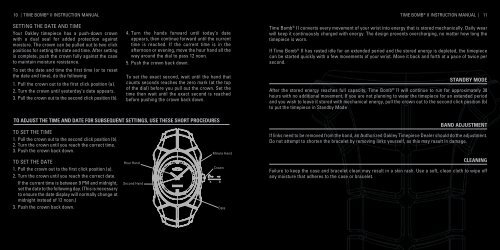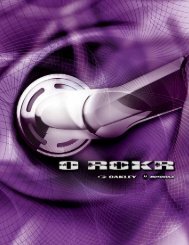Create successful ePaper yourself
Turn your PDF publications into a flip-book with our unique Google optimized e-Paper software.
10 |TIME BOMB ® II INSTRUCTION MANUAL TIME BOMB ® II INSTRUCTION MANUAL| 11<br />
SETTING THE DATE AND TIME<br />
your <strong>Oakley</strong> timepiece has a push-down crown<br />
with a dual seal for added protection against<br />
moisture. The crown can be pulled out to two click<br />
positions for setting the date and time. After setting<br />
is complete, push the crown fully against the case<br />
to maintain moisture resistance.<br />
To set the date and time the first time (or to reset<br />
the date and time), do the following:<br />
1. Pull the crown out to the first click position (a).<br />
2. Turn the crown until yesterday’s date appears.<br />
3. Pull the crown out to the second click position (b).<br />
TO AdjuST ThE TimE ANd dATE FOr SuBSEquENT SETTiNgS, uSE ThESE ShOrT prOCEdurES<br />
TO SET THE TIME<br />
1. Pull the crown out to the second click position (b).<br />
2. Turn the crown until you reach the correct time.<br />
3. Push the crown back down.<br />
TO SET THE DATE<br />
1. Pull the crown out to the first click position (a).<br />
2. Turn the crown until you reach the correct date.<br />
If the current time is between 9 PM and midnight,<br />
set the date to the following day. (This is necessary<br />
to ensure the date display will normally change at<br />
midnight instead of 12 noon.)<br />
3. Push the crown back down.<br />
4. Turn the hands forward until today’s date<br />
appears, then continue forward until the current<br />
time is reached. If the current time is in the<br />
afternoon or evening, move the hour hand all the<br />
way around the dial to pass 12 noon.<br />
5. Push the crown back down.<br />
To set the exact second, wait until the hand that<br />
counts seconds reaches the zero mark (at the top<br />
of the dial) before you pull out the crown. Set the<br />
time then wait until the exact second is reached<br />
before pushing the crown back down.<br />
Hour Hand<br />
Second Hand<br />
Minute Hand<br />
Crown<br />
a b<br />
Date<br />
Time Bomb ® II converts every movement of your wrist into energy that is stored mechanically. Daily wear<br />
will keep it continuously charged with energy. The design prevents overcharging, no matter how long the<br />
timepiece is worn.<br />
If Time Bomb ® II has rested idle for an extended period and the stored energy is depleted, the timepiece<br />
can be started quickly with a few movements of your wrist. Move it back and forth at a pace of twice per<br />
second.<br />
STANdBY mOdE<br />
After the stored energy reaches full capacity, Time Bomb ® II will continue to run for approximately 38<br />
hours with no additional movement. If you are not planning to wear the timepiece for an extended period<br />
and you wish to leave it stored with mechanical energy, pull the crown out to the second click position (b)<br />
to put the timepiece in Standby Mode<br />
BANd AdjuSTmENT<br />
If links need to be removed from the band, an Authorized <strong>Oakley</strong> Timepiece Dealer should do the adjustment.<br />
Do not attempt to shorten the bracelet by removing links yourself, as this may result in damage.<br />
CLEANiNg<br />
Failure to keep the case and bracelet clean may result in a skin rash. Use a soft, clean cloth to wipe off<br />
any moisture that adheres to the case or bracelet.