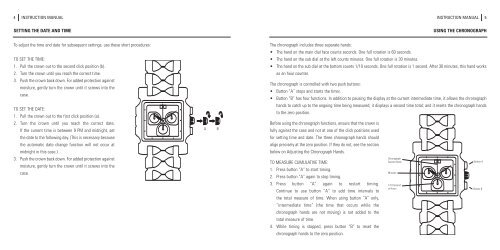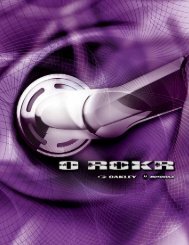Time Tank Manual - Oakley
Time Tank Manual - Oakley
Time Tank Manual - Oakley
You also want an ePaper? Increase the reach of your titles
YUMPU automatically turns print PDFs into web optimized ePapers that Google loves.
4 INSTRUCTION MANUAL<br />
SETTING THE DATE AND TIME<br />
To adjust the time and date for subsequent settings, use these short procedures:<br />
TO SET THE TIME:<br />
1. Pull the crown out to the second click position (b).<br />
2. Turn the crown until you reach the correct time.<br />
3. Push the crown back down. For added protection against<br />
moisture, gently turn the crown until it screws into the<br />
case.<br />
TO SET THE DATE:<br />
1. Pull the crown out to the first click position (a).<br />
2. Turn the crown until you reach the correct date.<br />
If the current time is between 9 PM and midnight, set<br />
the date to the following day. (This is necessary because<br />
the automatic date change function will not occur at<br />
midnight in this case.)<br />
3. Push the crown back down. For added protection against<br />
moisture, gently turn the crown until it screws into the<br />
case.<br />
A B<br />
USING THE CHRONOGRAPH<br />
The chronograph includes three separate hands:<br />
• The hand on the main dial face counts seconds. One full rotation is 60 seconds.<br />
• The hand on the sub dial at the left counts minutes. One full rotation is 30 minutes.<br />
• The hand on the sub dial at the bottom counts 1/10 seconds. One full rotation is 1 second. After 30 minutes, this hand works<br />
as an hour counter.<br />
The chronograph is controlled with two push buttons:<br />
• Button “A” stops and starts the timer.<br />
• Button “B” has four functions. In addition to pausing the display at the current intermediate time, it allows the chronograph<br />
hands to catch up to the ongoing time being measured; it displays a second time total; and it resets the chronograph hands<br />
to the zero position.<br />
Before using the chronograph functions, ensure that the crown is<br />
fully against the case and not at one of the click positions used<br />
for setting time and date. The three chronograph hands should<br />
align precisely at the zero position. If they do not, see the section<br />
below on Adjusting the Chronograph Hands.<br />
TO MEASURE CUMULATIVE TIME:<br />
1. Press button “A” to start timing.<br />
2. Press button “A” again to stop timing.<br />
3. Press button “A” again to restart timing.<br />
4.<br />
Continue to use button “A” to add time intervals to<br />
the total measure of time. When using button “A” only,<br />
“intermediate time” (the time that occurs while the<br />
chronograph hands are not moving) is not added to the<br />
total measure of time.<br />
While timing is stopped, press button “B” to reset the<br />
chronograph hands to the zero position.<br />
Chronograph<br />
Second Hand<br />
Minutes<br />
1/10 Second<br />
or Hours<br />
INSTRUCTION MANUAL 5<br />
Button A<br />
Button B