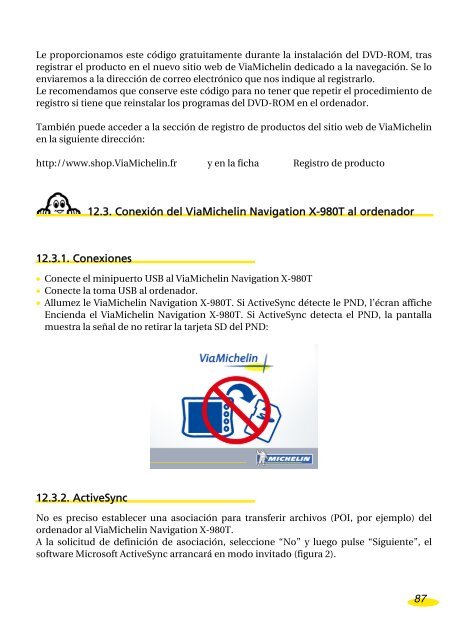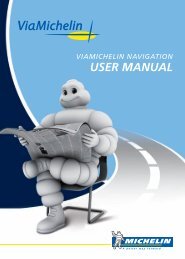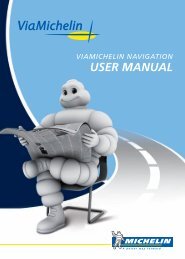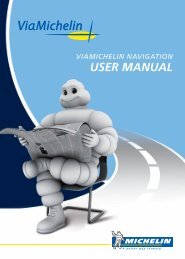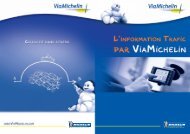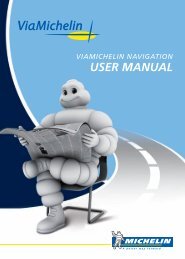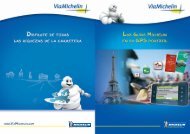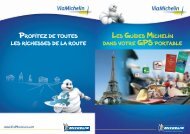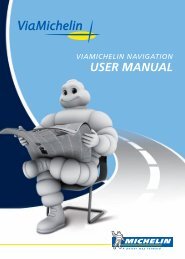español - ViaMichelin
español - ViaMichelin
español - ViaMichelin
Create successful ePaper yourself
Turn your PDF publications into a flip-book with our unique Google optimized e-Paper software.
Le proporcionamos este código gratuitamente durante la instalación del DVD-ROM, tras<br />
registrar el producto en el nuevo sitio web de <strong>ViaMichelin</strong> dedicado a la navegación. Se lo<br />
enviaremos a la dirección de correo electrónico que nos indique al registrarlo.<br />
Le recomendamos que conserve este código para no tener que repetir el procedimiento de<br />
registro si tiene que reinstalar los programas del DVD-ROM en el ordenador.<br />
También puede acceder a la sección de registro de productos del sitio web de <strong>ViaMichelin</strong><br />
en la siguiente dirección:<br />
http://www.shop.<strong>ViaMichelin</strong>.fr y en la ficha Registro de producto<br />
12.3. Conexión del <strong>ViaMichelin</strong> Navigation X-980T al ordenador<br />
12.3.1. Conexiones<br />
• Conecte el minipuerto USB al <strong>ViaMichelin</strong> Navigation X-980T<br />
• Conecte la toma USB al ordenador.<br />
• Allumez le <strong>ViaMichelin</strong> Navigation X-980T. Si ActiveSync détecte le PND, l’écran affiche<br />
Encienda el <strong>ViaMichelin</strong> Navigation X-980T. Si ActiveSync detecta el PND, la pantalla<br />
muestra la señal de no retirar la tarjeta SD del PND:<br />
12.3.2. ActiveSync<br />
No es preciso establecer una asociación para transferir archivos (POI, por ejemplo) del<br />
ordenador al <strong>ViaMichelin</strong> Navigation X-980T.<br />
A la solicitud de definición de asociación, seleccione “No” y luego pulse “Siguiente”, el<br />
software Microsoft ActiveSync arrancará en modo invitado (figura 2).<br />
87