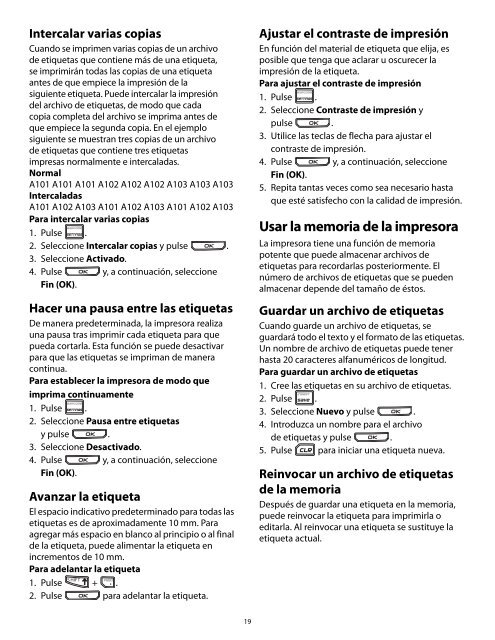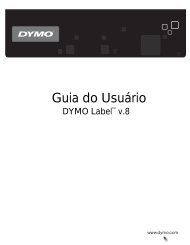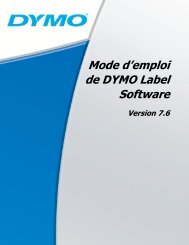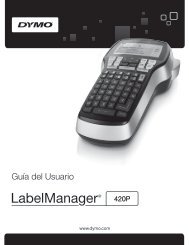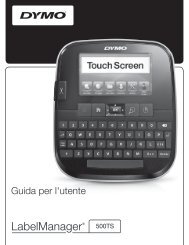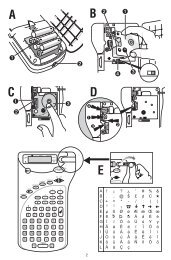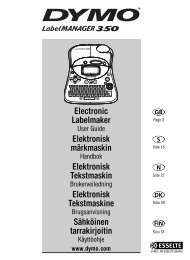Crear un archivo de etiquetas - DYMO
Crear un archivo de etiquetas - DYMO
Crear un archivo de etiquetas - DYMO
- No tags were found...
You also want an ePaper? Increase the reach of your titles
YUMPU automatically turns print PDFs into web optimized ePapers that Google loves.
Intercalar varias copiasCuando se imprimen varias copias <strong>de</strong> <strong>un</strong> <strong>archivo</strong><strong>de</strong> <strong>etiquetas</strong> que contiene más <strong>de</strong> <strong>un</strong>a etiqueta,se imprimirán todas las copias <strong>de</strong> <strong>un</strong>a etiquetaantes <strong>de</strong> que empiece la impresión <strong>de</strong> lasiguiente etiqueta. Pue<strong>de</strong> intercalar la impresión<strong>de</strong>l <strong>archivo</strong> <strong>de</strong> <strong>etiquetas</strong>, <strong>de</strong> modo que cadacopia completa <strong>de</strong>l <strong>archivo</strong> se imprima antes <strong>de</strong>que empiece la seg<strong>un</strong>da copia. En el ejemplosiguiente se muestran tres copias <strong>de</strong> <strong>un</strong> <strong>archivo</strong><strong>de</strong> <strong>etiquetas</strong> que contiene tres <strong>etiquetas</strong>impresas normalmente e intercaladas.NormalA101 A101 A101 A102 A102 A102 A103 A103 A103IntercaladasA101 A102 A103 A101 A102 A103 A101 A102 A103Para intercalar varias copias1. Pulse .2. Seleccione Intercalar copias y pulse .3. Seleccione Activado.4. Pulse y, a continuación, seleccioneFin (OK).Hacer <strong>un</strong>a pausa entre las <strong>etiquetas</strong>De manera pre<strong>de</strong>terminada, la impresora realiza<strong>un</strong>a pausa tras imprimir cada etiqueta para quepueda cortarla. Esta f<strong>un</strong>ción se pue<strong>de</strong> <strong>de</strong>sactivarpara que las <strong>etiquetas</strong> se impriman <strong>de</strong> maneracontinua.Para establecer la impresora <strong>de</strong> modo queimprima continuamente1. Pulse .2. Seleccione Pausa entre <strong>etiquetas</strong>y pulse .3. Seleccione Desactivado.4. Pulse y, a continuación, seleccioneFin (OK).Avanzar la etiquetaEl espacio indicativo pre<strong>de</strong>terminado para todas las<strong>etiquetas</strong> es <strong>de</strong> aproximadamente 10 mm. Paraagregar más espacio en blanco al principio o al final<strong>de</strong> la etiqueta, pue<strong>de</strong> alimentar la etiqueta enincrementos <strong>de</strong> 10 mm.Para a<strong>de</strong>lantar la etiquetaS HIFT1. Pulse + .2. Pulse para a<strong>de</strong>lantar la etiqueta.Ajustar el contraste <strong>de</strong> impresiónEn f<strong>un</strong>ción <strong>de</strong>l material <strong>de</strong> etiqueta que elija, esposible que tenga que aclarar u oscurecer laimpresión <strong>de</strong> la etiqueta.Para ajustar el contraste <strong>de</strong> impresión1. Pulse .2. Seleccione Contraste <strong>de</strong> impresión ypulse .3. Utilice las teclas <strong>de</strong> flecha para ajustar elcontraste <strong>de</strong> impresión.4. Pulse y, a continuación, seleccioneFin (OK).5. Repita tantas veces como sea necesario hastaque esté satisfecho con la calidad <strong>de</strong> impresión.Usar la memoria <strong>de</strong> la impresoraLa impresora tiene <strong>un</strong>a f<strong>un</strong>ción <strong>de</strong> memoriapotente que pue<strong>de</strong> almacenar <strong>archivo</strong>s <strong>de</strong><strong>etiquetas</strong> para recordarlas posteriormente. Elnúmero <strong>de</strong> <strong>archivo</strong>s <strong>de</strong> <strong>etiquetas</strong> que se pue<strong>de</strong>nalmacenar <strong>de</strong>pen<strong>de</strong> <strong>de</strong>l tamaño <strong>de</strong> éstos.Guardar <strong>un</strong> <strong>archivo</strong> <strong>de</strong> <strong>etiquetas</strong>Cuando guar<strong>de</strong> <strong>un</strong> <strong>archivo</strong> <strong>de</strong> <strong>etiquetas</strong>, seguardará todo el texto y el formato <strong>de</strong> las <strong>etiquetas</strong>.Un nombre <strong>de</strong> <strong>archivo</strong> <strong>de</strong> <strong>etiquetas</strong> pue<strong>de</strong> tenerhasta 20 caracteres alfanuméricos <strong>de</strong> longitud.Para guardar <strong>un</strong> <strong>archivo</strong> <strong>de</strong> <strong>etiquetas</strong>1. Cree las <strong>etiquetas</strong> en su <strong>archivo</strong> <strong>de</strong> <strong>etiquetas</strong>.2. Pulse .3. Seleccione Nuevo y pulse .4. Introduzca <strong>un</strong> nombre para el <strong>archivo</strong><strong>de</strong> <strong>etiquetas</strong> y pulse .5. Pulse para iniciar <strong>un</strong>a etiqueta nueva.Reinvocar <strong>un</strong> <strong>archivo</strong> <strong>de</strong> <strong>etiquetas</strong><strong>de</strong> la memoriaDespués <strong>de</strong> guardar <strong>un</strong>a etiqueta en la memoria,pue<strong>de</strong> reinvocar la etiqueta para imprimirla oeditarla. Al reinvocar <strong>un</strong>a etiqueta se sustituye laetiqueta actual.19