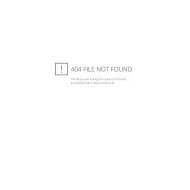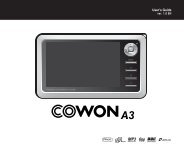Manual de usuario - Cowon
Manual de usuario - Cowon
Manual de usuario - Cowon
Create successful ePaper yourself
Turn your PDF publications into a flip-book with our unique Google optimized e-Paper software.
3. Conexión y uso <strong>de</strong> USB Host<br />
Como USB Host, el A3 pue<strong>de</strong> copiar y suprimir archivos y carpetas con dispositivos USB compatibles (cámara digital, iAUDIO, etc.) a través <strong>de</strong> un cable<br />
<strong>de</strong> USB Host opcional.<br />
■ Conexión <strong>de</strong> USB Host<br />
Conecte el cable <strong>de</strong> USB Host a “USB HOST” <strong>de</strong>l A3 y al puerto USB <strong>de</strong>l dispositivo USB compatible.<br />
Funciones avanzadas<br />
■ Inicio <strong>de</strong> USB Host<br />
Para iniciar USB Host, pulse el botón “C” en el modo Browser tras conectar el dispositivo USB compatible.<br />
Si el dispositivo es compatible, aparecerá la lista <strong>de</strong> carpetas y archivos <strong>de</strong>l dispositivo en la parte <strong>de</strong>recha <strong>de</strong> la pantalla.<br />
Seleccione la carpeta o archivo que va a copiar y pulse el botón “A”, aparecerá un menú emergente en el que <strong>de</strong>berá seleccionar “Copy”.<br />
Pulse el botón “B” para <strong>de</strong>splazarse entre el A3 y la lista <strong>de</strong> dispositivos compatibles USB.<br />
Pulse <strong>de</strong> nuevo el botón “C” para finalizar el modo USB Host.<br />
■ Dispositivo compatible con USB Host<br />
Son compatibles las cámaras digitales, los reproductores <strong>de</strong> MP3 y otros dispositivos UMS admitidos. Para obtener información adicional sobre los<br />
dispositivos compatibles, consulte nuestra introducción sobre el producto en www.COWON.com.<br />
17<br />
COWON A3