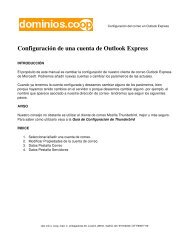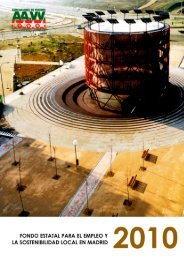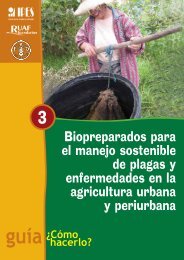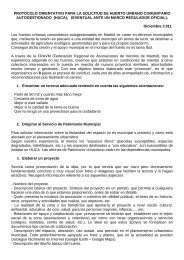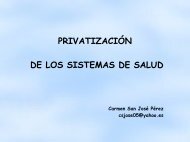Configuración de correo en Mozilla Thunderbird
Configuración de correo en Mozilla Thunderbird
Configuración de correo en Mozilla Thunderbird
- No tags were found...
You also want an ePaper? Increase the reach of your titles
YUMPU automatically turns print PDFs into web optimized ePapers that Google loves.
<strong>Configuración</strong> <strong>de</strong>l <strong>correo</strong> <strong>en</strong> Thun<strong>de</strong>rbirdPASO 1: DescargaEn esta página web se <strong>en</strong>cu<strong>en</strong>tra disponible para su <strong>de</strong>scarga el programa <strong>Mozilla</strong> Thun<strong>de</strong>rbird:http://www.mozillaeurope.org/es/products/thun<strong>de</strong>rbird/Lo guardamos y lo abrimos.PASO 2: Importar <strong>correo</strong> <strong>de</strong> otras cu<strong>en</strong>tasLa primera vez que se ejecuta nos da la posibilidad <strong>de</strong> importar la configuración y el <strong>correo</strong> <strong>de</strong> otrosprogramas como Outlook o Fedora. Si <strong>de</strong>seamos hacer esto le <strong>de</strong>cimos que sí.xsto.info s. coop. mad. c/. embajadores 35, Local 6. 28012. madrid. telf. 911812240. CIF F83677179