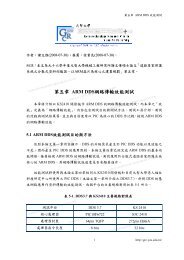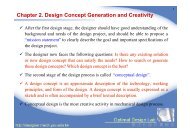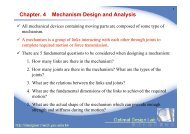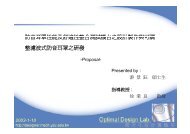Arduino UNO ç°¡ä»èè»é«å®è£ - å æºå¤§å¸æä½³åè¨è¨å¯¦é©å®¤
Arduino UNO ç°¡ä»èè»é«å®è£ - å æºå¤§å¸æä½³åè¨è¨å¯¦é©å®¤
Arduino UNO ç°¡ä»èè»é«å®è£ - å æºå¤§å¸æä½³åè¨è¨å¯¦é©å®¤
- No tags were found...
You also want an ePaper? Increase the reach of your titles
YUMPU automatically turns print PDFs into web optimized ePapers that Google loves.
<strong>Arduino</strong> <strong>UNO</strong> 簡 介 與 軟 體 安 裝圖 4. 檢 查 <strong>Arduino</strong> 是 在 電 腦 COM port 位 置圖 5 所 示 為 <strong>Arduino</strong> 程 式 開 發 的 初 始 環 境 , 除 了 一 般 的 下 拉 式 選 單 列 外 ,<strong>Arduino</strong>也 提 供 了 幾 個 快 捷 鍵 :(1) New, 開 啟 一 個 新 的 頁 面 。(2) Open, 開 啟 副 檔 名 為 pde 的 專 案 檔 。(3) Save, 儲 存 目 前 專 案 。(4) Verify/Compile, 驗 證 程 式 碼 是 否 撰 寫 無 誤 。(5) Upload to I/O Board, 將 程 式 上 傳 至 <strong>Arduino</strong>。(6) Serial Monitor, 串 列 埠 監 看 , 功 能 類 似 電 腦 中 的 超 級 終 端 機 。(7) Stop, 關 閉 串 列 埠 監 看 。5http://designer.mech.yzu.edu.tw/