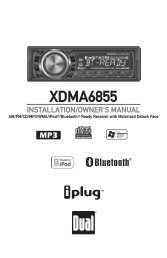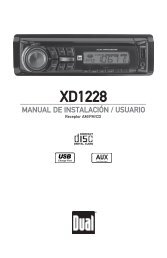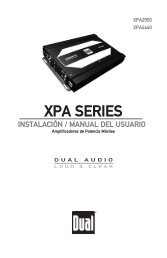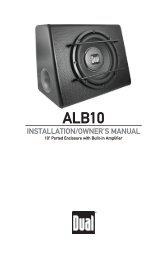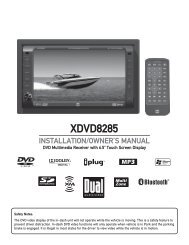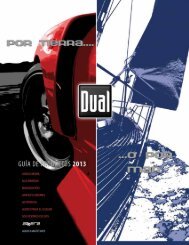XDVD1170 - Dual Electronics
XDVD1170 - Dual Electronics
XDVD1170 - Dual Electronics
- No tags were found...
You also want an ePaper? Increase the reach of your titles
YUMPU automatically turns print PDFs into web optimized ePapers that Google loves.
<strong>XDVD1170</strong> FUNCIONAMIENTOFuncionamiento del DVDCapítulo Siguiente 7Capítulo Anterior 8Avance Rápido 9Retroceso Rápido 10Detener 11Reproducir/Pausa 12Indicador de TiempoTranscurrido 13Press to advance to the next chapter.Press to go back to the previous chapter.Press to fast forward DVD playback. Each touch changes speed from 2x to 4xto 8x to 16x to 20x then back to regular playback.Press to fast reverse DVD playback. Each touch changes speed from 2x to 4xto 8x to 16x to 20x then back to regular playback.Press • to temporarily stop playback. Press play to resume playback from thecurrent position. Press • a second time to fully stop playback. Press play to beginplayback from the beginning of the DVD.Press to pause playback. Press again to resume playback.Shows the elapsed time of DVD playback.14 15 16 17 18 19 20 21 22Tiempo Restante 14Opciones de Idioma 15Carpeta Anterior 16Menú de Títulos 17Repetición 18Idioma de losSubtítulos 19Acceso Directo a losCapítulos 20Zoom 21Presionar para ver el tiempo restante en lugar del tiempo transcurrido.Presionar para seleccionar diferentes opciones de idiomas (de estar disponibles)Presionar para volver a la carpeta anterior en el DVD (de estar disponible)Presionar para volver al menú de títulos del DVD.Presionar para ir a las opciones de repetición: CHAPTER, TITLE, RPT ALL y OFF.Presionar para seleccionar el idioma deseado de los subtítulos (de estardisponibles): English (inglés), Spanish (español), French (francés) u Off(apagado).Presionar para acceder al teclado numérico para seleccionar el número decapítulo deseado. Ingresar el número de capítulo, presionar OK y comenzará lareproducción del capítulo seleccionado.Presionar para acercar (2x, 3x, 4x) o alejar (1/2x, 1/3x, 1/4x) durante lareproducción del DVD o apagar el zoom.Pantalla TFT 22Presionar para apagar la pantalla TFT. Presionar en cualquier lugar de lapantalla táctil para volver a encenderla.26