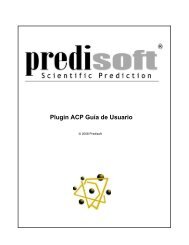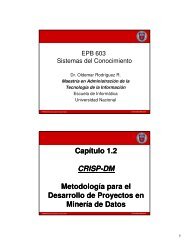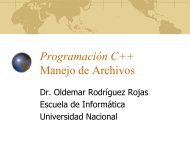Instalando el âFactoMineR GUIâ
Instalando el âFactoMineR GUIâ
Instalando el âFactoMineR GUIâ
- No tags were found...
You also want an ePaper? Increase the reach of your titles
YUMPU automatically turns print PDFs into web optimized ePapers that Google loves.
<strong>Instalando</strong> R• Puede bajarse en http://www.r-project.org• Directamente se puede bajar de:http://lib.stat.cmu.edu/R/CRAN/ e instál<strong>el</strong>oejecutando:– R-2.15.1-win.exe• Instalar RStudio ejecutando:– RStudio-0.96.331.exe
• Para instalarlo:Rattle‣install.packages("rattle",dependencies=TRUE)• Para ejecutarlo:‣library(rattle)‣rattle()• Sitio WEB:‣http://rattle.togaware.com/
<strong>Instalando</strong> “FactoMineR GUI”
Usando “FactoMineR GUI”• Para verificar que FactoMiner quedó bieninstalado ejecute desde R <strong>el</strong> siguiente comado,como se muestra en la siguiente filmina:library(Rcmdr)
Usando “FactoMineR GUI”
Deberá aparecerle <strong>el</strong> siguiente Menú:
Gracias …