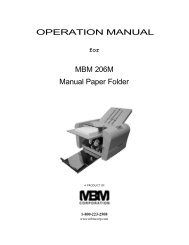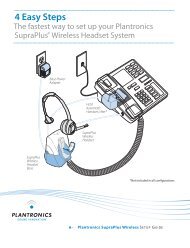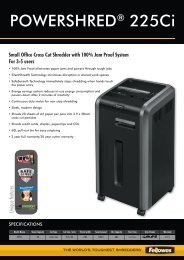Time delay mode - Sentry® Safe
Time delay mode - Sentry® Safe
Time delay mode - Sentry® Safe
- No tags were found...
Create successful ePaper yourself
Turn your PDF publications into a flip-book with our unique Google optimized e-Paper software.
Depository <strong>Safe</strong>Thank you for purchasing this security safe from Sentry ® <strong>Safe</strong>. This guide is designed to maximize the user and security features of this product.1Getting startedInstallation of the batteries(keep door open during setup):1. Turn the keypad housing counter clockwiseand carefully pull away from the mountingplate to expose battery compartment.2. Install four new AAA Alkaline batteries(factory installed batteries may be includedwith some <strong>mode</strong>ls). Caution: Hold onto thekeypad housing to avoid pulling wires.Note: Do not use rechargeable batteries or anyother type of non-alkaline battery. Do not mixold and new batteries. Do not mix alkaline andstandard batteries.3. Carefully position the keypad into theinserts on the mounting plate and turnclockwise. Ensure that there are no wires orcables trapped between the keypad and themounting plate. Pinched cables result in ashort circuit.4. Enter: * - Master or Manager Code (fromfront of booklet) - #The lock will indicate a valid code entry witha single signal and the open light will staygreen for five (5) seconds.5. Turn the handle clockwise before the greenlight disappears.2Programming your lock codesThe Sentry<strong>Safe</strong> electronic lock is shipped with afactory set master & manager code (see front ofbooklet). You should set the lock to your ownunique master & manager code immediately.Please keep your codes in a secure location.You may also register your codes on ourwebsite at www.sentrysafe.com.A single signal (LED flashes and beeps once)response from the lock indicates valid entry.A double signal (LED flashes and beepstwice) response from the lock indicates aninvalid entry.• If three incorrect entries are entered in arow, the keypad will shut down for a periodof five minutes. During this shut down periodyou will not get a response from the keypad.Changing the Master Code(Code length: 1 to 10 digit code) Alwaysperform this operation with the door open.1. Enter: # - Existing Master Code - #2. The set light will stay orange for ten (10)seconds.3. Enter: 1 - * - New Master Code - # - NewMaster Code - #, before the orange lightdisappears.If a mistake is made during the change, waitthirty (30) seconds and repeat steps 1 thru 3.Test the new code several times before closingthe door: Enter: * - Code - #• The lock will indicate a valid code changewith a single signal.• The lock will indicate an invalid code changewith a double signal and the old code is stillvalid.Changing the Manager Code(Code length: 1 to 10 digit code) Alwaysperform this operation with the door open.1. Enter: # - Master Code or Manager Code - #2. The set light will stay orange for ten (10)seconds.3. Enter: 2 - * - New Manger Code - # - NewManager Code - #, before the orange lightdisappears.If a mistake is made during the change, waitthirty (30) seconds and repeat steps 1 thru 3.Test the new code several times before closingthe door: Enter: * - Code - #• The lock will indicate a valid code changewith a single signal.• The lock will indicate an invalid code changewith a double signal and the old code is stillvalid.Activate user codes(Code length: 1 to 10 digit code) Alwaysperform this operation with the door open.1. Enter: # - Master Code or Manager Code - #2. The set light will stay orange for ten (10)seconds.3. Enter: User ID Number (3-7) - * - New UserCode - # - New User Code - #, before theorange light disappears.If a mistake is made during the activation, waitthirty (30) seconds and repeat steps 1 thru 3.• The lock will indicate a valid code entry witha single signal.• The lock will indicate an invalid code entrywith a double signal and the old code is stillvalid.1Example: # - Master Code or Manger Code - #- 5 - * - New User Code - # - New User Code -#. This will activate User Five (5).Changing the user codeAlways perform this operation with the dooropen1. Enter: # - User Code - #2. The set light will stay orange for ten (10)seconds.3. Enter: New User Code - # - New User Code -#, before the orange light disappears.If a mistake is made during the change, waitthirty (30) seconds and repeat steps 1 thru 3.Test the new code several times before closingthe door: Enter: * - Code - #• The lock will indicate a valid code changewith a single signal.• The lock will indicate an invalid code changewith a double signal and the old code is stillvalid.The Master and Manager can also changethe user codes by following the “Activate usercodes” section steps 1 thru 3.Deleting user codesAlways perform this operation with the dooropen.1. Enter: # - Master Code or Manager Code - #2. The set light will stay orange for ten (10) seconds.3. Enter: User ID Number (3-7) - * - # - #