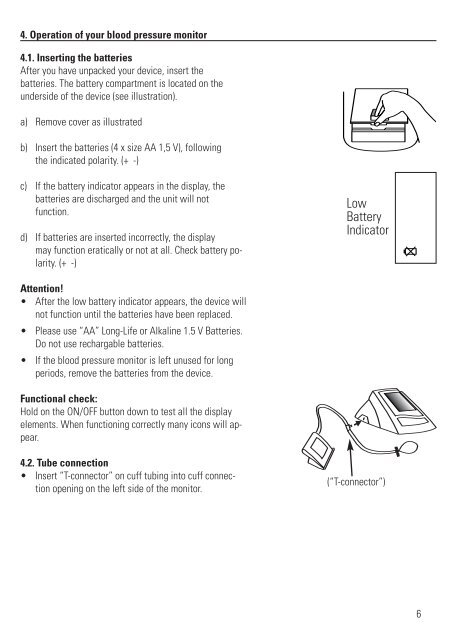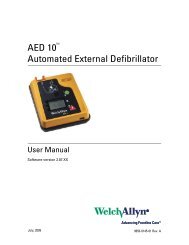10. Especificaciones técnicas Peso: 265 g (pilas incluidas ...
10. Especificaciones técnicas Peso: 265 g (pilas incluidas ...
10. Especificaciones técnicas Peso: 265 g (pilas incluidas ...
- No tags were found...
Create successful ePaper yourself
Turn your PDF publications into a flip-book with our unique Google optimized e-Paper software.
4. Operation of your blood pressure monitor4.1. Inserting the batteriesAfter you have unpacked your device, insert thebatteries. The battery compartment is located on theunderside of the device (see illustration).a) Remove cover as illustratedb) Insert the batteries (4 x size AA 1,5 V), followingthe indicated polarity. (+ -)c) If the battery indicator appears in the display, thebatteries are discharged and the unit will notfunction.d) If batteries are inserted incorrectly, the displaymay function eratically or not at all. Check battery polarity.(+ -)LowBatteryIndicatorAttention!• After the low battery indicator appears, the device willnot function until the batteries have been replaced.• Please use “AA” Long-Life or Alkaline 1.5 V Batteries.Do not use rechargable batteries.• If the blood pressure monitor is left unused for longperiods, remove the batteries from the device.Functional check:Hold on the ON/OFF button down to test all the displayelements. When functioning correctly many icons will appear.4.2. Tube connection• Insert “T-connector” on cuff tubing into cuff connectionopening on the left side of the monitor.(“T-connector”)6