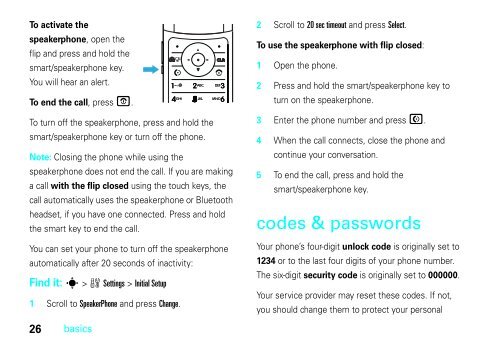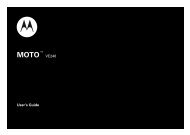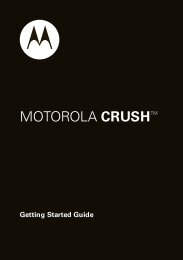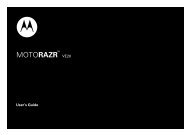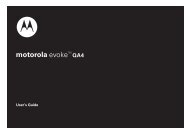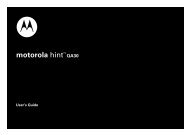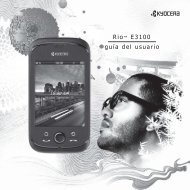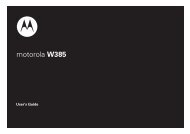- Page 1: MOTORAZR 2V9mUser’s Guide
- Page 6: Motorola, Inc.Consumer Advocacy Off
- Page 10 and 11: settings menut Ring Styles• Style
- Page 12 and 13: essentialsCAUTION: Before using the
- Page 14 and 15: install the battery1 Remove the bat
- Page 16 and 17: òturn it on & offTo turn on your p
- Page 18 and 19: To edit or delete a Contacts entry,
- Page 20 and 21: asicsSee page 2 for a basic phone d
- Page 22 and 23: indicatorQNew TextMessagetNew Voice
- Page 24 and 25: To select a text entry mode:Press O
- Page 26 and 27: • Press S left or right to move t
- Page 30 and 31: Note: Consult airline staff about t
- Page 32 and 33: personalizeshortcuts & main menuYou
- Page 34 and 35: 1 Scroll to Style and press s.2 Scr
- Page 36 and 37: Select Contact List Entries or Keyp
- Page 38 and 39: entertainmentYou can do much more w
- Page 40 and 41: optionoptionFree SpaceSee how much
- Page 42 and 43: 4 Press Options, then select Store
- Page 44 and 45: ecent callsYour phone keeps lists o
- Page 46 and 47: call waitingIf you receive a second
- Page 48 and 49: speed dialYou can assign a speed di
- Page 50 and 51: 5 Scroll to and select the contact
- Page 52 and 53: eceive a multimediamessageWhen you
- Page 54 and 55: Note: To extend battery life, set B
- Page 56 and 57: cable connectionsYour phone has a M
- Page 58 and 59: featuresset ringer ID for an entryA
- Page 60 and 61: featuresmanage entriess > n Contact
- Page 62 and 63: personalize morespeech commandsAdva
- Page 64 and 65: To adjust speech recognition option
- Page 66 and 67: featuresscrollSet the scroll bar to
- Page 68 and 69: areas. Always obey the laws and reg
- Page 70 and 71: featurestalk then faxConnect your p
- Page 72 and 73: featuresplay voice records > É Too
- Page 74 and 75: featuresrestrict callsRestrict outg
- Page 76 and 77: service & repairsIf you have questi
- Page 78 and 79:
Additional information on Specific
- Page 80 and 81:
analog 63digital 63codes, security
- Page 82 and 83:
master clear 64master reset 64memor
- Page 84 and 85:
modes 22text layout 63three way cal
- Page 87 and 88:
HELLOMOTO¡El teléfono MOTORAZR 2
- Page 89 and 90:
Pantalla principalMenú principal6
- Page 91 and 92:
contenidomapa de menús . . . . . .
- Page 93 and 94:
mapa de menúsmenú principale Mens
- Page 95 and 96:
Uso y cuidadoUso y cuidadoPara prot
- Page 97 and 98:
ateríaconsejos acerca de la bater
- Page 99 and 100:
carga de la bateríaLas baterías n
- Page 101 and 102:
contestar una llamadaCuando el tel
- Page 103 and 104:
llamar a un númerotelefónico alma
- Page 105 and 106:
Para…grabar unregistrode vozHaga
- Page 107 and 108:
indicadorindicador/DigitalI1X{Llama
- Page 109 and 110:
ingresar textoAlgunas pantallas le
- Page 111 and 112:
mayúsculasOprima 0 en cualquier pa
- Page 113 and 114:
Cuando ingresa tres o más caracter
- Page 115 and 116:
modo numéricoEn una pantalla de in
- Page 117 and 118:
códigos y contraseñasEl código d
- Page 119 and 120:
mediante Motorola Phone Tools (cons
- Page 121 and 122:
personalizaratajos y menú principa
- Page 123 and 124:
estilos de timbre yalertasEl teléf
- Page 125 and 126:
Para especificar cuánto tiempo deb
- Page 127 and 128:
Para ver o cambiar el estado de tra
- Page 129 and 130:
Después de una corta pausa, se abr
- Page 131 and 132:
opciones de imagenBúsqueda: s > h
- Page 133 and 134:
3 Oprima Detener para detener la gr
- Page 135 and 136:
llamadas recientesSu teléfono mant
- Page 137 and 138:
llamada de tres víasMientras está
- Page 139 and 140:
• Es posible que su centro de res
- Page 141 and 142:
mensajesenviar un mensajemultimedia
- Page 143 and 144:
Opciones de Enviar aopciones de men
- Page 145 and 146:
1 Desplácese hasta el mensaje que
- Page 147 and 148:
1 Desplácese a Potencia y oprima C
- Page 149 and 150:
4 Cuando se le pida, ingrese el có
- Page 151 and 152:
funcionesprogramar una ID de timbre
- Page 153 and 154:
funcionescrear lista de mensajesCre
- Page 155 and 156:
funcionesborradoresVea los mensajes
- Page 157 and 158:
5 Cuando el teléfono le pregunte,
- Page 159 and 160:
funcionesesquema de textoPrograme e
- Page 161 and 162:
duración de llamadasTiempo de cone
- Page 163 and 164:
funcionesfunción manos libres auto
- Page 165 and 166:
funcionesapagar roamingApague el ro
- Page 167 and 168:
seguridadfuncionesbloqueo del telé
- Page 169 and 170:
funcionesrestringir llamsRestrinja
- Page 171 and 172:
servicio y reparacionesSi tiene dud
- Page 173 and 174:
(uso cerca del cuerpo) es 0,38 W/kg
- Page 175 and 176:
Ccables 63cables USB 63calculadora
- Page 177 and 178:
sonidos bajos 21sonidos desactivado
- Page 179 and 180:
tecla enviar 15tecla fin 15tecla in