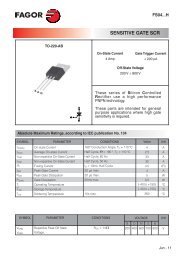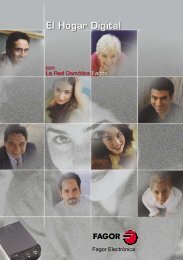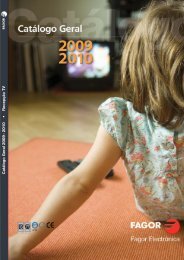Manuales de instalación - Fagor Electrónica
Manuales de instalación - Fagor Electrónica
Manuales de instalación - Fagor Electrónica
- No tags were found...
You also want an ePaper? Increase the reach of your titles
YUMPU automatically turns print PDFs into web optimized ePapers that Google loves.
Tabla <strong>de</strong> valores por <strong>de</strong>fectoOPCIÓNVALOR POR DEFECTOCÓDIGO DE ACCESO PERSONAL 1 2 3NÚMEROS TELEFÓNICOS DE ALARMA- Nº TELEFÓNICO DE ALARMA 1- Nº TELEFÓNICO DE ALARMA 2NO PROGRAMADONO PROGRAMADONÚMERO DEL SERVIDO TECNICO 902 99 80 81HORARIO DE TARIFA NOCTURNA- HORA INICIAL- HORA FINALPOTENCIA TOTAL DE LA REDPRIORIDADES DE LOS ELECTRODOMÉSTICOS(La placa tiene asignada la prioridad 1 y no es modificable)- PLACA- HORNO- LAVADORA- LAVAVAJILLASGESTIÓN DE POTENCIASISTEMA ANTIINTRUSIÓN- CÓDIGO SECRETO- TIEMPO DE CORTESÍA DE ENTRADA- TIEMPO DE CORTESÍA DE SALIDACONTROL DOMOTICO (estado)CONTROL MOTOR (estado)23:0007:009.9 KW1234ACTIVADA1 2 3 420 segundos20 segundosEncendidoCerradoTeclas especiales (asterisco * y almohadilla #)En el menú <strong>de</strong> Configuración, cuando sea necesario introducir valoresnuméricos a través <strong>de</strong>l teclado <strong>de</strong>l terminal telefónico, las teclas asterisco* y almohadilla # adquieren funciones especiales:• Pulsando la tecla “*” se renuncia a introducir un nuevo valor y semantiene el valor grabado actualmente.• Pulsando la tecla “#” se sustituye el valor actual por el valor <strong>de</strong><strong>de</strong>fecto o si no existe un valor por <strong>de</strong>fecto, como pue<strong>de</strong>n ser los númerostelefónicos, la opción quedará sin programar.16