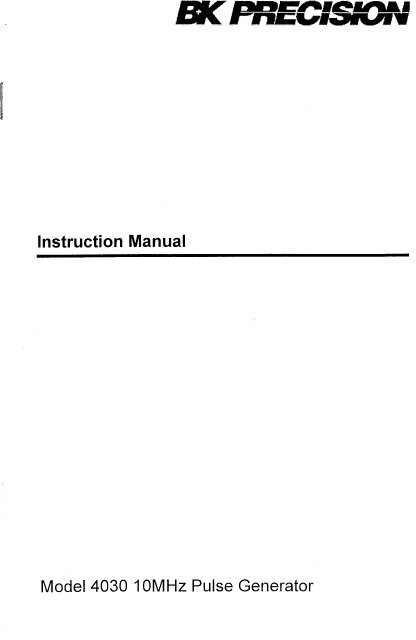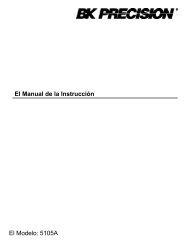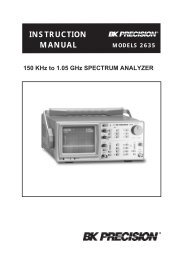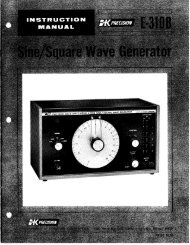4030 Pulse Generator User Manual - BK Precision
4030 Pulse Generator User Manual - BK Precision
4030 Pulse Generator User Manual - BK Precision
You also want an ePaper? Increase the reach of your titles
YUMPU automatically turns print PDFs into web optimized ePapers that Google loves.
4.4 TROUBLESHOOTING<br />
- Using <strong>Manual</strong> Trigger<br />
In order to use the manual trigger, you must have the "Rate" switch in the 10M/100nS position. This is the only way to access the manual trigger<br />
function. If you set the Rate switch to the 10M position and the "Width" switch to the 50mS and the "Mode" switch to manual trigger, then set<br />
the volt/division switch on your O-Scope to 2V or 5V and your time/division respectively at 50mS. When you push the manual trigger you will see<br />
a 50mS pulse (one division horizontally). You may have to push it a couple of times because sometimes the trigger pulses off the screen. To<br />
verify that the pulse is actually triggering you can hook the unit up to a counter that has a "Total" feature. Every time you push the trigger the<br />
counter will count 1 pulse. If you change your volts/division switch to 500mS and leave all the other settings the same as above, you will see the<br />
pulses very clearly.<br />
To continue viewing the trigger, make sure that the "Width" switch and the time/division switch on your O-Scope match. There will come a point<br />
where the trigger is too fast for your eye to view it using an analog scope. If you leave the time/division at 500mS or 50mS you will be able to<br />
view faster pulses but it will be a very dim and quick dot and you will have to look closely to see it; but once again, verify the pulse by the<br />
counter. It should go up 1 every time you push the button.