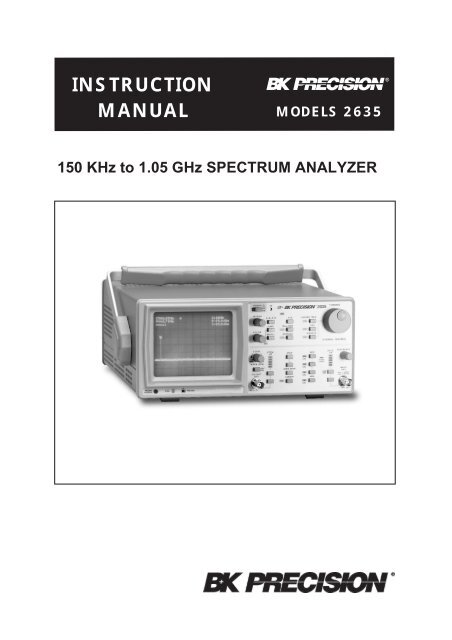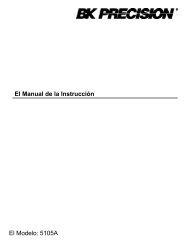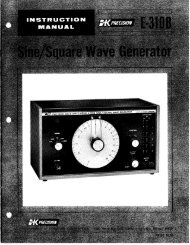2635 manual - BK Precision
2635 manual - BK Precision
2635 manual - BK Precision
You also want an ePaper? Increase the reach of your titles
YUMPU automatically turns print PDFs into web optimized ePapers that Google loves.
®<br />
INSTRUCTION<br />
MANUAL MODELS <strong>2635</strong><br />
150 KHz to 1.05 GHz SPECTRUM ANALYZER
Spectrum<br />
Technical Characteristics ....................................................... 6<br />
The Interface .................................................................... 7<br />
The Software .................................................................... 7<br />
Specifications.................................................................. 10<br />
General Information ........................................................... 11<br />
Symbols ......................................................................... 11<br />
Tilt handle ....................................................................... 11<br />
Safety ............................................................................ 12<br />
Operating Conditions........................................................ 13<br />
Warranty ........................................................................ 13<br />
Maintenance ................................................................... 14<br />
Selecting the Line Voltage ................................................. 14<br />
Introduction .................................................................... 15<br />
Operating Instructions ...................................................... 16<br />
Control Elements................................................................ 17<br />
Operation - first steps ......................................................... 27<br />
Introduction to Spectrum Analysis....................................... 29<br />
Types of Spectrum Analyzers ............................................ 30<br />
Spectrum Analyzer Requirements ...................................... 32<br />
Frequency Measurements ................................................ 32<br />
Resolution ...................................................................... 33<br />
Sensitivity ...................................................................... 33<br />
Video Filtering ................................................................. 34<br />
Spectrum Analyzer Sensitivity ............................................ 35<br />
Frequency Response ........................................................ 36<br />
Tracking Generators ......................................................... 36<br />
St. 201000 Zim/tke<br />
CODES for serial Interface RS232.......................................... 38<br />
2 Subject to change without notice
Table of contents<br />
Software<br />
Pulldown Menu 1: ............................................................... 42<br />
Data .............................................................................. 42<br />
Pulldown Menu 2: (Command Mode Normal) ....................... 45<br />
Settings ......................................................................... 45<br />
Pulldown Menu 3: ............................................................... 45<br />
Operating Modes ............................................................ 46<br />
Normal Mode .................................................................. 46<br />
Correction on .................................................................. 46<br />
Calculation on ................................................................. 46<br />
EMC Mode Functions, Software tasks ................................ 47<br />
Definition of new components ........................................... 48<br />
Configuration of a test system ........................................... 50<br />
Definition of limit lines ...................................................... 51<br />
Define Test ..................................................................... 52<br />
EMC Test Procedure ............................................................ 54<br />
Subject to change without notice<br />
3
4 Subject to change without notice
Subject to change without notice<br />
5
for EMC Measurements<br />
Continuous frequency range from 150 kHz to 1050 MHz.<br />
Amplitude range from –100 dBm to +13 dBm<br />
(7 dBµV to 120 dBµV) 80 dB on-screen<br />
Resolution bandwidths of 9 kHz, 120 kHz, 400 kHz<br />
Intermodulation-free dynamic range 75 dB<br />
Save / Recall<br />
Technical Characteristics<br />
The new spectrum analyzer<br />
based in general on the<br />
high frequency characteristics of the<br />
usable frequency range is therefore from<br />
150 kHz to above 1 GHz. The available<br />
resolution bandwidths are 9kHz, 120kHz<br />
and 400 kHz. Completely new is primarily<br />
the processor-controlled operation and a<br />
digital signal display which works in realtime,<br />
and is resolved with up to 4,000<br />
points over the entire screen. The screen<br />
will also display all selected frequency<br />
settings and the marker results.<br />
The unique features of this spectrum<br />
analyzer are the extensive EMC measurement<br />
capabilities. These include the amplitude<br />
indication in Peak and Average<br />
modes. For the precise evaluation of the<br />
signals a marker is provided that will give<br />
a readout for amplitude and frequency<br />
on-screen.<br />
An additional advantage is that newly<br />
acquired signals can be compared with<br />
the content of the reference storage.<br />
Complicated and repeatedly used equipment<br />
adjustments can be saved by use of<br />
the Save/Recall function.<br />
6 Subject to change without notice
frequency characteristics of 4-terminal devices, such as filters.<br />
The Interface<br />
The Analyzers are supplied with an RS-232 interface for PC communication and<br />
print-out.<br />
The Software<br />
The software for extended functions and for the evaluation of measurement results<br />
via PC is part of the spectrum analyzer and provides the following features:<br />
Numeric indication of measurement values.<br />
Average, peak and quasi peak values with<br />
corresponding cursor.<br />
Storage of reference spectra for comparison.<br />
Freely definable limit lines.<br />
Indication of above-limit signals.<br />
Correction factors for antennas.<br />
Script-control for automatic measurements.<br />
Printout in tabular form (e. g. table calculations).<br />
B/W or color printouts of the spectra with printer selection for all printers<br />
supported by Windows ©.<br />
On line “Help” function.<br />
A <strong>manual</strong> for various EMC applications is provided.<br />
Screen Dump of Software<br />
Subject to change without notice<br />
7
Specifications<br />
Frequency<br />
Frequency Range:<br />
0.15 MHz to 1050MHz<br />
Frequency Resolution displayed: 10kHz (5½ Digit in Readout)<br />
Center Frequency Range<br />
0.15 MHz - 1050 MHz<br />
Accuracy:<br />
±100kHz<br />
Stability (Drift):<br />
3MHz)<br />
Harmonic Distortion (2nd, 3rd):<br />
Special Functions<br />
Average<br />
SAVE/RECALL<br />
Peak-Detection<br />
Max. Hold<br />
Hold<br />
Reference Curve<br />
AM-Demodulator<br />
Tracking Generator<br />
Output Frequency Range:<br />
Output Power Level<br />
Output flatness (150 kHz to 1 GHz)<br />
Spurious Outputs<br />
Harmonic Spurs<br />
Non-Harmonic Spurs<br />
General<br />
32 measurements<br />
9 complete Set-ups<br />
Trace stored on screen<br />
Ear Phones<br />
150 kHz to 1050 MHz<br />
–50dBmbis+1dBm<br />
±1.0dB<br />
>20dBc<br />
>20dBc<br />
Temperature Range<br />
Operating<br />
10°C to40°C<br />
Storage:<br />
–40°Cto70°C<br />
Power Requirements:<br />
Voltage 115/230V<br />
Frequency<br />
50-60Hz<br />
Power consumption<br />
approx.43VA<br />
CRT:<br />
8 x 10cm<br />
Protective System: Safety Class I (IEC 1010-1)<br />
Dimensions<br />
W285, H 125, D 380mm<br />
Weight:<br />
approx.:6kg<br />
1) only if EMC set-up is used<br />
Subject to change without notice 06/98<br />
Accessories supplied<br />
Software for evaluation,<br />
Power Cable, Operating Manual.<br />
Optional accessories<br />
Telescope Antenna HZ520<br />
Near Field Probes (E, H, High Imp. Probe)<br />
HZ530<br />
Subject to change without notice<br />
9
HZ530 EMI Near Field Sniffer Probe Set<br />
(Optional accessories)<br />
The HZ530 is the ideal toolkit for the<br />
investigation of RF electromagnetic fields.<br />
It is indispensible for EMI pre-compliance<br />
testing during product development, prior<br />
to third party testing. The set includes 3<br />
hand-held probes with a built-in preamplifier<br />
covering the frequency range from<br />
10 kHz to 1000 MHz depending on probe<br />
type. The set includes one magnetic field<br />
probe, one electric field probe and one<br />
high impedance probe. All have high<br />
sensitivity and are matched to the 50Ω<br />
inputs of spectrum analyzers. The power<br />
can be supplied either from the batteries or<br />
thrugh a power cord directly connected to<br />
an HM5012/14 series spectrum analyzer.<br />
Signal feed is via a 1.5m BNC-cable. When<br />
used in conjunction with a spectrum analyzer<br />
or a measuring receiver, the probes can be<br />
used to locate and qualify EMI sources.<br />
They are especially suited to locate emission<br />
“hot spots” on PCBs and cables, as well as<br />
evaluate EMC problems at the breadboard<br />
and prototype level. They enable the user<br />
to evaluate radiated fields and perform shield<br />
effectivity comparisons. Mechanical<br />
screening performance and immunity tests<br />
on cables and components are easily<br />
performed. Faulty components and poor<br />
bonding locations can be isolated.<br />
The magnetic probe incorporates a high<br />
degree of rejection of both stray and direct<br />
electric fields, and provides far greater<br />
repeatability than with conventional field<br />
probes. Measurements can be made on<br />
the very near field area that is close to<br />
components or radiation sources. The<br />
electric field (mono-pole) probe has the<br />
highest sensitivity of all three probes. It<br />
can be used to check screening and perform<br />
pre-compliance testing on a comparative<br />
basis. The high impedance probe<br />
is used to measure directly on the components<br />
under test or at the conductive<br />
trace of a PC board. It has an input<br />
capacitance of only 2pF and supplies<br />
virtually no electrical charge to the device<br />
under test.<br />
Specifications<br />
Frequency<br />
Frequency range: 0.1MHzto1000MHz<br />
(lower frequency limit<br />
depends on probe type)<br />
Output impedance: 50Ω<br />
Output connector: BNC-jack<br />
Input capacitance: 2pF<br />
(high imped. probe)<br />
Max. Input Level: +10dBm<br />
(without destruction)<br />
1dB-compression point: -2dBm<br />
(frequency range dependent)<br />
DC-input voltage: 20Vmax.<br />
Supply Voltage: 6VDC<br />
4 AA size batteries<br />
Supply-powerofHM5012/5014<br />
Supply Current: 8mA (H-Field Probe)<br />
15mA (E-FieldProbe)<br />
24mA(Highimp.Probe)<br />
Probe Dimensions: 40x19x195mm (WxDxL)<br />
Housing: Plastic; (electrically<br />
shielded internally)<br />
Package contents: Carrying case<br />
1 H-Field Probe<br />
1 E-Field Probe<br />
1 High Impedance Probe<br />
1 BNC cable (1.5m)<br />
1 Power Supply Cable<br />
(Batteries or Ni-Cads are not included)<br />
10 Subject to change without notice
General Information<br />
Symbols<br />
Tilt handle<br />
The HM5012/14 spectrum analyzer is easy to operate.The logical<br />
arrangement of the controls allows anyone to quickly become<br />
familiar with the operation of the instrument, however, experienced<br />
users are also advised to read through these instructions so that<br />
all functions are understood. Immediately after unpacking, the<br />
instrument should be checked for mechanical damage and loose<br />
parts in the interior. If there is transport damage, the supplier must<br />
be informed immediately. The instrument must then not be put<br />
into operation.<br />
ATTENTION - refer to <strong>manual</strong><br />
Danger - High voltage<br />
Protective ground (earth) terminal<br />
To view the screen from the best angle, there are three different<br />
positions (C, D, E) for setting up the instrument. If the instrument<br />
is set down on the floor after being carried, the handle<br />
automatically remains in the upright carrying position (A). In order<br />
to place the instrument onto a horizontal surface, the handle<br />
should be turned to the upper side of the Spectrum Analyzer (C).<br />
For the D position (10° inclination), the handle should be turned<br />
to the opposite direction of<br />
the carrying position until<br />
it locks in place automatically<br />
underneath the instrument.<br />
For the E position<br />
(20° inclination), the handle<br />
should be pulled to release<br />
it from the D position<br />
and swing backwards until<br />
it locks once more. The<br />
handle may also be set to<br />
a position for horizontal carrying by turning it to the upper side to<br />
lock in the B position. At the same time, the instrument must be<br />
lifted, because otherwise the handle will jump back.<br />
Subject to change without notice<br />
11
Safety<br />
This instrument has been designed and tested in accordance with<br />
IEC Publication 1010-1, Safety requirements for electrical<br />
equipment for measurement, control, and laboratory use. The<br />
CENELEC regulations EN 61010-1 correspond to this standard. It<br />
has left the factory in a safe condition. This instruction <strong>manual</strong><br />
contains important information and warnings which have to be<br />
followed by the user to ensure safe operation and to retain the<br />
Spectrum Analyzer in a safe condition. The case, chassis and all<br />
measuring terminals are connected to the protective earth contact<br />
of the appliance inlet. The instrument operates according to Safety<br />
Class I (three-conductor power cord with protective earthing<br />
conductor and a plug with earthing contact). The mains/line plug<br />
shall only be inserted in a socket outlet provided with a protective<br />
earth contact. The protective action must not be negated by the<br />
use of an extension cord without a protective conductor.<br />
The mains/line plug should be inserted before connections are<br />
made to measuring circuits. The grounded accessible metal parts<br />
(case, sockets, jacks) and the mains/line supply contacts (line/<br />
live, neutral) of the instrument have been tested against insulation<br />
breakdown with 2200V DC. Under certain conditions, 50Hz or 60Hz<br />
hum voltages can occur in the measuring circuit due to the interconnection<br />
with other mains/line powered equipment or<br />
instruments. This can be avoided by using an isolation transformer<br />
(Safety Class II) between the mains/line outlet and the power plug<br />
of the device being investigated. Most cathode-ray tubes develop<br />
X-rays. However, the dose equivalent rate falls far below the<br />
maximum permissible value of 36pA/kg (0.5mR/h). Whenever<br />
it is likely that protection has been impaired, the instrument shall<br />
be made inoperative and be secured against any unintended<br />
operation. The protection is likely to be impaired if, for example,<br />
the instrument<br />
• shows visible damage,<br />
• fails to perform the intended measurements,<br />
• has been subjected to prolonged storage under unfavourable<br />
conditions (e.g. in the open or in moist environments),<br />
• has been subject to severe transport stress (e.g. in poor<br />
packaging).<br />
12 Subject to change without notice
Operating Conditions<br />
The instrument has been designed for indoor use. The permissible<br />
ambient temperature range during operation is +10°C (+50°F) ...<br />
+40°C (+104°F). It may occasionally be subjected to temperatures<br />
between +10°C (+50°F) and –10°C (+14°F) without degrading its<br />
safety. The permissible ambient temperature range for storage<br />
or transportation is –40°C (+14°F) ... +70°C (+158°F).<br />
The maximum operating altitude is up to 2200m. The maximum<br />
relative humidity is up to 80%.<br />
If condensed water exists in the instrument it should be<br />
acclimatized before switching on. In some cases (e.g. instrument<br />
extremely cold) two hours should be allowed before the<br />
instrument is put into operation. The instrument should be kept<br />
in a clean and dry room and must not be operated in explosive,<br />
corrosive, dusty, or moist environments. The spectrum analyzer<br />
can be operated in any position, but the convection cooling must<br />
not be impaired. For continuous operation the instrument should<br />
be used in the horizontal position, preferably tilted upwards,<br />
resting on the tilt handle.<br />
The specifications stating tolerances are only valid if the<br />
instrument has warmed up for 60 minutes at an ambient<br />
temperature between +15°C (+59°F) and +30°C (+86°F).<br />
Values without tolerances are typical for an average<br />
instrument.<br />
Subject to change without notice<br />
13
Maintenance<br />
Selecting the Line Voltage<br />
Various important properties of the spectrum analyzer should be<br />
carefully checked at certain intervals. Only in this way it is certain<br />
that all signals are displayed with the accuracy on which the<br />
technical data are based.<br />
The exterior of the instrument should be cleaned regularly with a<br />
dusting brush. Dirt which is difficult to remove on the casing and<br />
handle, the plastic and aluminium parts, can be removed with a<br />
moistened cloth (99% water +1% mild detergent). Spirit or washing<br />
benzine (petroleum ether) can be used to remove greasy dirt.<br />
The screen may be cleaned with water or washing benzine (but<br />
not with spirit (alcohol) or solvents), it must then be wiped with a<br />
dry clean lint-free cloth. Under no circumstances may the cleaning<br />
fluid get into the instrument. The use of other cleaning agents<br />
can attack the plastic and paint surfaces.<br />
The spectrum analyzer operates at mains/line voltages of 115V<br />
AC and 230V AC. The voltage selection switch is located on the<br />
rear of the instrument and displays the selected voltage. The<br />
correct voltage can be selected using a small screwdriver.<br />
Remove the power cable from the power connector prior to<br />
making any changes to the voltage setting. The fuses must also<br />
be replaced with the appropriate value (see table below) prior to<br />
connecting the power cable. Both fuses are externally accessible<br />
by removing the fuse cover located above the 3-pole power<br />
connector.<br />
14 Subject to change without notice
The fuseholder can be released by pressing its plastic retainers<br />
with the aid of a small screwdriver. The retainers are located on<br />
the right and left side of the holder and must be pressed towards<br />
the center. The fuse(s) can then be replaced and pressed in until<br />
locked on both sides.<br />
Use of patched fuses or short-circuiting of the fuseholder is not<br />
permissible; HAMEG assumes no liability whatsoever for any<br />
damage caused as a result, and all warranty claims become null<br />
and void.<br />
Fuse type:<br />
Size 5x20mm; 250-Volt AC;<br />
must meet IEC specification 127,<br />
Sheet III (or DIN 41 662 or<br />
DIN 41 571, sheet 3).<br />
Time characteristic: time-lag<br />
Introduction<br />
Line voltage 115V~ ±10%:<br />
Line voltage 230V~ ±10%:<br />
.<br />
Fuse rating: T 630mA<br />
Fuse rating: T 315mA<br />
The spectrum analyzer permits the detection of spectrum<br />
components of electrical signals in the frequency range of 0.15<br />
to 1050MHz. The detected signal and its content have to be<br />
repetitive. In contrast to an oscilloscope operated in Yt mode,<br />
where the amplitude is displayed on the time domain, the<br />
spectrum analyzer displays amplitude on the frequency domain<br />
(Yf). The individual spectrum components of “a signal” become<br />
visible on a spectrum analyzer. The oscilloscope would display<br />
the same signal as one resulting waveform.<br />
The spectrum analyzer works according to the triple superhet<br />
receiver principle. The signal to be measured (fin = 0.15MHz to<br />
1050MHz) is applied to the 1st mixer where it is mixed with the<br />
signal of a variable voltage controlled oscillator (fLO 1350MHz -<br />
2350MHz). This oscillator is called the 1st LO (local oscillator). The<br />
difference between the oscillator and the input frequency (fLO -<br />
fin = 1st IF) is the first intermediate frequency, which passes<br />
through a waveband filter tuned to a center frequency of 1350MHz.<br />
It then enters an amplifier, and this is followed by two additional<br />
mixing stages, oscillators and amplifiers. The second IF is<br />
Subject to change without notice<br />
15
Operating Instructions<br />
Attention!<br />
29.875MHz and the third is 2.75MHz. In the third IF stage, the<br />
signal can be selectively transferred through a filter with 400kHz<br />
or 20kHz bandwidth before arriving at an AM demodulator. The<br />
logarithmic output (video signal) is transferred directly, or via a low<br />
pass filter to another amplifier. This amplifier output is connected<br />
to the Y deflection plates of the CRT.<br />
The X deflection is performed with a ramp generator voltage. This<br />
voltage can also be superimposed on a dc voltage which allows<br />
for the control of 1st LO. The spectrum analyzer scans a frequency<br />
range depending on the ramp height. This span is determined by<br />
the scanwidth setting. In ZERO SCAN mode only the direct voltage<br />
controls the 1st LO.<br />
The HM5014 also includes a tracking generator. This generator<br />
provides sine wave voltages within the frequency range of 0.15<br />
to 1050MHz. The tracking generator frequency is determined by<br />
the first oscillator (1st LO) of the spectrum analyzer section.<br />
Spectrum analyzer and tracking generator are frequency<br />
synchronized.<br />
It is very important to read the paragraph “Safety” including the<br />
instructions prior to operating the HM5012/14. No special<br />
knowledge is necessary for the operation of the HM5012/14. The<br />
straightforward front panel layout and the limitation to basic<br />
functions guarantee efficient operation immediately. To ensure<br />
optimum operation of the instrument, some basic instructions<br />
need to be followed.<br />
The most sensitive component of the HM5012/HM5014 is<br />
the input section of the spectrum analyzer. It consists of<br />
the signal attenuator and the first mixer. Without input<br />
attenuation, the voltage at the input must not exceed<br />
+10dBm (0.7Vrms) AC or ±25 volt DC. With a maximum<br />
input attenuation of 40dB the AC voltage must not exceed<br />
+20dBm.<br />
These limits must not be exceeded<br />
otherwise the input attenuator and/or the first mixer would<br />
be destroyed.<br />
16 Subject to change without notice
Control Elements<br />
When measuring via a LISN (line impedance stabilization<br />
network) the input of the Spectrum Analyzer must be<br />
protected by means of a transient limiter.<br />
Prior to examining unidentified signals, the presence of<br />
unacceptable high voltages has to be checked. It is also<br />
recommended to start measurements with the highest possible<br />
attenuation and a maximum frequency range (1000MHz). The user<br />
should also consider the possibility of excessively high signal<br />
amplitudes outside the covered frequency range, although not<br />
displayed (e.g. 1200MHz). The frequency range of 0Hz to 150kHz<br />
is not specified for the HM5012/14 spectrum analyzer. Spectral<br />
lines within this range would be displayed with incorrect amplitude.<br />
A particularly high intensity setting shall be avoided. The way<br />
signals are displayed on the spectrum analyzer typically allows for<br />
any signal to be recognized easily, even with low intensity.<br />
Due to the frequency conversion principle, a spectral line is visible<br />
at 0Hz. It is called IF-feedthrough. The line appears when the 1st<br />
LO frequency passes the IF amplifiers and filters. The level of<br />
this spectral line is different in each instrument. A deviation from<br />
the full screen does not indicate a malfunctioning instrument.<br />
(1) POWER<br />
After about 10 sec. the noise level will appear on the bottom<br />
base line.<br />
Subject to change without notice<br />
17
(2) INTENS: Beam intensity adjustment.<br />
(3) FOCUS: Beam sharpness adjustment.<br />
(4) TR:<br />
Trace Rotation - In spite of Mumetal-shielding of CRT, effects of<br />
earth’s magnetic field on the horizontal trace position cannot be<br />
completely avoided. A potentiometer accessible through an<br />
opening can be used for correction. Slight pincushion distortion<br />
is unavoidable and cannot be corrected.<br />
(5) A/B/A-B:<br />
The instrument has two memories, memory A and memory B.<br />
Actual measurement results are always stored in A, whereby<br />
memory B can only accept copies of memory A results. Function<br />
A-B allows for the subtraction of B results from updated<br />
measuring results stored in A.<br />
Retrieve:<br />
Displays of memory A, B and balance of memory results (A-B)<br />
can be achieved by quickly pushing the A/B, A-B button. The<br />
readout on the screen will inform the user which storage space<br />
is being displayed on screen.<br />
Remark:<br />
After copying A to B, memory of B is displayed. By pushing button<br />
„A/B, A-B“ short it switches to A-B, and another short push to<br />
display A. The readout will show if „A“, „B“ or „A-B“ is currently<br />
displayed.<br />
(6) SAVE:<br />
For storing of up to 10 configuration settings. If a setup was saved,<br />
it can be retrieved via the RECALL button. Frequently used<br />
settings can be reenacted quickly and error-free. The saved<br />
information is retained also when the unit is separated from power<br />
or switched off.<br />
How to choose the SAVE memory location:To choose memory<br />
location quickly push SAVE repeatedly up to number 9 location,<br />
and to return back to 0 location push RECALL button.<br />
Storing:<br />
After selection of memory location push SAVE long to save setting<br />
and to leave SAVE function.<br />
18 Subject to change without notice
Remark:<br />
Functions AVERAGE and MAX.HLD cannot be part of a storage<br />
operation, meaning that SAVE cannot be performed if these<br />
functions are activated. An acoustic signal will alert the user in<br />
this case.<br />
Interrupt:<br />
If no instrument setting is to be saved the SAVE setting will<br />
automatically be deactivated after 3 sec.<br />
(7) RECALL<br />
This function allows to RECALL stored instrument settings from<br />
SAVE.<br />
To activate: Press RECALL long.<br />
Remark:<br />
The RECALL function can not be performed if AVERAGE or<br />
MAX.HOLD are activated. An acoustic signal will alert the user in<br />
this case.<br />
Choose memory location:<br />
To choose memory location quickly push SAVE repeatedly up to<br />
number 9 location, and to return back to 0 location push RECALL<br />
button.<br />
To call-up: After selecting desired memory location, push RECALL<br />
long and instrument will display stored parameter settings.<br />
Subject to change without notice<br />
19
Interrupt: If no instrument setting is to be saved the SAVE setting<br />
will automatically be deactivated after 3 sec.<br />
(8) A B:<br />
Allows for temporary storage of settings from memory A to<br />
memory B for comparison purposes. Push short to store the actual<br />
contents of A in B. The instrument will automatically display stored<br />
B memory. To get back to the actual signal, push „A/B/A-B“ two<br />
times. If pushed one time, „A B“ will be displayed.<br />
Memory contents of B will be deleted when power is turned off.<br />
(9) Max.HLD. (Maximum Hold)<br />
This function allows the automatic storage of maximum signal<br />
level readings of the instrument. The display of the measurement<br />
results will only be updated if the measured value exceeds<br />
previously gathered values. Any smaller as previously recorded<br />
measurements will not be displayed. This function therefore<br />
accurately records maximum signal values of pulsating RF signals.<br />
Therefore, prior to taking measurement readings it should be<br />
made sure that measurement result display has been maximized.<br />
Remark:<br />
Pulsating signals should be recorded in lowest-possible SPAN,<br />
highest-possible Bandwidth and with video filter turned off in order<br />
to prevent transient response errors of the filters. If settings of<br />
span and RBW are set in certain ways, something can be gained<br />
by the slower sweep speed, active in some settings.<br />
Pull-up: Push Max. HLD. The respective LED will light to show<br />
function is activated.<br />
Remark:<br />
To erase display of a measurement (Max.HLD), function Max.HLD<br />
has to be terminated and re-activated to be used again. Switching<br />
to AVERAGE directly will not affect the memory contents of Max.<br />
HLD.<br />
Interrupt: Push Max.HLD. Respective LED will turn off and<br />
indicate interruption of Max.HLD function.<br />
(10) AVERAGE<br />
This function allows the automatic storage of average signal level<br />
readings of the instrument. Using the AVERAGE function the<br />
displayed noise band can be reduced. Thus, signals that would<br />
20 Subject to change without notice
otherwise not be visible due to the noise floor on screen, can be<br />
observed clearly. The AVERAGE function is activated by pushing<br />
the AVERAGE button a short time. The respective LED will light<br />
to show function is activated.<br />
Remark:<br />
The noise reduction (digital) using the AVERAGE function will<br />
not affect amplitude accuracy even for bigger spans, as would<br />
the video filter. So digital averaging doen’t have the response<br />
time limitation that a video filter possesses.<br />
Pull-up: Push AVERAGE. The respective LED will light to show<br />
function is activated.<br />
Remark:<br />
To erase display of a measurement (AVERAGE), function<br />
AVERAGE has to be terminated and re-activated to be used again.<br />
Switching to MAX. HLD. will not affect the memory contents of<br />
AVERAGE.<br />
Interrupt: Push AVERAGE. Respective LED will turn off and<br />
indicate interruption of AVERAGE function.<br />
(11) CENTER FREQ.<br />
By pushing CENTER FREQ. Button, input for center frequency is<br />
being enabled and respective LED is lit. Now Center Frequency<br />
can be adjusted via tuning knob (14). The frequency is displayed<br />
in the upper left-hand corner behind the letter „C“.<br />
Subject to change without notice<br />
21
Remark:<br />
Is center frequency near lower end or SPAN increased, a spectral<br />
line might be visible, possibly even without a signal connected.<br />
It is commonly referred to as „Zero Frequency marking“ (ZERO<br />
Peak) and is not unusual to be seen in analyzers using the superhet<br />
principle. What is observed is the carrier of the 1st LO (1st<br />
Oscillator) to become visible when the frequency comes within<br />
the transmission range of the 1st IF filter. The level of the ZERO<br />
peak mark may be different in each instrument and cannot be<br />
used as calibration level.<br />
(12) FINE<br />
If the FINE button is pushed (LED is lit), frequency inputs (with<br />
LED CENTER FREQ. lit) or Marker movements (LED MARKER is<br />
lit) is performed in very small steps.<br />
Pushing FINE again will cause the more coarse steps to be active<br />
again. The FINE LED will be unlit.<br />
(13) MARKER<br />
In order to evaluate measurement curves, the instrument is<br />
equipped with a running Marker (X). The Marker can be moved in<br />
X-orientation via the tuning dial and follows the measurement<br />
curve in Y-orientation. To activate the Marker, the Marker has to<br />
be activated (LED lit) by pushing MARKER. The numeric indication<br />
of marker frequency and amplitude is displayed on-screen (i.e.:<br />
M 100.00MHz –29dBm). Push CENTER to leave MARKER mode<br />
Remark:<br />
The FINE function also affects the input for the Marker position.<br />
(14) Tuning Dial:<br />
The tuning dial either selects Center Frequency or Marker position,<br />
depending on CENTER FREQ. or MARKER being activated.<br />
(15) SPAN<br />
The span of sweep of the analyzer is set via the two SPAN buttons.<br />
The SPAN is displayed in the upper right-hand corner of the screen<br />
and is marked with the letter „S“. At full SPAN (1000MHz) the<br />
frequency axis is scaled in 100MHz steps per (vertical) graticule<br />
line. Moving from the center graticule line towards the right screen<br />
edge, the frequency increases by 100MHz per each line.<br />
Therefore, the frequency of a displayed spectral line would be<br />
500MHz + 5x100MHz = 1000MHz. The frequency reduces<br />
22 Subject to change without notice
accordingly when moving towards the left screen edge. The<br />
outermost left line therefore corresponds to 0MHz.<br />
(16) ZERO SPAN:<br />
With the ZERO SPAN button a SPAN of 0 Hz is being selected. If<br />
a SPAN of 0Hz is selected, the analyzer performs as a selective<br />
level meter, which can be calibrated via the Center Frequency<br />
(CENTER FREQ.). The display of the measured level is displayed<br />
via a horizontal line. The ZERO SPAN mode is activated by pushing<br />
the ZERO SPAN button. Press again to revert to previous span.<br />
Above illustration explains the terms SPAN, Center Frequency,<br />
Extent of Scale, and Attenuator.<br />
The height<br />
of the „window“ is limited to 80dB due to the extent of the scale,<br />
however, the display range can be shifted up and down by<br />
switching on or off the attenuators and by setting another<br />
reference level. The width of the displayed range is set via the<br />
SPAN of the analyzer, which may comprise of the entire gray<br />
area or only part of it. The location of this range is set via the<br />
Center Frequency (CENTER FREQ.). It is always advisable to<br />
select the precise Center Frequency and the SPAN as low as<br />
possible (resolution of display) so the signal can be viewed easily.<br />
An unnecessarily high SPAN has a rather negative effect.<br />
Remark:<br />
The HM5012/5014 spectrum analyzer is internally programmed<br />
for always choosing the appropriate sweep time related to the<br />
span, resolution bandwidth and video bandwidth, wherever<br />
possible. The UNCAL indicator in the readout will be visible in<br />
Subject to change without notice<br />
23
order to prevent possible measuring errors due to insufficient<br />
transient response time.<br />
(17) 5dB/Div.<br />
Py pushing the 5 dB/Div. button, the vertical scale is set to 5 dB/<br />
Div. The respective LED will then be lit. To enter again in 10 dB/<br />
Div. mode, push 5 dB/Div. again.<br />
(18) RBW (Resolution Bandwidth):<br />
The instrument is equipped with resolution filters of 9kHz, 120kHz,<br />
and 400kHz, which can be selected via the „RBW“ buttons. The<br />
respective LED will indicate which bandwidth is selected.<br />
Remark:<br />
A maximum measuring bandwidth and the Max.HLD function<br />
should be selected for pulsed signals.<br />
(19) VBW-Video Filter:<br />
The Video Filter has the purpose of reducing video and noise<br />
bandwidth and therefore reducing noise distribution. When<br />
measuring low level values, which are situated within the regular<br />
noise level, the Video Filter (low pass) can be used to reduce the<br />
noise level. This allows for the detection of even small signals<br />
which might otherwise not be visible.<br />
Remarks:<br />
Please note that if frequency range (SPAN) is too high and Video<br />
Filter is active, amplitude readings might be wrong (too small)<br />
24 Subject to change without notice
(UNCAL display). In this case, SPAN needs to be reduced. With<br />
the aid of the Center Frequency (CENTER FREQ.) setting, first<br />
the signal to be tested needs to be centered on screen, then the<br />
SPAN can be reduced.<br />
If SPAN is reduced without the signal to be tested centered it is<br />
possible for the signal to end up outside of the screen.<br />
The Video Filter should not be used - if possible - when pulsed<br />
signals are measured in order to prevent measuring errors<br />
(transient response time).<br />
(20) ATTN:<br />
The buttons to set the input attenuation are marked ATTN. By<br />
pushing the UP and DOWN buttons, the attenuation can be set<br />
from 0 dB to 40 dB in 10 dB steps.<br />
To enter 0 dB attenuation, it is neccessary to push button long,<br />
this is for protection of the input stage, so this setting can’t be<br />
set accidentally.<br />
Remark:<br />
For reasons of protection of the input stage, the instrument will<br />
always set an attenuation of 10 dB when switched on.<br />
It needs to be pointed out again that the maximum allowable<br />
input voltages may not be surpassed. This is especially important,<br />
as it may be possible that the spectrum analyzer will display only<br />
part of a signal under test, if other input signals are present but<br />
not visible at current span.<br />
(21) REFERENCE<br />
With rotary knob REFERENCE the so called reference level is<br />
set, to this level all amplitude readings on screen are referenced.<br />
The reference level is always at the topmost horizontal graticule<br />
line. Depending also on attenuator setting, the reference level<br />
may be set between –99.8 dBm and +13 dBm.<br />
(22) INPUT:<br />
50 Ω Input of Spectrum Analyzer. Without attenuation of input<br />
signal the maximum allowable input voltage is ±25V DC or<br />
+10dBm AC respectively. With a maximum attenuation of the<br />
input signal (40dB) +20dBm is allowed. These values may not<br />
be exceeded, otherwise the input stages will be damaged.<br />
Subject to change without notice<br />
25
(23) PROBE POWER:<br />
PROBE POWER is used solely to supply power for the near field<br />
probes HZ530. The required special power cable is supplied with<br />
the probe set.<br />
(24) VOL.: To regulate the volume for the head set.<br />
(25) PHONE:<br />
Connector for headset. The head set should be equipped with a<br />
3.5mm stereo phone connector and have >8 Ohm of impedance.<br />
(26) ATTN.<br />
The TG output attenuator has 5 positions,which can be<br />
chosen via the UP/DOWN-buttons. The output attenuator is used<br />
for reducing the output level of the Tracking Generator.<br />
(27) LEVEL<br />
With the LEVEL knob the output level of the Tracking generator<br />
can be varied in steps of 0.2 dB. The range for level settings is 11<br />
dB. The output level is shown in the readout, also dependent on<br />
the attenuator setting.<br />
Attention:<br />
If Tracking Generator is not activated, the output level can<br />
be still varied, this is visible in the readout. For having<br />
this signal appliued to the output, the Tracking generator<br />
must be activated. This is a security measure to prevent<br />
damages to sensitive loads.<br />
26 Subject to change without notice
Operation - first steps<br />
(28) Tracking Generator<br />
After switching on the instrument, the Tracking generator will be<br />
inactive. This is a security measure to protect any loads connected.<br />
In the readout this is shown by the minuscule „t“. By pushing<br />
TRACK. GEN., the Tracking Generator is activated. Now a capital<br />
„T“ will appear in the readout, and one of the attenuator LEDs<br />
(26) will be lit. By again pushing TRACK. GEN., the Tracking Generator<br />
is deactivated.<br />
(29) Output<br />
50 Ω output of Tracking Generators. The output level is set using<br />
the rotary knob LEVEL (27) and the attenuator buttons (26). The<br />
output level can be set between +1 dBm and –50 dBm.<br />
(30) RM (Remote) LED<br />
The RM-LED indicates that the instrument is controlled via the<br />
serial interface. If the LED is lit, it is not possible to use controls<br />
on front panel. This state can either be ended via a serial<br />
commando, or by switching off the instrument. The remote-mode<br />
can be activated only by a serial command via the interface.<br />
Settings:<br />
Before an unknown signal is applied to the input of the instrument,<br />
it should be verified that the DC component is smaller than +-25V<br />
and maximum amplitude is below +20 dBm.<br />
Subject to change without notice<br />
27
ATTN. :<br />
As a protective measure the attenuation should be set to 40 dB<br />
(LED „40“ is lit).<br />
Frequency setting:<br />
Set CENTER FREQ. to 500 MHz (C500MHz) and choose a span<br />
of 1000 MHz.<br />
Bandwidth:<br />
For the first measurements the 400 MHz filter should be selected,<br />
and video filter off.<br />
If the noise band moves upward on screen when decreasing input<br />
attenuation, this indicates a possible other high-amplitude input<br />
signal present but not visible in the chosen frequency range. If no<br />
signal is visible, the attenuation can be consecutively decreased.<br />
In any case the attenuator setting must be in correspondence to<br />
the biggest input signal (not Zero-peak). The correct signal level is<br />
achieved if the biggest signal („0 Hz“ - 1000 MHz) just touches<br />
the reference line. If the signal surpasses the reference line, the<br />
attenuation must be increased, or an external attenuator of suitable<br />
power rating and attenuation must be used.<br />
Measuring in full-span mode serves mostly as a quick overview.<br />
To analyze the detected signals more closely, the span has to be<br />
decreased. Previous to this, the center frequency has to be set so<br />
the signal is at center of screen. Then span can be reduced.<br />
Then the resolution bandwidth can be decreased, and the video<br />
filter used if neccessary. The warning „uncal“ in the readout must<br />
not be displayed, otherwise measurement results may be incorrect.<br />
28 Subject to change without notice
Obtaining values:<br />
For a numerical value of a measurement result the easiest way is<br />
the use of the marker. The marker frequency is set by the rotary<br />
dial, if necessary, use the fine step mode. Then, read the value for<br />
the amplitude, which is shown in the readout. The amplitude is<br />
automatically corrected for the attenuator setting.<br />
If a value is to be measured without using the marker, then<br />
measure the difference of the reference line to the signal. Observe<br />
that the scale may be either 5 dB/Div. or 10 dB/Div. In the reference<br />
level value the setting of the input attenuator is already included,<br />
it is not neccessary to make a correction afterwards.<br />
The signal shown in the picture shows an amplitude difference of<br />
about –16 dB to the reference line. Assuming that the reference<br />
level is –27 dBm, and the scale 10 dB/Div.<br />
Thus the signal has an amplitude of (–27 dBm) + (–16 dB) =<br />
-43dBm. In this value the setting of the input attenuator is already<br />
included. It is not necessary for the user to correct the value for<br />
any attenuator setting.<br />
Introduction to Spectrum Analysis<br />
The analysis of electrical signals is a fundamental problem for<br />
many engineers and scientists. Even if the immediate problem<br />
is not electrical, the basic parameters of interest are often changed<br />
into electrical signals by means of transducers. The rewards for<br />
transforming physical parameters to electrical signals are great,<br />
as many instruments are available for the analysis of electrical<br />
signals in the time and frequency domains.<br />
The traditional way of observing electrical signals is to view them<br />
in the time domain using an oscilloscope. The time domain is<br />
used to recover relative timing and phase information which is<br />
needed to characterize electric circuit behavior. However, not all<br />
circuits can be uniquely characterized from just time domain<br />
information. Circuit elements such as amplifiers, oscillators,<br />
mixers, modulators, detectors and filters are best characterized<br />
by their frequency response information. This frequency<br />
information is best obtained by viewing electrical signals in the<br />
frequency domain. To display the frequency domain requires a<br />
device that can discriminate between frequencies while<br />
measuring the power level at each. One instrument which<br />
displays the frequency domain is the spectrum analyzer. It<br />
Subject to change without notice<br />
29
Types of Spectrum Analyzers<br />
graphically displays voltage or power as a function of frequency<br />
on a CRT (cathode ray tube).<br />
In the time domain, all frequency components of a signal are<br />
seen summed together. In the frequency domain, complex signals<br />
(i.e. signals composed of more than one frequency) are separated<br />
into their frequency components, and the power level at each<br />
frequency is displayed. The frequency domain is a graphical<br />
representation of signal amplitude as a function of frequency.<br />
The frequency domain contains information not found in the time<br />
domain and therefore, the spectrum analyzer has certain<br />
advantages compared with an oscilloscope.<br />
The analyzer is more sensitive to low level distortion than a scope.<br />
Sine waves may look good in the time domain, but in the<br />
frequency domain, harmonic distortion can be seen. The<br />
sensitivity and wide dynamic range of the spectrum analyzer is<br />
useful for measuring low-level modulation. It can be used to<br />
measure AM, FM and pulsed RF. The analyzer can be used to<br />
measure carrier frequency, modulation frequency, modulation level,<br />
and modulation distortion. Frequency conversion devices can be<br />
easily characterized. Such parameters as conversion loss, isolation,<br />
and distortion are readily determined from the display.<br />
The spectrum analyzer can be used to measure long and short<br />
term stability. Parameters such as noise sidebands on an oscillator,<br />
residual FM of a source and frequency drift during warm-up can<br />
be measured using the spectrum analyzer’s calibrated scans. The<br />
swept frequency responses of a filter or amplifier are examples of<br />
swept frequency measurements possible with a spectrum analyzer.<br />
These measurements are simplified by using a tracking generator.<br />
There are two basic types of spectrum analyzers, swept-tuned<br />
and real-time analyzers. The swept-tuned analyzers are tuned by<br />
electrically sweeping them over their frequency range. Therefore,<br />
the frequency components of a spectrum are sampled sequentially<br />
in time. This enables periodic and random signals to be displayed,<br />
but makes it impossible to display transient responses. Real-time<br />
analyzers, on the other hand, simultaneously display the amplitude<br />
of all signals in the frequency range of the analyzer; hence the<br />
name real-time. This preserves the time dependency between<br />
signals which permits phase information to be displayed. Realtime<br />
analyzers are capable of displaying transient responses as<br />
well as periodic and random signals.<br />
30 Subject to change without notice
The swept-tuned analyzers are usually of the trf (tuned radio<br />
frequency) or superheterodyne type. A trf analyzer consists of a<br />
bandpass filter whose center frequency is tunable over a desired<br />
frequency range, a detector to produce vertical deflection on a<br />
CRT, and a horizontal scan generator used to synchronize the tuned<br />
frequency to the CRT horizontal deflection. It is a simple,<br />
inexpensive analyzer with wide frequency coverage, but lacks<br />
resolution and sensitivity. Because trf analyzers have a swept filter<br />
they are limited in sweep width depending on the frequency range<br />
(usually one decade or less). The resolution is determined by the<br />
filter bandwidth, and since tunable filters dont usually have constant<br />
bandwith, is dependent on frequency.<br />
The most common type of spectrum analyzer differs from the trf<br />
spectrum analyzers in that the spectrum is swept through a fixed<br />
bandpass filter instead of sweeping the filter through the spectrum.<br />
The analyzer is basically a narrowband receiver which is<br />
electronically tuned in frequency by applying a saw-tooth voltage<br />
to the frequency control element of a voltage tuned local oscillator.<br />
This same saw-tooth voltage is simultaneously applied to the<br />
horizontal deflection plates of the CRT. The output from the<br />
receiver is synchronously applied to the vertical deflection plates<br />
of the CRT and a plot of amplitude versus frequency is displayed.<br />
The analyzer is tuned through its frequency range by varying the<br />
voltage on the LO (local oscillator). The LO frequency is mixed<br />
with the input signal to produce an IF (intermediate frequency)<br />
which can be detected and displayed. When the frequency<br />
difference between the input signal and the LO frequency is equal<br />
to the IF frequency, then there is a response on the analyzer. The<br />
advantages of the superheterodyne technique are considerable.<br />
It obtains high sensitivity through the use of IF amplifiers, and<br />
many decades in frequency can be tuned.<br />
Also, the resolution can be varied by changing the bandwidth of<br />
the IF filters. However, the superheterodyne analyzer is not realtime<br />
and sweep rates must be consistent with the IF filter time<br />
constant. A peak at the left edge of the CRT is sometimes called<br />
the “zero frequency indicator” or “local oscillator feedthrough”.<br />
It occurs when the analyzer is tuned to zero frequency, and the<br />
local oscillator passes directly through IF creating a peak on the<br />
CRT even when no input signal is present. (For zero frequency<br />
tuning, FLO=FIF). This effectively limits the lower tuning limit.<br />
Subject to change without notice<br />
31
Spectrum Analyzer Requirements<br />
Frequency Measurements<br />
To accurately display the frequency and amplitude of a signal on<br />
a spectrum analyzer, the analyzer itself must be properly<br />
calibrated. A spectrum analyzer properly designed for accurate<br />
frequency and amplitude measurements has to satisfy many<br />
requirements:<br />
1. Wide tuning range<br />
2. Wide frequency display range<br />
3. Stability<br />
4. Resolution<br />
5. Flat frequency response<br />
6. High sensitivity<br />
7. Low internal distortion<br />
The frequency scale can be scanned in three different modes<br />
full, per division, and zero scan. The full scan mode is used to<br />
locate signals because the widest frequency ranges are displayed<br />
in this mode. (Not all spectrum analyzers offer this mode).<br />
The per division mode is used to zoom-in on a particular signal.<br />
In per division, the center frequency of the display is set by the<br />
Tuning control and the scale factor is set by the Frequency Span<br />
or Scan Width control. In the zero scan mode, the analyzer acts<br />
as a fixed-tuned receiver with selectable bandwidths.<br />
Absolute frequency measurements are usually made from the<br />
spectrum analyzer tuning dial. Relative frequency measurements<br />
require a linear frequency scan. By measuring the relative<br />
separation of two signals on the display, the frequency difference<br />
can be determined.<br />
It is important that the spectrum analyzer be more stable than<br />
the signals being measured. The stability of the analyzer depends<br />
on the frequency stability of its local oscillators. Stability is usually<br />
characterized as either short term or long term. Residual FM is a<br />
measure of the short term stability which is usually specified in<br />
Hz peak-to-peak. Short term stability is also characterized by noise<br />
sidebands which are a measure of the analyzers spectral purity.<br />
Noise sidebands are specified in terms of dB down and Hz away<br />
from a carrier in a specific bandwidth. Long term stability is<br />
characterized by the frequency drift of the analyzers LOs.<br />
Frequency drift is a measure of how much the frequency changes<br />
during a specified time (i.e., Hz/min. or Hz/hr).<br />
32 Subject to change without notice
Resolution<br />
Before the frequency of a signal can be measured on a spectrum<br />
analyzer it must first be resolved. Resolving a signal means<br />
distinguishing it from its nearest neighbours. The resolution of a<br />
spectrum analyzer is determined by its IF bandwidth. The IF<br />
bandwidth is usually the 3dB bandwidth of the IF filter. The ratio<br />
of the 60dB bandwidth (in Hz) to the 3dB bandwidth (in Hz) is<br />
known as the shape factor of the filter. The smaller the shape<br />
factor, the greater is the analyzer’s capability to resolve closely<br />
spaced signals of unequal amplitude. If the shape factor of a filter<br />
is 15:1, then two signals whose amplitudes differ by 60dB must<br />
differ in frequency by 7.5 times the IF bandwidth before they can<br />
be distinguished separately. Otherwise, they will appear as one<br />
signal on the spectrum analyzer display.<br />
The ability of a spectrum analyzer to resolve closely spaced signals<br />
of unequal amplitude is not a function of the IF filter shape factor<br />
only. Noise sidebands can also reduce the resolution. They appear<br />
above the skirt of the IF filter and reduce the offband rejection of<br />
the filter. This limits the resolution when measuring signals of<br />
unequal amplitude.<br />
The resolution of the spectrum analyzer is limited by its narrowest<br />
IF bandwidth. For example, if the narrowest bandwidth is 10kHz<br />
then the nearest any two signals can be and still be resolved is<br />
10kHz. This is because the analyzer traces out its own IF bandpass<br />
shape as it sweeps through a CW signal. Since the resolution<br />
of the analyzer is limited by bandwidth, it seems that by reducing<br />
the IF bandwdith infinitely, infinite resolution will be achieved.<br />
The fallacy here is that the usable IF bandwidth is limited by the<br />
stability (residual FM) of the analyzer. If the internal frequency<br />
deviation of the analyzer is 10kHz, then the narrowest bandwidth<br />
that can be used to distinguish a single input signal is 10kHz.<br />
Any narrower IF-filter will result in more than one response or an<br />
intermittent response for a single input frequency. A practical<br />
limitation exists on the IF bandwidth as well, since narrow filters<br />
have long time constants and would require excessive scan time.<br />
Sensitivity<br />
Sensitivity is a measure of the analyzer’s ability to detect small<br />
signals. The maximum sensitivity of an analyzer is limited by its<br />
internally generated noise. This noise is basically of two types:<br />
thermal (or Johnson) and nonthermal noise. Thermal noise power<br />
can be expressed as:<br />
Subject to change without notice<br />
33
P N =k×T×B<br />
where:<br />
P N = Noise power in watts<br />
k = Boltzmanns Constant<br />
(1.38 ⋅ 10 -23 Joule/K)<br />
T = absolute temperature, K<br />
B = bandwidth of system in Hertz<br />
As seen from this equation, the noise level is directly proportional<br />
to bandwidth. Therefore, a decade decrease in bandwidth<br />
results in a 10dB decrease in noise level and consequently 10dB<br />
better sensitivity. Nonthermal noise accounts for all noise<br />
produced within the analyzer that is not temperature dependent.<br />
Spurious emissions due to nonlinearities of active elements,<br />
impedance mismatch, etc. are sources of nonthermal noise. A<br />
figure of merit, or noise figure, is usually assigned to this nonthermal<br />
noise which when added to the thermal noise gives the<br />
total noise of the analyzer system. This system noise which is<br />
measured on the CRT, determines the maximum sensitivity of<br />
the spectrum analyzer. Because noise level changes with<br />
bandwith it is important, when comparing the sensitivity of two<br />
analyzers, to compare sensitivity specifications for equal<br />
bandwidths. A spectrum analyzer sweeps over a wide frequency<br />
range, but is really a narrow band instrument. All of the signals<br />
that appear in the frequency range of the analyzer are converted<br />
to a single IF frequency which must pass through an IF filter; the<br />
detector sees only this noise at any time. Therefore, the noise<br />
displayed on the analyzer is only that which is contained in the IF<br />
passband. When measuring discrete signals, maximum<br />
sensitivity is obtained by using the narrowest IF bandwidth.<br />
Video Filtering<br />
Measuring small signals can be difficult when they are<br />
approximately the same amplitude as the average internal noise<br />
level of the analyzer. To facilitate the measurement, it is best to<br />
use video filtering. A video filter is a post-detection low pass<br />
filter which averages the internal noise of the analyzer. When<br />
the noise is averaged, the input signal may be seen. If the<br />
resolution bandwidth is very narrow for the span, the video filter<br />
should not be selected, as this will not allow the amplitude of<br />
the analyzed signals to reach full amplitude due to its video<br />
bandwidth limiting property.<br />
34 Subject to change without notice
Spectrum Analyzer Sensitivity<br />
Specifying sensitivity on a spectrum analyzer is somewhat arbitrary.<br />
One way of specifying sensitivity is to define it as the signal level<br />
when signal power = average noise power.<br />
The analyzer always measures signal plus noise. Therefore, when<br />
the input signal is equal to the internal noise level, the signal will<br />
appear 3dB above the noise. When the signal power is added to<br />
the average noise power, the power level on the CRT is doubled<br />
(increased by 3dB) because the signal power=average noise power.<br />
The maximum input level to the spectrum analyzer is the damage<br />
level or burn-out level of the input circuit.<br />
+10dBm for the input mixer and +20dBm for the input<br />
attenuator. Before reaching the damage level of the analyzer, the<br />
analyzer will begin to gain compress the input signal. This gain<br />
compression is not considered serious until it reaches 1dB. The<br />
maximum input signal level which will always result in less than<br />
1dB gain compression is called the linear input level. Above 1dB<br />
gain compression the analyzer is considered to be operating<br />
nonlinearly because the signal amplitude displayed on the CRT is<br />
not an accurate measure of the input signal level.<br />
Whenever a signal is applied to the input of the analyzer, distortions<br />
are produced within the analyzer itself. Most of these are caused<br />
by the non-linear behavior of the input mixe r.<br />
5014 t distortions are typically 70dB below the input signal<br />
level for signal levels not exceeding –27dBm at the input of the<br />
first mixer. To accommodate larger input signal levels, an<br />
attenuator is placed in the input circuit before the first mixer. The<br />
largest input signal that can be applied, at each setting of the<br />
input attenuator, while maintaining the internally generated<br />
distortions below a certain level, is called the optimum input level<br />
of the analyzer. The signal is attenuated before the first mixer<br />
because the input to the mixer must not exeed –27dBm, or the<br />
analyzer distortion products may exceed the specified 70dB range.<br />
This 70dB distortion-free range is called the spurious-free dynamic<br />
range of the analyzer. The display dynamic range is defined as<br />
the ratio of the largest signal to the smallest signal that can be<br />
displayed simultaneously with no analyzer distortions present.<br />
Dynamic range requires several things then. The display range<br />
must be adequate, no spurious or unidentified response can occur,<br />
and the sensitivity must be sufficient to eliminate noise from the<br />
displayed amplitude range.<br />
Subject to change without notice<br />
35
Frequency Response<br />
Tracking Generators<br />
The maximum dynamic range for a spectrum analyzer can be easily<br />
determined from its specifications. First check the distortion spec.<br />
For example, this might be “all spurious products 70dB down for –<br />
27dBm at the input mixer”. Then, determine that adequate<br />
sensitivity exists. For example, 70dB down from –27dBm is –97dB.<br />
This is the level we must be able to detect, and the bandwidth<br />
required for this sensitivity must not be too narrow or it will be<br />
useless. Last, the display range must be adequate.<br />
Notice that the spurious-free measurement range can be extended<br />
by reducing the level at the input mixer. The only limitation, then, is<br />
sensitivity. To ensure a maximum dynamic range on the CRT display,<br />
check to see that the following requirements are satisfied.<br />
1.The largest input signal does not exceed the optimum input level<br />
of the analyzer (typically –27dBm with 0dB input attenuation).<br />
2.The peak of the largest input signal rests at the top of the CRT<br />
display (reference level).<br />
The frequency response of an analyzer is the amplitude linearity of<br />
the analyzer over its frequency range. If a spectrum analyzer is to<br />
display equal amplitudes for input signals of equal amplitude, independent<br />
of frequency, then the conversion (power) loss of the input<br />
mixer must not depend on frequency. If the voltage from the LO is<br />
too large compared to the input signal voltage then the conversion<br />
loss of the input mixer is frequency dependent and the frequency<br />
response of the system is nonlinear. For accurate amplitude<br />
measurements, a spectrum analyzer should be as flat as possible<br />
over its frequency range. Flatness is usually the limiting factor in<br />
amplitude accuracy since it is extremely difficult to calibrate out.<br />
And, since the primary function of the spectrum analyzer is to<br />
compare signal levels at different frequencies, a lack of flatness<br />
can seriously limit its usefulness.<br />
The tracking generator is a special signal source<br />
whose RF output frequency tracks (follows) some other signal<br />
beyond the tracking generator itself. In conjunction with the<br />
spectrum analyzer, the tracking generator produces a signal whose<br />
frequency precisely tracks the spectrum analyzer tuning. The<br />
tracking generator frequency precisely tracks the spectrum analyzer<br />
36 Subject to change without notice
tuning since both are effectively tuned by the same VTO. This<br />
precision tracking exists in all analyzer scan modes. Thus, in full<br />
scan, the tracking generator output is a start-stop sweep, in zero<br />
scan the output is simply a CW signal.<br />
The tracking generator signal is generated by synthesizing and<br />
mixing two oscillators. One oscillator is part of the tracking<br />
generator itself, the other oscillator is the spectrum analyzer’s<br />
1st LO. The spectrum analyzer/tracking generator system is used<br />
in two configurations: open-loop and closed-loop. In the openloop<br />
configuration, unknown external signals are connected to<br />
the spectrum analyzer input and the tracking generator output is<br />
connected to a counter. This configuration is used for making<br />
selective and sensitive precise measurement of frequency, by<br />
tuning to the signal and switching to zero scan.<br />
In the closed-loop configuration, the tracking generator signal is<br />
fed into the device under test and the output of the device under<br />
test is connected to the analyzer input.<br />
In this configuration, the spectrum analyzer/tracking generator<br />
becomes a self-contained, complete (source, detector, and<br />
display) swept frequency measurement system. An internal<br />
leveling loop in the tracking generator ensures a leveled output<br />
over the entire frequency range. The specific swept measurements<br />
that can be made with this system are frequency response<br />
(amplitude vs. frequency), magnitude only reflection coefficient,<br />
and return loss. From return loss or reflection coefficient, the<br />
SWR can be calculated. Swept phase and group delay<br />
measurements cannot be made with this system; however, it<br />
does make some unique contributions not made by other swept<br />
systems, such as a sweeper/network analyzer, a sweeper/<br />
spectrum analyzer, or a sweeper/detector oscilloscope.<br />
<strong>Precision</strong> tracking means at every instant of time the generator<br />
fundamental frequency is in the center of the analyzer passband,<br />
and all generator harmonics, whether they are generated in the<br />
analyzer or are produced in the tracking generator itself, are outside<br />
the analyzer passband. Thus only the tracking generator fundamental<br />
frequency is displayed on the analyzer’s CRT. Second and<br />
third order harmonics and intermodulation products are clearly<br />
out of the analyzer tuning and, therefore, they are not seen. Thus,<br />
while these distortion products may exist in the measurement<br />
set-up, they are completely eliminated from the CRT display.<br />
Subject to change without notice<br />
37
Appendix A<br />
The 1dB gain compression level is a point of convenience, but it<br />
is nonetheless considered the upper limit of the dynamic range.<br />
The lower limit, on the other hand, is dictated by the analyzer<br />
sensitivity which, as we know, is bandwidth dependent. The<br />
narrowest usable bandwidth in turn is limited by the tracking<br />
generator residual FM and any tracking drift between the analyzer<br />
tuning and the tracking generator signal.<br />
CODES for serial interface RS232<br />
Spectrum Analyzer<br />
RS232 parameters when unit is turned on:<br />
4800 baud, 8 data bits, 1 stopbit, no parity<br />
Commands to 5014 via PC:<br />
To be noted: First symbol of any command is „#“ (0x23) which is followed by the<br />
respective characters, i.e. TG for Tracking Generator, and further followed by additional<br />
symbols, which are explained in detail below. Each command is executed by pushing<br />
the „Enter“ key (hex: OxOd). No differentiation is made between capital and lowercase<br />
letters (i.e. TG = tg). Units of measurement are always definite (i.e. span value<br />
given in MHz) and are therefore not indicated.<br />
(E) = „enter“ key<br />
#kl0 (E) = Key-Lock off<br />
#kl1 (E) = Key-Lock on (Remote-LED lit)<br />
#tg0 (E) = Tracking Generator off<br />
#TG1 (E) = Tracking Generator on<br />
#vf0 (E) = Video Filter off<br />
#Vf1 (E) = Video Filter on<br />
#Tl+01.0 (E) = Tracking Level of +1.0 dB<br />
#tl-50.0 (E) = Tracking Level to -50.0 dB in 0.2 dB steps<br />
#rl-27.0 (E) = Reference Level of -27.0 dB<br />
#rl-99.6 (E) = Reference Level to -99.6 dB in 0.4 dB steps<br />
#at0 (E) = Attenuator 0 (10, 20, 30, 40) dB<br />
#bw400 (E) = Bandwidth 400 (120, 9) kHz<br />
#sp1000 E) = Span 1000 (500, 200,...5,2,1)MHz<br />
#sp0 (E) = Zero Span<br />
#db5 (E) = 5 dB/div.<br />
#db10 (E) = 10 dB/div.<br />
#cf0500.00(E) = Center Frequency in xxx.xx MHz<br />
38 Subject to change without notice
#dm0 (E) = Detect mode off<br />
#dm1 (E) = Detect mode on<br />
#sa (E) = Save signal A as signal B<br />
#vm0 (E) = View mode: Signal A<br />
#vm1 (E) = View mode: Signal B (stored signal)<br />
#vm2 (E) = View mode: SignalA-B<br />
#vm3 (E) = View mode: Average<br />
#vm4 (E) = View mode: Max. Hold<br />
Appendix A<br />
#br4800 (E) = baudrate 4800 (9600, 19200, 38400, 115200 ) Bd<br />
#bm1 (E) = transfer signal in block mode (2048 bytes)<br />
2044 signal bytes, 3 checksum bytes and (0x0D)<br />
#rc0 (E) = Recall (0 to 9)<br />
#sv0 (E) = Save (0 to 9)<br />
Special commands for emc measurement in combination with zero-span:<br />
#es0 (E) = 1 second sweep disable<br />
#es1 (E) = 1 second sweep enable (measuring time 1 second; select<br />
zero-span and bandwidth 9/120/400 kHz)<br />
#ss1 (E) = Start 1 second sweep at a selected center frequency<br />
#ss2 (E) = Start 1 second sweep at a selected center frequency (i.e<br />
100MHz) + frequency step(s) (i.e. 100.12MHz, 100.24MHz,<br />
...). step = bandwidth: 400, 120, 10 (9) kHz<br />
After receiving and processing the command, the instrument transmitts „RD(hex:<br />
0x0d)“.<br />
Polling of Parameters:<br />
Syntax:<br />
#xx (E) = Send parameter xx (xx = tg, tl, rl, vf, at, bw, sp, cf, db, kl,<br />
hm, vn, vm, uc)<br />
1st example:<br />
#uc (uncalibrated): PC transmitts #uc (E), instrument replies:<br />
uc0 (calibrated), uc1 (uncalibrated)<br />
2nd example:<br />
#tl (E) = PC query for Tracking Level: PC transmitts #tl(E), instrument<br />
replies: TL-12.4(E)<br />
3rd example: sequence control via external computer:<br />
#kl1 (E) = switches to remotes status, RM LED is lit<br />
Subject to change without notice<br />
39
#cf0752.00(E) = sets Center Frequency to 752 MHz<br />
#sp2 (E) = sets Span to 2 MHz<br />
#bw120 (E) = sets RBW to 120 kHz<br />
#kl0 (E) = switches back to keyboard mode<br />
4th example:<br />
#vn = PC query for software version, i.e. „1.00“.<br />
5th example:<br />
#hm = PC query for instrument type, i.e. (5012 or 5014)<br />
40 Subject to change without notice
Manual<br />
Software<br />
SW5012<br />
Subject to change without notice<br />
41
Software package<br />
Pulldown Menu 1:<br />
Functions and set-up.<br />
Menu overview.<br />
Data<br />
Load<br />
Save<br />
Settings<br />
Measurement<br />
Load and Save set-up information for the<br />
instrument<br />
Load and Save measurement data<br />
New/Copy<br />
42 Subject to change without notice
Edit<br />
Delete<br />
New, Copy, Edit, Delete regarding to the following items:<br />
Limit Definition<br />
Definition of limit lines<br />
Loss/Gain Components<br />
Set-up of the correction curves for amplifiers, cables etc., acquired<br />
by measured data (damping curve).<br />
Config<br />
Set-up for used equipment and DUT, attachment of correction<br />
curves of amplifiers and cables for calculation purposes.<br />
EMC Test<br />
Test procedure set-up (single test): start frequency, stop<br />
frequency, correction curve, filter settings, etc.<br />
Subject to change without notice<br />
43
Print<br />
Print preview and start of printing.<br />
Printer Setup<br />
Set-up for the printer being attached to the PC<br />
Database Selection<br />
Selection of the database to be used.<br />
44 Subject to change without notice
Exit<br />
Exit program.<br />
Pulldown Menu 2: (Command Mode Normal)<br />
Settings<br />
Configuration<br />
Set-up of the serial interface, set COM port and transfer rate;<br />
possibility of automatic rate identification.<br />
Measurement<br />
Opens window for instrument set-up and a waveform graph<br />
to display the actual measurement data.<br />
Display Mode<br />
Two areas are defined: Spectrum Analyzer and graphic display<br />
on the PC’s screen.<br />
Tracking<br />
Window for controlling the Tracking Generator.<br />
Pulldown Menu 3:<br />
Mode<br />
Normal<br />
EMC<br />
Subject to change without notice<br />
Remote operation of the Spectrum Analyzer via PC.<br />
Acquisition, analysis and storage of data on the PC.<br />
Extended operating procedures for measuring emitted<br />
radiation with an antenna including correction for antenna<br />
gain, damping characteristics of cables and amplifiers, etc.).<br />
45
Operating Modes:<br />
Normal Mode<br />
Correction on<br />
Calculation on<br />
Autostore<br />
Timer controlled measurement in Normal Mode with automatic<br />
storage in the PC’s memory/hard disk.<br />
This mode of man-machine-interface corresponds one-to-one to<br />
the functions available on the instrument’s front panel.<br />
A mouse click on “Normal” enables the user to remotely control<br />
the functions of the Spectrum Analyzer from the measurement<br />
window. The “Remote” indicator (visible in the second bar of<br />
the window) has to be activated first ( RM) by a mouse click on<br />
the related button (a small hook is visible after activation).<br />
When Remote has been activated any center frequency within<br />
the allowed range may be selected by typing in the desired<br />
numeric value, closed by a carriage return.<br />
The indication for RevLevel is actualized automatically according<br />
to any modification in the attenuator settings. A dedicated window<br />
allows the selection of the unit in which the signal level values<br />
shall be indicated. Furthermore one can configure the set-up for<br />
span, filter bandwidth, scaling, and video filter.<br />
Single spectral lines can be analyzed in mode “EMC” in menu<br />
“Function Correction”. When “Correction on” is activated all<br />
correction data according to the selected EMC settings will be<br />
used during the calculations. Limit line data can be loaded at any<br />
time and graphically displayed in the window.<br />
The Display Mode window is split into two areas: the left one<br />
(“Analyzer” and “Settings”) is directly related to the instrument,<br />
the other one (“Read/View”) belongs to the representation on<br />
the PC’s screen.<br />
Using function Save A B the data of the actual curve A will be<br />
transferred into the reference memory.<br />
46 Subject to change without notice
In the “Settings” window ten different instrument set-ups can<br />
be saved and recalled. This responds directly to the front panel<br />
function of the instrument.<br />
There are three different modes to display data after acquisition<br />
by the Spectrum Analyzer: “Sample” (actual curve A),<br />
“Reference B” or “A-B”. When the function “Calculation” is<br />
activated one of the following curves may be indicated: “Max.<br />
Hold” or “Average”. The “Max. Hold” and “Average” curves<br />
are calculated in real-time. After a mouse click on button “Reset<br />
Calculation” the sampling will be started anew. The window in<br />
the right area (“Read/View”) enables the user to select the data<br />
type to be transferred from the instrument to the PC and the<br />
curve(s) to be displayed on the screen. The attached colors are<br />
explained at the right edge of the window, the time stamp for<br />
the last acquisition is indicated at the upper edge. The calculation<br />
of the curve data is switched off with “Calculation off”. Neither<br />
the “Max. Hold” nor the “Average” curve will be actualized in<br />
this state since data acquisition inside the instrument is switched<br />
off. The displayed curves may be erased by a mouse click on<br />
button “Erase”. After modifying the value for center frequency<br />
the curves will be erased automatically and calculated anew during<br />
the next data transfer from the instrument to the PC.<br />
EMC Mode Functions, Software tasks<br />
The EMC Mode enables the user to integrate the Spectrum<br />
Analyzer as one device into a pre-compliance EMC test system.<br />
Normally a test system like this is an assembly of several devices.<br />
The software package supports the definition of dedicated test<br />
procedures as well as the configuration of the attached devices.<br />
A typical test system is a composition of:<br />
LISN, BNC cable and receiver (Spectrum Analyzer) or<br />
Antenna, amplifier, BNC cable and receiver.<br />
Supported by integrated procedures the user is able to define an<br />
entire EMC test system including all attached components. The<br />
spectral response of each single component can be used for<br />
correction calculations. The frequency response data of each single<br />
component is stored in a dedicated database and used for correction<br />
calculations according to a test system set-up, which - in a dedicated<br />
window - can be defined in a pipeline arrangement of components<br />
and then stored as an entire EMC test system procedure.<br />
Subject to change without notice<br />
47
Furthermore the software package includes quasi peak and<br />
average calculations. In its operating mode ‘zero span’ the<br />
instrument acquires data over a period of 1 s, followed by the<br />
averaging of the data. Also, the quasi peak values are calculated<br />
by applying digital filter calculations.<br />
Several ways exist to configure the software program:<br />
1. The frequency response curve of each component must be available<br />
and stored inside the PC. There is no limit for the number of<br />
components; nevertheless the data files must have different names<br />
2. An arrangement of devices as EMC test system is given an evident<br />
file name and stored as desired. A maximum of five components<br />
might be arranged to build up a single configuration, which seems to<br />
be sufficient for ordinary applications. An ideal cable is used to<br />
simulate nonexistent components. There is no limit for the number<br />
of arrangements; nevertheless the filenames must be different.<br />
3. According to the regulations certain signal levels may not be<br />
exceeded. Thus limit lines have to be defined before they can be<br />
displayed on the screen. Any number of limit lines can be defined, as<br />
long as they are given different file names. A maximum of two limit<br />
lines can be displayed in one window.<br />
4. After the completion of these steps a test system can be arranged<br />
by using the limit lines and the component configurations. At least it<br />
is necessary to enter the values for start frequency, stop frequency,<br />
bandwidth, damping, and the measuring procedure to be used.<br />
After the set-up as described the system is ready to perform<br />
complex EMC test procedures, which - in most applications -<br />
can be executed automatically.<br />
Definition of new components<br />
To add a new component select the menu called Data New/<br />
Copy and then Loss/Gain-Components. The according window<br />
will appear. A field to be filled in with the name of a new<br />
component is located in the upper area. A maximum number of<br />
80 characters may be entered, including space characters. Each<br />
entry must be closed by a carriage return. After a mouse click on<br />
Add New the new component will be added to the database.<br />
By using the Copy function data of an existing component can<br />
be copied to define a new component. This procedure is<br />
recommended if only few data are different.<br />
48 Subject to change without notice
In the next step – for example - the frequency response of a<br />
component has to be defined. First make a mouse click on button<br />
View limit definition or, after closing this window, select Data/<br />
Edit/ (Loss/Gain-Components). After the appearance of the<br />
window, select the component type: antenna, loss component<br />
or amplifier. The frequency response of an antenna always is<br />
related to the distance of measurement, thus the field Distance<br />
(m)” has to be filled in with meter units.<br />
Subject to change without notice<br />
49
Now the system is ready to accept ”Freq. in MHz” and ”Level”<br />
(correction, in dB) values in the appropriate fields, each one<br />
followed by a carriage return to add the value to the table. The<br />
software automatically sorts the data in an ascending order for<br />
the frequency.<br />
In case of an erroneous data input just select the wrong entry<br />
with a mouse click (highlighted) and delete it by pushing the DEL<br />
key. The entry will be removed from the table, the data sorted,<br />
and the graphic curve refreshed.<br />
The table can be supplemented by a comment, for example: date<br />
of calibration, responsible technician, etc.<br />
After entering all frequency response data of the components to<br />
be used, they are available for the following correction<br />
calculations.<br />
Configuration of a test system<br />
The menu “configuration” supports the definition of an entire<br />
test system by arranging several components.<br />
To add a new configuration set-up, select ”Data/Edit/Config”<br />
from the menu bar. A window called “Configuration” will be<br />
opened.<br />
The way the signal takes from one device to the other during the<br />
test procedure is highlighted, starting at the signal source and<br />
walking on to the Spectrum Analyzer.<br />
If an antenna is part of the test system it must be defined in the<br />
uppermost field –, as it is the component most closely located to<br />
the DUT. Of course only one antenna can be used in a test system,<br />
thus other components will follow, as there are:<br />
Damping elements, amplifiers, and cables. In case a field is not<br />
50 Subject to change without notice
Definition of limit lines<br />
used for a component it has to be defined as an ideal cable<br />
element. An ideal cable has absolutely no influence on the result<br />
of the measurement.<br />
Select ”Data/Edit/ Limit definition” from the menu bar to open<br />
the window called “Limit definition”.<br />
First chose the unit used for the limit levels. If it is a limit for<br />
radiated emission measurements then select field ”Radiated”<br />
and enter the value for the distance.<br />
If the limit line shall be defined in logarithmic scale then select<br />
field ”Logarithmic def.”. Enter the values for the frequency and<br />
the according level. A memo field is available for free use.<br />
Subject to change without notice<br />
51
Define Test<br />
Select ”Data/Edit/EMC Test” to define a new test procedure.<br />
The window called ”Test Settings” will be opened.<br />
First select the desired configuration and the limit lines to be<br />
used. Then enter the values for the start and the stop frequency.<br />
Beginning with the start frequency the instrument will scan until<br />
the stop frequency has been reached considering the filter<br />
bandwidth. Please take care to enter the correct values for<br />
Revlevel and engineering unit. There may be no overriding at the<br />
instrument’s input. To achieve reliable measurement results it is<br />
important to choose a suitable attenuation. Then select the<br />
desired filter bandwidth and the mode of signal detection.<br />
At least the plane of polarization must be defined. If both, the<br />
horizontal and the vertical plane, have been selected the test will<br />
be performed first for the horizontal, then for the vertical plane.<br />
The maximum values of both measurements will be used for<br />
further analysis.<br />
52 Subject to change without notice
The next step to be defined is the mode of testing.<br />
Step:<br />
In this mode the signal level will be detected over a measuring<br />
period of 1 s (zero span). The test begins at the start frequency<br />
as defined, for further measurement steps the frequency is<br />
incremented according to the selected bandwidth and terminates<br />
at the stop frequency. In addition to the basic measuring period<br />
of 1 s the transfer time for the data from the instrument to the<br />
PC has to be taken into consideration. The entire period for one<br />
step might exceed 1.5 s to 2 s. The high accuracy of measurement<br />
is an advantage, at the price of a time consuming test procedure.<br />
Sweep + Step:<br />
In this mode the value for the span will be chosen as high as<br />
possible according to the selected bandwidth. When using the<br />
“Max. Hold” acquisition method the center frequency is modified<br />
between the start and the stop frequency until the complete<br />
frequency range will be covered by the measurement (sweep).<br />
The length of the acquisition<br />
Subject to change without notice<br />
53
EMC Test Procedure<br />
period for detecting the signal at each single center frequency<br />
value had been defined before in ”Meas. Time” (in second units).<br />
If the signal level at certain frequencies exceeds the value for<br />
”Lim. distance”, measurement will be performed in step mode<br />
at all points of interest. The advantage of this procedure is a<br />
comparatively short test period, with extended testing at<br />
frequencies with critical signal levels.<br />
To perform a complete EMC test procedure start mode “EMC”<br />
with a mouse click on EMC in the “Mode” menu. The window<br />
called “EMC” will appear on the screen.<br />
Select the desired EMC test procedure and initiate the test with<br />
a mouse click on the Start button. A free definable file name can<br />
be entered now. Please take care of certain limitations, which<br />
might be given by the operating system you use. The test results<br />
will be stored in a file with the defined name. Please note: This<br />
file does not belong to the internal database of the system.<br />
54 Subject to change without notice
Now follow the steps as indicated on the screen. The procedure<br />
will differ according to the set-up of the test system.<br />
Values indicated in field Peak, Qpeak, Average, and Sweep have<br />
no influence on the measurement procedure itself, but are used<br />
for a proper display of the results on the screen. The measurement<br />
itself is performed according to the test settings.<br />
Repeatedly after every fifty steps the graphic display will be<br />
refreshed or, in sweep mode, after terminating the sweep.<br />
At any time a scan can be stopped by a mouse click on the button<br />
Stop. There is no way to continue the scan after it has been<br />
stopped. Nevertheless it is possible to load, visualize, and print<br />
the measurement results at any time, if desired.<br />
Subject to change without notice<br />
55
+<br />
¨<br />
1031 Segovia Circle, Placentia, CA 92870<br />
© 2001 B+K <strong>Precision</strong> Corp.<br />
481-324-9-001 Printed in U.S.A.