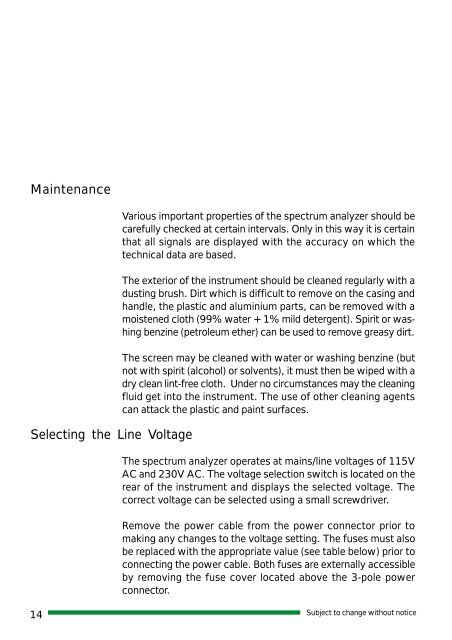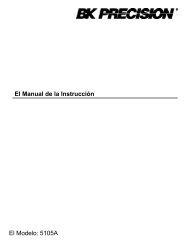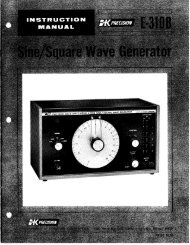2635 manual - BK Precision
2635 manual - BK Precision
2635 manual - BK Precision
Create successful ePaper yourself
Turn your PDF publications into a flip-book with our unique Google optimized e-Paper software.
Maintenance<br />
Selecting the Line Voltage<br />
Various important properties of the spectrum analyzer should be<br />
carefully checked at certain intervals. Only in this way it is certain<br />
that all signals are displayed with the accuracy on which the<br />
technical data are based.<br />
The exterior of the instrument should be cleaned regularly with a<br />
dusting brush. Dirt which is difficult to remove on the casing and<br />
handle, the plastic and aluminium parts, can be removed with a<br />
moistened cloth (99% water +1% mild detergent). Spirit or washing<br />
benzine (petroleum ether) can be used to remove greasy dirt.<br />
The screen may be cleaned with water or washing benzine (but<br />
not with spirit (alcohol) or solvents), it must then be wiped with a<br />
dry clean lint-free cloth. Under no circumstances may the cleaning<br />
fluid get into the instrument. The use of other cleaning agents<br />
can attack the plastic and paint surfaces.<br />
The spectrum analyzer operates at mains/line voltages of 115V<br />
AC and 230V AC. The voltage selection switch is located on the<br />
rear of the instrument and displays the selected voltage. The<br />
correct voltage can be selected using a small screwdriver.<br />
Remove the power cable from the power connector prior to<br />
making any changes to the voltage setting. The fuses must also<br />
be replaced with the appropriate value (see table below) prior to<br />
connecting the power cable. Both fuses are externally accessible<br />
by removing the fuse cover located above the 3-pole power<br />
connector.<br />
14 Subject to change without notice