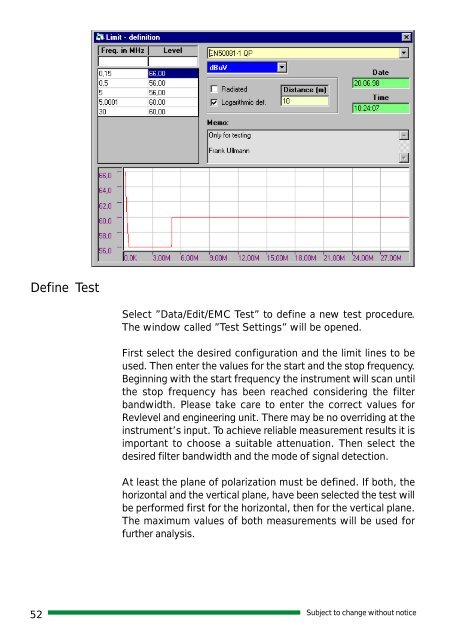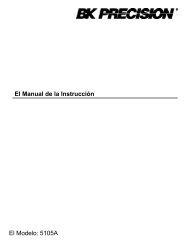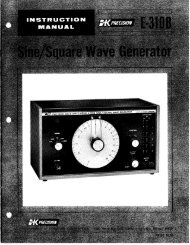2635 manual - BK Precision
2635 manual - BK Precision
2635 manual - BK Precision
You also want an ePaper? Increase the reach of your titles
YUMPU automatically turns print PDFs into web optimized ePapers that Google loves.
Define Test<br />
Select ”Data/Edit/EMC Test” to define a new test procedure.<br />
The window called ”Test Settings” will be opened.<br />
First select the desired configuration and the limit lines to be<br />
used. Then enter the values for the start and the stop frequency.<br />
Beginning with the start frequency the instrument will scan until<br />
the stop frequency has been reached considering the filter<br />
bandwidth. Please take care to enter the correct values for<br />
Revlevel and engineering unit. There may be no overriding at the<br />
instrument’s input. To achieve reliable measurement results it is<br />
important to choose a suitable attenuation. Then select the<br />
desired filter bandwidth and the mode of signal detection.<br />
At least the plane of polarization must be defined. If both, the<br />
horizontal and the vertical plane, have been selected the test will<br />
be performed first for the horizontal, then for the vertical plane.<br />
The maximum values of both measurements will be used for<br />
further analysis.<br />
52 Subject to change without notice