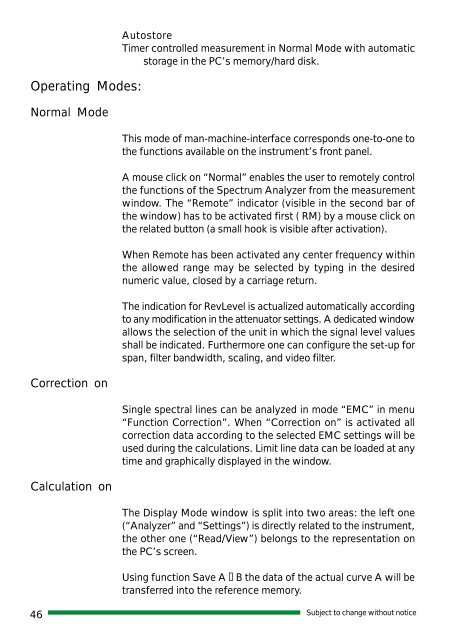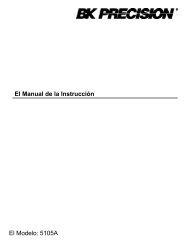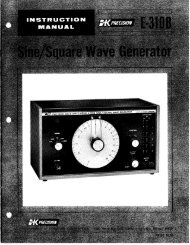2635 manual - BK Precision
2635 manual - BK Precision
2635 manual - BK Precision
You also want an ePaper? Increase the reach of your titles
YUMPU automatically turns print PDFs into web optimized ePapers that Google loves.
Operating Modes:<br />
Normal Mode<br />
Correction on<br />
Calculation on<br />
Autostore<br />
Timer controlled measurement in Normal Mode with automatic<br />
storage in the PC’s memory/hard disk.<br />
This mode of man-machine-interface corresponds one-to-one to<br />
the functions available on the instrument’s front panel.<br />
A mouse click on “Normal” enables the user to remotely control<br />
the functions of the Spectrum Analyzer from the measurement<br />
window. The “Remote” indicator (visible in the second bar of<br />
the window) has to be activated first ( RM) by a mouse click on<br />
the related button (a small hook is visible after activation).<br />
When Remote has been activated any center frequency within<br />
the allowed range may be selected by typing in the desired<br />
numeric value, closed by a carriage return.<br />
The indication for RevLevel is actualized automatically according<br />
to any modification in the attenuator settings. A dedicated window<br />
allows the selection of the unit in which the signal level values<br />
shall be indicated. Furthermore one can configure the set-up for<br />
span, filter bandwidth, scaling, and video filter.<br />
Single spectral lines can be analyzed in mode “EMC” in menu<br />
“Function Correction”. When “Correction on” is activated all<br />
correction data according to the selected EMC settings will be<br />
used during the calculations. Limit line data can be loaded at any<br />
time and graphically displayed in the window.<br />
The Display Mode window is split into two areas: the left one<br />
(“Analyzer” and “Settings”) is directly related to the instrument,<br />
the other one (“Read/View”) belongs to the representation on<br />
the PC’s screen.<br />
Using function Save A B the data of the actual curve A will be<br />
transferred into the reference memory.<br />
46 Subject to change without notice