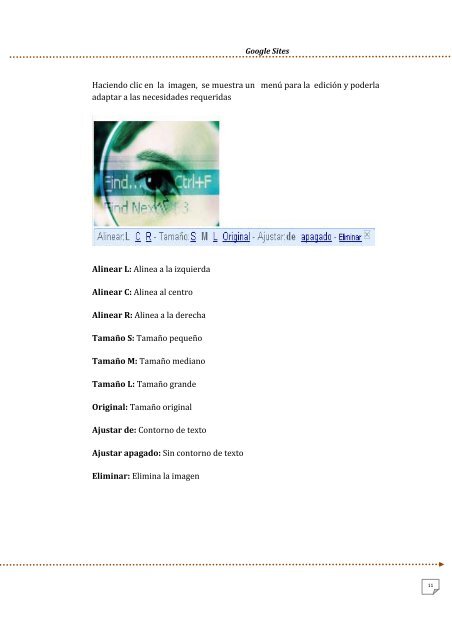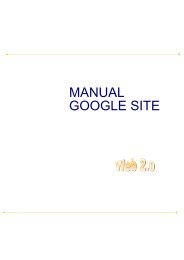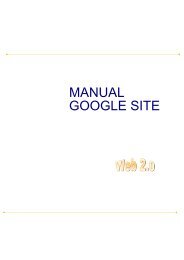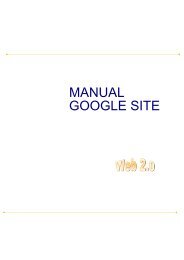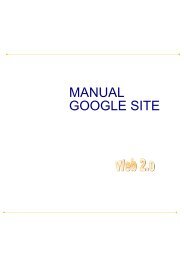You also want an ePaper? Increase the reach of your titles
YUMPU automatically turns print PDFs into web optimized ePapers that Google loves.
Google Sites<br />
Haciendo clic en la imagen, se muestra un menú para la edición y po<strong>de</strong>rla<br />
adaptar a las necesida<strong>de</strong>s requeridas<br />
Alinear L: Alinea a la izquierda<br />
Alinear C: Alinea al centro<br />
Alinear R: Alinea a la <strong>de</strong>recha<br />
Tamaño S: Tamaño pequeño<br />
Tamaño M: Tamaño mediano<br />
Tamaño L: Tamaño gran<strong>de</strong><br />
Original: Tamaño original<br />
Ajustar <strong>de</strong>: Contorno <strong>de</strong> texto<br />
Ajustar apagado: Sin contorno <strong>de</strong> texto<br />
Eliminar: Elimina la imagen<br />
11