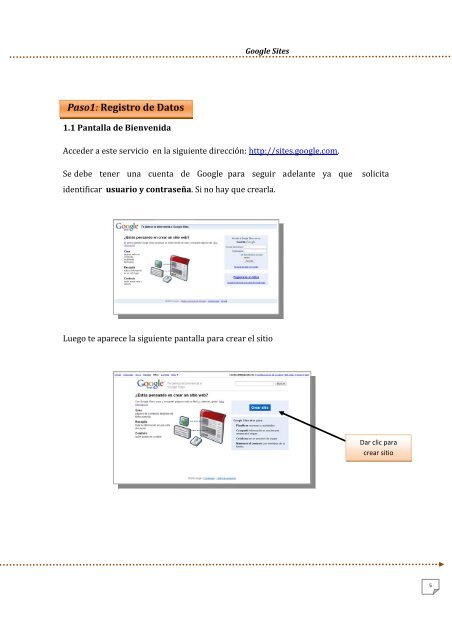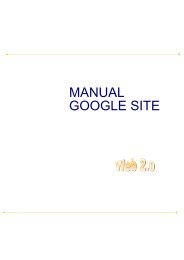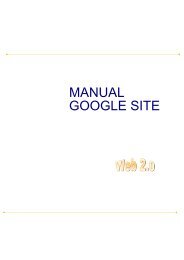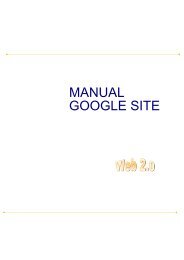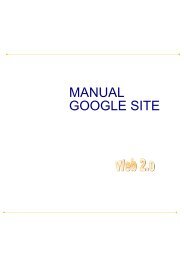Create successful ePaper yourself
Turn your PDF publications into a flip-book with our unique Google optimized e-Paper software.
Google Sites<br />
Paso1: Registro <strong>de</strong> Datos<br />
1.1 Pantalla <strong>de</strong> Bienvenida<br />
Acce<strong>de</strong>r a este servicio en la siguiente dirección: http://<strong>sites</strong>.<strong>google</strong>.com.<br />
Se <strong>de</strong>be tener una cuenta <strong>de</strong> Google para seguir a<strong>de</strong>lante ya que<br />
i<strong>de</strong>ntificar usuario y contraseña. Si no hay que crearla.<br />
solicita<br />
Luego te aparece la siguiente pantalla para crear el sitio<br />
Dar clic para<br />
crear sitio<br />
5