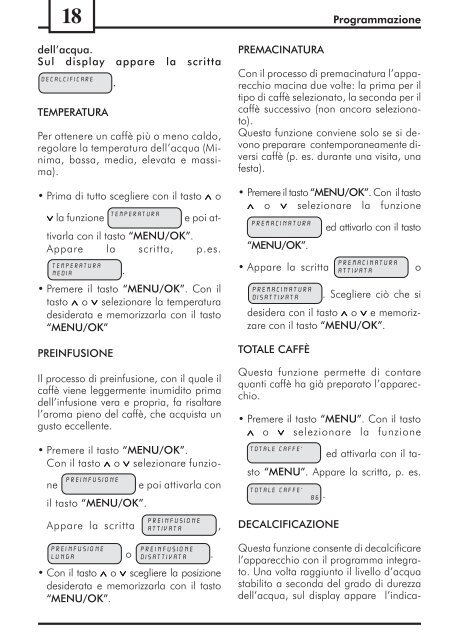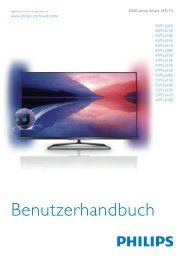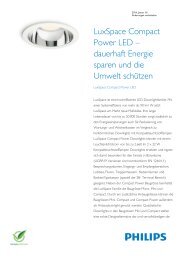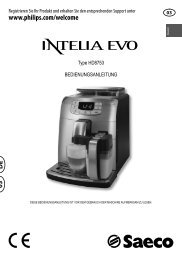Manual de instrucciones - Philips
Manual de instrucciones - Philips
Manual de instrucciones - Philips
Create successful ePaper yourself
Turn your PDF publications into a flip-book with our unique Google optimized e-Paper software.
18 Programmazione<br />
<strong>de</strong>ll’acqua.<br />
Sul display appare la scritta<br />
@ A ? = � ? E B E ? = H A .<br />
TEMPERATURA<br />
Per ottenere un caffè più o meno caldo,<br />
regolare la temperatura <strong>de</strong>ll’acqua (Minima,<br />
bassa, media, elevata e massima).<br />
• Prima di tutto scegliere con il tasto ∧ o<br />
J A �<br />
∨ la funzione<br />
F A H = J K H =<br />
e poi attivarla<br />
con il tasto “MENU/OK”.<br />
Appare la scritta, p.es.<br />
J A � F A H = J K H =<br />
� A @ E = .<br />
• Premere il tasto “MENU/OK”. Con il<br />
tasto ∧ o ∨ selezionare la temperatura<br />
<strong>de</strong>si<strong>de</strong>rata e memorizzarla con il tasto<br />
“MENU/OK”<br />
PREINFUSIONE<br />
Il processo di preinfusione, con il quale il<br />
caffè viene leggermente inumidito prima<br />
<strong>de</strong>ll’infusione vera e propria, fa risaltare<br />
l’aroma pieno <strong>de</strong>l caffè, che acquista un<br />
gusto eccellente.<br />
• Premere il tasto “MENU/OK”.<br />
Con il tasto ∧ o ∨ selezionare funzio-<br />
ne F H A E � B K I E � � A e poi attivarla con<br />
il tasto “MENU/OK”.<br />
Appare la scritta<br />
F H A E � B K I E � � A<br />
� K � C = o<br />
F H A E � B K I E � � A<br />
= J J E L = J = ,<br />
F H A E � B K I E � � A<br />
@ E I = J J E L = J = .<br />
• Con il tasto ∧ o ∨ scegliere la posizione<br />
<strong>de</strong>si<strong>de</strong>rata e memorizzarla con il tasto<br />
“MENU/OK”.<br />
PREMACINATURA<br />
Con il processo di premacinatura l’apparecchio<br />
macina due volte: la prima per il<br />
tipo di caffè selezionato, la seconda per il<br />
caffè successivo (non ancora selezionato).<br />
Questa funzione conviene solo se si <strong>de</strong>vono<br />
preparare contemporaneamente diversi<br />
caffè (p. es. durante una visita, una<br />
festa).<br />
• Premere il tasto “MENU/OK”. Con il tasto<br />
∧ o ∨ selezionare la funzione<br />
F H A � = ? E � = J K H =<br />
ed attivarlo con il tasto<br />
“MENU/OK”.<br />
• Appare la scritta<br />
F H A � = ? E � = J K H =<br />
= J J E L = J = o<br />
F H A � = ? E � = J K H =<br />
@ E I = J J E L = J = . Scegliere ciò che si<br />
<strong>de</strong>si<strong>de</strong>ra con il tasto ∧ o ∨ e memorizzare<br />
con il tasto “MENU/OK”.<br />
TOTALE CAFFÈ<br />
Questa funzione permette di contare<br />
quanti caffè ha già preparato l’apparecchio.<br />
• Premere il tasto “MENU”. Con il tasto<br />
∧ o ∨ selezionare la funzione<br />
J � J = � A ? = B B A<br />
ed attivarla con il tasto<br />
“MENU”. Appare la scritta, p. es.<br />
J � J = � A ? = B B A<br />
DECALCIFICAZIONE<br />
.<br />
Questa funzione consente di <strong>de</strong>calcificare<br />
l’apparecchio con il programma integrato.<br />
Una volta raggiunto il livello d’acqua<br />
stabilito a seconda <strong>de</strong>l grado di durezza<br />
<strong>de</strong>ll’acqua, sul display appare l’indica-<br />
& $