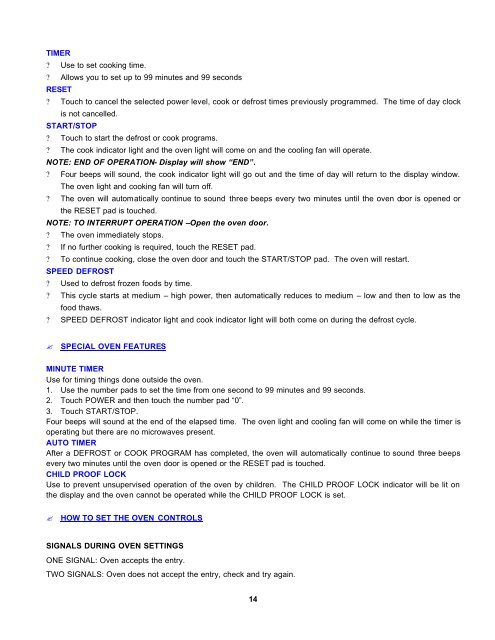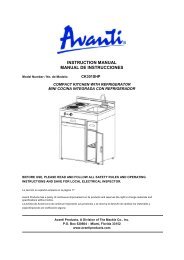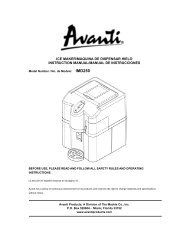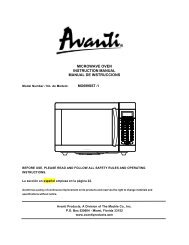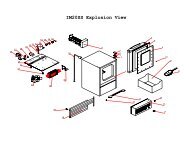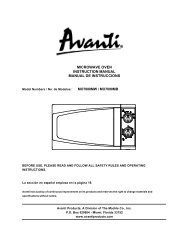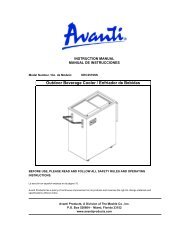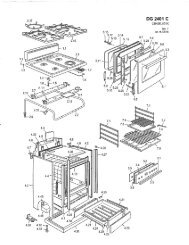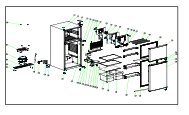MICROWAVE OVEN INSTRUCTION MANUAL ... - Avanti Products
MICROWAVE OVEN INSTRUCTION MANUAL ... - Avanti Products
MICROWAVE OVEN INSTRUCTION MANUAL ... - Avanti Products
Create successful ePaper yourself
Turn your PDF publications into a flip-book with our unique Google optimized e-Paper software.
TIMER<br />
? Use to set cooking time.<br />
? Allows you to set up to 99 minutes and 99 seconds<br />
RESET<br />
? Touch to cancel the selected power level, cook or defrost times previously programmed. The time of day clock<br />
is not cancelled.<br />
START/STOP<br />
? Touch to start the defrost or cook programs.<br />
? The cook indicator light and the oven light will come on and the cooling fan will operate.<br />
NOTE: END OF OPERATION- Display will show “END”.<br />
? Four beeps will sound, the cook indicator light will go out and the time of day will return to the display window.<br />
The oven light and cooking fan will turn off.<br />
? The oven will automatically continue to sound three beeps every two minutes until the oven door is opened or<br />
the RESET pad is touched.<br />
NOTE: TO INTERRUPT OPERATION –Open the oven door.<br />
? The oven immediately stops.<br />
? If no further cooking is required, touch the RESET pad.<br />
? To continue cooking, close the oven door and touch the START/STOP pad. The oven will restart.<br />
SPEED DEFROST<br />
? Used to defrost frozen foods by time.<br />
? This cycle starts at medium – high power, then automatically reduces to medium – low and then to low as the<br />
food thaws.<br />
? SPEED DEFROST indicator light and cook indicator light will both come on during the defrost cycle.<br />
� SPECIAL <strong>OVEN</strong> FEATURES<br />
MINUTE TIMER<br />
Use for timing things done outside the oven.<br />
1. Use the number pads to set the time from one second to 99 minutes and 99 seconds.<br />
2. Touch POWER and then touch the number pad “0”.<br />
3. Touch START/STOP.<br />
Four beeps will sound at the end of the elapsed time. The oven light and cooling fan will come on while the timer is<br />
operating but there are no microwaves present.<br />
AUTO TIMER<br />
After a DEFROST or COOK PROGRAM has completed, the oven will automatically continue to sound three beeps<br />
every two minutes until the oven door is opened or the RESET pad is touched.<br />
CHILD PROOF LOCK<br />
Use to prevent unsupervised operation of the oven by children. The CHILD PROOF LOCK indicator will be lit on<br />
the display and the oven cannot be operated while the CHILD PROOF LOCK is set.<br />
� HOW TO SET THE <strong>OVEN</strong> CONTROLS<br />
SIGNALS DURING <strong>OVEN</strong> SETTINGS<br />
ONE SIGNAL: Oven accepts the entry.<br />
TWO SIGNALS: Oven does not accept the entry, check and try again.<br />
14