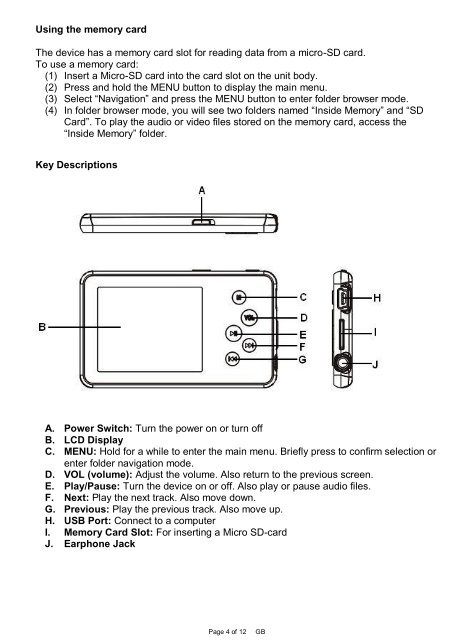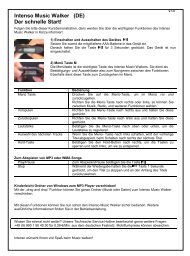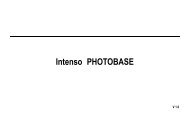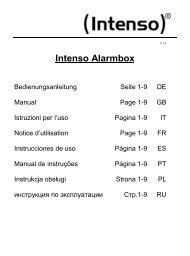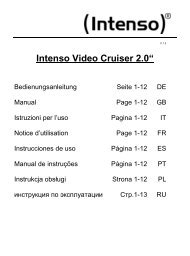Intenso Video Cruiser 2.4“
Intenso Video Cruiser 2.4“
Intenso Video Cruiser 2.4“
Create successful ePaper yourself
Turn your PDF publications into a flip-book with our unique Google optimized e-Paper software.
Using the memory card<br />
The device has a memory card slot for reading data from a micro-SD card.<br />
To use a memory card:<br />
(1) Insert a Micro-SD card into the card slot on the unit body.<br />
(2) Press and hold the MENU button to display the main menu.<br />
(3) Select “Navigation” and press the MENU button to enter folder browser mode.<br />
(4) In folder browser mode, you will see two folders named “Inside Memory” and “SD<br />
Card”. To play the audio or video files stored on the memory card, access the<br />
“Inside Memory” folder.<br />
Key Descriptions<br />
A. Power Switch: Turn the power on or turn off<br />
B. LCD Display<br />
C. MENU: Hold for a while to enter the main menu. Briefly press to confirm selection or<br />
enter folder navigation mode.<br />
D. VOL (volume): Adjust the volume. Also return to the previous screen.<br />
E. Play/Pause: Turn the device on or off. Also play or pause audio files.<br />
F. Next: Play the next track. Also move down.<br />
G. Previous: Play the previous track. Also move up.<br />
H. USB Port: Connect to a computer<br />
I. Memory Card Slot: For inserting a Micro SD-card<br />
J. Earphone Jack<br />
Page 4 of 12 GB