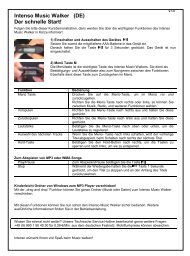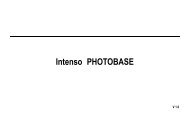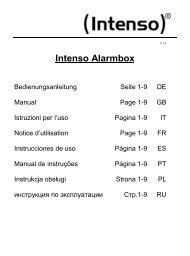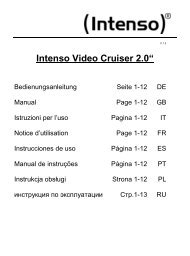Intenso Video Cruiser 2.4“
Intenso Video Cruiser 2.4“
Intenso Video Cruiser 2.4“
Create successful ePaper yourself
Turn your PDF publications into a flip-book with our unique Google optimized e-Paper software.
7. Playing music<br />
Entering music mode<br />
Press and hold the MENU button to display the main menu. Use the PREVIOUS/NEXT<br />
button to select “Music” menu, and press the MENU button to confirm selection. Now you<br />
are in MUSIC mode, referring to music playing using the basic operations.<br />
Folder navigation<br />
To navigate through folders:<br />
In MUSIC mode, briefly press the MENU button to enter folder navigation mode.<br />
Press the PREVIOUS/NEXT button to select a folder or track, and press the MENU button<br />
to confirm selection.<br />
8. Playing videos<br />
(1) Press and hold the MENU button to display the main menu.<br />
(2) Use the PREVIOUS/NEXT button to select “<strong>Video</strong>” menu, and press the MENU<br />
button to enter video player mode.<br />
(3) Press the PREVIOUS/NEXT button to search a video file that you want to play, and<br />
press the MENU button to play. For detailed information about playing, see the<br />
“Basic Operation” section.<br />
(4) During playing, you can briefly press the MENU button to enter folder navigation<br />
mode.<br />
Note: This player can only play AVI videos.<br />
9. Viewing photos<br />
To view photos,<br />
(1) Press and hold the MENU button to display the main menu.<br />
(2) Select “Photo” and press the MENU button to confirm. Press the PREVIOUS/NEXT<br />
button to select a folder or image, and press MENU to confirm.<br />
(3) Select the photo that you want to display and press the MENU button to enlarge it to<br />
the full screen. In full screen mode, you can press the PREVIOUS/NEXT button to<br />
display the previous or the next photo. Press the PLAY/PAUSE to start an automatic<br />
slide show, or press the MENU button to enter folder navigation mode.<br />
Note: Some images may not be displayed. Try to use an image viewer (ACDSee for<br />
example) to convert them. See “Appendix – Convert image file” for details.<br />
Page 6 of 12 GB