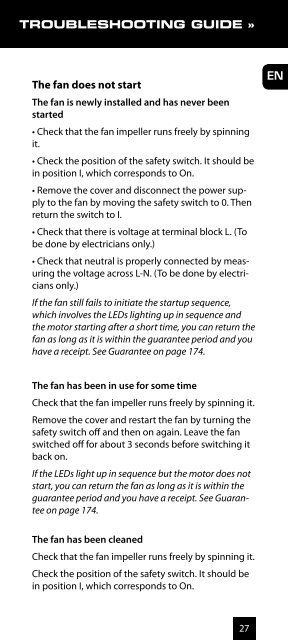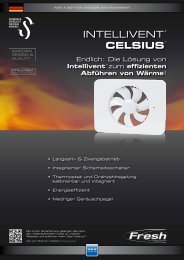MANUAL
MANUAL
MANUAL
You also want an ePaper? Increase the reach of your titles
YUMPU automatically turns print PDFs into web optimized ePapers that Google loves.
TROUBLESHOOTING GUIDE »<br />
The fan does not start<br />
The fan is newly installed and has never been<br />
started<br />
• Check that the fan impeller runs freely by spinning<br />
it.<br />
• Check the position of the safety switch. It should be<br />
in position I, which corresponds to On.<br />
• Remove the cover and disconnect the power supply<br />
to the fan by moving the safety switch to 0. Then<br />
return the switch to I.<br />
• Check that there is voltage at terminal block L. (To<br />
be done by electricians only.)<br />
• Check that neutral is properly connected by measuring<br />
the voltage across L-N. (To be done by electricians<br />
only.)<br />
If the fan still fails to initiate the startup sequence,<br />
which involves the LEDs lighting up in sequence and<br />
the motor starting after a short time, you can return the<br />
fan as long as it is within the guarantee period and you<br />
have a receipt. See Guarantee on page 174.<br />
The fan has been in use for some time<br />
Check that the fan impeller runs freely by spinning it.<br />
Remove the cover and restart the fan by turning the<br />
safety switch off and then on again. Leave the fan<br />
switched off for about 3 seconds before switching it<br />
back on.<br />
If the LEDs light up in sequence but the motor does not<br />
start, you can return the fan as long as it is within the<br />
guarantee period and you have a receipt. See Guarantee<br />
on page 174.<br />
The fan has been cleaned<br />
Check that the fan impeller runs freely by spinning it.<br />
Check the position of the safety switch. It should be<br />
in position I, which corresponds to On.<br />
27<br />
EN