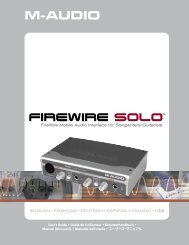Guide d'Utilisation | ProKeys Sono 88 - M-AUDIO
Guide d'Utilisation | ProKeys Sono 88 - M-AUDIO
Guide d'Utilisation | ProKeys Sono 88 - M-AUDIO
You also want an ePaper? Increase the reach of your titles
YUMPU automatically turns print PDFs into web optimized ePapers that Google loves.
<strong>ProKeys</strong> <strong>Sono</strong> <strong>88</strong> | <strong>Guide</strong> d’Utilisation<br />
| 2<br />
Le panneau de configuration audio du <strong>ProKeys</strong> <strong>Sono</strong> (Windows uniquement) 27<br />
Latence . . . . . . . . . . . . . . . . . . . . . . . . . . . . . . . . . . . . . . . . . . . . . . . . . . . . . . . . . . . . . . . . . . 27<br />
About (à propos de) . . . . . . . . . . . . . . . . . . . . . . . . . . . . . . . . . . . . . . . . . . . . . . . . . . . . . . . . . . 27<br />
Routage des données MIDI vers et depuis votre ordi-nateur . . . . . . . . . . . . . . . . 28<br />
Routage des signaux MIDI dans votre logiciel . . . . . . . . . . . . . . . . . . . . . . . . . . . . . . . . . . . . . . . . . . . . . 29<br />
Routage des signaux MIDI depuis votre logiciel vers le <strong>ProKeys</strong> <strong>Sono</strong> . . . . . . . . . . . . . . . . . . . . . . . . . . . . . . . . 29<br />
Fonctions avancées du <strong>ProKeys</strong> <strong>Sono</strong> en mode Edit . . . . . . . . . . . . . . . . . . . . . . 30<br />
Options audio dans le mode Edit . . . . . . . . . . . . . . . . . . . . . . . . . . . . . . . . . . . . . . . . . . . . . . . . . . . . 30<br />
Programmations des boutons, boutons rotatifs, molettes et pédale . . . . . . . . . . . . . . . . . . . . . . . . . . . . . . . . . . 31<br />
Paramètres de la sortie MIDI du Prokeys . . . . . . . . . . . . . . . . . . . . . . . . . . . . . . . . . . . . . . . . . . . . . . . . 36<br />
Envoi d’un message de Bank Change ou de Program Change . . . . . . . . . . . . . . . . . . . . . . . . . . . . . . . . . . . . 38<br />
Messages MIDI (In-Depth) . . . . . . . . . . . . . . . . . . . . . . . . . . . . . . . . . . . . . . . . . . . . . . . 39<br />
Changements de programme et de banque . . . . . . . . . . . . . . . . . . . . . . . . . . . . . . . . . . . . . . . . . . . . . . 39<br />
NRPN/RPN . . . . . . . . . . . . . . . . . . . . . . . . . . . . . . . . . . . . . . . . . . . . . . . . . . . . . . . . . . . . . . . 40<br />
Dépannage . . . . . . . . . . . . . . . . . . . . . . . . . . . . . . . . . . . . . . . . . . . . . . . . . . . . . . . . . . . . 41<br />
Annexes - Données MIDI pratiques . . . . . . . . . . . . . . . . . . . . . . . . . . . . . . . . . . . . . . . 43<br />
Annexe A : Instruments General MIDI . . . . . . . . . . . . . . . . . . . . . . . . . . . . . . . . . . . . . . . . . . . . . . . . . 43<br />
Annexe B - Carte de la batterie du canal 10 . . . . . . . . . . . . . . . . . . . . . . . . . . . . . . . . . . . . . . . . . . . . . . 44<br />
Annexe C - Numéros de contrôleurs MIDI standard (CC MIDI) . . . . . . . . . . . . . . . . . . . . . . . . . . . . . . . . . . . . 45<br />
Annexe D - Messages RPN supplémentaires . . . . . . . . . . . . . . . . . . . . . . . . . . . . . . . . . . . . . . . . . . . . . 46<br />
Annexe E - Bouton Piano Reset . . . . . . . . . . . . . . . . . . . . . . . . . . . . . . . . . . . . . . . . . . . . . . . . . . . . . 46<br />
Caractéristiques techniques . . . . . . . . . . . . . . . . . . . . . . . . . . . . . . . . . . . . . . . . . . . . . 47<br />
Garantie . . . . . . . . . . . . . . . . . . . . . . . . . . . . . . . . . . . . . . . . . . . . . . . . . . . . . . . . . . . . . . . . 48<br />
Termes de la garantie . . . . . . . . . . . . . . . . . . . . . . . . . . . . . . . . . . . . . . . . . . . . . . . . . . . . . . . . . . 48<br />
Enregistrement de la garantie . . . . . . . . . . . . . . . . . . . . . . . . . . . . . . . . . . . . . . . . . . . . . . . . . . . . . . 48