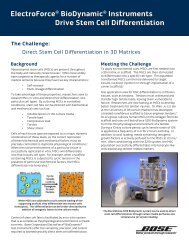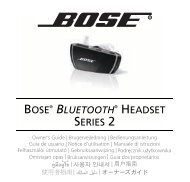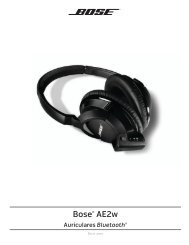Acoustimass® 16 Series II Acoustimass® 15 Series III - Bose
Acoustimass® 16 Series II Acoustimass® 15 Series III - Bose
Acoustimass® 16 Series II Acoustimass® 15 Series III - Bose
Create successful ePaper yourself
Turn your PDF publications into a flip-book with our unique Google optimized e-Paper software.
English Español Français<br />
Getting the most from your home theater speakers<br />
Figure 9<br />
Audio adjustment knobs<br />
USING YOUR SYSTEM<br />
With system connections completed and the module plugged in, your Acoustimass ® system<br />
is now ready for use.<br />
You may want to familiarize yourself with the controls and built-in protections that adjust !<br />
the audio of this system (Figure 9). They offer options to suit your particular style of use and !<br />
preferences.<br />
CAUTION: This system provides an automatic protection circuit to help guard against damage<br />
from electrical stresses and overload of the system. At high volume levels, the circuit activates to<br />
reduce output, which slightly decreases the volume. If you notice this decrease, be aware that<br />
your system is functioning as designed. This volume reduction also indicates that power input<br />
to the system may exceed safe levels. Sustained listening at these levels is not recommended.<br />
Adjusting the bass/room compensation<br />
After placing the Acoustimass module where you want it, you can fine-tune it for that !<br />
location. Make this adjustment only as necessary.<br />
For example:<br />
• If the system performance is “thin” or lacks bass, turn the BASS control (shown above)<br />
clockwise to increase the low-frequency output of the module.<br />
• If the audio is “boomy” or overemphasizes bass, turn the knob counter-clockwise !<br />
to reduce the low-frequency output of the module.<br />
The setting made at the factory is meant for use in the most common room arrangements.<br />
Adjusting the LFE level<br />
The LFE (low-frequency effects) level control (shown above) is for use only with receivers that<br />
provide an LFE/SUBWOOFER channel.<br />
By turning the knob, you can adjust the relative level of the low-frequency effects from movie<br />
soundtracks. Use it to match the volume level of the LFE channel with volume levels of your<br />
other speaker channels.<br />
You can check all levels by using the “test tones” feature on your digital surround sound<br />
receiver. For details on using this feature, refer to the owner’s guide provided with your !<br />
surround receiver.<br />
11