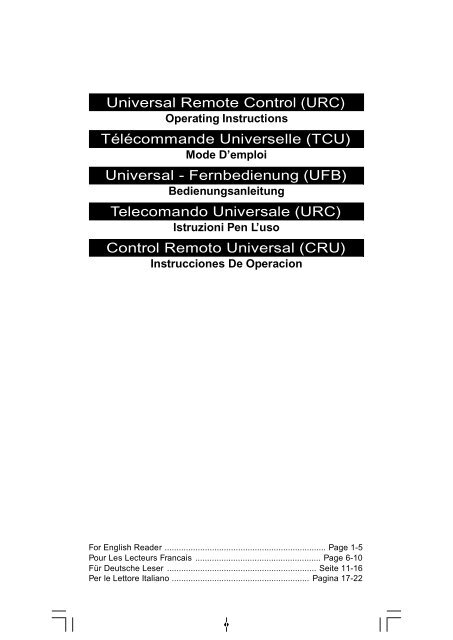Universal Remote Control (URC) Télécommande ... - Energy Sistem
Universal Remote Control (URC) Télécommande ... - Energy Sistem
Universal Remote Control (URC) Télécommande ... - Energy Sistem
You also want an ePaper? Increase the reach of your titles
YUMPU automatically turns print PDFs into web optimized ePapers that Google loves.
<strong>Universal</strong> <strong>Remote</strong> <strong>Control</strong> (<strong>URC</strong>)<br />
Operating Instructions<br />
<strong>Télécommande</strong> Universelle (TCU)<br />
Mode D’emploi<br />
<strong>Universal</strong> - Fernbedienung (UFB)<br />
Bedienungsanleitung<br />
Telecomando <strong>Universal</strong>e (<strong>URC</strong>)<br />
Istruzioni Pen L’uso<br />
<strong>Control</strong> Remoto <strong>Universal</strong> (CRU)<br />
Instrucciones De Operacion<br />
For English Reader .................................................................... Page 1-5<br />
Pour Les Lecteurs Francais ..................................................... Page 6-10<br />
Für Deutsche Leser ............................................................... Seite 11-16<br />
Per le Lettore Italiano .......................................................... Pagina 17-22
English<br />
Congratulations! Your Unniversal 3100 <strong>Remote</strong> <strong>Control</strong> (<strong>URC</strong>) is a stateof-the-art<br />
device which integrates many different infra-red remote controls<br />
to deliver instant A/V action to your fingertips.<br />
Before operating the remote, please read thoroughly (1) the interior of the<br />
coversheet and (2) this manual. Then reserve them for future reference.<br />
1 HOW TO INSTALL BATTERIES<br />
Alkaline batteries are recommended.The number of battery required is stated<br />
at the back of the coversheet.<br />
1. Remove the battery cover on the back of your <strong>URC</strong>.<br />
2. Observe the polarity of the batteries and the “+/–” marks inside the battery<br />
compartment.<br />
3. Insert the batteries.<br />
4. Push the battery cover back in place.<br />
1.1 Battery Low<br />
If the indicator flashes twice slowly after your invoking of any command, it<br />
shows that the battery level is low. You must replace them with new batteries<br />
to ensure proper functioning.<br />
2 HOW TO SET UP THE <strong>URC</strong><br />
2.1 By entering Device Code<br />
You may setup the <strong>URC</strong> by the following code entering instructions.<br />
1. Refer to the DEVICE CODE LIST, look up the 4-digit Device Code which<br />
corresponds to the brands of your A/V equipment. If there are more than<br />
one Device Code listed under your brand, try from the first code.<br />
2. Press a desired Device Mode Key (e.g. TV).<br />
3. Hold down “ CH+ ” and “ VOL– ” keys on the <strong>URC</strong> together simultaneously<br />
for 2 seconds until the indicator lights up.<br />
4. Use the number keys to enter your 4-digit Device Code, the indicator<br />
should go out immediately.<br />
Turn on your device (e.g. TV), try the function keys on the <strong>URC</strong>. If your device<br />
(e.g. TV) responds to your invoked function correctly, you have entered the<br />
right Device Code. Otherwise, repeat the above setup instructions with the<br />
rest available Device Codes until your device (e.g. TV) responds to your invoked<br />
function, and most keys work correctly.<br />
* Simply repeat the above procedures to enter the Device Codes for your<br />
VCR, SAT, DVD or CTV. (Remember to press a correct Device Mode Key<br />
in step 2 above)<br />
Note :<br />
– DVD, CTV and other Device Codes can be entered into any device<br />
modes except “TV” & “VCR” modes. Just simply press the device mode<br />
key and enter your 4-digit device code for DVD, CTV and other devices.<br />
If the indicator flashes 6 times in step 4, a wrong Device Code has been<br />
entered. You are required to repeat step 2 to 4 again.<br />
– Entering a new pre-programmed Device Code will automatically erase<br />
and replace all learned commands in the chosen device mode.<br />
Suggestion :<br />
– If you cannot find a correct Device Code for your equipment, see “ 2.2 By<br />
Searching Through the Library ” .<br />
– You are recommended to jot down your Device Codes in the space provided<br />
on back label after setting up the <strong>URC</strong> correctly for future reference.<br />
1
2.2 By Searching Through the Library<br />
English<br />
If you cannot identify a correct Device Code for your equipment from the Device<br />
Code list, you may search the code through the library:-<br />
1. Turn on your device manually (e.g. TV).<br />
2. Press a desired Device Mode Key (e.g.<br />
.<br />
), 3. the Hold indicator down “ will CH+ flash ” and onceTV “ VOL– ” on the <strong>URC</strong> together simultaneously for 2<br />
seconds until the indicator lights up.<br />
4. Enter a corresponding Magic Search Code from following table. The indicator<br />
should go out immediately.<br />
DEVICE TYPE: TV VCR SAT CTV DVD<br />
MAGIC SEARCH CODE: 0001 0002 0003 0004 0005<br />
(e.g. press vice mode key, then press “ CH+ ” and “ VOL– ” , and enter<br />
deTV TV Magic Search Code 0001.)<br />
5. Press the same desired device mode key again as in step 2 above. (e.g. TV )<br />
6. Hold down“ CH+ ” & “ VOL– ” together simultaneously for 2 seconds until<br />
the indicator lights up, and your <strong>URC</strong> is ready to start searching.<br />
7. Aim the <strong>URC</strong> at your device (e.g.TV), press the “ ” key repeatedly, slowly<br />
and patiently until the device has been turned off.<br />
Once your device has been turned off, hold down Device Mode Key (e.g.<br />
)TV<br />
to lock in code and the indicator will flash twice and turn off.<br />
* Simply repeat the above setup procedures to search the Device Code for<br />
your VCR, SAT, DVD or CTV. (Remember to press a correct Device Mode<br />
Key and correct Magic Search Code in step 2-5 above.)<br />
IMPORTANT:<br />
– If the power on/off function of your device is not infra-red controlled - you<br />
need to follow steps 2 to 6 above and start searching :-<br />
– Press “ ” and another important function key alternately until your<br />
device responds to the expected function, hold down Device Mode Key<br />
(e.g. k in the code.<br />
) to<br />
e.g. Press “ ” & “ 1 ” alternately, or ;<br />
Press “ ” & “ ” alternately.<br />
Note:<br />
– DVD, CTV and other device codes can be searched and locked into<br />
any device modes except “TV” & “VCR” modes. Just simply press the<br />
corresponding device mode key in step 2 & 5 and enter an appropriate<br />
Magic Search Code for your DVD, CTV and other devices.<br />
– Each time you press the “ ”, the <strong>URC</strong> will skip to the next code and<br />
send out a POWER signal trying to turn off your device.<br />
If you failed to stop pressing “ ” in time when your device has been<br />
turned off, turn on your device again immediately. Before the indicator<br />
goes out, press “ ” on the <strong>URC</strong> to skip backward. Repeat the step 7<br />
above and lock in code.<br />
– If the indicator flashes 6 times after your pressing of “ ” key, you are<br />
already at the last code of the library. Press “ CH+ ” and “ VOL– ” to resume<br />
the <strong>URC</strong> and repeat carefully the above procedures to search again.<br />
2
3 LEARNING<br />
3.1 By Learning Commands<br />
English<br />
Your <strong>URC</strong> is factory preprogrammed to operate your TVs, VCRs, SATs, CTVs<br />
& DVDs. Due to the limited number of keys, some minor functions may not be<br />
included. You may teach your <strong>URC</strong> with the original A/V remote to operate<br />
any excluded function by your choice.<br />
Besides the preprogrammed devices, you may also teach your <strong>URC</strong> to operate<br />
other infra-red controlled equipment and appliances, such as HiFi or air<br />
conditioners etc.<br />
Your <strong>URC</strong> can learn and reproduce up to 240 commands from other remote<br />
controls. All 8 Device Modes (TV, VCR, DVD, SAT, CTV) can be taught to<br />
operate additional commands:-<br />
1. Press a desired device mode key (e.g. ),TV<br />
the indicator will flash once.<br />
2. Hold down “ CH+ ” and “ VOL– ” keys on the<br />
<strong>URC</strong> together simultaneously for 2 seconds<br />
until the indicator lights up.<br />
3. Enter Magic Learn Code-0000, the indicator<br />
will flash once, and then keep on and your<br />
<strong>URC</strong> is ready to learn commands.<br />
4. Aim your A/V remote control to the <strong>URC</strong> Infrared<br />
Lens on a flat surface, with 5-8 cm apart.<br />
Make sure your A/V remote control is with<br />
fresh batteries.<br />
5. Press and release a desired key on the <strong>URC</strong> you want to hold the command.<br />
6. Press and hold the corresponding key on your A/V remote control to transfer<br />
the command. The indicator will flash once and keep on, the command<br />
has been learnt successfully, you can release the key on the A/V remote<br />
control. If the indicator flashes 6 times, it shows error in learning process.<br />
Ajust the position of both remote controls and repeat steps 5 to 6 again.<br />
7. Repeat steps 5 to 6 to transfer other signals into next function key. When<br />
you finish the whole device mode, press the same device mode key (e.g.<br />
our setting. The indicator will then turn off.<br />
)<br />
3.2 Advance Learning — Teaching a Dual Signal<br />
If you found a learned command work for your A/V equipment only occasionally,<br />
your original remote control may contain dual signals. Try the following steps to<br />
reprogram this command:–<br />
1. Follow steps 1 to 4 of section “ 3.1 By Learning Commands ”.<br />
2. Press and release a desired key on the <strong>URC</strong> you want to hold the command.<br />
Now, the backlight will turn off and the indicator will flash twice and then<br />
keep on.<br />
3. Press and hold the corresponding key on your A/V remote control to<br />
transfer the command. The indicator will flash once and then keep on. The<br />
first signal has been transferred successfully and you can release the key<br />
on the A/V remote control.<br />
4. Press and release the same button on the <strong>URC</strong> again.The backlight will turn<br />
off and the indicator will flash twice and then keep on.<br />
5. Press and hold the same corresponding key on your A/V remote control until<br />
the backlight will turn on and the indicator flashes once and then keeps on.<br />
The dual signal command has been transferred successfully.<br />
6. Repeat steps 2 to 5 of this procedure to transfer other signals if there is any.<br />
8. When finished, press the same Device Mode Key again to store your setting.<br />
The indicator will turn off.<br />
Warning:<br />
Entering a new pre-programmed Device Code will automatically erase and<br />
replace all learned commands in the chosen device mode.<br />
3
English<br />
Notes:<br />
– Do not attempt to learn additional commands with the Device Mode Keys<br />
and the ey. They will not hold commands by themselves.<br />
– kEach<br />
function key will hold one command only, a new command to be<br />
learned will automatically erase and replace the previous one.<br />
– If you have accidentally pressed an unexpected key in step 5 above, you<br />
have to wait 30 seconds until the indicator goes out and the <strong>URC</strong> will go<br />
back to normal operation.You may repeat the above procedures to setup<br />
the <strong>URC</strong> again.<br />
– If the indicator flashes 6 times during the transference of signals, this tells<br />
you the memory bank is full. Press the same device key again to resume<br />
normal operation. (You may erase the learned commands in a device mode<br />
and make room for any new signal. See “ Warning ” above.<br />
4 OPERATING THE <strong>URC</strong><br />
4.1 Normal Operation<br />
Once you have set up the <strong>URC</strong> for your A/V equipment, it works like your original<br />
remote controls. To operate, just aim it at your equipment, press an appropriate<br />
device mode key and invoke the desired function by pressing a corresponding<br />
key on the <strong>URC</strong>.The indicator flashes during signal transmission and<br />
as confirmation of key touch.<br />
4.2 Punch Through<br />
Punch through allows you to operate TV’s volume and mute functions without<br />
having to switch the device modes repeatedly even when your <strong>URC</strong> is in other<br />
operating modes.<br />
5 ADVANCED OPERATION<br />
5.1 Secondary Function<br />
Symbols of secondary function are printed in different colors on the panel,<br />
and a SECONDARY FUNCTION TABLE is included in the interior page of the<br />
coversheet. To invoke a secondary function, press ollowed by a correfSHIFT<br />
sponding function key.<br />
5.2 Secondary Device Mode<br />
1. If you intend to operate more than 3 (or 4) equipment with your <strong>URC</strong>, you<br />
may search/enter the additional device codes.<br />
Following all standard procedures in setting up the <strong>URC</strong> (See 2 HOW TO<br />
SET UP THE <strong>URC</strong>), press ollowed by a desired device mode key to<br />
fenter<br />
a secondary device mode. All settings will be stored in the shift<br />
bank of such device mode.<br />
2. To invoke functions stored inside the shift bank of a device mode, press<br />
ollowed by the device mode key, your <strong>URC</strong> will stay on that particular<br />
foperating<br />
mode.<br />
6 MAINTENANCE<br />
1. Do not expose your <strong>URC</strong> to dust, strong sunlight, humidity, high temperature<br />
or mechanical shock.<br />
2. Do not use old and new batteries together as old batteries tend to leak.<br />
3. Do not use corrosive or abrasive cleansers on your <strong>URC</strong>.<br />
4. Keep the unit dust free by wiping it with a soft, dry cloth.<br />
5. Do not disassemble your <strong>URC</strong>, it contains no user-serviceable parts.<br />
4
7 TROUBLESHOOTING<br />
English<br />
Q. My <strong>URC</strong> does not work at all!<br />
A. Check your A/V device, if the device’s main switch is turned off, your <strong>URC</strong><br />
could not operate your device.<br />
A. Check whether your batteries are inserted properly and are in correct +/marks.<br />
A. Check whether you have pressed the corresponding device mode key for<br />
your device.<br />
A. If the batteries are low, replace the batteries.<br />
Q. If several Device Codes listed under the brand of my A/V device, how can<br />
I select the correct Device Code?<br />
A. To seek the correct Device Code for your A/V device, test the code one by<br />
one until most keys work properly.<br />
Q. My A/V equipment responds only to some of the commands.<br />
A. You have set a code for which only some commands work properly but some<br />
do not. Try other codes until most keys work properly.<br />
Q. My <strong>URC</strong> indicator shows error in learning commands from other A/V remote<br />
control.<br />
A. Make sure the learning procedures are carried out in an environment free<br />
from direct sunlight and/or strong light.<br />
A. Clean the IR transmission lens from your A/V remote and try again.<br />
A. Check the batteries inside the A/V remote control. If the batteries inside the<br />
A/V remote control are weak, the <strong>URC</strong> cannot learn proper command.<br />
A. Make sure the distance between the A/V remote and your <strong>URC</strong> is remained<br />
the same throughout the whole learning procedures.<br />
Q. Some learned commands in my <strong>URC</strong> do not work.<br />
A. Those signals are not learned properly. Try to teach your <strong>URC</strong> again for<br />
those functions.<br />
A. Check the batteries inside both A/V remote and your <strong>URC</strong>, if the batteries<br />
are weak, the <strong>URC</strong> cannot learn proper command, you have to replace<br />
all batteries for proper functioning.<br />
5
Français<br />
Félicitations! Votre <strong>Télécommande</strong> Unniversal 3100 (TCU) est un appareil<br />
d’avant- garde qui intègre une grande variété de télécommandes à infrarouges<br />
vous permettant de déclencher immédiatement toute une série de<br />
fonctions audio- visuelles (A/V).<br />
Avant toute premiere utilisation, veuillez (1) lire entierement la notice<br />
d’utilisation (2) et les instructions. De plus, conservez precieusement la notice;<br />
celle-ci contient des informations importantes.<br />
1 MISE EN PLACE DES PILES<br />
Alcalines de préférence. Le nombre de piles necessaires est marque sur le<br />
dos du couvercle du compartiment des piles.<br />
1. Retirer le couvercle du logement au dos de votre TCU.<br />
2. Vérifier la polarité des piles et les signes “+/–” gravés dans le logement.<br />
3. Insérer les piles.<br />
4. Remettre le couvercle en place.<br />
1.1 Pile déchargée<br />
Si le voyant clignote 2 fois lentement après une commande, cela signifie que<br />
les piles sont déchargées. Vous devez les remplacer par des piles neuves<br />
pour que l’appareil fonctionne correctement.<br />
2 COMMENT CONFIGURER LA TCU<br />
2.1 En entrant le code d’appareil<br />
Vous pouvez configurer la TCU en suivant les instructions suivantes pour<br />
entrer le code.<br />
1. Voir la LISTE DE CODES D’APPAREIL, choisissez le code d’appareil à 4<br />
chiffres correspondant à la marque de votre équipement A/V. S’il y a plus<br />
d’un code d’appareil pour votre marque, essayez le premier de la liste.<br />
2. Appuyez sur la touche de modes de l’appareil souhaitée (p. ex. ).TV<br />
3. Maintenez simultanément enfoncés les touches “ CH+ ” et “ VOL– ” sur la<br />
TCU pendant 2 secondes jusqu’à ce que le voyant s’allume.<br />
4. Utilisez les touches numériques pour entrer votre code d’appareil<br />
à 4 chiffres; le voyant s’éteint.<br />
Allumez votre appareil (p. ex. TV), essayez les touches de fonction sur la<br />
TCU. Si votre appareil (p. ex. TV) répond correctement à la fonction exécutée,<br />
vous avez entré le code d’appareil correct. Dans le cas contraire, répétez les<br />
instructions de configuration mentionnées plus haut avec les autres codes<br />
d’appareil jusqu’à ce que l’appareil (p. ex. TV) réponde correctement aux<br />
fonctions que vous exécutez et que la plupart des touches fonctionnent bien.<br />
* Il vous suffit de répéter les instructions de configuration mentionnées plus<br />
haut avec les autres codes d’appareil pour votre magnétoscope VCR, SAT,<br />
DVD ou CTV. (Pensez à appuyer sur une touche de mode d’appareil<br />
correcte à l’étape 2 ci-dessus).<br />
Remarque:<br />
– Les codes DVD, CTV et d’autres appareils peuvent être entrés dans<br />
n’importe quel mode d’appareil, excepté les modes “TV” et “VCR”.<br />
Appuyez simplement sur la touche de mode d’appareil et entrez votre<br />
code à 4 chiffres pour DVD, CTV et autres appareils. Si le voyant<br />
clignote 6 fois à l’étape 4, un code d’appareil incorrect a été entré. Le<br />
système vous demande de répéter les étapes 2 à 4.<br />
– L’entrée d’un code d’appareil pré-programmé efface et remplace<br />
automatiquement toutes les commandes apprises dans le mode d’appareil<br />
sélectionné.<br />
Suggestion:<br />
– Si vous ne pouvez pas trouver de code d’appareil correct pour votre<br />
équipement, voir “ 2.2 En parcourant la bibliothèque ”.<br />
– Il est recommandé de noter vos Codes d’Appareil dans l’espace prévu<br />
sur l’étiquette au dos de l’appareil pour référence ultérieure, après avoir<br />
6
2.2 En parcourant la bibliothèque<br />
Français<br />
Si vous ne pouvez pas identifier un code d’appareil correct pour votre équipement<br />
dans la liste des codes d’appareil, vous devez chercher le code en parcourant<br />
la bibliothèque:-<br />
1. Allumez manuellement l’appareil (p.ex. TV).<br />
2. Appuyez sur la touche de modes de l’appareil souhaitée (p.ex. ).TV<br />
3. Maintenez simultanément enfoncés les touches “ CH+ ” et “ VOL– ” sur la<br />
TCU pendant 2 secondes jusqu’à ce que le voyant s’allume.<br />
4. Entrez un code de recherche magique du tableau ci-dessous; le voyant<br />
s’éteint.<br />
TYPE D’APPAREIL: TV VCR SAT CTV DVD<br />
CODE DE RECHERCHE MAGIQUE: 0001 0002 0003 0004 0005<br />
(appuyez p. ex. sur la touche de modes d’appareil , “ CH+ ” et<br />
puis surTV<br />
5. Appuyez “ VOL– ” de et nouveau entrez le sur code la même de recherche touche de magique mode d’appareil TV 0001) que dans l’étape<br />
2 ci-dessus. (p. ex )TV<br />
6. Maintenez simultanément enfoncés les touches “ CH+ ” et “ VOL– ” sur la<br />
TCU pendant 2 secondes jusqu’à ce que le voyant s’allume et que votre<br />
TCU soit prête à lancer la recherche.<br />
7. Dirigez la TCU sur votre appareil (p. ex. TV), appuyez de façon répétée et<br />
durable sur la touche “ ” , jusqu’à ce que l’appareil soit éteint.<br />
Une fois que votre appareil est éteint, puis sur la touche device (ex: )<br />
pourTV<br />
vérouiller le code; le voyant doit clignoter deux fois.<br />
* Il vous suffit de répéter les instructions de configuration mentionnées plus<br />
haut avec les autres codes d’apparei pour votre magnétoscope VCR, SAT,<br />
DVD ou CTV. (Pensez à appuyer sur une touche de mode d’appareil et une<br />
touche de recherche magique correctes dans les étapes 2-5 ci-dessus).<br />
IMPORTANT:<br />
– Si la fonction marche/arrêt de votre appareil n’est pas à commande<br />
infrarouge, vous nécessitez les étapes 2 à 6 suivantes pour lancer la<br />
recherche:-<br />
– Appuyez sur “ ” puis sur une antre touche de fonction importante<br />
jusqu’a ce que votre appareil réponde à la fonction choisie, puis sur<br />
la touche device (ex. ) pour vérouiller le code.TV<br />
p. ex. appuyez alternativement sur “ ” et “ 1 ” ou ;<br />
Remarque :<br />
appuyez alternativement sur “ ” et .<br />
– Les codes DVD, CTV et d'autres appareils peuvent être recherchés et<br />
verrouillés dans n'importe quel mode d'appareil, excepté les modes<br />
“TV” et “VCR”. Appuyez simplement sur la touche de mode d'appareil<br />
correspondante dans les étapes 2 et 5 et entrez un code de recherche<br />
magique approprié pour DVD, CTV et autres appareils.<br />
– A chaque fois que vous appuyez sur la touche “ ” , la TCU passe au code<br />
suivant et envoie un signal POWER, essayant d'éteindre l'appareil.<br />
Si vous oubliez d'appuyer sur la touche “ ” au moment où votre<br />
appareil est éteint, rallumez immédiatement votre appareil. Avant que<br />
le voyant ne s'éteigne, appuyez sur “ ” sur la TCU pour revenir en<br />
arrière. Répétez l'étape 7 ci-dessus et verrouillez le code.<br />
– Si le voyant clignote 6 fois quand vous avez appuyé sur la touche “ ”,<br />
vous êtes déjà au dernier code de la bibliothèque. Appuyez sur “ CH+ ” et<br />
“ VOL– ” pour réinitialiser la TCU et répétez soigneusement les procédures<br />
ci-dessous pour reprendre la recherche.<br />
7
3 COMMENT CONFIGURER VOTRE TCU<br />
3.1 Tutoriel de Commandes<br />
Français<br />
Votre TCU est pré-programée en usine pour fonctionner avec votre TV, VCR,<br />
SAT, CTV et DVD. En raison du nom,bre limité de touches, certaines fonctions<br />
mineures peuvent manquer. Vous pouvez apprendre à votre TCU les<br />
commandes A/V pour obtenir des fonctions exclues de votre choix.<br />
A côté des appareils pré-programmés, vous pouvez également apprendre à<br />
votre TCU à faire fonctionner d’autres équipements et installations à<br />
commande infrarouge, comme les lecteurs DVD, les chaînes Hi-fi, les systèmes<br />
d’air conditionné, etc.<br />
Votre TCU peut apprendre et reproduire jusqu’à 240<br />
commandes individuelles d’autres télécommandes.<br />
Les 4 modes d’appareil (TV, VCR, SAT, AUX) et les<br />
4 modes d’appareil secondaires (shift+ TV/VCR/SAT/<br />
AUX) peuvent être appris pour utiliser des fonctions<br />
additionnelles:-<br />
1. Appuyez sur la touche de mode d’appareil<br />
souhaitée (p. ex. ).TV<br />
2. Maintenez simultanément enfoncées les<br />
touches “ CH+ ” et “ VOL– ” sur la TCU<br />
pendant 2 secondes jusqu’à ce que le voyant s’allume.<br />
3. Entrez le code de recherche magique 0000, indiquant que votre TCU est<br />
prêt à accepter les fonctions.<br />
4. Dirigez votré télécommande A/V vers les lentilles infrarouge de votre TCU<br />
placé sur une surface plane, une distance de 5 à 8 cm devant les séparer.<br />
Assurez vous que votre télécommande A/V est bien dotée de piles récentes.<br />
5. Appuyez sur la touche souhaitée de la TCU pour maintenir la commande. Le<br />
voyant s’allume.<br />
6. Appuyez sur la touche correspondante de votre télécommande et maintenezla<br />
enfoncée pour transmettre la commande.<br />
7. Quand le voyant clignote une fois, la commande a été correctement<br />
transmise et vous pouvez relâcher la touche sur la télécommande A/V. Si<br />
le voyant clignote 6 fois, il y a une erreur dans le processus d’apprentissage.<br />
Réglez la position des deux télécommandes et répétez les étapes 5 à 7.<br />
8. Répétez les étapes 5 à 7 pour transmettre d’autres signaux dans la<br />
touche de fonction suivante. Une fois ces opérations complètement<br />
terminées, appuyez sur la touche de mode d’appareil (p. ex. )<br />
pourTV<br />
enregistrer les réglages.<br />
3.2 Tutoriel Avancé – Apprendre le Double Signal<br />
Si certaines commandes apprises de votre équipement A/V ne fonctionnent<br />
qu’occasionnellement, votre télécommande originale peut contenir des signaux<br />
doubles. Procédez comme suit pour essayer de reprogrammer ces commandes:-<br />
1. Suivez les étapes 1 à 4 de “ 3.1 Tutoriel de Commandes ”.<br />
2. Appuyez et relâchez la touche souhaitée de la TCU pour maintenir la<br />
commande. Le voyant clignote 2 fois et s’allume.<br />
3. Appuyez sur la touche correspondante de votre télécommande et<br />
maintenez-la enfoncée pour transmettre la commande.<br />
4. Quand le voyant clignote une fois, le premier signal a été correctement<br />
transmis et vous pouvez relâcher la touche sur la télécommande.<br />
5. Appuyez et relâchez la même touche sur votre TCU. Le voyant s’allume de<br />
nouveau.<br />
6. Appuyez la même touche sur votre télécommande A/V jusqu’à ce que le<br />
voyant de TCU s’allume une fois. La commande à signal double a été<br />
transmise avec succès.<br />
7. Répétez les étapes 2 à 6 de cette procédure pour transmettre d’autres<br />
signaux, le cas échéant.<br />
8. Une fois que vous avez terminé, appuyez de nouveau sur la même touche<br />
de mode d’appareil pour enregistrer les réglages.<br />
8
Français<br />
Avertissement :<br />
L’entrée d’un code d’appareil pré-programmé efface et remplace<br />
automatiquement toutes les commandes apprises dans le mode d’appareil<br />
sélectionné.<br />
Remarque :<br />
– N’essayez pas d’ajouter des commandes additionnelles avec les touche<br />
de mode d’appareil et la touche . Les commandes ne seront<br />
pasSHIFT<br />
conservées automatiquement.<br />
– Chaque touche de fonction ne maintient qu’une seule commande, une<br />
nouvelle commande à apprendre efface et remplace automatiquement la<br />
première.<br />
– Si vous avez appuyez accidentellement sur une touche non souhaitée<br />
dans l’étape 5 ci-dessus, vous devez attendre 30 secondes avant que le<br />
voyant ne s’éteigne et que la TCU revienne en service normal.Vous pouvez<br />
répéter les procédures ci-dessus pour configurer de nouveau votre TCU.<br />
– Si le voyant clignote 6 fois pendant le transfert des signaux, la base de<br />
mémoire des 240 commandes maximum est saturée; appuyez sur le même<br />
touche d’appareil pour revenir en service normal.<br />
Vous pouvez effacer les commandes apprises dans un mode d’appareil<br />
et faire de la place pour un nouveau signal.Voir “Avertissement” ci-dessus.<br />
4 MODE DE FONCTIONNEMENT DE LA TCU<br />
4.1 Fonctionnement Normal<br />
Une fois la TCU réglée pour votre matériel audio-visuel, elle fonctionne comme<br />
vos télécommandes habituelles. Pour la faire fonctionner, il vous suffit de la<br />
pointer vers votre appareil, puis d’appuyer sur la touche de mode appropriée et<br />
d’appeler la fonction désirée en enfonçant la touche correspondante de la TCU.<br />
4.2 Enfoncement de touches sans discontinuite<br />
L’enfoncement de touches sans discontinuité vous permet de régler les fonctions<br />
“volume” et “silence” de votre téléviseur sans avoir à changer continuellement<br />
de mode d’appareil même quand votre TCU est sur d’autres modes de<br />
fonctionnement.<br />
5 OPERATIONS COMPLEXES<br />
5.1 Fonctions Secondaires<br />
Les symboles de fonctions secondaires sont imprimés en couleurs différentes<br />
sur le panneau et un TABLEAU DES FONCTIONS SECONDAIRES est inclus<br />
dans la page interne de la notice d’utilisation. Pour appeler une fonction<br />
secondaire, appuyez sur<br />
onction correspondante.<br />
, puis sur la touche de f<br />
5.2 Mode d’Appareil Secondaire<br />
1. Si vous souhaitez faire fonctionner plus de 3 (ou 4) appareils à l’aide de<br />
votre TCU, vous pouvez chercher ou introduire les codes supplémentaires<br />
d’appareil.<br />
Pour ce faire, suivez les règles standard de réglage de la TCU (Voir: 2<br />
COMMENT RÉGLER LA TCU), appuyez sur<br />
sur la touche de<br />
, mode puis d’appareil désirée pour introduire un mode d’appareil secondaire.<br />
Tous les réglages seront mémorisés dans le bloc de décalage de ce mode.<br />
2. Pour appeler des fonctions mémorisées dans le bloc de décalage d’un mode<br />
d’appareil, appuyez sur puis sur la touche de<br />
mode: SHIFT<br />
votre TCU<br />
restera réglée sur ce mode de fonction-nement particulier.<br />
9
6 ENTRETIEN<br />
Français<br />
1. N’exposez pas votre TCU à la poussière, la forte lumière du soleil,<br />
l’humidité, des températures élevées ou des chocs mécaniques.<br />
2. Ne mélangez pas des piles neuves et des piles anciennes, car les vieilles<br />
piles ont tendance à couler.<br />
3. N’utilisez pas des produits corrosifs ou abrasifs pour nettoyer votre TCU.<br />
4. Dépoussiérez l’appareil à l’aide d’un chiffon doux et sec.<br />
5. Ne démontez pas votre TCU: elle renferme des pièces non prévues pour<br />
entretien par l’usager.<br />
7 PANNES ET PROBLÈMES DE FONCTIONNEMENT<br />
P. Ma TCU ne marche pas!<br />
R. Vérifiez votre appareil A/V. Si l’interrupteur de votre appareil est fermé, votre<br />
TCU ne peut le faire fonctionner.<br />
R. Vérifiez que vos piles sont placées correctement selon les indications.<br />
R. Verifiez si vous avez selectionné la touche “mode” correspondant à votre<br />
appareil.<br />
R. Si les piles sont faibles, remplacez-les.<br />
P. Si plusieurs Codes d’Appareil figurent en regard de la marque de mon<br />
appareil audio-visuel, que dois-je faire pour sélectionner le bon code d’appareil?<br />
R. Pour découvrir le bon code pour votre appareil audio-visuel, essayez les<br />
codes un par un jusqu’à ce que la plupart des touches fonctionnent<br />
convenablement. P. Mes appareils audio-visuels répondent seulement à<br />
certaines commandes. R. Vous avez choisi un code pour lequel seules<br />
certaines des commandes fonctionnent convenablement. Essayez<br />
d’autres codes jusqu’á ce que la<br />
plupart des touches fonctionnent comme il faut.<br />
P. Le voyant de ma TCU révèle une erreur dans les commandes “appríses”<br />
d’autres TC A/V.<br />
R. Assurez-vous que les opérations de transfert sont effectuées loin de toute<br />
source directe de lumière solaire et / ou de forte lumière.<br />
R. Nettoyez la lentille d’émission des infra-rouges de votre TC audio-visuelle et<br />
essayez à nouveau.<br />
R. Vérifiez les piles de la télécommande audio-visuelle. Si celles-ci sont faibles,<br />
la TCU ne peut recevoir un bon signal.<br />
R. Assurez-vous que la distance entre la télécommande audio-visuelle et votre<br />
TCU est maintenue la même pendant tout le processus de transfert.<br />
P. Certaines commandes transférées dans ma TCU ne fonctionnent pas.<br />
R. Ces signaux n’ont pas été transférés convenablement. Essayez à nouveau<br />
de transférer ces commandes de fonction à votre TCU.<br />
R. Vérifiez à la fois les piles de la télécommande audio-visuelle et de votre TCU.<br />
Si les piles sont faibles, la TCU ne peut “apprendre” la commande correcte<br />
et il faut donc les remplacer.<br />
NOTE: La version anglaise de ce manuel d'instructions fait foi en toutes circonstances.<br />
10
Deutsch<br />
Wir gratulieren Ihnen zu Ihrem Kauf. Ihre Unniversal 3100 Fernbedienung<br />
(UFB) ist eines der modernsten Geraete dieser Ar t. Die UFB<br />
ermoeglicht Ihnen, verschiedene Audio/Video-Geraete einfach zu<br />
handhaben, und dies mit nur einer Fernbedienung.<br />
Bevor Sie die Fernbedienung in Betrieb nehmen, lesen Sie bitte ausfuhrlich<br />
(1) den Inhalt des Deckblattes und (2) diese Anleitung. Behalten Sie die<br />
Anleitung zum Nachschlagen.<br />
1 EINSETZEN DER BATTERIEN<br />
Es empfiehlt sich die Verwendung von Alkali-Batterien. Die Anzahl der<br />
benötigten Batterien ist auf der Rückseite des Deckblatts angegeben.<br />
1. Die Abdeckung des Batteriefachs auf der Rückseite der UFB abnehmen.<br />
2. Die Pole der Batterien müssen mit den entsprechenden Zeichen “+/–” im<br />
Batteriefach übereinstimmen.<br />
3. Die Batterien einsetzen.<br />
4. Die Abdeckung des Batteriefachs wieder schließen.<br />
1.1 Hinweis auf schwache Batterien<br />
Wenn die Statusanzeige nach dem Auslösen eines Befehls 2 mal blinkt, dann<br />
bedeutet dies, dass die Batterien schwach sind.Tauschen Sie sie gegen neue<br />
Batterien aus, damit ein ordnungsgemäßes Funktionieren gewährleistet ist.<br />
2 EINRICHTEN DER UFB<br />
2.1 Durch Eingeben des Gerätecodes<br />
Zum Einrichten der UFB durch Eingeben des Gerätecodes befolgen Sie bitte<br />
die nachstehenden Anweisungen:<br />
1. Schauen Sie in der GERÄTECODELISTE den vierstelligen Geräte-code<br />
für das Fabrikat lhres Audio-/Videogeräts nach. Ist für das betreffende<br />
Fabrikat mehr als ein Gerätecode aufgelistet,, versuchen Sie es zunächst<br />
mit dem ersten Code.<br />
2. Drücken Sie die gewünschte Gerätemodustaste (z.B. ).TV<br />
3. Halten Sie die Tasten “ CH+ ” und “ VOL– ” der UFB zwei Sekunden lang<br />
gleichzeitig gedrückt, bis die Statusanzeige leuchtet nun auf.<br />
4. Geben sie über die Zifferntasten lhren vierstelligen Gerätecode ein.<br />
Die Statusanzeige dann ausgeht.<br />
Schalten Sie lhr Gerät (z.B. den Fernseher) ein und probieren Sie die<br />
Funktionstasten der UFB aus. Falls lhr Gerät (z.B. der Fernseher) die ausgelöste<br />
Funktion richtig ausführt, haben Sie den richtigen Gerätecode eingegeben.<br />
Andernfalls wiederholen Sie die obigen Einrichtanweisungen mit den übrigen<br />
Gerätecodes, bis lhr Gerät (z.B. der Fernseher) die ausgelöste Funktion ausführt<br />
und die meisten Tasten richtig funktionieren.<br />
* Um den Gerätecode für lhren Videorecorder (VCR), den Satellitenreceiver<br />
(SAT), den DVD-Player (DVD) oder das Kabelfern-sehen (CTV)<br />
einzugeben, wiederholen Sie einfach die obige Vorgehensweise.<br />
(Vergessen Sie nicht, im obigen Schritt 2 die richtige Gerätemodustaste<br />
zu drücken.)<br />
Hinweis :<br />
– Gerätecodes für DVD-Player, Kabelfernsehen (CTV) und andere Geräte<br />
können bei jedem Gerätemodus mit Ausnahme der Modi “TV” und “VCR”<br />
eingegeben werden. Drücken Sie einfach die Gerätemodustaste und<br />
geben Sie den vierstelligen Gerätecode für DVD-Player, Kabelfernsehen<br />
und andere Geräte ein. Wenn die Statusanzeige in Schritt 4 6 mal<br />
blinkt, wurde ein falscher Gerätecode eingegeben. Sie müssen dann die<br />
Schritte 2 bis 4 noch einmal wiederholen.<br />
– Durch Eingabe eines neuen, vorprogrammierten Gerätecodes werden<br />
automatisch alle “gelernten” Befehle im gewählten Gerätemodus gelöscht<br />
und ersetzt.<br />
11
Vorschlag :<br />
Deutsch<br />
– Wenn Sie den richtigen Gerätecode für lhr Gerät nicht finden können,<br />
schauen Sie unter “ 2.2 Durch Suchen in der Codebibliothek ” nach.<br />
– Notieren Sie den Code lhres Geraetes auf den dafuer vorgesehenen<br />
Aufkleer auf der Rueckseite lhrer Fernbedienung.<br />
2.2 Durch Suchen in der Codebibliothek<br />
Wenn Sie anhand der Gerätecodeliste nicht den richtigen Gerätecode für lhr<br />
Gerät finden können, können Sie den Code in der Codebibliothek suchen:-<br />
1. Schalten Sie lhr Gerät (z.B. den Fernseher) von Hand ein.<br />
2. Drücken Sie die gewünschte Gerätemodustaste (z.B. ).TV<br />
3. Halten Sie die Tasten “ CH+ ” und “ VOL– ” der <strong>URC</strong> zwei Sekunden lang<br />
gleichzeitig gedrückt, bis die Statusanzeige leuchtet nun auf.<br />
4. Geben Sie den entsprechenden “magischen” Suchcode aus der<br />
nachstehenden Tabelle ein. Die Statusanzeige dann ausgeht.<br />
Gerätetyp: TV VCR SAT CTV DVD<br />
Magischer Suchcode: 0001 0002 0003 0004 0005<br />
(Drücken Sie z. B. die Gerätemodustaste ken Sie dann “ CH+ ”<br />
, und drücTV “ VOL– ” , und geben Sie anschließend den “magischen” Suchcode für<br />
Fernseher, nämlich 0001, ein.)<br />
5. Drücken Sie dieselbe Gerätemodustaste wie in Schritt 2 noch einmal<br />
(z.B. ).TV<br />
6. Halten Sie die Tasten “ CH+ ” und “ VOL– ” zwei Sekunden lang gleichzeitig<br />
gedrückt, bis die Statusanzeige leuchtet nun auf und die UFB bereit ist, mit<br />
der Suche zu beginnen.<br />
7. Richten Sie die UFB auf lhr Gerät (z.B. den Fernseher), drücken Sie mehrfach<br />
langsam die Taste “ ”, bis lhr Gerät ausgeschaltet wird. Möglicherweise<br />
brauchen Sie ein wenig Geduld.<br />
Sobald lhr Gerät ausgeschaltet wurde, drücken Sie gleich darauf die Geräteauswahltaste<br />
(z.B.<br />
n. Die Statusanzeige sollte<br />
) un den Code zu<br />
speicherTV<br />
* Um den Gerätecode für lhren Videorecorder (VCR), den Satelliten-receiver<br />
(SAT), den DVD-Player (DVD) oder das Kabelfernsehen (CTV) zu suchen,<br />
wiederholen Sie einfach die obige Vorgehensweise. (Vergessen Sie nicht, in<br />
den obigen Schritten 2 bis 5 die richtige Gerätemodustaste zu drücken und<br />
den richtigen “magischen” Suchcode zu verwenden.)<br />
WICHTIG:<br />
– Falls die EIN/AUS-Funktion lhres Geräts nicht infrarotgesteuert ist,<br />
müssen Sie die obigen Schritte 2 bis 6 befolgen und die Suche dann<br />
wie folgt starten :-<br />
– Drücken Sie die Taste und eine andere wichtige Funktionstaste<br />
abwechselnd so lange, bis lhr Gerät die erwartete Funktion ausführt.<br />
Drücken Sie gleich darauf die Geräteaus-wahltaste (z.B. ), um<br />
denTV<br />
Code zu speichern.<br />
Beispiel: Drücken Sie die Tasten “ ” und “ 1 ” abwechselnd, oder<br />
drücken Sie die Tasten “ ” und “ ” abwechselnd.<br />
Hinweis:<br />
– Gerätecodes für DVD-Player, Kabelfernsehen (CTV) und andere Geräte<br />
können bei jedem Gerätemodus mit Ausnahme der Modi “TV” und “VCR”<br />
gesucht und gespeichert werden. Drücken Sie in Schritt 2 und Schritt 5<br />
einfach die entsprechende Gerätemodustaste und geben Sie den<br />
jeweiligen “magischen” Suchcode für DVD-Player, Kabelfern-sehen und<br />
andere Geräte ein.<br />
12
Deutsch<br />
– Jedes Mal, wenn Sie die Taste “ ” drücken, springt die UFB zum nächsten<br />
Code und sendet ein Signal an lhr Gerät, um das Ausschalten zu bewirken.<br />
Falls Sie nicht rechtzeitig aufgehört haben, die Taste “ ” zu drücken,<br />
wenn lhr Gerät ausgeschaltet wurde, schalten Sie lhr Gerät sofort wieder<br />
ein. Drücken Sie, bevor die Statusanzeige ausgeht, die Taste “ ” der<br />
UFB, um zurück zu springen. Wiederholen Sie obigen Schritt 7 und<br />
speichern Sie den Code.<br />
– Falls die Statusanzeige nach dem Drücken der Taste “ ” 6 mal blinkt,<br />
sind Sie bereits beim letzten Code der Codebibliothek angelangt. Drücken<br />
Sie die Tasten “ CH+ ” und “ VOL– ”, um den Vorgang erneut aufzunehmen,<br />
und wiederholen Sie sorgfältig die vorstehende Vorgehensweise, um noch<br />
einmal zu suchen.<br />
3 EINRICHTEN DER UFB<br />
3.1 Lernfähige Kommandos<br />
Die UFB ist vom Werk so vorprogrammiert, dass Sie damit lhre Fernseher,<br />
Videorecorder, Satellitenreceiver, Kabelfernsehen und DVD-Player bedienen<br />
können. Aufgrund der begrenzten Tastenanzahl sind einige der weniger<br />
wichtigen Funktionen möglicherweise nicht abgedeckt. Sie können der UFB<br />
jedoch mit Hilfe der Original-Fernbedienung Ihres Audio-/Videogeräts nach<br />
Wahl die Bedienung nicht abgedeckter Funktionen “beibringen”.<br />
Neben den vorprogrammierten Geräten können Sie der UFB auch die<br />
Bedienung anderer infrarotgesteuerter Ausrüstungen und Geräte “beibringen”,<br />
wie z.B. DVD-Player, Stereoanlagen, Klimaanlagen usw.<br />
Die UFB kann bis zu 240 Einzelbefehle von anderen<br />
Fernbedienungen lernen und wiedergeben. Allen 4<br />
Gerätemodi (TV, VCR, SAT, AUX) und den 4<br />
Sekundärgerätemodi (SHIFT+ TV/VCR/SAT/AUX)<br />
können zusätzliche Befehle “beigebracht” werden:-<br />
1. Drücken Sie die gewünschte Gerätemodustaste<br />
(z.B. .<br />
2. Halten )TV Sie die Tasten “ CH+ ” und “ VOL–”<br />
der <strong>URC</strong> zwei Sekunden lang gleichzeitig<br />
gedrückt, bis die Statusanzeige leuchtet nun auf.<br />
3. Geben Sie den Lerncode – 0000 ein, die Statusanzeige leuchtet nun und<br />
Ihr UFB ist bereit, kommandos zu lernen.<br />
4. Richten Sie Ihre AV-Fernbedienung auf einer ebenen Oberfläche in einem<br />
Abstand von 5-8cm auf die UFB infrarotlinse. Achten Sie darauf, dass die<br />
Fernbedienung lhres Audio-/Videogeräts mit frischen Batterien versehen ist.<br />
5. Drücken Sie die gewünschte Taste der UFB, unter der Sie den Befehl<br />
speichern wollen, und lassen Sie die Taste wieder los. Die Statusanzeige<br />
leuchtet nun auf.<br />
6. Drücken Sie die entsprechende Taste der Fernbedienung lhres Audio-/<br />
Videogeräts, um den Befehl zu übertragen.<br />
7. Wenn die Statusanzeige einmal blinkt, wurde der Befehl erfolgreich<br />
übertragen. Falls die Statusanzeige 6 mal blinkt, weist dies auf einen Fehler<br />
im Lernvorgang hin. Richten Sie die beiden Fernbedienungen noch einmal<br />
neu aus und wiederholen Sie die Schritte 5 bis 7.<br />
8. Um andere Signale auf die nächste Funktionstaste zu übertragen,<br />
wiederholen Sie die Schritte 5 bis 7.Wenn Sie den gesamten Gerätemodus<br />
abgeschlossen haben, drücken Sie dieselbe Gerätemodustaste (z. B.<br />
)TV<br />
noch einmal, um lhre Einstellungen zu speichern.<br />
13
Deutsch<br />
3.2 Fortgeschrittenes Lernen – Programmieren eines Dualsignals<br />
Wenn Sie feststellen, dass ein “gelernter” Befehl bei lhrem Audio-/Video- gerät<br />
nur ab und zu funktioniert, enthält lhre Original-Fernbedienung möglicherweise<br />
Doppelsignale. Versuchen Sie, den betreffenden Befehl anhand folgender<br />
Schritte neu zu programmieren:-<br />
1. Befolgen Sie die Schritte 1 bis 4 von “ 3.1 Lernfähige Kommandos ”.<br />
2. Drücken Sie die gewünschte Taste der UFB, unter der Sie den Befehl<br />
speichern wollen, und lassen Sie die Taste wieder los. Die Statusanzeige<br />
zweimal blinkt.<br />
3. Drücken Sie die entsprechende Taste der Fernbedienung Ihres Audio-/<br />
Videogeräts, um den Befehl zu übertragen.<br />
4. Wenn die Statusanzeige einmal blinkt, wurde das erste Signal erfolgreich<br />
übertragen.<br />
5. Drücken Sie dieselbe Taste der UFB noch einmal und lassen Sie die Taste<br />
wieder los. Die Statusanzeige leuchtet wieder auf.<br />
6. Drücken Sie dieselbe Taste der Fernbedienung Ihres Audio-/Videogeräts,<br />
bis die Statusanzeige der UFB einmal blinkt. Der Doppelsignalbefehl wurde<br />
erfolgreich übertragen.<br />
7. Um etwaige andere Signale zu übertragen, wiederholen Sie die Schritte 2 bis<br />
6 dieser Vorgehensweise.<br />
8. Wenn Sie fertig sind, drücken Sie dieselbe Gerätemodustaste noch einmal,<br />
um Ihre Einstellungen zu speichern.<br />
Warnhinweis:<br />
Durch Eingabe eines neuen, vorprogrammierten Gerätecodes werden<br />
automatisch alle “gelernten” Befehle im gewählten Gerätemodus gelöscht<br />
und ersetzt.<br />
Hinweis:<br />
– Versuchen Sie nicht, zusätzliche Befehle unter den Gerätemodustasten<br />
und der Taste SHIF “einzulernen”. Unter diesen Tasten selbst können keine<br />
T<br />
Befehle gespeichert werden.<br />
– Unter jeder Funktionstaste kann nur 1 Befehl gespeichert werden. Durch<br />
das Einlernen eines neuen Befehls wird automatisch der vorhergehende<br />
Befehl gelöscht und ersetzt.<br />
– Falls Sie im obigen Schritt 5 versehentlich eine falsche Taste gedrückt<br />
haben, müssen Sie 30 Sekunden warten, bis die Statusanzeige erlischt<br />
und die <strong>URC</strong> wieder in Normalbetrieb geht. Sie können obige<br />
Vorgehensweise wiederholen, um die <strong>URC</strong> noch einmal einzurichten.<br />
– Falls die Statusanzeige während der Übertragung von Signalen 6 blinkt,<br />
ist der Speicher, der maximal 240 Befehle fasst, voll. Drücken Sie dieselbe<br />
Gerätemodustaste noch einmal, um den Normalbetrieb wieder<br />
aufzunehmen.<br />
Sie können die in einen Gerätemodus “eingelernten” Befehle löschen und<br />
so Platz für neue Signale schaffen. Siehe “Warnhinweis” oben.<br />
4 BEDIENUNG DER UFB<br />
4.1 Normalbetrieb<br />
Sobald Sie die UFB für Ihre Audio-/Videogeräte eingerichtet haben, funktioniert<br />
sie wie Ihre Original-Fernbedienung. Um das Gerät zu bedienen, richten Sie die<br />
UFB einfach auf Ihr Gerät, drücken die richtige Gerätemodustaste und lösen<br />
die gewünschte Funktion aus, indem Sie die entsprechende Taste an der UFB<br />
drücken. Als Bestätigung für die Tastenbetätigung blinkt die Statusanzeige<br />
während der Signalübertragung.<br />
14
4.2 Weitergabe<br />
Deutsch<br />
Diese Funktion ermöglicht es Ihnen, die Lautstärkenregulierung und die<br />
Stummschaltung Ihres Fernsehers zu betätigen, ohne den Gerätemodus häufig<br />
umschalten zu müssen, also selbst wenn sich die UFB in einem anderen<br />
Gerätemodus befindet.<br />
5 WEITERGEHENDE BEDIENUNG<br />
5.1 Sekundärfunktionen<br />
Die Symbole der Sekundärfunktionen sind in einer anderen Farbe auf das<br />
Bedienfeld aufgedruckt, und eine TABELLE DER SEKUNDÄR-FUNKTIONEN<br />
befindet sich auf der Innenseite des Deckblatts. Um eine Sekundärfunktion<br />
auszulösen, die Taste ken, gefolgt von der entsprechenden<br />
drücSHIFT<br />
Funktionstaste.<br />
5.2 Sekundärgerätemodi<br />
1. Wenn Sie mit der UFB mehr als 4 Geräte bedienen möchten, können Sie<br />
die zusätzlichen Gerätecodes suchen/eingeben.<br />
Nach allen Standardvorgehensweisen beim Einrichten der UFB (siehe<br />
2 EINRICHTEN DER UFB) drücken Sie die Taste olgt von der<br />
gewünschten , gef Gerätemodustaste, um einen Sekundärgerätemodus<br />
einzugeben. Alle Einstellungen werden in der SHIFT-Daten-bank des<br />
entsprechenden Gerätemodus gespeichert.<br />
2. Zum Auslösen von Funktionen, die in der SHIFT-Datenbank eines<br />
Gerätemodus gespeichert sind, die Taste ken, gefolgt von der<br />
drüc Gerätemodustaste. Die UFB bleibt dann im betreffenden Betriebsmodus.<br />
6 INSTANDHALTUNG<br />
1. Die UFB darf keinem Staub, direkter Sonneneinstrahlung, Feuchtigkeit, hohen<br />
Temperaturen oder Stößen ausgesetzt werden.<br />
2. Nicht alte zusammen mit neuen Batterien verwenden, da alte Batterien häufig<br />
auslaufen.<br />
3. Für die UFB keine ätzenden oder scheuernden Reinigungsmittel verwenden.<br />
4. Die UFB durch abwischen mit einem weichen, trockenen Tuch vor Staub<br />
schützen.<br />
5. Die UFB nicht zerlegen. Sie enthält keine Teile, die vom Benutzer instand<br />
gesetzt werden können.<br />
7 FEHLERBEHEBUNG<br />
Frage: Meine UFB funktioniert überhaupt nicht.<br />
Antwort: Überprüfen Sie Ihr Audio-/Videogerät. Falls der Hauptschalter des<br />
Geräts ausgeschaltet ist, kann Ihr Gerät mit der UFB nicht bedient<br />
werden.<br />
Antwort. Prüfen Sie, ob die Batterien richtig eingesetzt sind und mit den<br />
Zeichen “+/–” übereinstimmen.<br />
Antwort: Vergewissern Sie sich, ob Sie den entsprechenden Knopf für das<br />
gewünschte Gerät gedrückt haben.<br />
Antwort: Falls die Batterien schwach sind, müssen sie erneuert werden.<br />
Frage: Wenn unter dem Fabrikat meines Audio-/Videogeräts mehrere<br />
Gerätecodes aufgelistet sind, wie finde ich dann den richtigen heraus?<br />
Antwort: Um den richtigen Gerätecode für Ihr Audio-/Videogerät herauszufinden,<br />
probieren Sie die Codes nacheinander durch, bis die<br />
meisten Tasten richtig funktionieren.<br />
15
Deutsch<br />
Frage: Mein Audio-/Videogerät reagiert nur auf manche Befehle.<br />
Antwort: Sie haben einen Code eingegeben, bei dem nur einige Befehle richtig<br />
funktionieren, andere dagegen nicht. Probieren Sie andere Codes<br />
aus, bis die meisten Tasten richtig funktionieren.<br />
Achtung: Im Aalle einiger inhaltilcher Differenzen, hervorgerufen durch die Uebersetzung<br />
vom Englischen ins Deutsche, soll die Englische Beschreibung als massgebend gelten.<br />
16
Italiano<br />
Congratulazioni ! Con il vostro nuovo telecomando Unniversal 3100 (CRU),<br />
in grado di integrare diversi telecomandi all’infrarosso, potrete ora attivare<br />
in modo semplice e istantaneo i vostri apparecchi audio-video con un solo<br />
gesto. Prima di utilizzare il telecomando, leggete attentamente il lato<br />
interno della custodia (1) e questo libretto d’istruzioni (2). Quindi conservate<br />
entrambi per poterli consultare in futuro.<br />
1 COME INSERIRE LE BATTERIE<br />
Impiegare batterie alcaline. Il numero delle batterie da inserire è riportato sul<br />
retro della custodia.<br />
1. Rimuovere il coperchio del vano batterie sul lato posteriore del telecomando<br />
CRU.<br />
2. I poli delle batterie devono corrispondere ai segni “+/–” indicati nel vano<br />
batterie.<br />
3. Inserire le batterie.<br />
4. Riposizionare il coperchio del vano batterie.<br />
1.1 Batterie esaurite<br />
Quando l’indicatore lampeggia lentamente 2 volte dopo aver azionato un<br />
qualsiasi comando, significa che le batterie sono quasi scariche e che devono<br />
essere sostituite con batterie nuove per garantire il corretto funzionamento<br />
del telecomando.<br />
2 COME IMPOSTARE IL TELECOMANDO CRU<br />
2.1 Inserendo il codice apparecchio<br />
Per impostare il telecomando CRU inserendo il codice apparecchio, procedere<br />
come segue:<br />
1. Ricercate nell’elenco degli apparecchi il codice a quattro cifre<br />
corrispondente alla marca del vostro apparecchio audio-video. Se per la<br />
stessa marca sono riportati più codici, partire dal primo.<br />
2. Premete il tasto di selezione apparecchio desiderato (ad es. ).TV<br />
3. Premete e tenete premuti i tasti “ CH+ ” e “ VOL– ” contemporaneamente<br />
per due secondi fino a quando l’indicatore lampeggia si illumina.<br />
4. Utilizzate i tasti numerici da per inserire il codice a quattro cifre<br />
corrispondente al vostro apparecchio, l’indicatore dovrebbe lampeggiare<br />
poi spegnersi.<br />
Accendete l’apparecchio desiderato (ad es. la TV) e provate a premere i tasti<br />
funzione del telecomando <strong>URC</strong>. Se il vostro apparecchio (ad es. la TV) risponde<br />
correttamente ai comandi impartiti, significa che il codice inserito è corretto.<br />
In caso contrario, ripetere l’operazione con tutti i codici restanti fino ad<br />
individuare il codice esatto, e cioè fino a quando il vostro apparecchio (ad es.<br />
la TV) reagirà ai comandi impartiti e la maggior parte dei tasti funzioneranno<br />
in modo corretto.<br />
* Per inserire il codice apparecchio relativo al vostro VCR, SAT, DVD o CTV,<br />
ripetere semplicemente le operazioni sopra elencate. (Nell’operazione 2,<br />
assicuratevi di premere il giusto tasto di selezione apparecchio).<br />
Nota :<br />
– I codici relativi a DVD, CTV e ad altri apparecchi possono essere<br />
inseriti in qualsiasi modo di selezione apparecchio ad eccezione di “TV” e<br />
“VCR”. Premere semplicemente il tasto di selezione apparecchio ed<br />
inserire il codice a quattro cifre relativo a DVD, CTV e ad altri<br />
apparecchi. Se nell’eseguire l’operazione 4, l’indicatore lampeggia 6<br />
volte, significa che è stato inserito un codice errato. A questo punto occorre<br />
ripetere le operazioni da 2 a 4.<br />
– Inserendo un nuovo codice apparecchio preprogrammato, verranno<br />
automaticamente cancellati e sostituiti tutti i comandi appresi nel modo di<br />
selezione apparecchio prescelto.<br />
17
Suggerimento :<br />
Italiano<br />
– Se non riuscite ad individuare il codice esatto relativo ad un vostro<br />
apparecchio, vedi “ 2.2 Cercando nell’Archivio ”.<br />
– Per futuro riferimento siete invitati a scrivere i vostri codici nello spazio<br />
apposito sul retro dell’etichetta dopo aver programmato correttamente<br />
l’<strong>URC</strong>.<br />
2.2 Cercando nell’archivio<br />
Se non siete riusciti ad identificare il codice esatto per il vostro apparecchio,<br />
potete eseguire una ricerca nell’archivio generale dei codici:-<br />
1. Accendete manualmente l’apparecchio desiderato (ad es. la TV).<br />
2. Premete il tasto di selezione apparecchio desiderato (ad es. ).TV<br />
3. Premete e tenete premuti i tasti “ CH+ ” e “ VOL– ” contemporaneamente<br />
per due secondi fino a quando l’indicatore si illumina.<br />
4. Inserite un codice jolly di ricerca preso dalla tabella seguente. L’indicatore<br />
dovrebbe lampeggiare poi spegnersi.<br />
TIPO DI APPARECCHIO: TV VCR SAT CTV DVD<br />
CODICE JOLLY DI RICERCA: 0001 0002 0003 0004 0005<br />
(ad es. premere il tasto di selezione apparecchio<br />
“ CH+ ”<br />
, poi premereTV<br />
5. Premete e “ VOL– di ”, nuovo inserire lo il stesso codice tasto jolly di per selezione la TV 0001.) apparecchio desiderato come<br />
al punto 2, (es. .<br />
6. )TV Premete e tenete premuti i tasti “ CH+ ” e “ VOL– ” contemporaneamente per<br />
due secondi fino a quando l’indicatore lampeggia due volte e il telecomando<br />
CRU è pronto per iniziare la ricerca.<br />
7. Puntate il telecomando CRU verso l’apparecchio desiderato (ad es. la TV),<br />
premete ripetutamente il tasto “ ” procedendo lentamente fino a quando<br />
l’apparecchio si spegne.<br />
Non appena l’apparecchio si è spento, premete immediatamente il tasto di<br />
modalità di periferica (Device Mode Key) (ad esempio la ) attener<br />
per trTV<br />
e<br />
il codice, mentre l’indicatore dovrebbe lampeggiare due volte.<br />
* Per ricercare il codice apparecchio relativo al vostro VCR, SAT, DVD o CTV,<br />
ripetere semplicemente le operazioni sopra elencate. (Nell’eseguire le<br />
operazioni da 2 a 5, assicuratevi di premere il giusto tasto di selezione<br />
apparecchio e il giusto codice jolly di ricerca.)<br />
IMPORTANTE:<br />
– Se la funzione di accensione/spegnimento (ON/OFF) del vostro<br />
apparecchio non è comandata all’infrarosso, è necessario procedere come<br />
descritto sopra ai punti da 2 a 6 per iniziare la ricerca :-<br />
– Premere in modo alterno “ ” ed un altro importante tasto funzione fino<br />
a quando l’apparecchio risponderà al comando impartito, premete il tasto<br />
Device Mode Key (ad esempio, il tasto attenere il codice.<br />
) per trTV<br />
Esempio: Premere in modo alterno “ ” e “ 1 ” , oppure<br />
Premere in modo alterno “ ” e “ ”.<br />
Nota:<br />
– I codici relativi a DVD, CTV e ad altri apparecchi possono essere<br />
ricercati e memorizzati in qualsiasi modo di selezione apparecchio ad<br />
eccezione di “TV” e “VCR”. Premere semplicemente il corrispondente tasto<br />
di selezione apparecchio, come descritto ai punti 2 e 5, ed inserire il codice<br />
jolly di ricerca relativo a DVD, CTV o ad altri apparecchi.<br />
18
Italiano<br />
– Ogni volta che si preme il tasto “ ”, il telecomando CRU salta al codice<br />
successivo ed emette un segnale con il tentativo di spegnere il vostro<br />
apparecchio.<br />
Se non riuscite a fermarvi premendo “ ” in tempo, non appena il vostro<br />
apparecchio è stato spento, riaccendete immediatamente l’apparecchio.<br />
Prima che l’indicatore si spenga, premete “ ” sul telecomando CRU per<br />
tornare indietro. Ripetere l’operazione descritta al punto 7 per memorizzare<br />
il codice.<br />
– Se l’indicatore lampeggia 6 volte dopo che avete premuto il tasto “ ”,<br />
significa che siete arrivati all’ultimo codice contenuto nell’archivio.<br />
Premere “ CH+ ” e “ VOL– ” per ripristinare il telecomando CRU e ripetere<br />
attentamente le procedure sopra descritte per ricominciare la ricerca.<br />
3 COME IMPOSTARE IL TELECOMANDO CRU<br />
3.1 Comandi di Apprendimento<br />
Il telecomando CRU è preimpostato di fabbrica per il comando dei vostri<br />
apparecchi TV, VCR, SAT, CTV e DVD. Dato il numero limitato di tasti, alcune<br />
funzioni minori potrebbero non essere incluse. Potete però “insegnare” queste<br />
funzioni al telecomando CRU tramite il telecomando originale del vostro<br />
apparecchio e scegliere così quali delle funzioni escluse devono essere rese<br />
operative.<br />
Oltre agli apparecchi preprogrammati, potete anche insegnare al vostro<br />
telecomando CRU ad azionare altri apparecchi ed impianti comandati<br />
all’infrarosso, come ad esempio riproduttori DVD, impianti hi-fi, condizionatori<br />
d’aria, ecc.<br />
Il telecomando CRU può imparare e riprodurre<br />
fino a 240 comandi singoli provenienti da altri<br />
telecomandi. Tutti e quattro i modi di selezione<br />
apparecchio (TV, VCR, SAT, AUX) e i quattro<br />
modi di selezione apparecchio secondar i<br />
(Shift+TV/VCR/SAT/AUX) possono “imparare”<br />
a trasmettere comandi supplementari:-<br />
1. Premete il tasto selezione apparecchio<br />
desiderato (ad es. ).TV<br />
2. Premete insieme e tenere premuti i tasti<br />
“ CH+ ” e “ VOL– ” sull’CRU per due secondi fino a quando l’indicatore<br />
lampeggerà si illumina.<br />
3. Inserite il codice jolly di apprendimento 0000, l’indicatore lampeggia si<br />
accenderà e il vostro CRU sarà pronto ad acquisine i comandi.<br />
4. Puntate il vostro telecomando A/V alle lenti ad infrarossi dell’(CRU) su una<br />
superificie piatta a una distanza di 5-8cm. Assicuratevi che il vostro<br />
telecomando A/V sia dotato di batterie nuove.<br />
5. Premete e tenete premuto un tasto a piacere del telecomando CRU sotto il<br />
quale desiderate memorizzare il comando. L’indicatore si illumina.<br />
6. Premete e tenete premuto il tasto sul telecomando del vostro apparecchio<br />
audio-video corrispondente al comando che si desidera trasferire.<br />
7. Quando l’indicatore lampeggerà una volta e si accenderà, significa che<br />
il comando è stato trasferito con successo. A questo punto potete rilasciare<br />
il tasto del telecomando originario. Se l’indicatore lampeggia sei volte,<br />
significa che si è verificato un errore nel processo di apprendimento.<br />
Correggere la posizione dei due telecomandi e ripetere le operazioni<br />
descritte ai punti 5 a 7.<br />
8. Ripetete le operazioni descritte ai punti da 5 a 7 per trasferire altri comandi<br />
ai tasti funzione successivi. Quando avete terminato con un apparecchio,<br />
premete nuovamente il tasto di selezione dello stesso (ad es. )<br />
perTV<br />
memorizzare le impostazioni.<br />
19
Italiano<br />
3.2 Acquisizione Avanzata – Istruzione di un Segnale Doppio<br />
Se avete scoperto che un comando appreso funziona solo occasionalmente<br />
per il vostro apparecchio audio-video, significa che il relativo telecomando<br />
originale potrebbe contenere dei segnali doppi. Procedete come segue per<br />
provare a riprogrammare questi comandi :-<br />
1. Seguite i punti da 1 a 4 di “ 3.1 Comandi di Apprendimento ”.<br />
2. Premete e rilasciate un tasto a piacere del telecomando CRU sotto il quale<br />
desiderate memorizzare il comando. L’indicatore due volte e si accenderà.<br />
3. Premete e tenete premuto il tasto sul telecomando del vostro apparecchio<br />
audio-video corrispondente al comando che si desidera trasferire. Alla<br />
ricezione del segnale, l’indicatore una volta e si illuminerà.<br />
4. Quando l’indicatore lampeggerà una volte e si illumina, significa che il primo<br />
segnale è stato trasferito con successo. A questo punto potete rilasciare il<br />
tasto del telecomando originario.<br />
5. Premete e rilasciate nuovamente lo stesso tasto sul telecomando CRU.<br />
L’indicatore duo volta e si illumina di nuovo.<br />
6. Premete e tenete premuto il tasto corrispondente sul telecomando originario<br />
del vostro apparecchio audio-video fino a quando l’indicatore del telecomando<br />
<strong>URC</strong> lampeggia una volte. Il comando a doppio segnale è stato trasferito<br />
con successo.<br />
7. Ripetere le operazioni descritte ai punti da 2 a 6 per trasferire altri eventuali<br />
segnali.<br />
8. Quando avete terminato, premete ancora lo stesso tasto di selezione<br />
apparecchio per memorizzare le impostazioni.<br />
Avvertenza!<br />
Inserendo un nuovo codice apparecchio preprogrammato, verranno<br />
automaticamente cancellati e sostituiti tutti i comandi appresi nel modo di<br />
selezione apparecchio prescelto.<br />
Nota:<br />
– Non tentate di eseguire la funzione di apprendimento di comandi<br />
supplementari tramite i tasti di selezione apparecchio e il tasto ,<br />
in SHIFT<br />
quanto questi non sono in grado da soli di memorizzare i comandi.<br />
– Ciascun tasto funzione può memorizzare un solo comando, attribuendovi<br />
un nuovo comando, questo cancellerà e sostituirà automaticamente il<br />
comando precedente.<br />
– Se, nell’eseguire l’operazione 5 sopra descritta, avete accidentalmente<br />
premuto un tasto non voluto, dovrete attendere 30 secondi per dar tempo<br />
all’indicatore di spegnersi e al telecomando CRU di tornare al modo<br />
operativo normale. Quindi sarà di nuovo possibile ripetere le procedure<br />
sopra elencate per reimpostare il telecomando CRU.<br />
– Se l’indicatore lampeggia 6 volte durante il trasferimento di un segnale,<br />
significa che è stato raggiunto il massimo numero di comandi memorizzabili<br />
(capacità della memoria: 240 comandi). Premere ancora lo stesso tasto<br />
di selezione apparecchio per ripristinare il normale modo operativo.<br />
Per far spazio ad un nuovo segnale, potete cancellare i comandi appresi<br />
in un determinato modo di selezione apparecchio. Vedi l’avvertenza in<br />
alto.<br />
4 AZIONAMENTO DEL TELECOMANDO <strong>URC</strong><br />
4.1 Modo operativo normale<br />
Dopo averlo programmato per i vostri apparecchi audio-video, il telecomando<br />
CRU funziona come i relativi telecomandi originali. Per impartire i comandi, basta<br />
puntare il telecomando CRU verso il vostro apparecchio e premere il tasto<br />
corrispondente alla funzione che si desidera attivare. Durante la trasmissione<br />
del segnale, l’indicatore lampeggia, a conferma dell’avvenuta attivazione del<br />
tasto.<br />
20
4.2 Trasmissione diretta<br />
Italiano<br />
Questa funzione permette di agire sul volume TV e sulla funzione di muto senza<br />
dover passare continuamente dalla selezione di un apparecchio all’altro, anche<br />
quando il telecomando CRU è impostato su un apparecchio differente.<br />
5 FUNZIONI AVANZATE<br />
5.1 Funzione secondaria<br />
I simboli relativi alla funzione secondaria sono evidenziati sul pannello con<br />
colori diversi, mentre sul lato interno della custodia è riportata una TABELLA<br />
FUNZIONE SECONDARIA. Per attivare la funzione secondaria, premere<br />
seguito da un tasto funzione.<br />
5.2 Modo di selezione apparecchio secondario<br />
1. Se con il vostro telecomando CRU intendete comandare più di tre (o quattro)<br />
apparecchi, potete ricercare/inserire codici apparecchio supplementari.<br />
Seguendo tutte le procedure standard per l’impostazione del telecomando<br />
CRU (vedi “ 2 - COME IMPOSTARE IL TELECOMANDO CRU”) premere<br />
ato in modo da<br />
seg attivare un modo di selezione apparecchio secondario.Tutte le impostazioni<br />
devono essere memorizzate nella memoria shift di quel determinato modo<br />
di selezione apparecchio.<br />
2. Per attivare le funzioni memorizzate nella memoria shift di un determinato<br />
modo di selezione apparecchio, premere seguito dal tasto di<br />
selezioneSHIFT<br />
apparecchio. A quel punto, il vostro telecomando CRU resterà impostato su<br />
6 MANUTENZIONE<br />
1. Proteggere il telecomando CRU dalla polvere, dalla luce solare diretta,<br />
dall’umidità, dalle alte temperature e dagli urti.<br />
2. Non utilizzare insieme batterie nuove e vecchie, dato che le batterie vecchie<br />
sono soggette a perdite.<br />
3. Per la pulizia del telecomando CRU, non utilizzare detergenti corrosivi o<br />
abrasivi.<br />
4. Mantenere il telecomando CRU libero dalla polvere passando sulla<br />
superficie un panno morbido e asciutto.<br />
5. Non smontare il telecomando CRU. Non contiene parti soggette a<br />
manutenzione.<br />
7 PROBLEMI E RELATIVE SOLUZIONI<br />
D. Il mio telecomando CRU non funziona.<br />
R. <strong>Control</strong>late il vostro apparecchio audio-video: se il relativo interruttore<br />
principale è spento, il telecomando <strong>URC</strong> non può comandare l’apparecchio.<br />
R. Verificate che le batterie siano inserite correttamente in corrispondenza<br />
dei<br />
segni +/–.<br />
R. <strong>Control</strong>late a questo punto di aver inserito l’esatto codice per l’apparecchio.<br />
D. Se nell’elenco dei codici apparecchio sotto la marca del mio apparecchio<br />
audio-video sono riportati più codici, como posso selezionare il codice<br />
esatto?<br />
R. Per individuare il codice esatto corrispondente al vostro apparecchio audiovideo,<br />
dovete provare i vari codici uno dopo l’altro fino a quando la maggior<br />
parte dei tasti del vostro telecomando <strong>URC</strong> funzioneranno in modo corretto.<br />
21
Italiano<br />
D. Il mio apparecchio audio-video reagisce solo ad alcuni dei comandi<br />
impartiti.<br />
R. Avete probabilmente impostato un codice con il quale funzionano<br />
correttamente solo alcuni comandi. Provate gli altri codici fino a quando la<br />
maggior parte dei tasti del vostro telecomando <strong>URC</strong> funzioneranno in modo<br />
corretto.<br />
D. L’indicatore del mio telecomando <strong>URC</strong> segnala un errore nella funzione di<br />
apprendimento dei comandi da un altro telecomando audio-video.<br />
R. Effettuate la procedura di apprendimento in un ambiente dore non interferisca<br />
la luce diretta del sole o una forte fonte luminosa.<br />
R. Pulite la finestra del sensore infrarosso dei telecomandi con un panno asciutto<br />
e morbide.<br />
R. Verificate che le batterie di entrambi i telecomandi siano cariche.<br />
D. Dopo avere effettuato la procedura di apprendimento, alcuni dei comandi non<br />
funzionano.<br />
R. I codici non sono stati appresi correttamente. Effettuate di nuovo la procedura<br />
di apprendimento.<br />
R. Verificate che le batterie di entrambi i telecomandi siano cariche.<br />
NOTA : In caso ci siano differenze tra la versione del testo in Inglese con quella in Italiano, il<br />
testo in Inglese prevale a tutti gli effetti.<br />
22
DEVICE CODE<br />
TV Brands<br />
Model Code<br />
ACCENT 0301 2551 2791<br />
ACCUPHASE 2791<br />
ACEC 2741<br />
ACTION 0051 0301 2391<br />
ADCOM 2711<br />
ADMIRAL 0051 0301 0721<br />
0981 1131 1571<br />
2571<br />
ADYSON 0051 2391<br />
AEA 2551 2791<br />
AGEF 2571<br />
AIKO 0301 2551<br />
2751<br />
2791<br />
AIM 2551 2791<br />
AKAI 0051 0301<br />
0671<br />
0741 0851 0871<br />
0991 1001 1491<br />
2371 2391 2551<br />
2751 2791<br />
AKIBA 2551 2791<br />
AKITO 2551 2791<br />
AKURA 0051 0301 0881<br />
0891 2551 2791<br />
ALBA 0051 0301 1571<br />
1681 2541 2551<br />
2791<br />
ALBIRAL 1691<br />
ALFA 0051<br />
ALLORGAN 1901<br />
ALLSTAR 0051 2551 2791<br />
AMSTRAD 0301 0981 1781<br />
2381 2551 2791<br />
ANAM 2551 2791<br />
ANAM NATIONAL 2551 2791<br />
ANGLO 0301<br />
ANITECH 0051 0301 1111<br />
2391 2551 2581<br />
2791<br />
ANSONIC 0301 2551 2581<br />
2631 2741 2791<br />
AOC 0051 2391<br />
AR SYSTEM 1741 2551<br />
2791<br />
ARCAM 2641<br />
ARC EN CIEL 1991 2341 2591<br />
2641 2681<br />
ARDEM 2551 2791<br />
ARISTONA 0051 2471 2551<br />
2741 2791<br />
ART TECH 0051<br />
ARTHUR-MARTIN 0771<br />
ASA 1101 1371 1381<br />
1471 2571<br />
ASBERG 0051 1111 1571<br />
2551 2581 2791<br />
ASORA 0301<br />
ASTRA 0301 2551 2791<br />
ATLANTIC 0051 1901 2551<br />
2791<br />
ATORI 0301<br />
ATORO 0301<br />
AUCHAN 0771<br />
AUDIOSONIC 0051 0301 2551<br />
2591 2631 2791<br />
AUDIOTON 0301<br />
AUDIOVOX 0051<br />
AUTOVOX 1891 1901 2481<br />
2571 2771<br />
AWA 0111 0301 2531<br />
28<br />
BAIRD 2591 2621 2801<br />
BANG & OLUFSEN 2281 2571<br />
BASIC LINE 0051 0061 0301<br />
2551 2631 2791<br />
BAUR 0051 0181<br />
0301<br />
0411 0421 0431<br />
0441 0471 0791<br />
1281 1291 1301<br />
2551 2691 2721<br />
2751 2771 2781<br />
2791<br />
BEC 0051<br />
BECRESE 0051 2391<br />
BEKO 0051 1361 1621<br />
1651 2021 2551<br />
2791<br />
BELL & HOWELL 0051<br />
BENCHMARK-BEAUMARK 0051 0301 2391<br />
BEON 0051 1571<br />
2551<br />
2791<br />
BESTAR 0051 0801 2551<br />
2631 2791<br />
BESTAR-DAEWOO 2631<br />
BIGSTON 0301<br />
BLACK DIAMOND 2791<br />
BLACK PANTHER 2581<br />
BLAUPUNKT 1231 1241 1251<br />
1271 1281 1301<br />
1321 1341 2371<br />
2441 2451 2751<br />
BLAUPUNLET 2781<br />
BLUE SKY 0051 2551 2791<br />
BONDSTEC 2481<br />
BOSCH 2441<br />
BPL 2551 2791<br />
BRANDT 1991 2591 2601<br />
2611 2621 2641<br />
2661 2681 2711<br />
BRANDT ELECTRONIQUE 1801 1851 1991<br />
2341 2601 2611<br />
2681<br />
BRENDSTAR 0301<br />
BRINKMANN 1571 2551 2791<br />
BRIONVEGA 0051 0981 2551<br />
2571 2791<br />
BRIORRYEGA 0051<br />
BROCKWOOD 2391<br />
BROKSONIC 2391<br />
BRUNS 2571<br />
BSR 0621 0751<br />
BUSH 0051 0621<br />
0871<br />
1681 2541 2551<br />
2631 2771 2791<br />
CAMPLE 2391<br />
CANDLE 2391<br />
CAPEHART 0051 2391<br />
CARAD 2551 2791<br />
CARENA 2551 2791<br />
CARREFOUR 0051 2541 2551<br />
2791<br />
CARVER 0051<br />
CASCADE 2551 2791<br />
CASIO 2551 2771<br />
2791<br />
CATHAY 0051 2551 2791<br />
CCE 2551 2791<br />
CENTURION 0051 2551 2791<br />
CENTURY 2201 2571 2761<br />
CGE 0301 0691 0871<br />
1111 1571 2201<br />
2461 2641<br />
CGM 0301<br />
CIE 0301
CITY 0301<br />
CLARIVOX 1601 2171 2551<br />
2581 2791<br />
CLATRONIC 0301 1111 1181<br />
2191 2201 2551<br />
2581 2791<br />
COLORTYME 0051<br />
COMPUTRON 0301<br />
CONCORDE 0301<br />
CONDOR 0051 0301 1181<br />
1571 2551 2581<br />
2791<br />
CONIC 0051 2391<br />
CONRAD 2551 2791<br />
CONTEC 0301 2531 2541<br />
2551 2791<br />
CONTINENTAL EDISON 0331 1801 1991<br />
2341 2601 2641<br />
2681<br />
CORONADO 2391<br />
COSMEL 0301 2551 2791<br />
CRAIG 0051<br />
CROSLEY 0051 0701 1111<br />
2201 2571<br />
CROWN 0051 0301 1111<br />
2391 2551 2791<br />
CRYSTAL 0051<br />
CTC CLATRONIC 1571<br />
CURTIS MATHES 0051 2391<br />
DAEWOO 0051 0271 0281<br />
0291 0301 1751<br />
2391 2551 2631<br />
2791<br />
DAICHI 0301<br />
DANSAI 2391 2541 2551<br />
2791<br />
DAWA 0051 2551 2791<br />
DAYTRON 0301 2391 2551<br />
2631 2791<br />
DECCA 0051 1581 2141<br />
2271 2551 2791<br />
DEITRON 2551 2631 2791<br />
DENVER 0301 2551 2791<br />
DER 2801<br />
DESMET 0051 0301<br />
2551<br />
2571 2791<br />
DIAMANT 2551 2791<br />
DIAMOND 0301<br />
DIGILINE 2551 2791<br />
DIGITOR 2551 2791<br />
DIK 2551 2791<br />
DIXI 0051 0301 2551<br />
2571 2791<br />
DORIC 2771<br />
DTS 0301<br />
DUAL 0051 0301<br />
0981<br />
1161 2491 2551<br />
2621 2641 2771<br />
2791<br />
DUMONT 1571 2391 2571<br />
2581<br />
DUX 2551 2741 2791<br />
D-VISION 2551 2791<br />
DYNAMIC 0301<br />
DYNATECH 2391<br />
DYNATRON 2551 2741 2791<br />
EDISON 2591<br />
ELBE 0711 0981 1151<br />
2171 2551 2751<br />
2761 2791<br />
ELBIT 0051<br />
ELCIT 2571 2581<br />
ELECS 0051<br />
ELECTRATUNE 2391<br />
ELECTRO ELECTRONIKA TECH 0051 0301<br />
29<br />
ELEKTA 0301 2551 2791<br />
ELG 2551 2791<br />
ELIN 0051 0301 2551<br />
2771 2791<br />
ELITE 0051 2391 2551<br />
2791<br />
ELMAN 2021 2581<br />
ELTA 0301 0801<br />
EMERSON 2391 2551 2571<br />
2791<br />
ERRES 0051 2471 2551<br />
2741 2791<br />
ESC 2551 2791<br />
ETRON 0301 0861 2551<br />
2791<br />
EUROMAN 2551 2791<br />
EUROMANN 0051<br />
EUROPA 2551 2791<br />
EUROPHON 0051 2151 2551<br />
2581 2791<br />
EXCEL 2551 2791<br />
EXPERT 0771 1901 2011<br />
EXPERT (F) 0771 2011<br />
EXQUISIT 2551 2791<br />
FAMILY LIFE 2551 2791<br />
FENNER 0301 2631<br />
FERGUSON 1591 1841 1851<br />
1921 1931 1941<br />
1951 2021 2061<br />
2131 2171 2551<br />
2591 2601 2611<br />
2621 2661 2701<br />
2711 2761 2791<br />
2801<br />
FIDELIS 0301<br />
FIDELITY 0841 2551 2791<br />
2801<br />
FILSAI 0301<br />
FINLANDIA 1051 1471 2601<br />
2621<br />
FINLUX 0051 0301 0621<br />
1081 1101 1371<br />
1381 1441 1451<br />
1461 1471 1501<br />
1521 1531 1571<br />
1821 2141 2551<br />
2571 2581 2791<br />
FIRST LINE 0051 0301 2551<br />
2581 2631 2761<br />
2771 2791<br />
FISHER 0261 2221 2311<br />
2541 2571 2771<br />
FLINT 0051 2551<br />
2791<br />
FNR 2581<br />
FORGESTONE 2801<br />
FORMENTI 0051 0821 2551<br />
2571 2791<br />
FORTRESS 2391 2571<br />
FRABA 2551 2791<br />
FRIAC 2551 2581 2791<br />
FRONTECH 0301 2401 2771<br />
FUBA 1641<br />
FUJITSU 0751 1901 2391<br />
2551 2581 2791<br />
FUJITSU GENERAL 0751 0981 1901<br />
FUNAI 0301 2391<br />
FUTURE 2551 2791<br />
GALAXI 2551 2581 2791<br />
GALAXIS 1181 1571<br />
2551<br />
2581 2791<br />
GALAXY 1181 1571<br />
GALERIA 0301<br />
GBC 0301 0701 0721<br />
2161 2631<br />
GE 2591 2601
GEANT CASIONO 0771<br />
HORNYPHON 0051<br />
GEC 0661 2551 2561 HORNYPHONE 2551 2741 2791<br />
2771 2791 HUANYU 2631<br />
GELOSO 0301 2201 2631 HUSPI ELEKTRONIK 1571<br />
GEMSOUND 0301<br />
HYPER 0301 2481<br />
GENERAL 0301 2591 2601 HYPSON 0051 0301 2551<br />
2661<br />
2761 2791<br />
GENERAL ELECTRIC 2601 2621 IBERIA 2551 2791<br />
GENERAL TECHNIC 0301<br />
ICE 0051 0301 2551<br />
GENEXXA 0051 2551 2791<br />
2791<br />
GM 0301<br />
ICOS 2741<br />
GMG 0301 1571 ICT 2551 2791<br />
GOLDHAND 0301<br />
IMA 2391<br />
GOLDSTAR 0051 0301 0621<br />
1131 1241 1631<br />
2391 2481 2551<br />
2591 2791<br />
IMPERIAL 0051 0611<br />
0691<br />
0871 1111<br />
1571 2201<br />
1181<br />
2551<br />
GOODMANS 0051 0301 1681<br />
2771 2791<br />
1951 2321 2541<br />
2551 2611 2621<br />
2631 2701 2791<br />
GPM 0301<br />
GRADIENTE 2551 2791<br />
GRADIN 0051 0301<br />
GRAETZ 0661 0731 0861<br />
INDIANA 0051 2551 2791<br />
INFINITY 0051<br />
INGELEN 1621<br />
INGERSOLL 0301<br />
INNO HIT 0051 0301 1131<br />
2151 2551 2581<br />
2791<br />
1051 2551 2791<br />
GRANADA 0051 0361 0641<br />
0931 0951 1511<br />
1951 2411 2541<br />
2551 2611 2621<br />
2701 2741 2791<br />
INNOHIT 0051 0301 1131<br />
INNOVATION 2551 2791<br />
INTERACTIVE 2551 2571 2591<br />
2681 2741 2791<br />
INTERBUY 0301 2551 2791<br />
INTERDISCOUNT 0051<br />
GRANDIN 0771 2011 2551 INTERFUNK 0051 0661 0741<br />
2631 2791<br />
0861 0901 1181<br />
GRENADIER 0301<br />
1571 2231 2241<br />
GRONIC 2581<br />
2441 2451 2471<br />
GRUNDIG 0331 1211 1221<br />
2551 2571 2591<br />
1231 1241<br />
1261 1271<br />
1301 1311<br />
1251<br />
1281<br />
1321<br />
2681 2741<br />
2791<br />
INTERNAL 2551 2631<br />
2771<br />
2791<br />
1331 1341<br />
2541 2551<br />
2781 2791<br />
GTT 0301 1571<br />
HALLMARK 2391<br />
1351<br />
2751<br />
INTERVISION 0801 2551 2581<br />
2791<br />
IRRADIO 0051 0301 1081<br />
1131 2481 2551<br />
2791<br />
HANSEATIC 0051 0301 1161 IST 0051<br />
2551 2571 2771 ISUKAI 0051 2551 2791<br />
2791<br />
ITL 0301<br />
HANTAREX 0051 0301 2161 ITS 0301 2551<br />
2551 2581 2791 2791<br />
HANTOR 2551 2791 ITT 0721 0911<br />
HARLEY DAVIDSON 2391 2561 2771<br />
HARRAD 2391<br />
2801 1601 1741<br />
HARVARD 2391<br />
1921 1981 2171<br />
HARWOOD 2551 2791 ITT NOKIA 2771<br />
HAUPPAUGE 2551 2791 ITV 2551 2631<br />
HCM 0301 2551 2791 2791<br />
HEATHKIT 0051<br />
JBL 0051<br />
HEDZON 2551 2791 JEAN 2541<br />
HEMMERMANN 2771<br />
JETPOINT 0051<br />
HIFIVOX 1991 2341 2591 JINLIPU 0301<br />
2641 2681 JMB 2551 2631<br />
HIGHLINE 2551 2791 2791<br />
HILINE 0301<br />
JOCEL 0081 0091 0211<br />
HINARI 0051 0301 0861<br />
0221 0231 0341<br />
2321 2541 2551 JULIBEE 2791<br />
2791<br />
JUMBOTRONIC 0051<br />
HIT 2571<br />
JVC 0051 0491<br />
HITACHI 0051 0631 0661 0501<br />
0671 0781 0791<br />
0511 0521 0531<br />
0921 0991 1051<br />
0541 0551 2541<br />
1501 1791 1991<br />
2801<br />
2391 2521 2541 KAISER 0051<br />
2551 2561 2591 KAISUI 0051 0301 2551<br />
2621 2771 2791<br />
2791<br />
HMV 2671<br />
KAPSCH 0661 1901<br />
HORIZONT 0051<br />
KARCHER 0051 0301 2551<br />
2581 2791<br />
30
KENWOOD 2391<br />
KIOTA 0301<br />
KITION 2791<br />
KLH 2391<br />
KNEISSEL 1161 2551 2631<br />
2761 2791<br />
KOBIC 0301<br />
KOLSTER 0051 2551 2581<br />
2771 2791<br />
KONICHI 0301<br />
KÖNIG 1981<br />
KONKA 2551 2791<br />
KORPEL 0051 2551 2791<br />
KORTING 2211 2241 2571<br />
KÖRTING 2211 2241<br />
KOSMOS 2551 2791<br />
KRAKING 2761<br />
KRIESLER 2741<br />
KTV 2391<br />
KUASHO 0051 2391<br />
KUBA 2771<br />
KUBA ELECTRONIC 2771<br />
LEADER 0301<br />
LECSON 2551 2791<br />
LEGEND 0301<br />
LENCO 0051 0301 0321<br />
2551 2631 2791<br />
LENOIR 0301<br />
LEVIS AUSTRIA 2551 2791<br />
LEYCO 0051 2551 2791<br />
LG 2551 2591<br />
2791<br />
LIESENK & TTER 2551 2791<br />
LIESENKOTTER 0051 2551 2741<br />
2791<br />
LIESENKÖTTER 0051 2441<br />
LIFE 0301<br />
LIFETEC 0301 2551 2631<br />
2791<br />
LINITRON 2391<br />
LLOYD 2391<br />
LLOYD’S 0301<br />
LOEWE 0051 2251 2551<br />
2571 2791<br />
LOGIK 2531 2551<br />
2791<br />
2801<br />
LÖGIK 0251 2351<br />
LUMA 0051 0301<br />
0721<br />
0981 1901 2551<br />
2631 2791<br />
LUMATRON 2551 2791<br />
LUX MAY 0051 2551 2791<br />
LUXOR 0631 0671 0741<br />
0781 0791 0811<br />
0901 0991 1001<br />
1021 1031 1041<br />
1051 1131 1371<br />
1441 1471 1501<br />
1521 2771<br />
LUXOR SALORA 2001<br />
LUXOR/SKANTIC 0991<br />
LXI 0051<br />
M ELECTRONIC 0301 1501<br />
M ELECTRONICS 0051 0301 1471<br />
2021<br />
MACYS 2391<br />
MADISON 2551 2791<br />
MAGNADYNE 0051 0301 0701<br />
1571 2151 2191<br />
2201 2571 2581<br />
MAGNAFON 2151 2581<br />
MAGNASONIC 0051 0301 2391<br />
MAGNAVOX 0051 2541 2551<br />
2791<br />
MAGNUM 0171 2551 2791<br />
31<br />
MARANTZ 0051 2551 2791<br />
MARELLI 2571<br />
MARK 0051 2551 2631<br />
2791<br />
MASUDA 2551 2791<br />
MATSUI 0051 0301 0311<br />
0331 0611 1241<br />
1731 2531 2541<br />
2551 2611 2751<br />
2771 2791<br />
MAVA 2391<br />
MAXAM 0301<br />
MAXELL 0301<br />
MCE 0301<br />
MCMICHAEL 2561<br />
MEDIATOR 0051 2471 2551<br />
2741 2791<br />
MEDION 0651 2351 2361<br />
2371 2381 2391<br />
MELECTRONIC 1411 1541 2551<br />
2591 2601 2621<br />
2631 2751 2771<br />
2791<br />
MEMOREX 0301<br />
MEMPHIS 0301<br />
MERCURY 0301 2551 2791<br />
METZ 1191 1201<br />
1241<br />
1281 1301 1331<br />
2231 2261 2551<br />
2571 2751 2781<br />
2791<br />
MGA 2551 2791<br />
MICROMAXX 2551 2791<br />
MIDLAND 2391<br />
MINATO 2551 2791<br />
MINERVA 1241 1301 2751<br />
2781<br />
MINOKA 0051 2551 2791<br />
MISTRAL ELECTRONIC 2801<br />
MITSUBISHI 0051 0301 2301<br />
2311 2411 2421<br />
2511 2541 2551<br />
2571 2791 2801<br />
MIVAR 1091 1121 1131<br />
1151 1161 1611<br />
2161 2181<br />
MORGAN’S 2551 2791<br />
MOTOROLA 0051<br />
MTC 2391 2771<br />
MULTIBROADCAST 2801<br />
MULTISTANDARD 2581<br />
MULTITEC 2551 2791<br />
MULTITECH 0051 0301 1111<br />
2391 2551 2581<br />
2771 2791<br />
MUSIKLAND 2551 2791<br />
MYRYAD 2551 2791<br />
NAIKO 2551 2791<br />
NAKIMURA 2551 2631 2791<br />
NAMSUNC 0301<br />
NAONIS 0721<br />
NATIONAL 0051 0351<br />
NEC 0301 2531 2541<br />
2551 2631 2791<br />
NECKERMANN 0051 0301 0431<br />
0441 0501 0791<br />
0921 0981 1181<br />
1241 1261 1281<br />
1301 1331 2151<br />
2441 2451 2551<br />
2571 2691 2721<br />
2751 2771 2781<br />
2791<br />
NEI 0051 1721<br />
2551<br />
2791
NEUFUNK 2551 2791 PALLADIUM 0051 1281 2551<br />
NEWTECH 0051 0301 2551<br />
2571 2691 2721<br />
2621 2791<br />
2751 2771 2781<br />
NIKKAI 0051 2391 2541<br />
2791<br />
2551 2791 PALSONIC 2551 2791<br />
NIKKO 1711<br />
PANAMA 0301 2551 2791<br />
NOBLEX 0261 0301 PANASHIBA 0301<br />
NOBLIKO 1081 1111 2581 PANASONIC 0051 0351 0361<br />
NOGAMATIC 1991 2341 2591<br />
0371 0381 0391<br />
2641 2681<br />
1191 2361 2371<br />
NOKIA 0241 0301 0631<br />
2551 2791<br />
0661 0671 0721 PANAVISION 2551 2791<br />
0731 0741 0811 PANAVOX 0301<br />
0831 0861 0901 PANORAMA 0301<br />
0931 0991 1001 PATHE CINEMA 1161 2761 2771<br />
1041 1051 1391 PATHE MARCONI 1991 2341 2591<br />
1401 1421 1431<br />
2641 2681<br />
1481 1501 1511 PAUSA 0301<br />
1521 1541 1571 PCE/PEC 2391<br />
1821 2591 2631 PENNEY 2391<br />
2771<br />
PERDIO 2551 2791<br />
NOKIA AKAI 0851<br />
PERFEKT 0051 2551 2791<br />
NONAME 0051<br />
PHILCO 0051 0301<br />
NORDMENDE 1791 1811 1851 0691<br />
1861 1871 1921<br />
0701 1111 1181<br />
1961 1991 2021<br />
1571 2201 2551<br />
2051 2341<br />
2591 2601<br />
2621 2641<br />
2681 2701<br />
NORMEREL 2551 2791<br />
2551<br />
2611<br />
2661<br />
2791<br />
2571 2791<br />
PHILEX 2801<br />
PHILIPS 2551 2561 2571<br />
2621 2631 2651<br />
2741 2751 2761<br />
NOVABEAM 0051<br />
2781 2791 2801<br />
NOVAK 2741<br />
2811<br />
NOVATRONIC 0051 0301 2551 PHILIPS (F) 0051 2471<br />
2631 2791 PHOENIX 0051 2551 2571<br />
O GENERAL 0301<br />
2791<br />
OCEANIC 0771 0811 0991 PHONOLA 0051 2471 2551<br />
1051 1501<br />
2011<br />
1521<br />
2571 2741<br />
2801<br />
2791<br />
OKANO 0301 2551<br />
OLYMPIC 0301<br />
ONCEAS 0301<br />
2791 PILOT 2551 2791<br />
PIONEER 0051 0761 1791<br />
2551 2591 2601<br />
ONWA 2581<br />
2621 2651 2791<br />
OPERA 0051 2551 2791 PLANTRON 0051 0301 2551<br />
ORBIT 0051 2551<br />
ORIENT 0301<br />
ORION 0051 0121<br />
0131<br />
2791<br />
2791<br />
POLICOM 2571 2581<br />
2681 2761<br />
POPPY 0301<br />
2591<br />
0141 0151 0301 PORTLAND 2391 2631<br />
0961 0971 2111 PRANDONI PRINCE 0721 1081<br />
2391 2531 2551 PRANDONI-PRINCE 2151<br />
2581 2791 PRIMA 0051 0301 2391<br />
ORLINE 2551 2791 PRINCESS 0301<br />
ORMOND 2551 2791 PRINZ 2771<br />
OSAKI 2551 2631 2791 PROELCO 0051<br />
OSIO 2551 2791<br />
OSUME 2541 2551<br />
2791<br />
PROFEX 0301 0801<br />
1111<br />
PROFITRONIC 0051 2551 2581<br />
OTF 0301<br />
2791<br />
OTTO VERSAND 0051 0301 0411 PROLINE 2551 2711 2741<br />
0421 0431 0441<br />
2791<br />
0451 0621 0791 PROSONIC 2551 2631 2791<br />
0801 1261 1271 PROTEC 0051 0301<br />
1281 1331 2021 PROTECH 2551 2581 2771<br />
2371 2481 2491 PROTECT 2791<br />
2541 2551 2591 PROTON 0301 2391<br />
2621 2691 2721 PROVISION 2551 2791<br />
2751 2771 2781 PULSER 0051 0301 2391<br />
2791<br />
PYE 0051 2551 2571<br />
OTTO-VERSAND 0051 0301 0441<br />
2631 2741 2771<br />
0471 0561 0801<br />
2781 2791<br />
1241 1261 1301 PYMI 0301<br />
1631 2021 2111 QUELLE 0051 0301 0411<br />
2371<br />
0421 0431 0441<br />
PACIFIC 0091 0101 2551<br />
0451 0471 0501<br />
2791<br />
0621 0871 0981<br />
32<br />
0991 1081 1101
1281 1301 1331<br />
1371 1381 1451<br />
1471 1521 1661<br />
1671 1901 2311<br />
2371 2391 2441<br />
2451 2461 2481<br />
2531 2541 2551<br />
2591 2681 2691<br />
2721 2751 2771<br />
2781 2791<br />
QUESTA 2541<br />
R LINE 0051 2551 2791<br />
RADIALVA 2551 2591 2601<br />
2791<br />
RADIO SHACK 2391 2551 2791<br />
RADIOLA 0051 2471 2551<br />
2741 2791<br />
RADIOMARELLI 2151 2551 2571<br />
2791<br />
RADIOSTONE 2791<br />
RADIOTONE 0051 0301 2551<br />
RANK ARENA 2541<br />
RANK/BUSH/MURPHY 1141<br />
RCA 2611 2621 2701<br />
2711<br />
RECOR 2551 2791<br />
RECORD 0051<br />
RECTILIGNE 2551 2791<br />
REDIFFUSION 2541<br />
REDSTAR 2551 2791<br />
REFLEX 2551 2791<br />
REGENTE 0301<br />
REVOX 0051 2551 2791<br />
REVOX/STUDER 0051<br />
REX 0711 0751<br />
0981<br />
1161 1901 2201<br />
RFT 1161 1171 2551<br />
2571 2791<br />
RICOB 2551 2791<br />
RMB 2391<br />
ROADSTAR 0301 2551 2791<br />
ROBOTRON 2571<br />
RODEX 2551 2791<br />
ROSITA 0301<br />
ROWA 0301<br />
ROYAL 0301<br />
ROYAL LUX 2611<br />
RUKOPIR 2551 2791<br />
SABA 0661 0861<br />
1061<br />
1791 1801 1811<br />
1851 1991 2021<br />
2031 2041 2151<br />
2331 2341 2571<br />
2591 2601 2611<br />
2621 2641 2661<br />
2681 2701 2711<br />
SACCS 2761<br />
SAISHO 0051 2531<br />
SAIVOD 2551 2791<br />
SAKURA 0301<br />
SALORA 0631 0641 0741<br />
0791 0811 0921<br />
0991 1001 1041<br />
1051 1131 1391<br />
1471 1491 1501<br />
1521 1541 1821<br />
2771<br />
SALSA 2611<br />
SAMBERS 1081 1111 1131<br />
2151 2581<br />
SAMPO 2391<br />
SAMSUNG 0051 0161 0181<br />
0261 0301 1131<br />
1661 2391 2401<br />
2551 2791<br />
33<br />
SANELA 2761<br />
SANKY 2391<br />
SANSUI 0051 0301 2391<br />
2551 2791<br />
SANYO 0301 1161<br />
1671<br />
2311 2531 2541<br />
2551 2791<br />
SAVE 2551 2791<br />
SBR 0051 2471<br />
2551<br />
2561 2741 2791<br />
2801<br />
SCHAUB LORENZ 0991 1051 2631<br />
2771<br />
SCHNEIDER 0051 0161 0171<br />
0301 0861 0941<br />
0981 1161 2471<br />
2481 2491 2551<br />
2621 2741 2771<br />
2791<br />
SCHNEIDER (F) 2471<br />
SCOTT 2391<br />
SEG 0301 0471 1111<br />
2391 2541 2551<br />
2581 2771 2791<br />
SEI 2551 2571 2581<br />
2691 2721 2771<br />
2791<br />
SEI-SINUDYNE 0051 0701 2551<br />
2571 2581 2691<br />
2721 2791<br />
SELECO 0681 0711 0721<br />
0751 0981 1011<br />
1161 0681 1761<br />
1881 1891 1901<br />
2001 2311 2541<br />
SEMUA 2391<br />
SENCORA 0301<br />
SENTRA 0861 2771<br />
SHARP 0561 0571 0581<br />
0591 0601 2311<br />
2391 2541 2801<br />
SHINTOSHI 2551 2791<br />
SHIVAKI 0051 2551 2631<br />
2791<br />
SHOW 0301<br />
SIAREM 0701 2161 2571<br />
2581<br />
SICATEL 1181 1551<br />
SICATEL-FRANCE-S 1551<br />
SIEMENS 0051 1241 1251<br />
1261 1271 1281<br />
1291 1301 1331<br />
2291 2391 2441<br />
2451 2551 2751<br />
2781 2791<br />
SIERA 2551 2741 2791<br />
SIERRA 0051 2471<br />
SILMA 0051<br />
SILVA 0301 2551 2791<br />
SILVER 2541 2551 2791<br />
SINGER 0051 0301 0941<br />
2011 2191 2201<br />
2551 2571 2581<br />
2611 2791<br />
SINUDYNE 0051 0471 0721<br />
0941 0981 2111<br />
2551 2571 2581<br />
2691 2721 2771<br />
2791<br />
SKY 2551 2791<br />
SMARAGD 0331<br />
SNYDER 0051<br />
SOLAVOX 0861 2551 2791<br />
SONIKO 2551 2791<br />
SONNECLAIR 279 2551 2791<br />
1
SONOLOR 0771 0811 0991 TELEVISO 2011<br />
2011 2691 2721 TELEXA 2581<br />
SONTEC 0051 2551 2791 TEMPEST 0301 2551 2791<br />
SONY 2531 2541 2551 TENNESSEE 2551 2791<br />
2581 2691 2721 TENSAI 0051 0301 0621<br />
2731 2791<br />
1631 2551 2631<br />
SOUND & VISION 2551 2581 2631<br />
2791<br />
2791<br />
TENSON 0301<br />
SOUNDESIGN 2391<br />
TESLA 0051<br />
SOUNDMASTER 0301<br />
TESLA ORAVA 0051<br />
SOUNDWAVE 2551 2791 TEVION 2551 2791<br />
SPECTRICIAN 0051 2391 TEXET 2631<br />
STANDARD 0301 2551 2631 THOMAS 0051 0301 2391<br />
2791<br />
THOMSON 2551 2591 2601<br />
STARLITE 0301 2551 2791<br />
2611 2621 2641<br />
STARLUX 0301<br />
2661 2671 2681<br />
STERN 0711 0751 0981<br />
2701 2711 2771<br />
1161 1901<br />
2791<br />
STRATO 2551 2791 THORN 0041 0051 0251<br />
SUNIC LINE 2551 2791<br />
0741 0861 0921<br />
SUNKAI 2551 2791<br />
1081 1591 1971<br />
SUNSTAR 0301 2551 2791<br />
2131 2171 2311<br />
SUNWOOD 0051 0301 2551<br />
2351 2411 2471<br />
2791<br />
2551 2591 2611<br />
SUPERTEC 0301<br />
2621 2631 2691<br />
SUPERTECH 0301 0871 2551<br />
2721 2761 2791<br />
2791<br />
2801<br />
SUPRA 0301 2631 THORN-FERGUSON 0051 0251 0981<br />
SUPREMACY 2391<br />
1591 2021 2131<br />
SUSUMU 2601 2611<br />
2171 2351 2591<br />
SUTRON 0301<br />
2611 2761 2801<br />
SYC LINE 0301<br />
TOBO 0301<br />
SYLVANIA 0051<br />
SYMPHONIC 2391<br />
TOKAI 0051 2551<br />
2631<br />
SYSLINE 2551 2791<br />
2791<br />
TANDBERG 0981 1191 2591 TOSHIBA 0001 0011 0021<br />
TASHIKO 2321 2541 2561<br />
0031 0041 1141<br />
TATUNG 0051 0191 2531<br />
2541 2581 2591<br />
2551 2791<br />
2671 2751<br />
TEAC 2551 2771 TOSONIC 2391<br />
2791<br />
TOTEVISION 2391<br />
TEAK 0301<br />
TOWADA 2581 2771<br />
TEC 0301 0751 0871 TRANS CONTINENS 2551 2791<br />
0981 1721 2551 TRANSONIC 2551 2791<br />
2611 2661 2791 TREVI 0301<br />
TECH LINE 2551 2791 TRIAD 0051 2551 2791<br />
TECHNICS 0051 0351 TRILUX 0051<br />
TECHNILAND 0051<br />
TRISTAR 2801<br />
TECHNISAT 1771 2551 2791 TRIUMPH 2551 2791<br />
TECHNOL 0301<br />
TRIVISION 0301<br />
TECHISON 0301<br />
TVTEXT 95 2791<br />
TEDELEX 0301 2551 2791 UHER 0051 0461 1901<br />
TEKNANT 0051 0301<br />
2551 2631 2791<br />
TEKNIKA 2391<br />
ULTRAFOX 2201<br />
TEKON 0301<br />
ULTRAVOX 0701 2191 2201<br />
TELEAVIA 1991 2121 2341<br />
2551 2571 2581<br />
2591 2601 2621<br />
2631 2791<br />
2641 2671 2681 UMA 0051<br />
TELECOR 2551 2791 UNIC LINE 2551 2771 2791<br />
TELEFAC 0301<br />
UNIMOR 0051<br />
TELEFUNKEN 1701 1851 1911 UNITED 2551 2791<br />
1951 1961 1971 UNIVERSUM 0051 0301 1281<br />
2021 2041 2091<br />
1411 1471 1541<br />
2431 2461 2551<br />
1681 1901 2441<br />
2591 2601 2611<br />
2531 2541 2551<br />
2621 2641 2661<br />
2591 2681 2691<br />
2681 2711 2791<br />
2721 2771 2781<br />
TELEFUSION 2551 2791<br />
2791<br />
TELEGAZI 2551 2791 UNIVOX 2551 2571 2761<br />
TELEMEISTER 2551 2791<br />
2791<br />
TELEOPTA 0301<br />
URANYA 0301<br />
TELESONIC 2551 2791 VANGUARD 0301<br />
TELESTAR 0301 2551 2791 VECO 0301<br />
TELETECH 0301 2551 2791 VESTEL 0051 0061 0071<br />
TELETON 0751 1901 2541<br />
1681 2551 2791<br />
2771<br />
VEXA 0051 0301 2551<br />
TELEVIEW 2551 2791<br />
34<br />
2791
VIDEO SYSTEM 0051 2551 2791<br />
VIDEOTECHNIC 2631<br />
VIDEOTON 0631 0651 0961<br />
1571 1791 2081<br />
2121<br />
VIDIKRON 2581<br />
VIDION 0301<br />
VIDTECH 2541<br />
VISION 0301 2551 2791<br />
VISON 0051<br />
VORTEC 0051 2551 2791<br />
VOXSON 0051 0721 2551<br />
2571 2791<br />
WALTHAM 0631 0961 1071<br />
2121 2551 2591<br />
2601 2671 2791<br />
WARDS 0051<br />
WATSON 0051 0301 2551<br />
2791<br />
WATT RADIO 0701 1571 2581<br />
2771<br />
WEGA 2221 2541 2551<br />
2571 2791<br />
WEGAVOX 0051 0301 1571<br />
2551 2791<br />
WELTBLICK 0051 2551 2791<br />
WESTON 2551 2791<br />
WHARFEDALE 2551 2791<br />
WHITE WESTINGHOUSE 0051 1571 2551<br />
2791<br />
WINSTON 0051 0301<br />
WINTERNITZ 0301<br />
WORLDVIEW 0051 0301<br />
XRYPTON 2551 2791<br />
YAMISHI 2551 2791<br />
YOKAN 2551 2791<br />
YOKO 0051 0301 2201<br />
2551 2791<br />
YORK 0051<br />
ZANUSSI 0721 1901<br />
ZENITH 0051<br />
VCR Brands<br />
Model Code<br />
AIWA 0052 0132<br />
AKAI 0122 0192<br />
0282<br />
0312 0342 0352<br />
0462 0512 0612<br />
ALBA 0032 0042 0672<br />
AMSTRAD 0132 0152<br />
ANITSCH 0702<br />
ASA 0002<br />
BAIRD 0192<br />
BAUR 0002 0512<br />
BLACK DIAMOND 0622 0672<br />
BLAUPUNKT 0012 0162 0372<br />
0692<br />
BUSH 0032 0042<br />
0212<br />
0672<br />
BUSH (UK) 0512<br />
CGE 0132 0462<br />
CRAIG 0182<br />
CROWN 0322<br />
DAEWOO 0322<br />
DECCA 0002 0132 0642<br />
DECCA (UK) 0002<br />
DEGRAAF 0002 0132 0232<br />
0302<br />
DIXI 0142<br />
DUAL 0332<br />
DUMONT 0002 0132 0232<br />
DYNATECH 0132<br />
EMERSON 0132 0212 0222<br />
FERGUSON 0412 0782 0422 0552<br />
35<br />
FIDELITY 0132<br />
FINLANDIA 0002 0232<br />
FINLUX 0002 0082<br />
0132<br />
0162 0192 0232<br />
0272 0302 0612<br />
FIRST LINE 0612<br />
FISHER 0182 0232 0242<br />
0272 0292<br />
FORMENTI-PHOENIX 0002<br />
FUNAI 0132<br />
GEC (UK) 0002<br />
GENERAL TECHNIC 0872<br />
GOLDSTAR 0512 0652<br />
GOODMANS 0132 0202<br />
GRANADA 0002 0232 0272<br />
GRANADA (UK) 0002 0012 0162<br />
0302 0512 0522<br />
GRUNDIG 0002 0012 0452<br />
0502 0942 0952<br />
0962 0972 0982<br />
0992 1002<br />
HANSEATIC 0002 0512<br />
HARMAN/KARDON 0622<br />
HINARI 0112 0142 0222<br />
HITACHI 0132 0302 0362<br />
0512 0722<br />
IMPERIAL 0132<br />
INGERSOL 0142<br />
INNO HIT 0002<br />
INNOVATION 0842 0862 0872<br />
INTERFUNK 0002<br />
ITT 0192 0232 0272<br />
0462<br />
ITT-NOKIA 0192 0232 0272<br />
0462<br />
JVC 0442 0462 0482<br />
0602<br />
KARCHER 0002 0512<br />
KENDO 0192<br />
KENWOOD 0272<br />
LIFETEC 0842 0862 0872<br />
LLOYD 0132<br />
LOEWE OPTA 0002 0012 0022<br />
LOGIK 0142<br />
LUXOR 0192 0272 0512<br />
M ELECTRONIC 0132<br />
MAGNADYNE 0002<br />
MAGNASONIC 0272<br />
MARANTZ 0002 0012 0202<br />
MATSUI 0002 0142 0212<br />
0222 0512 0672<br />
0902 0912 0922<br />
0932<br />
MEDION 0842 0862 0872<br />
MEMOREX 0132 0182 0232<br />
0272<br />
METZ 0012 0632<br />
MGA 0612<br />
MICROMAXX 0842 0862 0872<br />
MINERVA 0012<br />
MINOLTA 0302<br />
MITSUBISHI 0002 0612 0622<br />
0672<br />
MTC 0132<br />
MULTITECH 0002 0132<br />
MURPHY 0132<br />
N.E.I. 0002<br />
NATIONAL 0162<br />
NECKERMANN 0002 0012 0222<br />
0272 0462 0512<br />
NOBLIKO 0012<br />
NOKIA 0192 0232 0272<br />
0462 0852<br />
NORDMENDE 0092 0102 0332<br />
0432 0442 0462<br />
0482 0542 0492 0572<br />
0532
OLYMPUS 0162<br />
OPTIONICA 0202<br />
ORION 0142 0212<br />
0222<br />
0582<br />
OSAKA 0132<br />
OSAKI 0132<br />
OTTO VERSAND 0002 0512<br />
PAENTAX 0302<br />
PANASONIC 0162 0372 0692<br />
0792 0802 0882<br />
PERDIO 0132<br />
PHILCO 0762<br />
PHILIPS 0002 0012 0022<br />
0062 0072 0082<br />
0172 0202 0772<br />
PHONOLA 0002 0022<br />
PIONEER 0002 0072 0172<br />
PROLINE 0132<br />
PYE 0002 0022<br />
QUARTZ 0272<br />
QUELLE 0002 0012 0162<br />
0222 0642<br />
REALISTIC 0132 0182 0202<br />
0232 0272<br />
RET 0772<br />
REX 0442 0482<br />
RICOH 0652<br />
SABA 0092 0332<br />
0432<br />
0442 0462 0472<br />
0482 0492 0572<br />
SAISHO 0142 0212 0222<br />
0672<br />
SALORA 0272 0512 0522<br />
0612<br />
SAMSUNG 0002 0322 0352<br />
0892<br />
SANYO 0182 0232<br />
0262<br />
0272<br />
SBR 0002 0022<br />
SCHNEIDER 0002 0132<br />
SEG 0002 0072<br />
SEI-SINUDYNE 0142<br />
SHARP 0202 0402<br />
SHINTOM 0002<br />
SIEMENS 0012 0272<br />
SINUDYNE 0002 0082 0142<br />
0632<br />
SONITRON 0232 0272<br />
SONY 0132 0252 0382<br />
0392 0642 0652<br />
0662 0822 0832<br />
STS 0302<br />
SUNKAI 0212<br />
SUNSTAR 0132<br />
SYLVANIA 0132 0612<br />
SYMPHONIC 0132 0612<br />
TANDBERG 0222 0632<br />
TASHIKO 0132<br />
TATUNG 0002 0132 0622<br />
TCM 0842 0862 0872<br />
TEAC 0132<br />
TECHNICS 0162<br />
TEKNIKA 0132<br />
TELEFUNKEN 0332 0432 0442<br />
0462 0482 0582<br />
0592<br />
TEMPEST 0732 0742 0752<br />
THOMSON 0102 0332 0462<br />
THORN 0602<br />
THORN-FERGUSON 0412 0422 0442<br />
0462 0552 0562<br />
0572 0602<br />
TMK 0222<br />
TOSHIBA 0322 0612<br />
SAT Brands<br />
Model Code<br />
AKAI 0263<br />
ALBA 0263<br />
AMSTRAD 0283 0573 0583<br />
1573<br />
ASTRO 0663<br />
AUSTAR 0463 0723<br />
AVANDIS 1003<br />
BRITISH TELECOM 0263<br />
BSKYB 1573<br />
BT 0293 0633<br />
CAMBRIDGE 0023 0263<br />
CANAL+ 0353 1633 1643<br />
CGV FREEVIEW 1653 1663 1683<br />
D-BOX 0153 0903<br />
ELTA 0273<br />
EURODEC 0213 0223 0233<br />
FERGUSON 0013<br />
FORCE 1093 1123<br />
FOXTEL 0453 0483 0743<br />
0813 1533<br />
GRADIENTE 1593<br />
GRUNDIG 0673 0683 0693<br />
1573<br />
HIRSCHMANN 0393 0403 0413<br />
0423 0433<br />
HUMAX 1053<br />
JVC 0263<br />
KATHREIN 0383<br />
KYOSTAR 0073<br />
LIFESAT 0313 0333 0343<br />
MACAB 0933<br />
MEDION 0313 0333<br />
METRONIC 0963 0973 0983<br />
0993 1013 1023<br />
1033<br />
MICROMAXX 0313 0333<br />
MULTICHOICE 0733<br />
NIKKO 0123 0133<br />
NOKIA 0143 0803 0883<br />
0893 0913 0943<br />
1133 1153 1163<br />
1523<br />
ONDIGITAL 0513 0853 0863<br />
1373 1383 1523<br />
1553 1563<br />
OURALIS 1043<br />
PACE 0513 0563 0613<br />
0623 0783 0793<br />
0803 0873 1373<br />
1573 1593<br />
PANASONIC 0453 1573<br />
PANSAT 0063<br />
PHILIPS 0113 0173 0183<br />
0193 0523 0753<br />
0763 0773 0803<br />
0843 0853 0863<br />
1553 1563<br />
PROSAT 0163<br />
SAGEM 0243 0923 1113<br />
1393 1603<br />
SAMSUNG 0553 1103<br />
SATELLITE 0533<br />
SECTOR 0253<br />
SEDEA 0083<br />
SKY (SKY Digital) 0443 1573 1583<br />
1593<br />
SKY ITALY 1673<br />
SKY MASTER 1343 1353 1433<br />
1443 1473 1483<br />
SKY SATELLITE 1363 1423 1503<br />
1513<br />
SKY+ (SKY Digital +) 1543<br />
SONY 1573<br />
36
STRONG 0073 1173 1183<br />
1193 1203 1213<br />
1223 1233 1243<br />
1253 1263 1273<br />
1283 1293 1303<br />
1313 1323 1333<br />
SUN/MOON/STAR 0463<br />
TANDBERG 0103<br />
TELE+ 0833<br />
TELEVES 0003 0033 0043<br />
0053 0303 0473<br />
0493 0503 0543<br />
0643 0653 0703<br />
0713 0823 1063<br />
1073 1403 1413<br />
1453 1463 1493<br />
THOMSON 1143 1603<br />
THORN-FERGUSON 0013<br />
TOSHIBA 1383<br />
TPS 0363 1413 1603<br />
1613 1623<br />
TRIAD 1143<br />
VORTEC 0063<br />
WORLDSAT 0593 0603<br />
XSAT 0373 0953<br />
ZEHNDER 0203 0323<br />
ZENITH 1583<br />
ZINWEL 1083<br />
CTV Brands<br />
Model Code<br />
AUSTAR 0194<br />
CABLETIME 0084 0094 0114<br />
CLYDE CABLEVISION 0064<br />
FILMNET 0034 0074<br />
FOXTEL 0154 0164 0174<br />
FRANCE TELECOM 0024<br />
GEC 0064<br />
G.I. 0194 0214<br />
HK CABLE 0204 0254<br />
JERROLD 0054<br />
MOVIE TIME 0104<br />
NOW BROADBAND TV0244<br />
NSC 0104<br />
OPTUSVISION 0184<br />
PHILIPS 0024<br />
SAMSUNG 0134<br />
SCIENTIFIC ATLANTA 0124 0144<br />
SKYMASTER 0224 0234<br />
STARCOM 0054<br />
STS 0104<br />
TELE 0074<br />
TELE + 1 0074<br />
TELESERVICE 0044 0114<br />
TUDI 0014<br />
UNITED CABLE 0054<br />
ZENITH 0044<br />
DVD Brands<br />
Model Code<br />
3DLAB 0155<br />
ACOUSTIC SOLUTIONS 0545<br />
AEG 0505<br />
AIWA 0565 0545<br />
AKAI 0035 0435<br />
0505<br />
ALBA 0515 0525 0585<br />
AMSTRAD 0585<br />
LECSON 0625<br />
LENCO 0345 0355 0525<br />
0685<br />
LENOXX 0425<br />
LEXIA 0525<br />
LG 0125 0575<br />
LIMIT 0535<br />
LINN 0245<br />
LOEWE 0155 0255<br />
LOGIC LAB 0535<br />
LOGIX 0365 0395<br />
LUMATRON 0365<br />
LUXMAN 0095<br />
MAGNAVOX 0015 0055 0445<br />
0485<br />
MANHATTAN 0365<br />
MARANTZ 0155<br />
MATSUI 0455 0685<br />
MBO 0425<br />
MEDION 0355 0395 0685<br />
METZ 0185 0585<br />
0665<br />
MICROMEDIA 0015 0155 0485<br />
MICROMEGA 0155<br />
MICROSOFT 0655<br />
MICROSTAR 0355<br />
MINAX 0585<br />
MITSUBISHI 0005 0585<br />
MONYKA 0385<br />
MUSTEK 0545<br />
Mx ONDA 0685<br />
NAD 0215 0575<br />
NAIKO 0345<br />
NEUFUNK 0385<br />
NORDMENDE 0355<br />
ONKYO 0015 0055 0105<br />
0485<br />
OPTIMUS 0175 0185 0665<br />
ORION 0455<br />
ORITRON 0685<br />
PACIFIC 0305 0335 0355<br />
0435 0535<br />
PALLADIUM 0455<br />
PALSONIC 0405 0635<br />
PANASONIC 0025<br />
PHILIPS 0015 0055 0155<br />
0255 0485<br />
PHONOTREND 0525<br />
PIONEER 0175 0185 0665<br />
PROLINE 0615 0685<br />
PROSCAN 0655<br />
PROSONIC 0525<br />
PROVISION 0525<br />
RADIONETTE 0575<br />
RAITE 0385<br />
RCA 0655<br />
REC 0025 0635<br />
RED STAR 0345 0505<br />
REOC 0535<br />
REVOY 0525<br />
ROADSTAR 0425 0525 0635<br />
ROTEL 0145<br />
SABA 0685<br />
SALORA 0575<br />
SANSUI 0455 0505<br />
SAMSUNG 0095 0225<br />
SCAN 0365<br />
SCHAUB LORENZ 0505<br />
SCHNEIDER 0365 0395 0435<br />
0685<br />
SCIENTIFIC LABS 0535<br />
SCOTT 0405 0685<br />
SEG 0385 0535 0585<br />
SHARP 0645<br />
SHANGHAI 0405<br />
SHERWOOD 0575<br />
SHINCO 0515<br />
SHINSONIC 0075<br />
SILVA 0505<br />
SILVASCHNEIDER 0355<br />
SINGER 0425<br />
SKYMASTER 0545<br />
SLIM ART 0345<br />
37
SM ELECTRONICS 0425 0535 0545<br />
SONY 0045 0095 0235<br />
0285 0675<br />
SONY-PS2 0165<br />
SOUNDMASTER 0535<br />
SOUNDWAVE 0395<br />
STANDARD 0535 0685<br />
SUNWOOD 0505<br />
SVA 0405<br />
TATUNG 0345<br />
TEAC 0185 0435<br />
0515<br />
0535 0575<br />
TECHNICS 0025<br />
TECHNIKA 0345<br />
TECHWOOD 0585<br />
TENSAI 0425 0685<br />
TEVION 0685<br />
THETA DIGITAL 0185<br />
THOMSON 0015 0135 0655<br />
TOKAI 0385 0505<br />
TOKIWA 0365<br />
TOSHIBA 0015 0055 0465<br />
0475 0485<br />
UNITED 0505<br />
UNIVERSUM 0125 0575 0585<br />
VENTURER 0435<br />
VIETA 0365<br />
VOXSON 0355 0545<br />
WALKVISION 0515<br />
WESDER 0525<br />
WHARFEDALE 0615 0625<br />
XMS 0505 0635<br />
X-BOX 0295<br />
YAMAHA 0025 0065 0155<br />
YAMAKAWA 0385<br />
YUKAI 0545<br />
ZENITH 0015 0055<br />
0125<br />
38