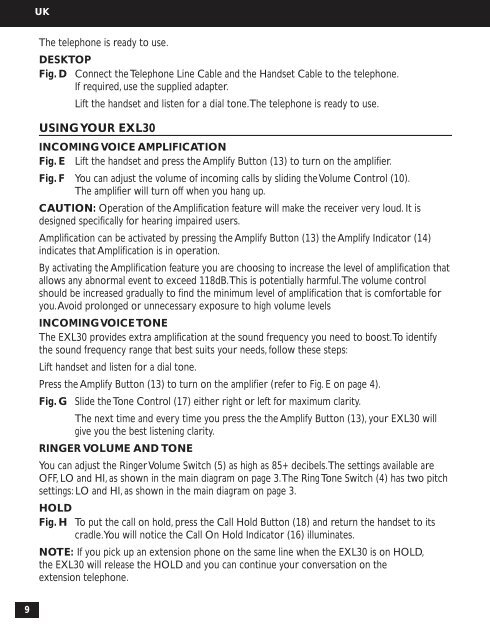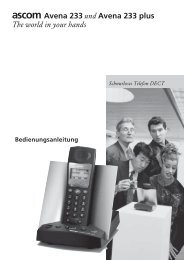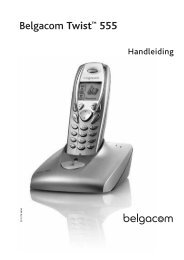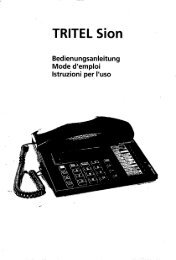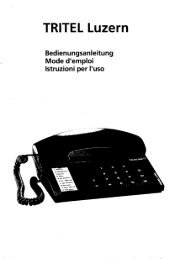8409 Clarity EXL30 Guide Cover - Cordless phones
8409 Clarity EXL30 Guide Cover - Cordless phones
8409 Clarity EXL30 Guide Cover - Cordless phones
You also want an ePaper? Increase the reach of your titles
YUMPU automatically turns print PDFs into web optimized ePapers that Google loves.
9<br />
UK<br />
The telephone is ready to use.<br />
DESKTOP<br />
Fig. D Connect the Telephone Line Cable and the Handset Cable to the telephone.<br />
If required, use the supplied adapter.<br />
Lift the handset and listen for a dial tone.The telephone is ready to use.<br />
USING YOUR <strong>EXL30</strong><br />
INCOMING VOICE AMPLIFICATION<br />
Fig. E Lift the handset and press the Amplify Button (13) to turn on the amplifier.<br />
Fig. F You can adjust the volume of incoming calls by sliding the Volume Control (10).<br />
The amplifier will turn off when you hang up.<br />
CAUTION: Operation of the Amplification feature will make the receiver very loud. It is<br />
designed specifically for hearing impaired users.<br />
Amplification can be activated by pressing the Amplify Button (13) the Amplify Indicator (14)<br />
indicates that Amplification is in operation.<br />
By activating the Amplification feature you are choosing to increase the level of amplification that<br />
allows any abnormal event to exceed 118dB.This is potentially harmful.The volume control<br />
should be increased gradually to find the minimum level of amplification that is comfortable for<br />
you.Avoid prolonged or unnecessary exposure to high volume levels<br />
INCOMINGVOICETONE<br />
The <strong>EXL30</strong> provides extra amplification at the sound frequency you need to boost.To identify<br />
the sound frequency range that best suits your needs, follow these steps:<br />
Lift handset and listen for a dial tone.<br />
Press the Amplify Button (13) to turn on the amplifier (refer to Fig. E on page 4).<br />
Fig. G Slide the Tone Control (17) either right or left for maximum clarity.<br />
The next time and every time you press the the Amplify Button (13), your <strong>EXL30</strong> will<br />
give you the best listening clarity.<br />
RINGER VOLUME AND TONE<br />
You can adjust the Ringer Volume Switch (5) as high as 85+ decibels.The settings available are<br />
OFF, LO and HI, as shown in the main diagram on page 3.The Ring Tone Switch (4) has two pitch<br />
settings: LO and HI, as shown in the main diagram on page 3.<br />
HOLD<br />
Fig. H To put the call on hold, press the Call Hold Button (18) and return the handset to its<br />
cradle.You will notice the Call On Hold Indicator (16) illuminates.<br />
NOTE: If you pick up an extension phone on the same line when the <strong>EXL30</strong> is on HOLD,<br />
the <strong>EXL30</strong> will release the HOLD and you can continue your conversation on the<br />
extension telephone.