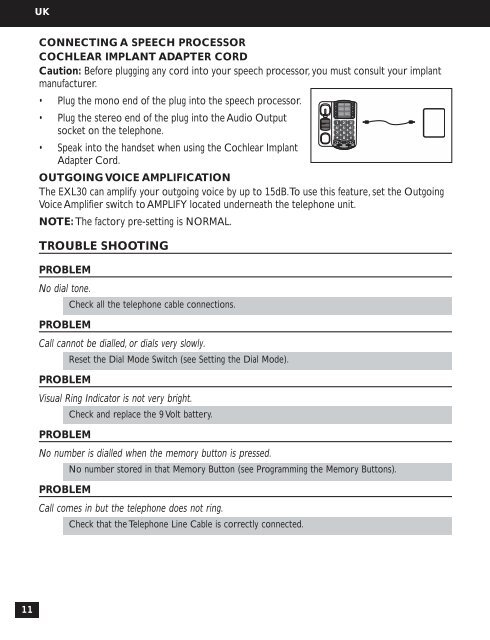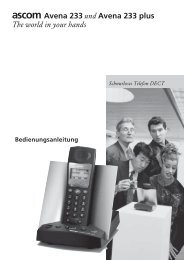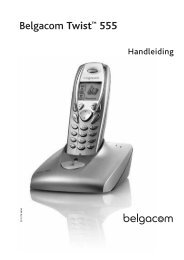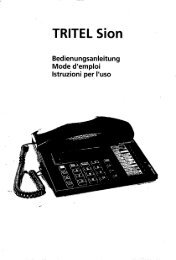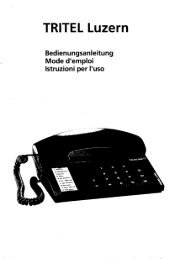8409 Clarity EXL30 Guide Cover - Cordless phones
8409 Clarity EXL30 Guide Cover - Cordless phones
8409 Clarity EXL30 Guide Cover - Cordless phones
Create successful ePaper yourself
Turn your PDF publications into a flip-book with our unique Google optimized e-Paper software.
11<br />
UK<br />
CONNECTING A SPEECH PROCESSOR<br />
COCHLEAR IMPLANT ADAPTER CORD<br />
Caution: Before plugging any cord into your speech processor, you must consult your implant<br />
manufacturer.<br />
• Plug the mono end of the plug into the speech processor.<br />
• Plug the stereo end of the plug into the Audio Output<br />
socket on the telephone.<br />
• Speak into the handset when using the Cochlear Implant<br />
Adapter Cord.<br />
OUTGOING VOICE AMPLIFICATION<br />
The <strong>EXL30</strong> can amplify your outgoing voice by up to 15dB.To use this feature, set the Outgoing<br />
Voice Amplifier switch to AMPLIFY located underneath the telephone unit.<br />
NOTE: The factory pre-setting is NORMAL.<br />
TROUBLE SHOOTING<br />
PROBLEM<br />
No dial tone.<br />
PROBLEM<br />
Check all the telephone cable connections.<br />
Call cannot be dialled, or dials very slowly.<br />
PROBLEM<br />
Reset the Dial Mode Switch (see Setting the Dial Mode).<br />
Visual Ring Indicator is not very bright.<br />
PROBLEM<br />
Check and replace the 9 Volt battery.<br />
No number is dialled when the memory button is pressed.<br />
PROBLEM<br />
No number stored in that Memory Button (see Programming the Memory Buttons).<br />
Call comes in but the telephone does not ring.<br />
Check that the Telephone Line Cable is correctly connected.