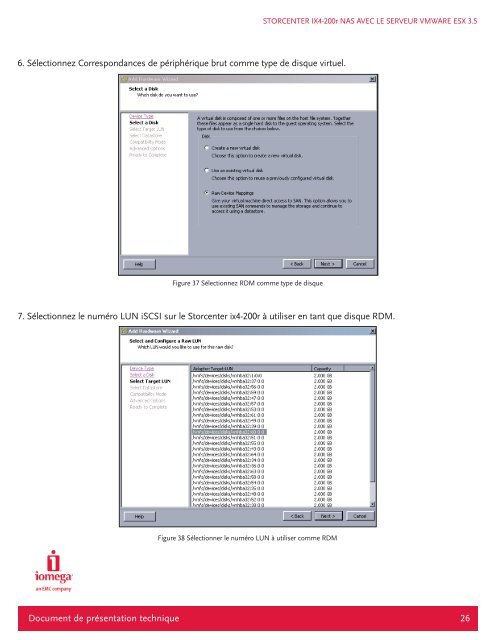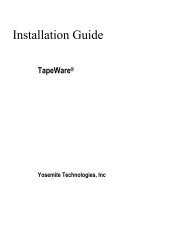UTILISATION DU SERVEUR IOMEGA STORCENTER PRO ix4-200r ...
UTILISATION DU SERVEUR IOMEGA STORCENTER PRO ix4-200r ...
UTILISATION DU SERVEUR IOMEGA STORCENTER PRO ix4-200r ...
You also want an ePaper? Increase the reach of your titles
YUMPU automatically turns print PDFs into web optimized ePapers that Google loves.
6. Sélectionnez Correspondances de périphérique brut comme type de disque virtuel.<br />
Figure 37 Sélectionnez RDM comme type de disque<br />
<strong>STORCENTER</strong> IX4-<strong>200r</strong> NAS AVEC LE <strong>SERVEUR</strong> VMWARE ESX 3.5<br />
7. Sélectionnez le numéro LUN iSCSI sur le Storcenter <strong>ix4</strong>-<strong>200r</strong> à utiliser en tant que disque RDM.<br />
Figure 38 Sélectionner le numéro LUN à utiliser comme RDM<br />
Document de présentation technique 26