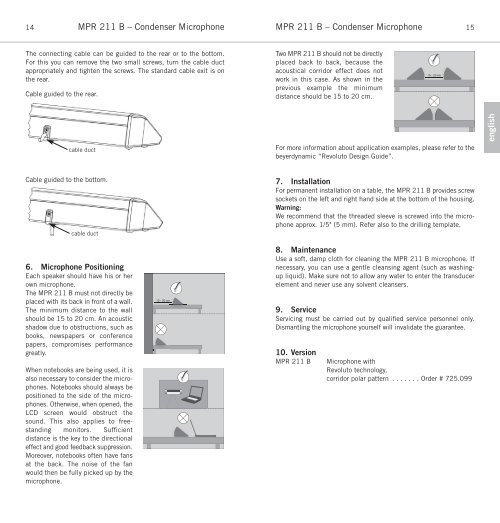MPR 211 B - Beyerdynamic
MPR 211 B - Beyerdynamic
MPR 211 B - Beyerdynamic
You also want an ePaper? Increase the reach of your titles
YUMPU automatically turns print PDFs into web optimized ePapers that Google loves.
14<br />
<strong>MPR</strong> <strong>211</strong> B – Condenser Microphone<br />
<strong>MPR</strong> <strong>211</strong> B – Condenser Microphone 15<br />
The connecting cable can be guided to the rear or to the bottom.<br />
For this you can remove the two small screws, turn the cable duct<br />
appropriately and tighten the screws. The standard cable exit is on<br />
the rear.<br />
Cable guided to the rear.<br />
Two <strong>MPR</strong> <strong>211</strong> B should not be directly<br />
placed back to back, because the<br />
acoustical corridor effect does not<br />
work in this case. As shown in the<br />
previous example the minimum<br />
distance should be 15 to 20 cm.<br />
15 - 20 cm<br />
15 cm<br />
cable duct<br />
For more information about application examples, please refer to the<br />
beyerdynamic “Revoluto Design Guide”.<br />
english<br />
Cable guided to the bottom.<br />
cable duct<br />
7. Installation<br />
For permanent installation on a table, the <strong>MPR</strong> <strong>211</strong> B provides screw<br />
sockets on the left and right hand side at the bottom of the housing.<br />
Warning:<br />
We recommend that the threaded sleeve is screwed into the microphone<br />
approx. 1/5" (5 mm). Refer also to the drilling template.<br />
6. Microphone Positioning<br />
Each speaker should have his or her<br />
own microphone.<br />
The <strong>MPR</strong> <strong>211</strong> B must not directly be<br />
placed with its back in front of a wall.<br />
The minimum distance to the wall<br />
should be 15 to 20 cm. An acoustic<br />
shadow due to obstructions, such as<br />
books, newspapers or conference<br />
papers, compromises performance<br />
greatly.<br />
When notebooks are being used, it is<br />
also necessary to consider the microphones.<br />
Notebooks should always be<br />
positioned to the side of the microphones.<br />
Otherwise, when opened, the<br />
LCD screen would obstruct the<br />
sound. This also applies to freestanding<br />
monitors. Sufficient<br />
distance is the key to the directional<br />
effect and good feedback suppression.<br />
Moreover, notebooks often have fans<br />
at the back. The noise of the fan<br />
would then be fully picked up by the<br />
microphone.<br />
15 - 20 cm<br />
8. Maintenance<br />
Use a soft, damp cloth for cleaning the <strong>MPR</strong> <strong>211</strong> B microphone. If<br />
necessary, you can use a gentle cleansing agent (such as washingup<br />
liquid). Make sure not to allow any water to enter the transducer<br />
element and never use any solvent cleansers.<br />
9. Service<br />
Servicing must be carried out by qualified service personnel only.<br />
Dismantling the microphone yourself will invalidate the guarantee.<br />
10. Version<br />
<strong>MPR</strong> <strong>211</strong> B<br />
Microphone with<br />
Revoluto technology,<br />
corridor polar pattern . . . . . . . Order # 725.099