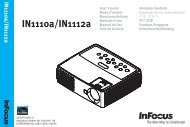Manuel de L'utilisateur - InFocus
Manuel de L'utilisateur - InFocus
Manuel de L'utilisateur - InFocus
You also want an ePaper? Increase the reach of your titles
YUMPU automatically turns print PDFs into web optimized ePapers that Google loves.
• Pour raccor<strong>de</strong>r un ordinateur compatible IBM <strong>de</strong> bureau ou<br />
portable, faire tourner le sélecteur jusqu’à ce que la fenêtre affiche<br />
«PC».<br />
ordinateur<br />
moniteur<br />
souris<br />
REMARQUE : Veiller à toujours<br />
débrancher tous les câbles avant<br />
<strong>de</strong> tourner le sélecteur du<br />
CableWizard.<br />
audio<br />
FIGURE 5<br />
Choix <strong>de</strong>s connecteurs compatibles IBM sur le CableWizard<br />
• Pour raccor<strong>de</strong>r un ordinateur <strong>de</strong> bureau Macintosh ou un<br />
Apple PowerBook, faire tourner le sélecteur jusqu’à ce que la<br />
fenêtre affiche « Mac ».<br />
souris<br />
moniteur<br />
ordinateur<br />
audio<br />
FIGURE 6<br />
Choix <strong>de</strong>s connecteurs Macintosh sur le CableWizard<br />
7