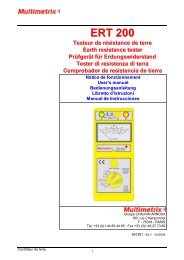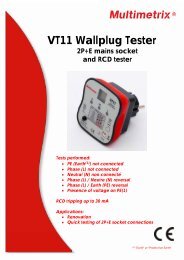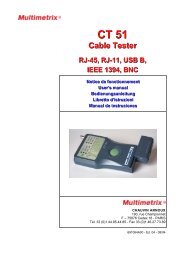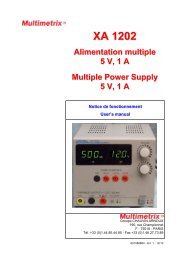Notice de fonctionnement - Multimetrix
Notice de fonctionnement - Multimetrix
Notice de fonctionnement - Multimetrix
Create successful ePaper yourself
Turn your PDF publications into a flip-book with our unique Google optimized e-Paper software.
English<br />
Functional Description<br />
Voltage<br />
measurement<br />
Current<br />
measurement<br />
Resistance<br />
measurement<br />
1. Plug the red and the black test leads into « VΩ » and « COM » input<br />
terminals respectively.<br />
2. Verify AC or DC. Select the function VDC or VAC and set the range<br />
switch to the <strong>de</strong>sired volt range.<br />
3. Connect the probe tips in parallel with the voltage source to be<br />
measured.<br />
4. Read voltage value on the display.<br />
1. Connect the red test lead into the « mA » input terminal for less than<br />
2000 mADC or into « A » input terminal between 2000 mA and 10 A.<br />
2. Connect the black test lead into the « COM » input terminal.<br />
3. Verify AC or DC. Select the function (ADC or AAC) and set the<br />
range switch to the <strong>de</strong>sired current range.<br />
4. Connect the probe tips in parallel with the current source to be<br />
measured.<br />
5. Read current value on the display.<br />
1. Plug the red and the black test leads into « VΩ » and « COM » input<br />
terminals respectively.<br />
2. Select the Ω function and set the range switch to the <strong>de</strong>sired<br />
resistance range.<br />
3. Connect the probe tips in parallel with the resistance to be measured.<br />
4. Read resistance value on the display.<br />
Dio<strong>de</strong> test 1. Select the range 2 V.<br />
2. Connect the red test lead to the positive end of the dio<strong>de</strong> and the<br />
black test lead to the negative end of the dio<strong>de</strong>.<br />
3. If the dio<strong>de</strong> is good, the voltage drop will be displayed. (Example :<br />
300.0 ~ 800.0)<br />
4. Reverse the probes and measure the voltage accross the dio<strong>de</strong><br />
again.<br />
• If the dio<strong>de</strong> is good, the display shows « 000.0 » and is flickering.<br />
• If the dio<strong>de</strong> is shorted, the display shows « 000.0 » with beep sound<br />
in both direction.<br />
• If display shows « 000.0 » and is flickering in both directions, the<br />
dio<strong>de</strong> is open.<br />
Continuity test<br />
Frequency<br />
measurement<br />
Note<br />
1. Set the push switch to continuity function and dio<strong>de</strong> range.<br />
2. Connect the probes to the circuit and listen for beeper. Continuity<br />
tone confirms that the circuit is continued, closed and connected.<br />
1. Plug the red and the black test leads into « VΩ » and « COM » input<br />
terminals respectively.<br />
2. Select the function to FRQ and set the range switch to the <strong>de</strong>sired<br />
frequency range.<br />
3. Connect the probes to the circuit to be measured.<br />
4. Read the frequency value on the display.<br />
The digit error (< 5 dgt) is ad<strong>de</strong>d in measuring value. To compensate,<br />
check the digit error by shorting test leads before measuring<br />
unknown frequency and <strong>de</strong>duct this value from measuring value.<br />
20 Digital Benchtop Multimeter