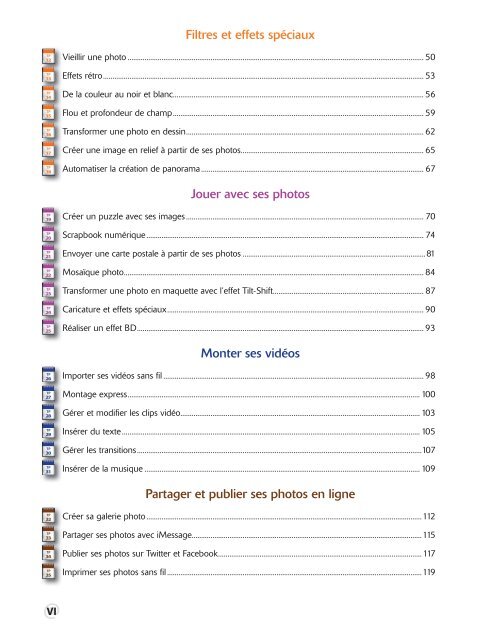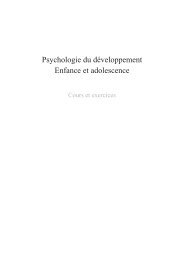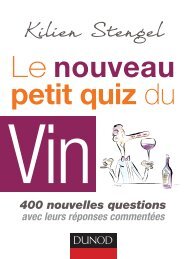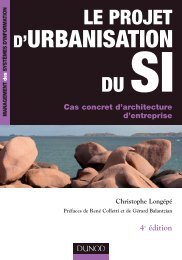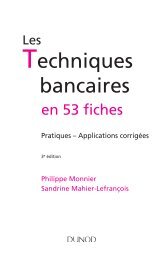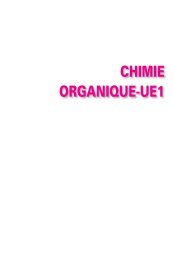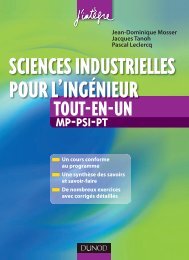Retouche photo et montage vidéo sur et iPhone iPad - Dunod
Retouche photo et montage vidéo sur et iPhone iPad - Dunod
Retouche photo et montage vidéo sur et iPhone iPad - Dunod
Create successful ePaper yourself
Turn your PDF publications into a flip-book with our unique Google optimized e-Paper software.
Filtres <strong>et</strong> eff<strong>et</strong>s spéciaux<br />
TP<br />
12 Vieillir une <strong>photo</strong> ............................................................................................................................................................. 50<br />
TP<br />
13 Eff<strong>et</strong>s rétro .......................................................................................................................................................................... 53<br />
TP<br />
14 De la couleur au noir <strong>et</strong> blanc ..................................................................................................................................... 56<br />
TP<br />
15 Flou <strong>et</strong> profondeur de champ ..................................................................................................................................... 59<br />
TP<br />
16 Transformer une <strong>photo</strong> en dessin .............................................................................................................................. 62<br />
TP<br />
17 Créer une image en relief à partir de ses <strong>photo</strong>s ................................................................................................. 65<br />
TP<br />
18 Automatiser la création de panorama ...................................................................................................................... 67<br />
Jouer avec ses <strong>photo</strong>s<br />
TP<br />
19 Créer un puzzle avec ses images .............................................................................................................................. 70<br />
TP<br />
20 Scrapbook numérique ................................................................................................................................................... 74<br />
TP<br />
21 Envoyer une carte postale à partir de ses <strong>photo</strong>s .................................................................................................81<br />
TP<br />
22 Mosaïque <strong>photo</strong> ............................................................................................................................................................... 84<br />
TP<br />
23 Transformer une <strong>photo</strong> en maqu<strong>et</strong>te avec l’eff<strong>et</strong> Tilt-Shift ................................................................................ 87<br />
TP<br />
24 Caricature <strong>et</strong> eff<strong>et</strong>s spéciaux ........................................................................................................................................ 90<br />
TP<br />
25 Réaliser un eff<strong>et</strong> BD ........................................................................................................................................................ 93<br />
Monter ses vidéos<br />
TP<br />
26 Importer ses vidéos sans fi l .......................................................................................................................................... 98<br />
TP<br />
27 Montage express ........................................................................................................................................................... 100<br />
TP<br />
28 Gérer <strong>et</strong> modifi er les clips vidéo ............................................................................................................................... 103<br />
TP<br />
29 Insérer du texte .............................................................................................................................................................. 105<br />
TP<br />
30 Gérer les transitions .......................................................................................................................................................107<br />
TP<br />
31 Insérer de la musique .................................................................................................................................................. 109<br />
Partager <strong>et</strong> publier ses <strong>photo</strong>s en ligne<br />
TP<br />
32 Créer sa galerie <strong>photo</strong> ..................................................................................................................................................112<br />
TP<br />
33 Partager ses <strong>photo</strong>s avec iMessage..........................................................................................................................115<br />
TP<br />
34 Publier ses <strong>photo</strong>s <strong>sur</strong> Twitter <strong>et</strong> Facebook ............................................................................................................117<br />
TP<br />
35 Imprimer ses <strong>photo</strong>s sans fi l .......................................................................................................................................119<br />
@VI