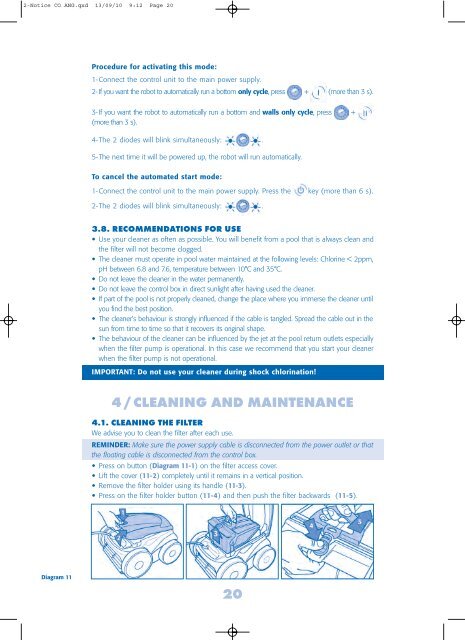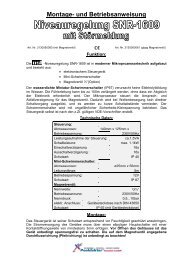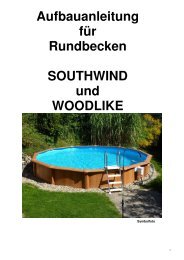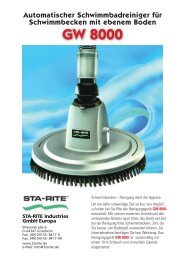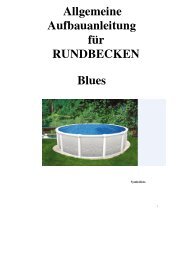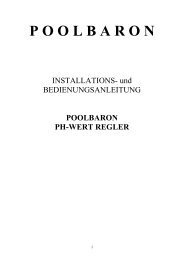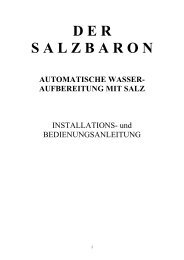4 - SURFERS ISLAND
4 - SURFERS ISLAND
4 - SURFERS ISLAND
Create successful ePaper yourself
Turn your PDF publications into a flip-book with our unique Google optimized e-Paper software.
2-Notice CO ANG.qxd 13/09/10 9:12 Page 20<br />
Procedure for activating this mode:<br />
1-Connect the control unit to the main power supply.<br />
2- If you want the robot to automatically run a bottom only cycle, press + (more than 3 s).<br />
3- If you want the robot to automatically run a bottom and walls only cycle, press +<br />
(more than 3 s).<br />
4-The 2 diodes will blink simultaneously: .<br />
5-The next time it will be powered up, the robot will run automatically.<br />
To cancel the automated start mode:<br />
1-Connect the control unit to the main power supply. Press the<br />
key (more than 6 s).<br />
2-The 2 diodes will blink simultaneously: .<br />
3.8. RECOMMENDATIONS FOR USE<br />
• Use your cleaner as often as possible. You will benefit from a pool that is always clean and<br />
the filter will not become clogged.<br />
• The cleaner must operate in pool water maintained at the following levels: Chlorine < 2ppm,<br />
pH between 6.8 and 7.6, temperature between 10°C and 35°C.<br />
• Do not leave the cleaner in the water permanently.<br />
• Do not leave the control box in direct sunlight after having used the cleaner.<br />
• If part of the pool is not properly cleaned, change the place where you immerse the cleaner until<br />
you find the best position.<br />
• The cleaner's behaviour is strongly influenced if the cable is tangled. Spread the cable out in the<br />
sun from time to time so that it recovers its original shape.<br />
• The behaviour of the cleaner can be influenced by the jet at the pool return outlets especially<br />
when the filter pump is operational. In this case we recommend that you start your cleaner<br />
when the filter pump is not operational.<br />
IMPORTANT: Do not use your cleaner during shock chlorination!<br />
4 / CLEANING AND MAINTENANCE<br />
4.1. CLEANING THE FILTER<br />
We advise you to clean the filter after each use.<br />
REMINDER: Make sure the power supply cable is disconnected from the power outlet or that<br />
the floating cable is disconnected from the control box.<br />
• Press on button (Diagram 11-1) on the filter access cover.<br />
• Lift the cover (11-2) completely until it remains in a vertical position.<br />
• Remove the filter holder using its handle (11-3).<br />
• Press on the filter holder button (11-4) and then push the filter backwards (11-5).<br />
Diagram 11<br />
20